How to log volunteer hours
- Log time in blocks on signup sheets.
- Ask volunteers to self report.
- Keep a management record.
- Use volunteer-tracking software.
Volunteers are some of the most important members of a nonprofit. They keep valuable processes and services on track for both the organization and the communities it serves.
Though donors provide the funding and resources to keep organizations running, volunteers give their time and effort to support nonprofits and make the world a better place. That’s why keeping track of the hours volunteers spend supporting your cause can be more valuable than you think.
Managers who are stretched thin might balk at the added recordkeeping and tasks associated with tracking volunteers’ time. And you might have some qualms about formalizing the donated time with some sort of tabulation.
However, tracking volunteer hours will not only bring surprising improvements to your organization and processes, but it will also help volunteers value their generosity toward your nonprofit even more.
How volunteer tracking can help your organization
Managing multiple volunteers, especially when they operate in varied roles or under different supervisors, can quickly become complex. Volunteer tracking helps your organization keep a record of your volunteers’ activity.
Some volunteers need to track their hours as part of community service requirements. Additionally, if your organization requires a minimum number of hours in a certain timeframe, having a centralized place for volunteers to log their hours can help you avoid any discrepancies between supervisors’ and volunteers’ timekeeping.
Why you should log volunteer hours
Aside from helping to manage volunteers’ time, there are a number of other benefits to logging volunteer hours. Here are a few.
Demonstrate growth
Insightful and impressive impact reports are crucial for advancing nonprofit organizations — and nothing bolsters these more than numbers. Measurements of services (meals served, lives saved, etc.) are amazing metrics to have, as are fundraising numbers, especially when they increase year over year.
Another way to demonstrate the growth of your organization is to highlight increasing volunteer counts and the number of hours they spend working. If those are on the rise as well, others will consider your organization valuable enough to donate time to.
Retain volunteers
Logging hours is also a great way to deepen engagement with your volunteers because it will provide a way to measure the impact they’ve had on your organization. If you measure the increase in services alongside a volunteer’s hours worked, it will help showcase a direct correlation between the time they’re so generously giving and the way it’s benefitting the world.
Improve programs
Tracking volunteer hours is one of the most important things nonprofit managers can do to maximize productivity. If records reveal your volunteers are spending the majority of their time on tasks or projects that don’t align with the organization’s overall goals, this will give you insight into how to restructure programs to optimize their time.
Secure larger grants
For small nonprofits with few or no employees, volunteers will be the primary source of labor. By tracking hours, you’ll make a case for a larger budget to compensate more workers. A 2022 study determined that each volunteer hour is worth about $32.
Why you should get consent for volunteer tracking
Depending on where you live, there may be laws about electronically collecting volunteer data, which would require you to provide volunteers with information about how your organization is using their data.
Your organization may only choose to track volunteers using an ID number, but nonetheless, it’s a good rule of thumb to keep a record of their consent to being tracked for transparency, especially if you include sensitive information, such as their name and contact information.
How to log volunteer hours
Keeping track of volunteer hours in your regular reporting will require managers to do some additional tasks and paperwork, but there are ways to streamline and automate these duties. Develop processes to make collecting information efficient. You may even want to set up a way to automatically log your findings directly into databases (more on that later).
Log time in blocks
An effective way to keep track of hours is to break down projects or volunteer assignments into blocks of time. For example, if you need volunteers to assist at an event, and you know the event will run for eight hours, there’s a cap on how long a volunteer engagement can be. Simply add a question to your volunteer signup form about how long they will be able to work the event, and you can integrate the form with a tracking spreadsheet for automatic updates.
Ask volunteers to self report
Allowing volunteers to keep track of their own hours on a log form is a great way to minimize paperwork and labor for managers. You can record the data in your database and tabulate it later for whatever purposes you need.
Keep a management record
For situations when it’s important for a manager to monitor hours worked, time sheets or volunteer log sheets might be ideal, as they note specific times of day when volunteers work, which will be easy to verify. Managers can keep these records, or volunteers can report the information themselves. With the self-reporting method, however, the greater the specificity of the “clock in and clock out,” the more accurate the hours reported will be.
Logging and tracking volunteer hours may seem like tedious work, but these templates from Jotform will make the process as efficient as possible and bring many tangible benefits to your nonprofit organization. These suggestions only scratch the surface of all the templates that Jotform offers nonprofit organizations.
10 of the best volunteer-tracking software tools for nonprofits
As a member of a nonprofit team, you have enough on your plate without adding the responsibility of tracking volunteer hours. We’ve compiled a list of the 10 best tools to help you track volunteer hours with ease.
1. Jotform
Overall Capterra user rating: 4.7 out of 5
Overall G2 user rating: 4.7 out of 5
Best for: Highly customizable hour-tracking
Key features: Free mobile app, premade customizable templates, drag-and-drop form builder, integrations with other software, ability to generate reports, secure donation and payment processing
Pricing: Jotform offers a 50 percent discount for nonprofits on standard paid plans. Plan pricing for nonprofits is as follows: Starter (free), Bronze ($17/month), Silver ($19.50/month), Gold ($49.50/month). It also offers an Enterprise plan with custom pricing.
Jotform is the one of the easiest options for collecting and organizing information from volunteers. You can establish a place for volunteers to log their hours on-site on any device using Jotform’s kiosk mode. Volunteers can also use the Jotform’s Mobile Forms app to log hours on their own devices. Jotform forms are completely customizable, so you can set up your form to collect the specific information you need.
2. ActiTIME
Overall Capterra user rating: 4.6 out of 5
Overall G2 user rating: 4.5 out of 5
Best for: Organizations with project-based volunteers
Key features: Captures time manually or automatically; integrates with other software; generates reports; offers a free mobile app, browser extension, online timesheet, and calendar view
Pricing: 1–3 users (free), 1–40 users ($6/user/month), 41–200 users ($5/user/month), Unlimited users ($1,250/month), ActiTIME Self-Hosted ($120/user, one-time payment)
ActiTIME is a time-tracking software that allows volunteers to easily input their hours and administrators to easily approve them. ActiTIME can analyze previously logged hours to help organizations determine how long future activities will take so they can assign the right number of volunteers.
3. VolunteerHub
Overall Capterra user rating: 4.3 out of 5
Overall G2 user rating: 3.9 out of 5
Best for: Multiple time-tracking options
Key features: Integrations with other software, automated notifications, no-show tracking, on-site kiosk or volunteer self-reporting, ability to generate reports
Pricing: Plus ($150/month, plus setup fee), Pro ($289/month, plus setup fee), and Enterprise (custom pricing)
Organizations like Feeding America and the Alzheimer’s Association trust VolunteerHub to manage their volunteers. VolunteerHub can turn any device into a kiosk that automatically tracks hours based on check-in and check-out times. Volunteers can also self-report their hours, which managers can approve, reject, or adjust.
4. Track It Forward
Overall Capterra user rating: N/A
Overall G2 user rating: 4.5 out of 5
Best for: Organizations with multiple volunteer sites
Key features: on-site kiosk or volunteer self-reporting, free mobile app, filter data before exporting, milestone tracking, approve or validate volunteer hours, multiple verification methods
Pricing: Free, Basic (starts at $12/month), Standard (starts at $24/month), and Advanced (starts at $36/month)
Track It Forward offers flexible time-tracking options, including milestone tracking. Volunteers can have their hours logged automatically by checking in and out of their shifts, and administrators can request tracked hour verification using photos, GPS, signatures, or emails.
5. Volunteer Impact
Overall Capterra user rating: 4.8 out of 5
Overall G2 user rating: 4.8 out of 5
Best for: Organizations with long-term volunteers
Key features: Unlimited number of administrators, e-learning modules, customizable fields, post-shift volunteer feedback, search shifts in certain timeframe
Pricing: Standard (starts at $8/month), Standard PLUS (starts at $33/month), Enterprise (starts at $17/month), Enterprise PLUS (starts at $100/month)
Volunteer Impact is built to support organizations with volunteers who plan to commit their time on an ongoing basis. Administrators can track whether volunteers have completed required e-modules and mark the profiles of volunteers who haven’t completed a shift in some time as inactive or archived. Volunteer Impact will also automatically send emails when new opportunities are available or volunteers have upcoming shifts.
6. Time Doctor
Overall Capterra user rating: 4.6 out of 5
Overall G2 user rating: 4.4 out of 5
Best for: Organizations with in-person, hybrid, and/or remote volunteers
Key features: Automated and silent time tracking, integrations with other software, offline functionality, ability to generate reports, free mobile app, browser extension
Pricing: Basic ($5.90/user/month), Standard ($8.40/user/month), Premium ($16.70/user/month)
With Time Doctor, organizations that have volunteers working in a variety of settings can have peace of mind knowing that wherever the work is located, it’s getting done. Once volunteers start Time Doctor, it automatically tracks their time in the background, preventing distractions and interruptions.
7. TimeCamp
Overall Capterra user rating: 4.7 out of 5
Overall G2 user rating: 4.7 out of 5
Best for: Organizations with computer-based volunteers
Key features: Attendance management features, automatic time tracking, integrations with other software, free mobile app, browser extension, ability to copy recurring timesheets
Pricing: Free plan, Starter ($2.99/user/month), Premium ($4.99/user/month), Ultimate ($7.99/user/month), Enterprise (custom)
With TimeCamp, online volunteers can start the time tracker, and their activity is automatically tracked across multiple websites and applications. TimeCamp not only takes the hassle out of logging hours, but it allows you to get an overview of how those hours are being spent.
8. Volgistics
Overall Capterra user rating: 4.6 out of 5
Overall G2 user rating: 4.1 out of 5
Best for: Organizations with grant or donor reporting requirements
Key features: Customizable fields, group and individual tracking, automated notifications, ability to schedule automatic reports, merit hour tracking, ability to assign dollar values to service
Pricing: Starts at $9/month; increases based on the number of volunteers, administrators, and additional features
Volgistics allows you to track volunteers’ direct hours as well as merit hours when volunteers work overtime or go above and beyond. If your organization creates reports for donors or grant issuers, Volgistics helps you assign the monetary value to different volunteer tasks so you can provide more detailed and objective information.
9. Timecounts
Overall Capterra user rating: 4.9 out of 5
Overall G2 user rating: 4.2 out of 5
Best for: Boosting volunteer engagement
Key features: Ability to generate reports, free mobile app, customizable fields, ability to apply tags and filters, built-in communication tools, leaderboard
Pricing: Basic ($39/month), Advanced ($99/month), Pro ($249/month)
Whether your organization is a small grassroots team or a multi-branch operation, Timecounts is a user-friendly, all-in-one tool for volunteer management. Timecounts’ leaderboard feature motivates volunteers to engage in healthy competition by striving to work the most hours, providing you with an easy way to recognize your most committed volunteers.
10. Rosterfy
Overall Capterra user rating: 4.6 out of 5
Overall G2 user rating: 4.3 out of 5
Best for: Attendance management
Key features: Automated notifications; custom dashboards; ability to approve or reject submitted hours, validate hours with geofencing, assign shift leaders; on-site kiosk; QR code check-in
Pricing: Contact sales
Rosterfy makes keeping track of hours and attendance simpler. In addition to using geofencing to make sure volunteers only check in when they’ve arrived, Rosterfy lets you assign event or shift leaders to manage check-in and check-out for additional peace of mind when you’re unable to be on-site.
How Jotform can help with data and donation tracking
Organizations need to to keep track of volunteers’ activity to manage projects and identify where additional support is needed. The tools in this article can simplify the process, ensuring you collect all relevant information without needing to add more to your team’s plate or your own.
In addition to tracking volunteer hours, Jotform can also help you collect donations. Jotform’s Donation Apps provides organizations with a no-code platform they can use to create a centralized, secure place for community members to give. The best part is you can include a volunteer signup form directly in your donation app to recruit individuals who are already dedicated to the work your organization is doing.
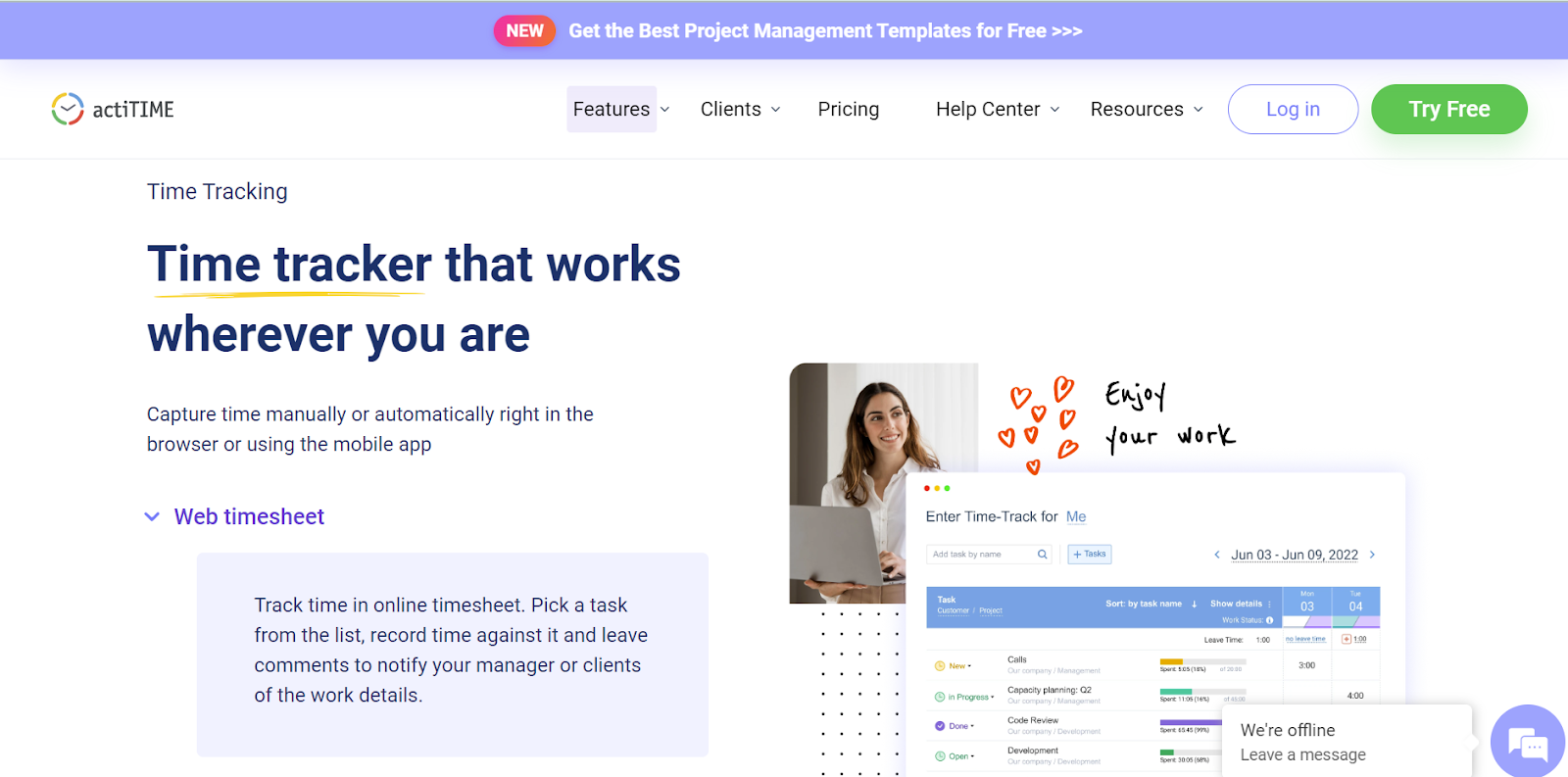
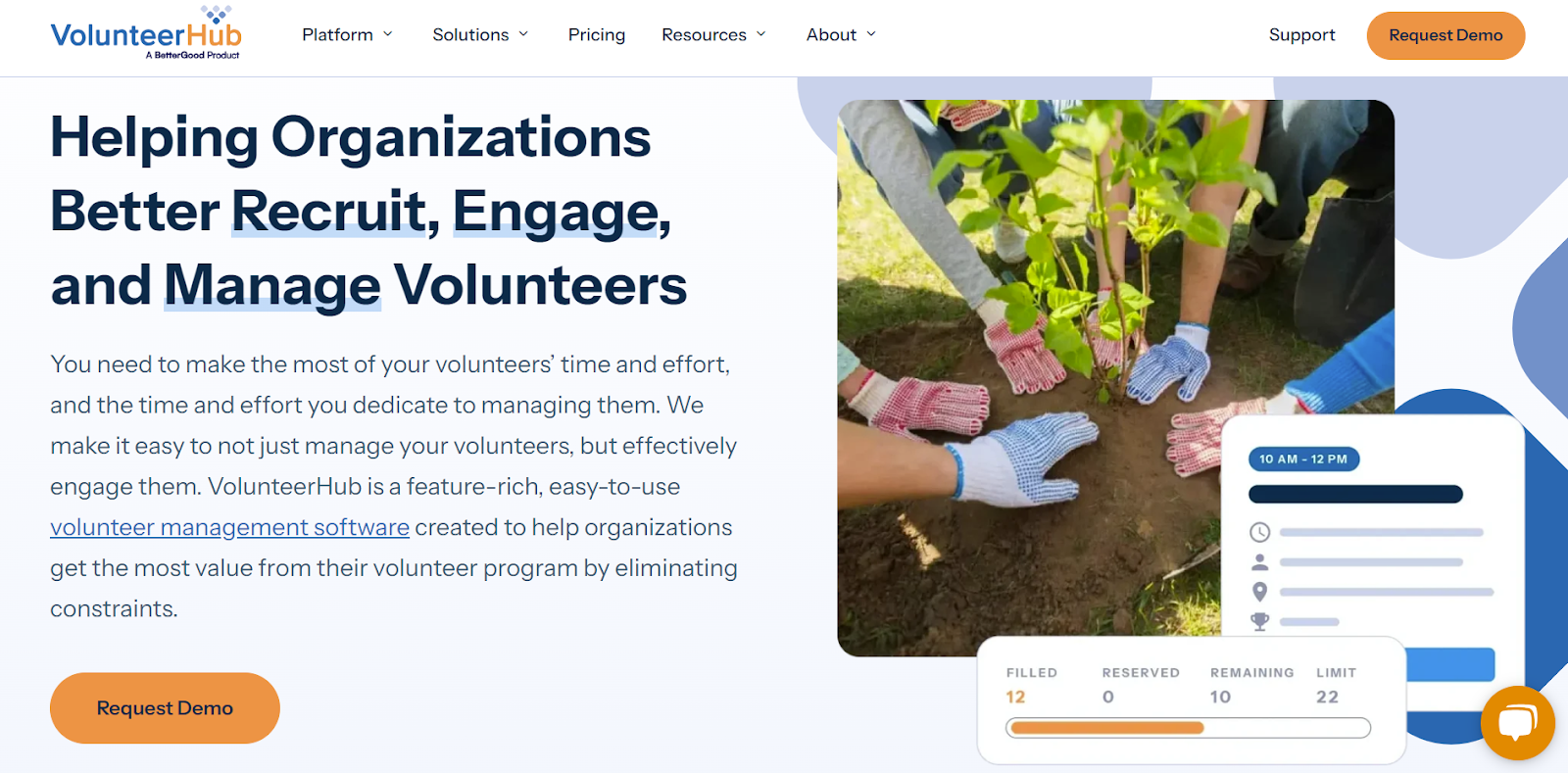


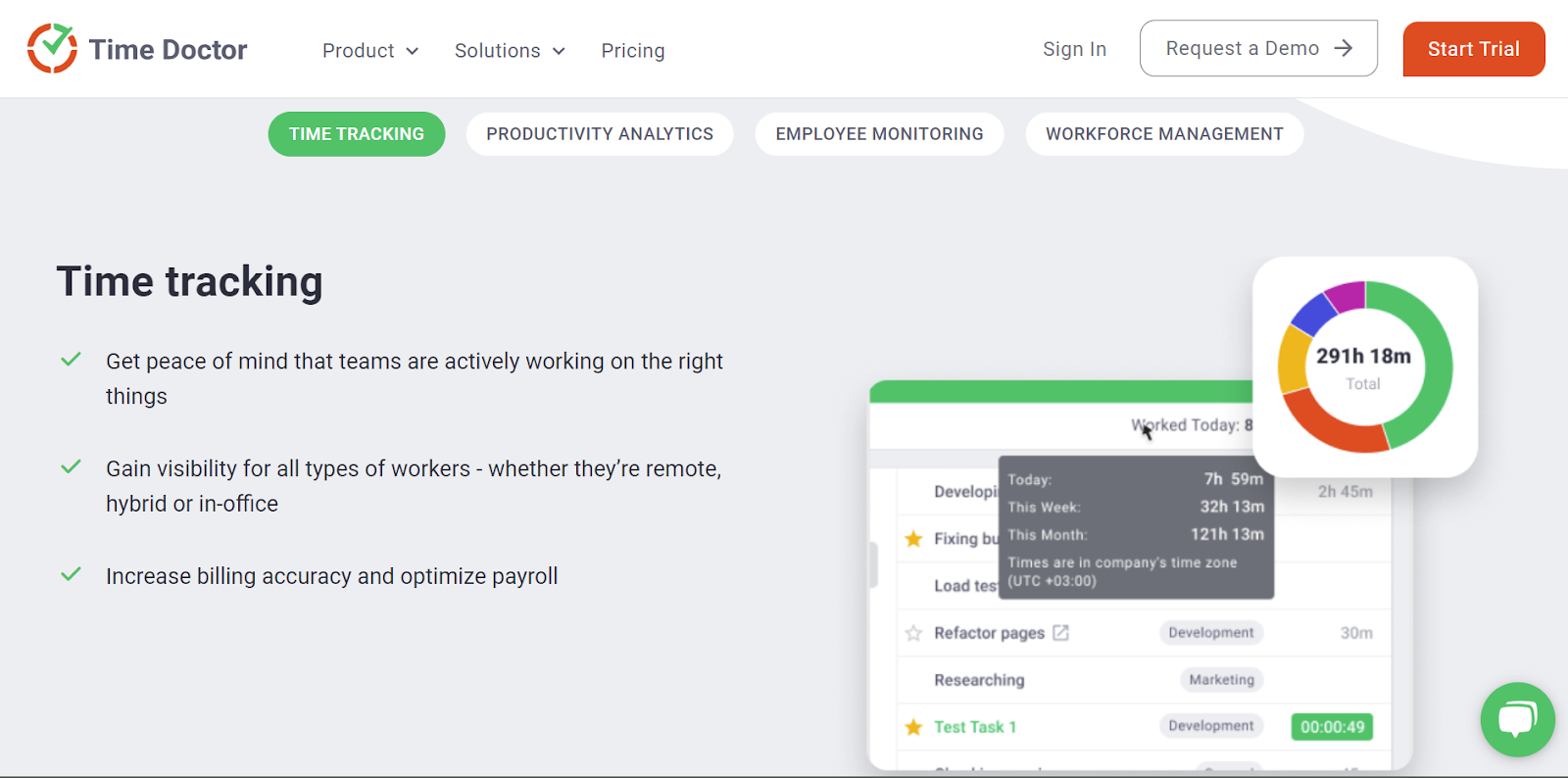
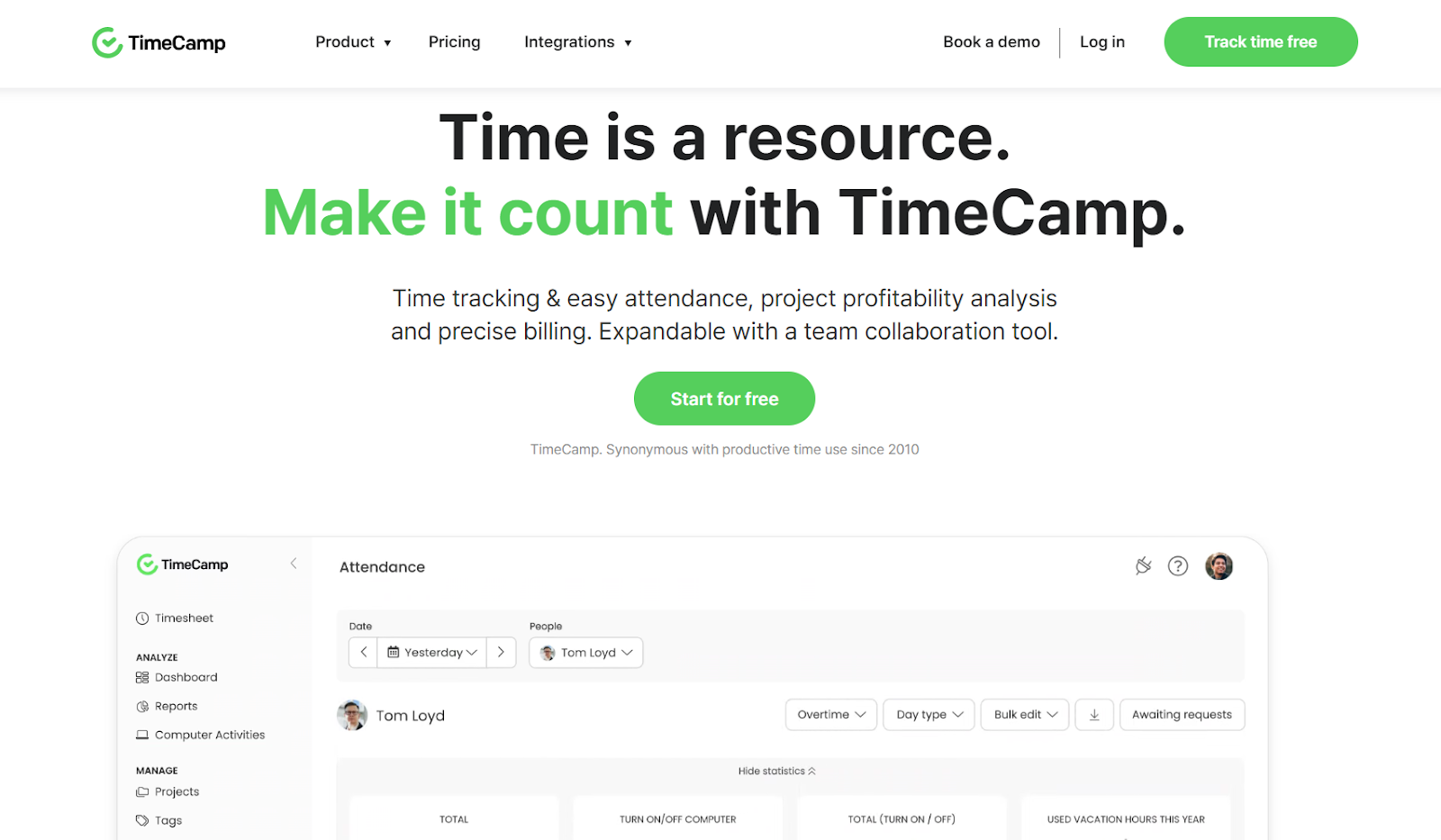

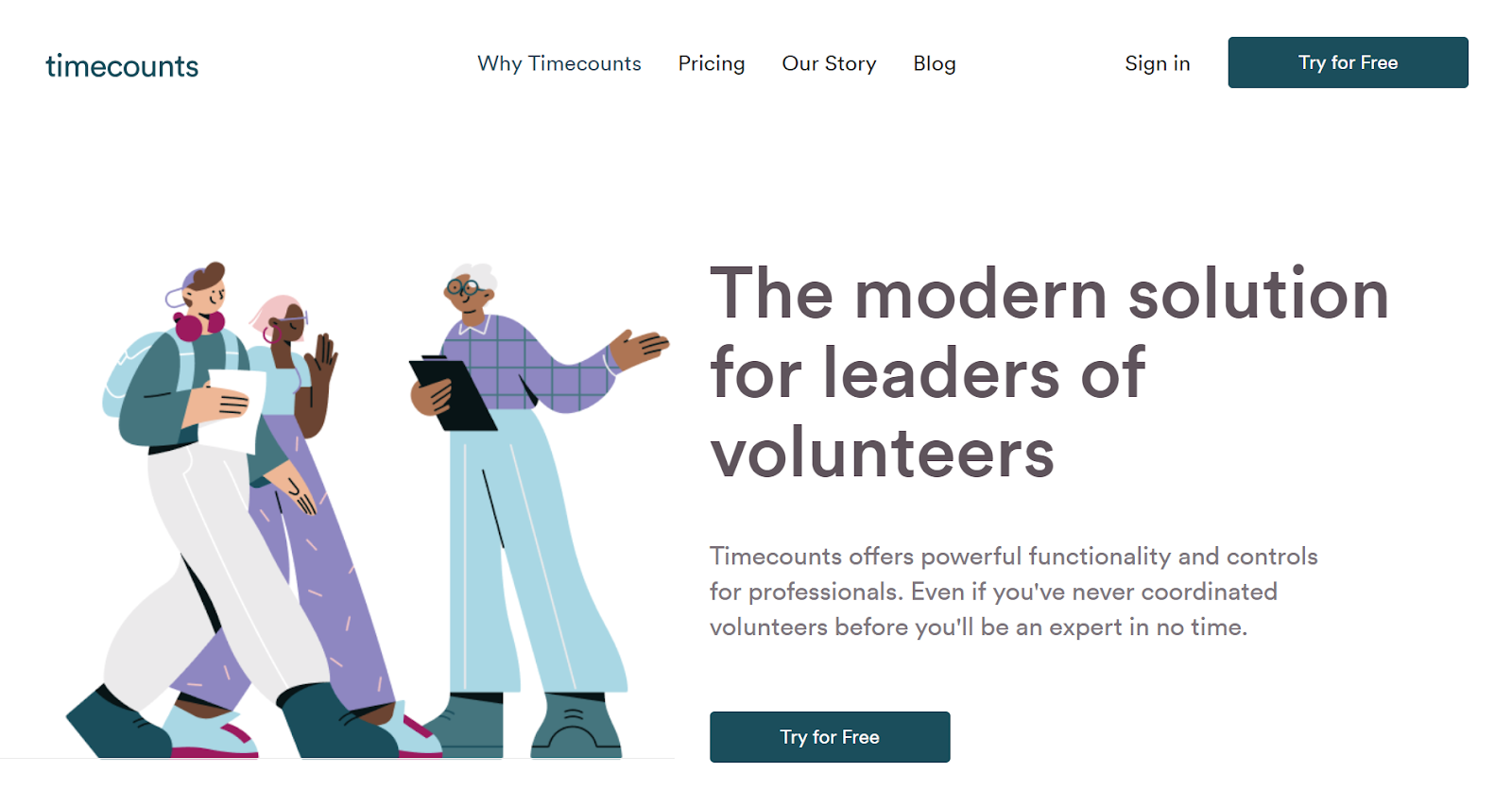
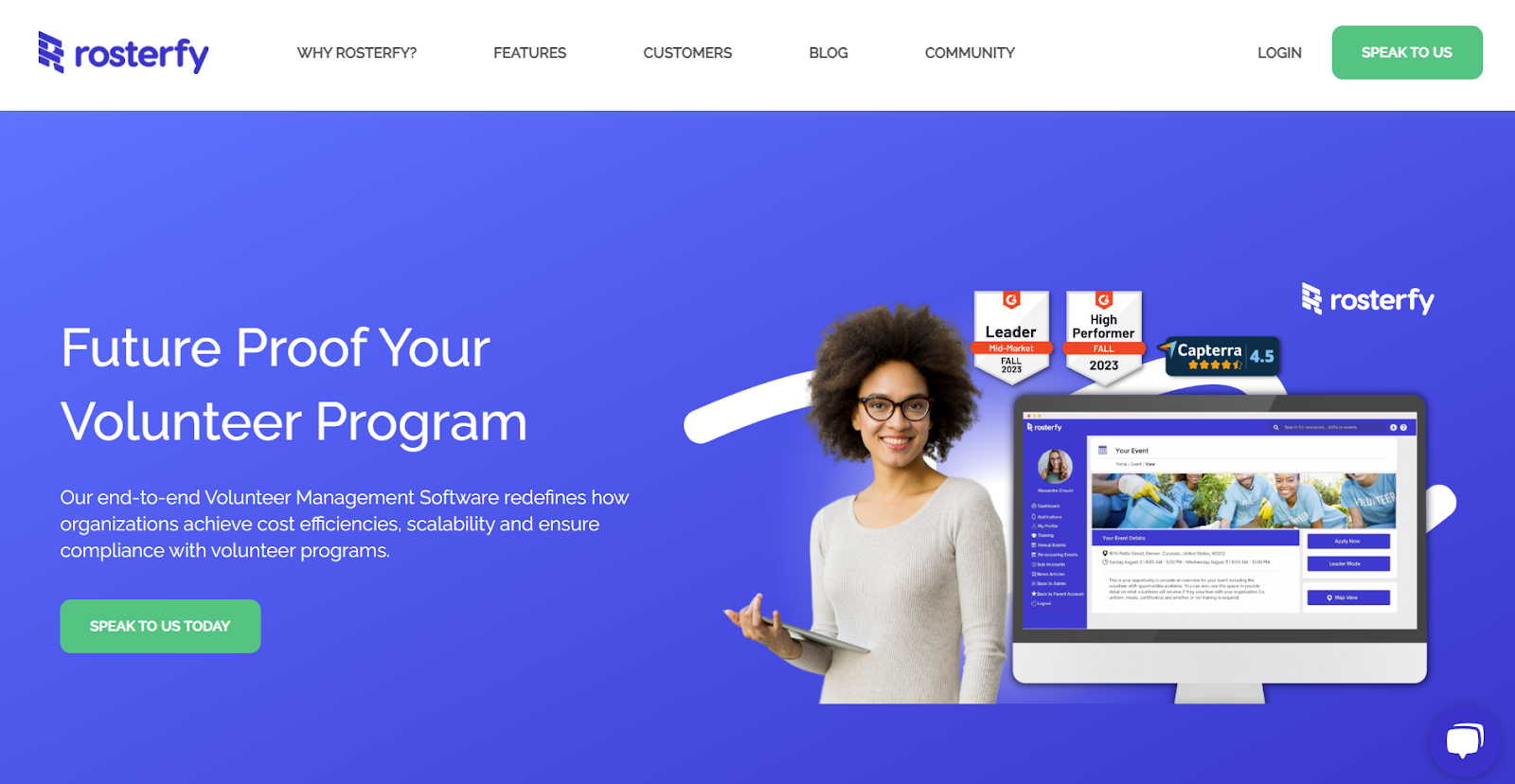















Send Comment:
1 Comments:
320 days ago
Hello,
My name is Benjamin Michaeli and I work with different organization in Israel,
One of the main pain we are suffering from is tracking the hours,
I would like to know if you provide an option to use this site in Hebrew format or we can use it as part our site as an API