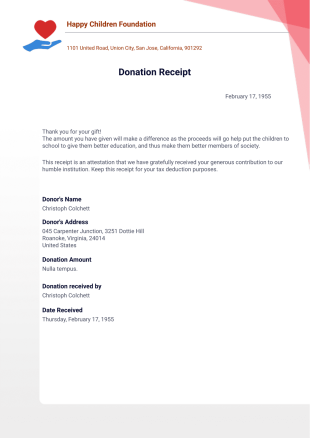Hotel Receipt Template
As a hotel manager, it’s important to keep track of payments and issue secure receipts for your guests — so put down that pen and paper and get professional with Jotform’s Hotel Receipt Template. Start by filling in a form with your guests’ contact details, room price, number of nights, and payment method. Our Hotel Receipt Template instantly calculates fees and presents them as polished PDF receipts, which you can print out or automatically email to your guests.
With Jotform’s unique widgets and integrations, you’ll have a receipt that not only looks great, but functions great too. Use our Unique ID widget to generate a serial number for each receipt, Form Calculation to instantly calculate the total amount due, or PDF Editor to add your hotel’s logo. You can even integrate with Airtable or Google Sheets to create a complete database of hotel stays! Be more efficient and impress your guests with Jotform’s Hotel Receipt Template — it quickly generates PDF receipts so you can stay organized and sleep as well as your guests.