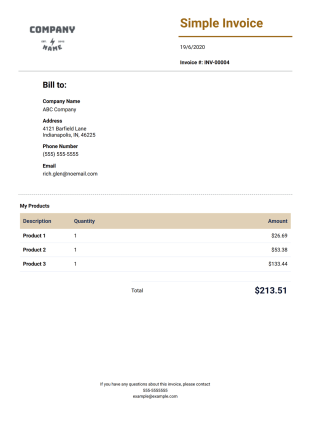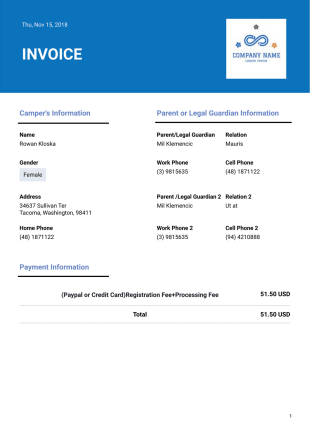Invoice PDF Templates
About Invoice PDF Templates
Preparing invoices for clients is necessary for making sure you get paid for your products or services. But writing and mailing paper invoices by hand isn’t the most efficient use of your time when you could be bringing in more business. Using a ready-made invoice template will not only save you time billing customers but also ensure that your invoices are always accurate, consistent, and professional.
Jotform makes online invoicing easier than ever. No matter what type of business you operate, you can easily create and send invoices, including proforma invoices, using these free invoice PDF templates. Each invoice template will instantly convert submitted information into professional PDF invoices. With your invoices saved as downloadable PDFs, you’ll be able to email them directly to customers or print them to give in person.
Simply select any of the invoice templates below to customize with our drag-and-drop PDF Editor. Upload your company’s logo, add your terms and conditions, change the given text, and rearrange the template layout to your liking. Your custom invoice template will automatically generate PDF invoices for each form submission, making it easier to keep track of every purchase from your business. With the invoice approval software, you can seamlessly manage the review and approval process, bringing even more efficiency to your invoicing workflow.
Frequently Asked Questions
1) What is an invoice template?
An invoice template is a premade document that includes spaces and fields for the key elements of an invoice.
With invoice templates, business owners streamline the billing process because they don’t need to re-create invoices from scratch each time they bill a client. You can build your own invoice template to fit your needs or download one online to save time on design and configuration.
2) What are the types of invoices?
Almost any business or person who exchanges goods and services for money uses invoices. You can update and use any invoice template according to your business’s needs, regardless of industry or size.
When you request payment from clients, you can choose from any number of invoice types. Some examples include the following:
- Medical invoices
- Service invoices
- Freelance invoices
- Hourly invoices
- Repair invoices
- Consultation invoices
3) How do I create an invoice template?
Creating an invoice template is easy, especially if you use an online, no-code tool like Jotform. While Jotform also offers premade templates so you can get right to billing, you may want to create your own invoice template from scratch. If so, you can do it with Jotform by following these instructions:
- Open the Form Builder .
- Select Start from Scratch.
- Choose Classic Form as your Form Layout.
- Upload your Organization Logo and enter your Organization Name, then click Save.
- Click on the Select Form Element (+) button on the left side of the Form Builder to add the elements you’d like to include.
- Add elements from the included lists.
- Choose from Basic , Payments , and Widgets , depending on your needs.
- Click the Form Designer icon (the paint roller) on the right to customize more design elements.
- Click the Publish tab in the top center-right and select how you’d like to send your invoice.
- Share invoices by email or link, by embedding in a website, or as a downloadable PDF.
Once you build your invoice, you can save it as a template to use as needed. Just update the invoice information every time you reuse it.
4) Can I customize an invoice template to fit my business needs?
Yes, you can customize an invoice template however you want so it fits your business needs and matches your brand colors.
The best thing about invoice templates is that they give you the flexibility to change your document however you want without having to design it all yourself. Jotform has more than 70 invoice templates, so you can choose a design that fits your creative brand.
Once you’ve selected the template that fits your needs, add your logo, fill in your information, and send it to your clients in a fraction of the time it would take you with a physical invoice.
Jotform PDF Editor not only lets you edit Jotform PDF templates but also allows you to edit any PDF templates you already have. Simply upload an existing PDF form to Jotform and add signature fields and change colors.
5) How do I use an invoice template to bill my clients?
When it’s time to bill your clients, follow these steps to prepare your invoice:
- Create or download your template. Whichever you choose, be sure it fits your branding and needs.
- Check your information to make sure it’s accurate and up to date. One of the challenges of using a template is the possibility of overlooking prefilled information. Double-check everything to make sure it’s correct and makes sense.
- Set up easy payment methods to streamline the payment process. By adding online payment processors to your template, you can increase your odds of getting quick payments and reduce the chance of overdue invoices.
- Emphasize due dates to avoid overdue payments. If your clients don’t pay their invoice by the due date, that may be because the date isn’t clear on your template. Be sure due dates are noticeable, readable, and designed to convey urgency.
Once you have a template, simply repeat steps 2–4 as needed. Using this process for each invoice will establish an efficient and consistent billing process for every client.
6) What fields should be included in an invoice template?
When creating or customizing your invoice template, you need to be sure it includes all necessary fields and information. While your invoice’s specifics may vary from template to template, each one should contain the following information:
- Your business’s name and contact details
- The word “invoice”
- An invoice number
- Client information, such as contact name, company name, phone number, address, and email
- Date of invoice
- Payment due date
- Description of billed products/services, including purchase/service date, unit cost, title, quantity, and total cost
- Subtotal, taxes, discounts, and final total
- Disclaimers on payment methods, late fees, and payment terms
7) What does an invoice look like?
Beyond the required financial and business information, invoices typically include a few common design elements. Most importantly, prices and services are typically organized in a table to provide a clear visual representation of billed services.
Invoices should also include your logo and brand colors to ensure consistency across your business materials. Adding your logo and brand colors also offers clients an immediate visual cue of who’s sending the invoice. The final price is also typically broken down into its separate parts, stacked line by line, in the bottom corner to show the subtotal, taxes, discounts, and end pricing.
8) What are the benefits of using an invoice template?
Invoice templates are a helpful tool for any business because they save time, money, and effort by reducing a team’s labor costs during the billing process. Due to their reusability, invoice templates streamline your processes by reducing the work that goes into billing clients.
Whether you choose to create a template yourself or download one online, using invoice templates gives your business visual consistency and professionalism in the eyes of your clientele. If you decide to skip the creation process and use a premade template, you’ll also save costs associated with graphic design.