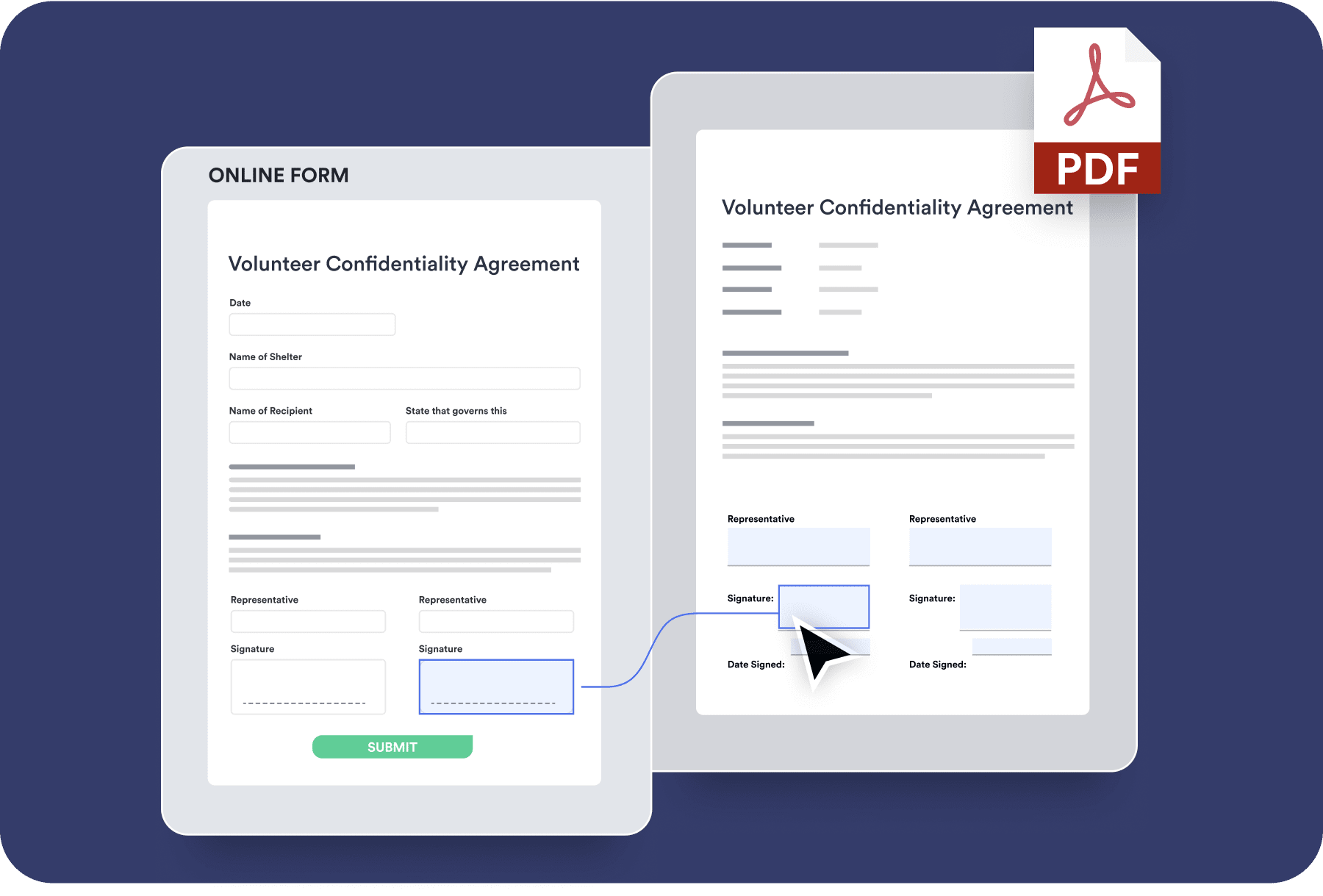
Instantly transform your existing PDF files into shareable forms and collect responses online without any coding.
Learn MoreSecure your PDF documents with Jotform’s easy-to-use flattening tool. Instantly merge layers to maintain consistent formatting across devices.
Combine multiple PDF files into a single, seamless document with ease.
Break large PDFs into smaller, more manageable parts in just a few clicks.
Reduce PDF file sizes without compromising quality for easy sharing and storage.
Quickly extract key insights and summaries from lengthy PDF documents.
Interact with your PDF using AI to answer questions and retrieve specific information instantly.
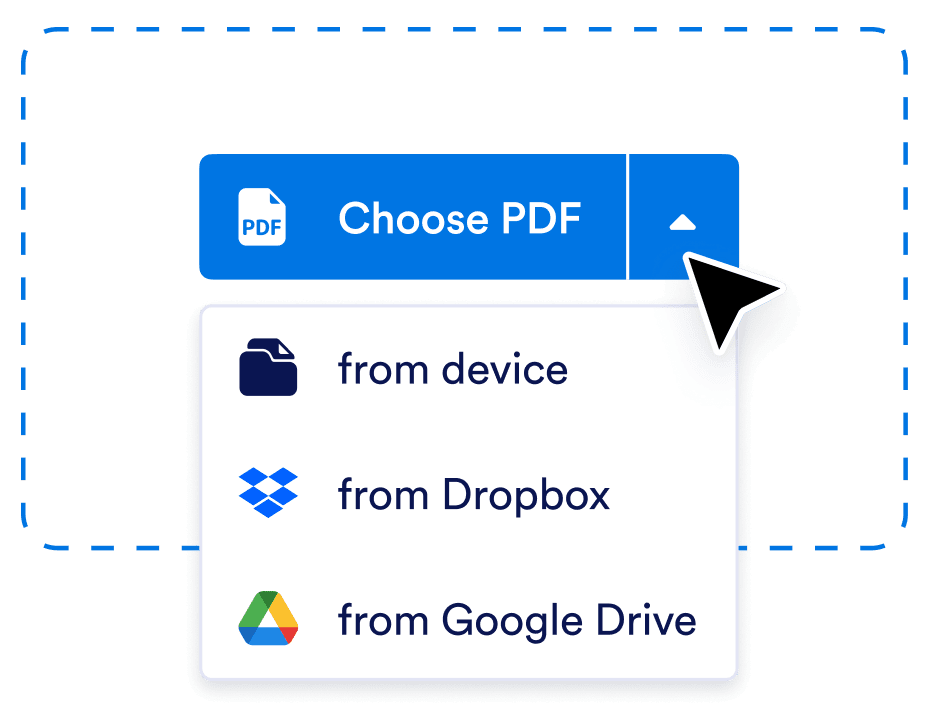
Drag and drop your PDF or click Choose a PDF to upload a file from your device, Dropbox, or Google Drive.

Jotform’s PDF flattening tool will instantly combine all the elements of your document into a single, non-editable layer.
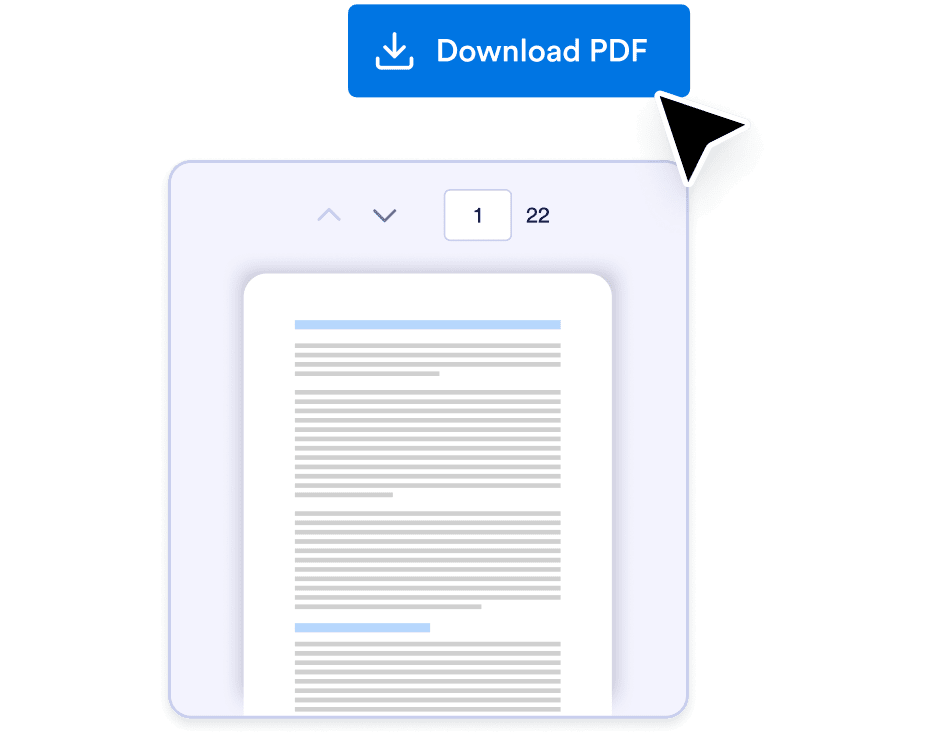
Download your flattened PDF file to print or share with others.
You don’t need to download any software or pay any fees. Just drag and drop your file to flatten it automatically.
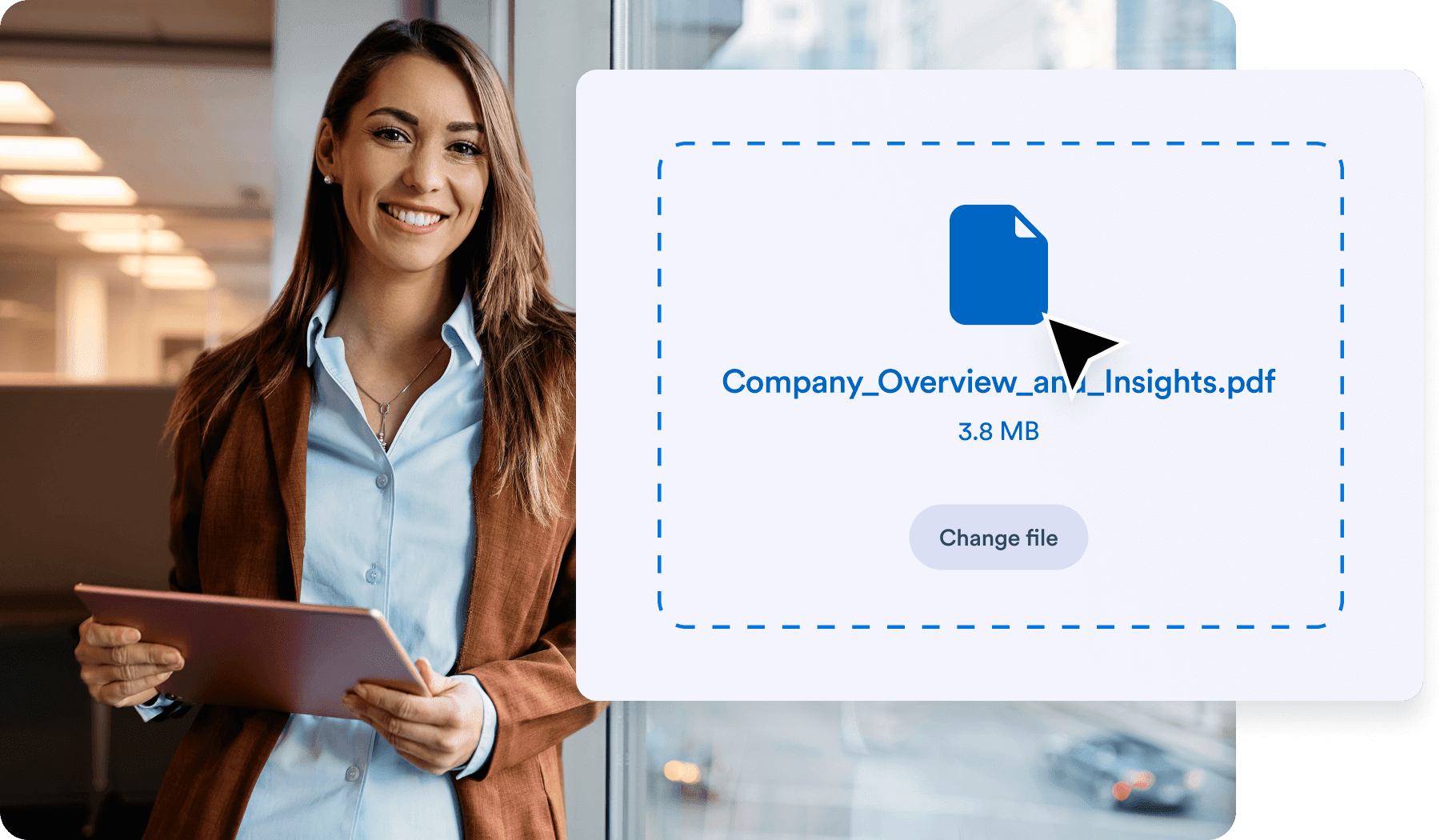
Unlike other methods that require multiple steps, you can use this tool to flatten PDFs with the push of a button — regardless of the size or complexity of your file. Flatten PDFs in seconds.

Flattening your PDF helps prevent any unauthorized changes so you can maintain the integrity of your original document.
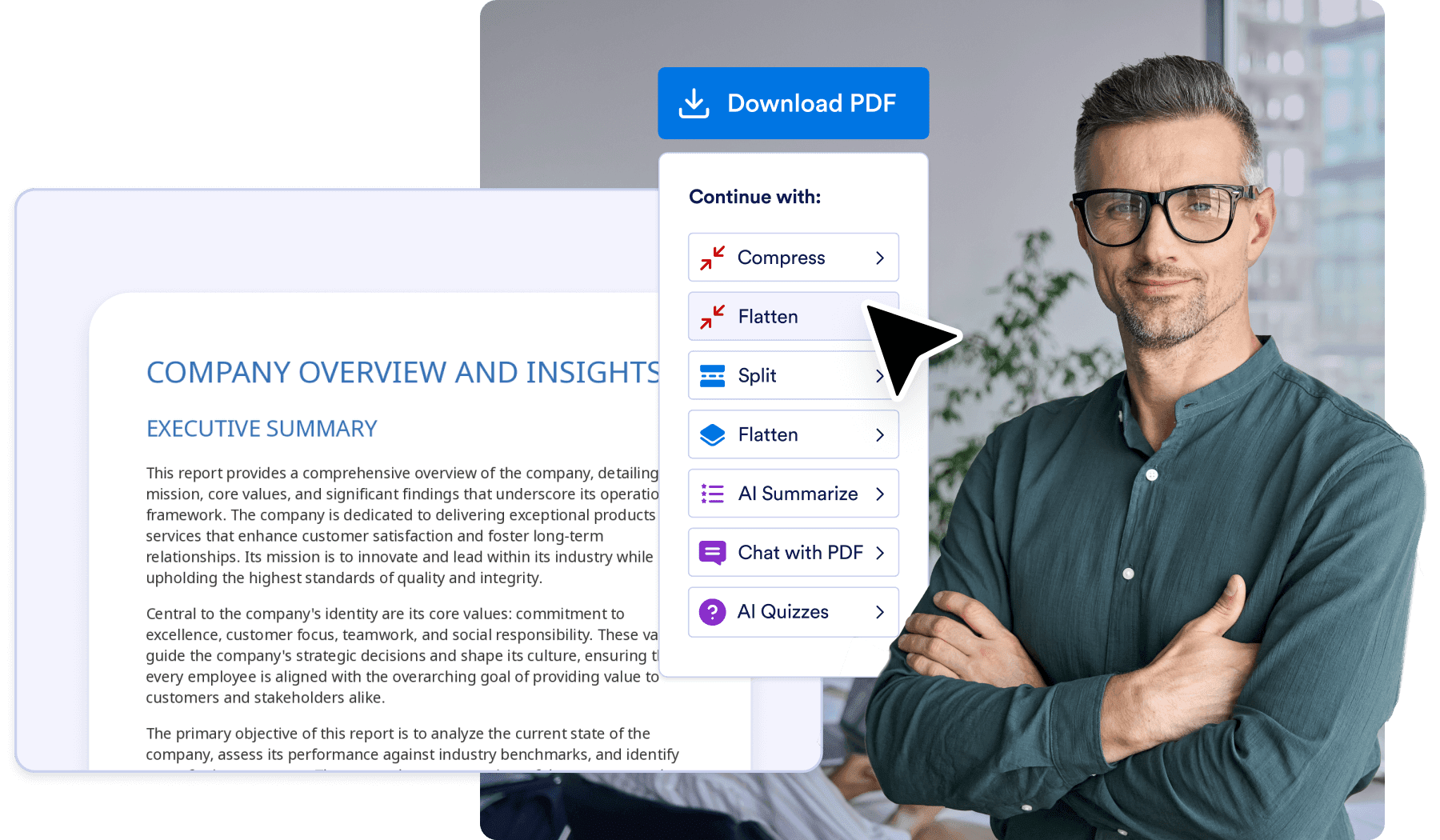
Enhance your document management with Jotform’s powerful tools. Check out our additional solutions:
Flattening is the process of merging multiple layers of a PDF file into one. It takes various elements from different layers — like the text, form fields, notes, and images — and locks them in place as a single, static image to preserve the original layout and design of your document.
Now, no matter what device or software is used to view the file, it will look exactly how you intended it to. Flattening not only maintains the look of your document, but it also adds an additional layer of security by restricting edits. The flattening process turns all comments and annotations into part of the native text. Plus, it locks interactive elements like fillable fields, dropdown menus, signatures, and checkboxes to prevent any unwanted changes and ensure there are no discrepancies.
Optimize your PDFs for sharing and printing with our easy-to-use flattening tool.