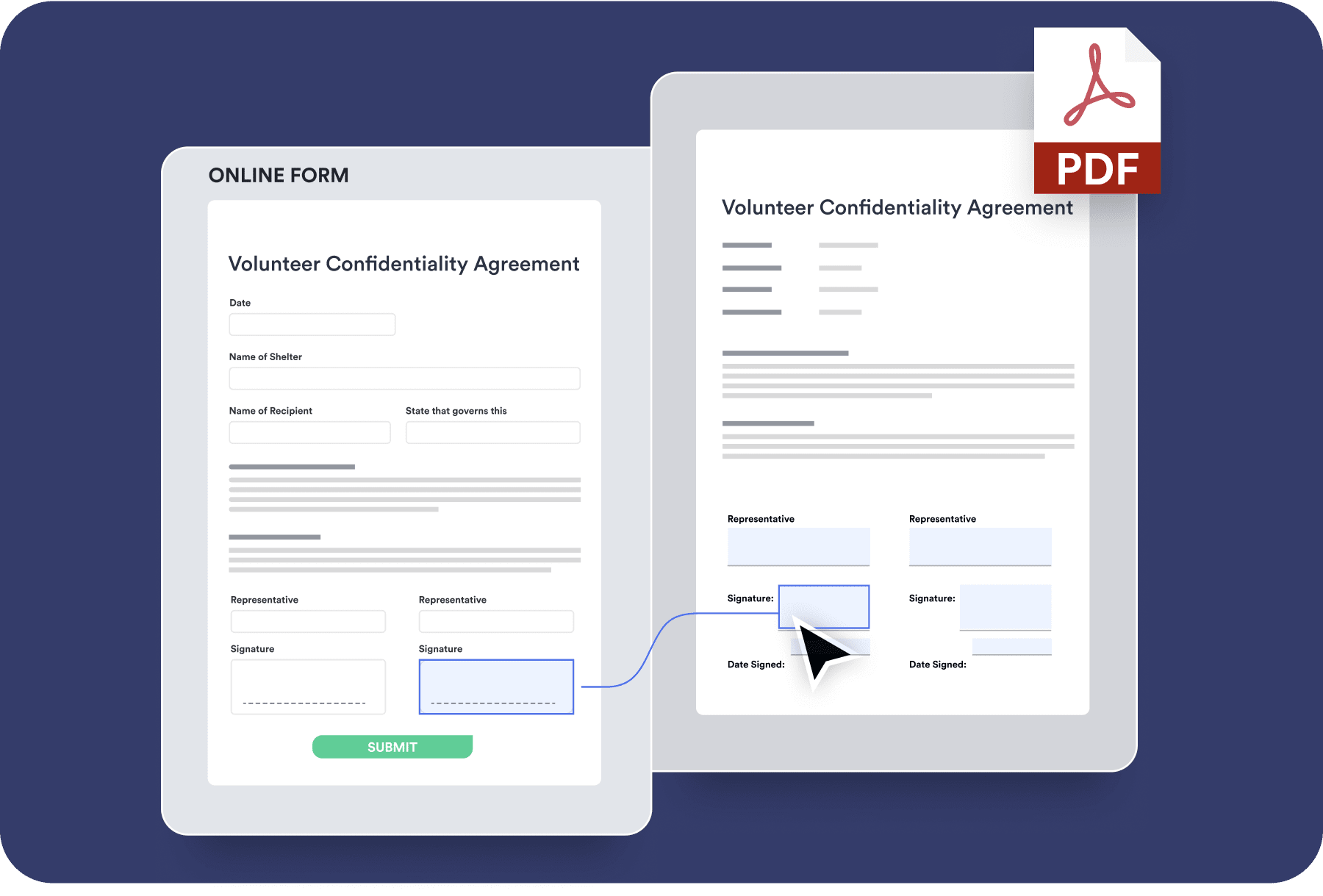
Instantly transform your existing PDF files into shareable forms and collect responses online without any coding.
Learn MoreEasily split PDFs and separate pages into new documents with Jotform’s free PDF splitting tool. Choose a custom range or select individual pages, and turn large PDF files into smaller, more manageable documents.
Combine multiple PDF files into a single, seamless document with ease.
Reduce PDF file sizes without compromising quality for easy sharing and storage.
Lock your PDF content by converting layers and fields into a fixed format.
Quickly extract key insights and summaries from lengthy PDF documents.
Interact with your PDF using AI to answer questions and retrieve specific information instantly.
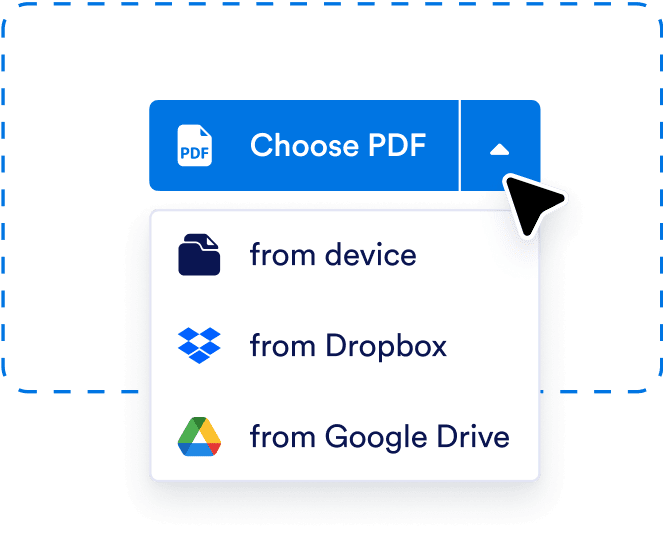
Drag and drop your PDF or click Choose a PDF to upload a file from your device, Dropbox, or Google Drive.

Click on the scissors icon to select where you want to split your document, or check the Split by Number of Pages box.
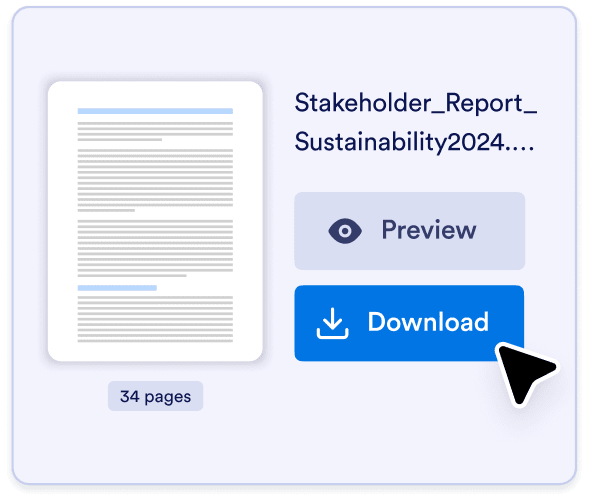
Once you’ve split up your file, you can preview your new PDFs and download them to your device.
Split PDFs into two or more files with just a few clicks. The visual interface makes it easy to identify specific pages and divide your document exactly where you want.
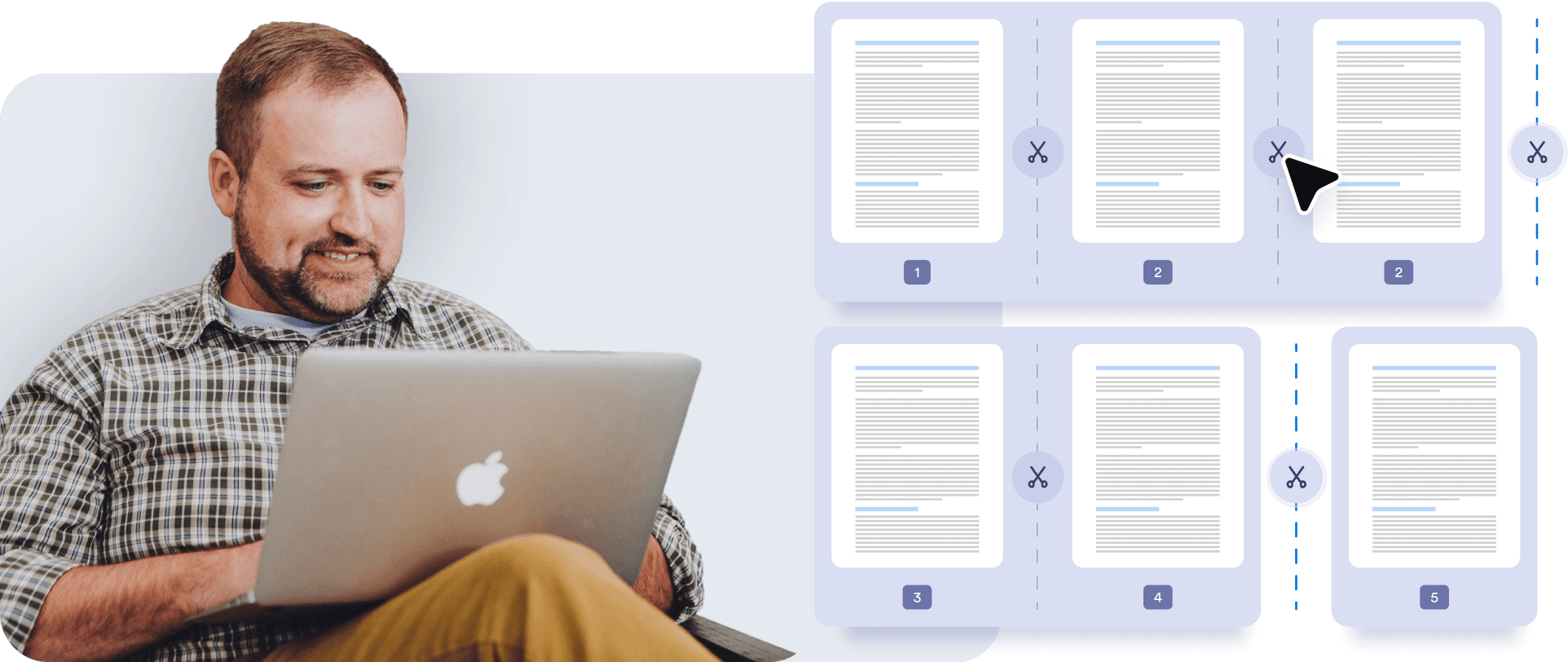
Choose specific page ranges or extract individual pages to create multiple new files.
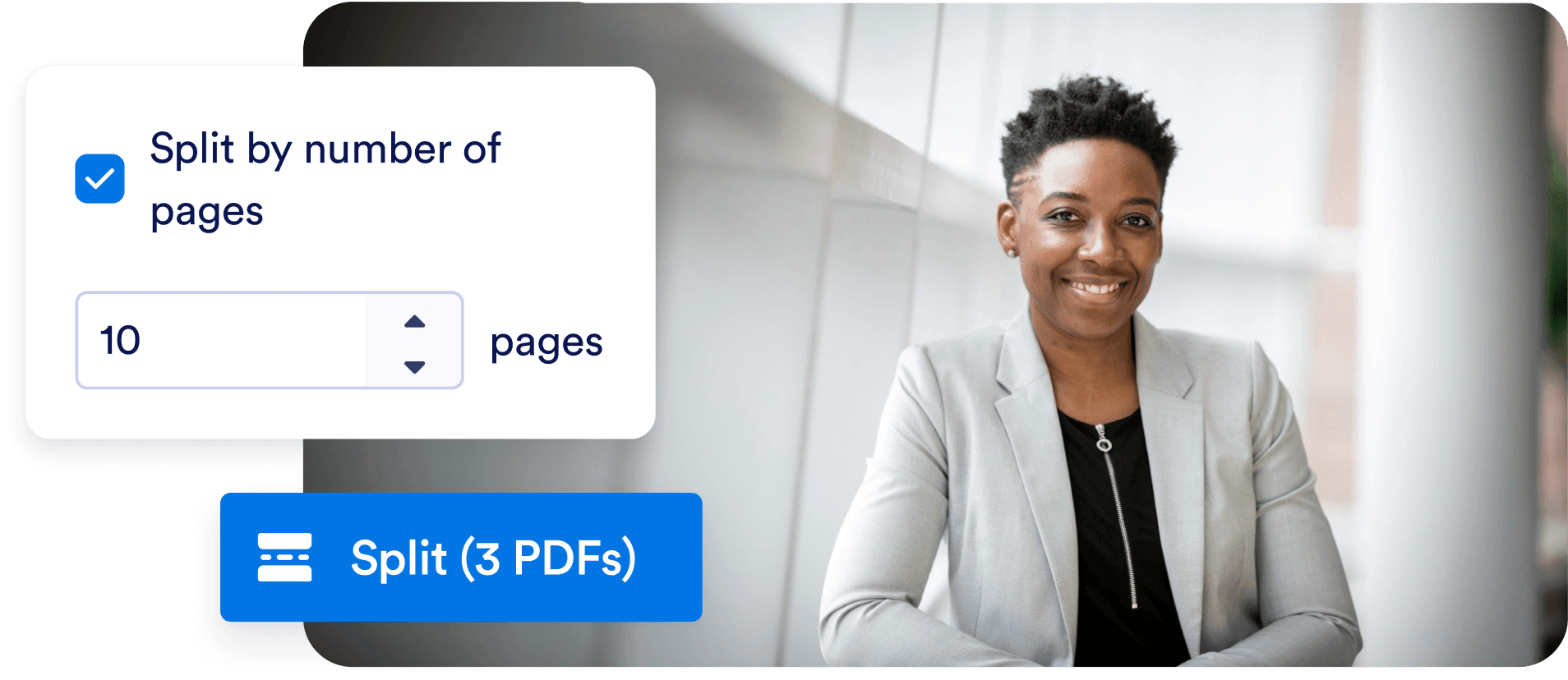
Easily access the PDF splitting tool from any device without the need to download software.
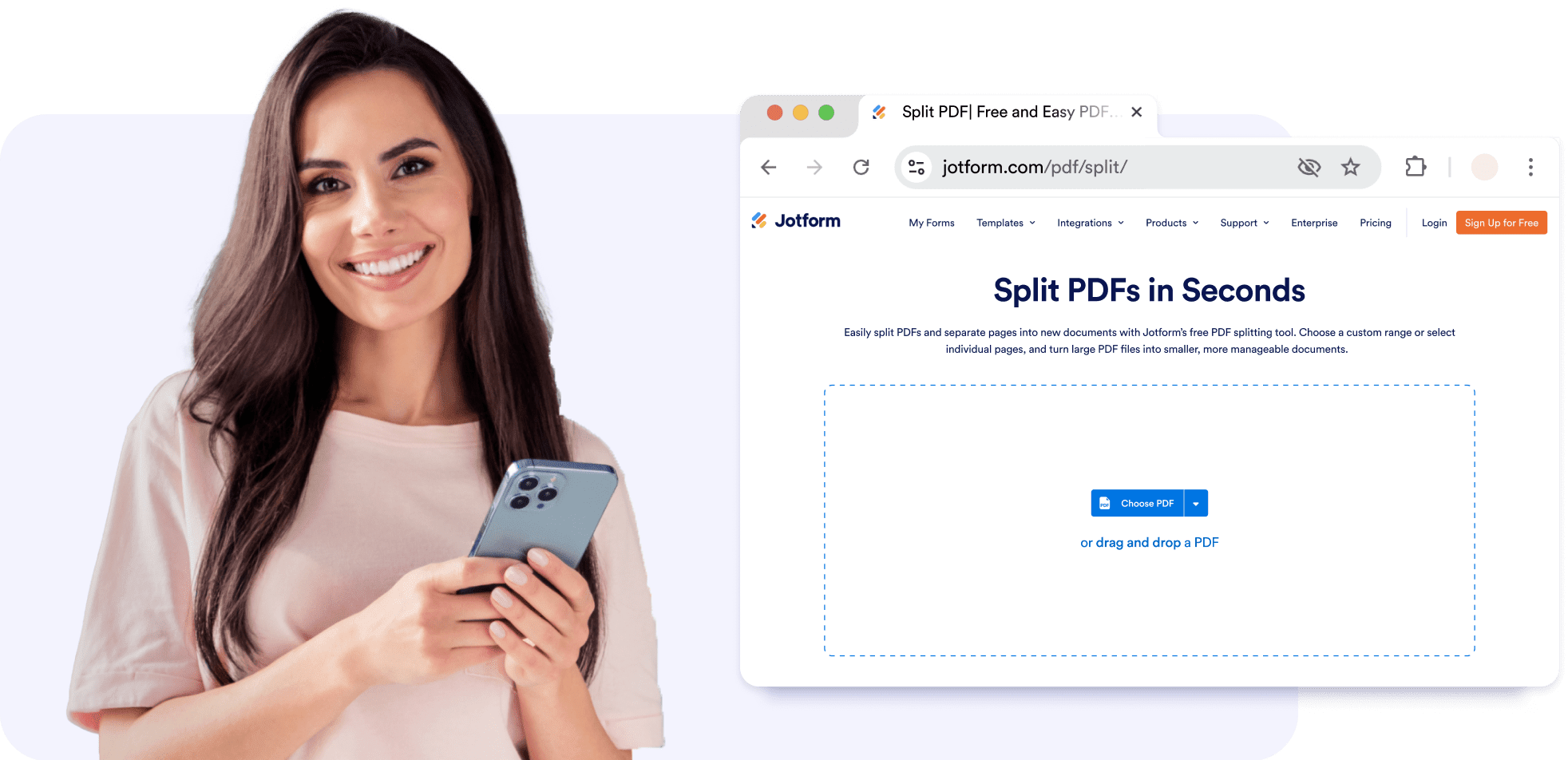
Enhance your document management with Jotform’s powerful tools. Check out our additional solutions:
Yes, this tool is completely free to use.
Extract pages and reduce the size of your files with our easy-to-use splitting tool.