Efficiently gathering electronic signatures is a key to keeping your business moving forward. Whether you’re completing sales contracts or gathering signatures for a real estate transaction, platforms like DocSend and PandaDoc can help. These tools work similarly, but there are some key features that set them apart.
Do you know which one is right for your business? Understanding their strengths can help you choose the tool that’s best for your needs. Here’s a look at both.
DocSend
DocSend (by Dropbox) is a document-sharing platform that makes it easy not only to manage and share files, but also to produce and edit documents. With DocSend, you can convert existing files into signable documents or use the platform’s templates to build a document.
Once you’ve created the document, you can create a custom link to give multiple recipients access to it for signing, saving time. Link-sharing security options put you in control of who can access the document, and you can create a passcode to ensure that secure files stay private. The platform offers the option to prevent recipients from downloading files, and you can also set link expiration dates for added security.
While PandaDoc is designed specifically for sales, DocSend is a more versatile option. You can certainly use DocSend for your sales proposal processes, but it could also support the needs of your other teams.
DocSend personal plans start at $10 per user per month, and the Standard plan for business teams costs $45 per user per month.
PandaDoc
PandaDoc is designed for sales teams, and it supports the creation and management of proposals, quotes and contracts. The platform features a convenient drag-and-drop editor that makes it easy to customize documents or prepare them from scratch.
PandaDoc features a library of more than 750 free templates to save you time, or you can create your own dynamic documents and store them in the content library. You can also lock legal information to ensure document accuracy.
Once your forms are completed, you can share them with a custom link or embed them into your website. PandaDoc also offers the ability to collect payments online, an advantage for sales teams that could support increased conversions.
PandaDoc offers a Free eSign plan that allows you to upload an unlimited amount of documents and collect an unlimited number of e-signatures. The Essentials plan costs $19 per user per month and allows you to create documents with the built-in editor. The Business plan costs $49 per user per month and includes approval workflows, custom branding, a content library, and more. A 14-day free trial is also available.
If you are interested in exploring alternatives to PandaDoc, you can check out our article that delves into various e-sign tools and their features.
Jotform Sign: A valuable alternative
Jotform Sign is an excellent alternative to DocSend and PandaDoc. Jotform offers a convenient drag-and-drop builder that lets you customize PDF documents and forms to meet your e-signature needs. With more than 600 e-signature templates to choose from, you’ll find options designed for different industries and teams. Some of those templates are designed specifically for sales teams, making Jotform Sign a versatile choice that’s suitable for many different industries and businesses.
As you design your documents, you can choose from a wide variety of fields to add, like short text, company name, and email address. Once you’ve created your document or form, you can send it to multiple people multiple times, saving yourself time and effort.
Sharing forms and documents is easy. You can email them directly to signers, generate a public link to collect responses or embed the form or document directly on your website. Jotform’s automated approval flows help keep your forms moving forward smoothly, and you can receive notifications once all required recipients have signed. Jotform Sign even features powerful, cutting-edge security, including a 256-bit SSL connection; CCPA, GDPR, and PCI compliance for your peace of mind. Also, Jotform offers options that help with HIPAA compliance.
Thanks to Jotform Tables, data management is easy too. Jotform Tables can collect, organize, and manage the data from all of your forms, so you can easily track form progress and completion. You can set the tables to automatically populate with form submission data, helping to prevent data entry errors and ensuring that your information is always up to date. You can enter data manually as needed and import CSV or Excel files directly into your table to work with the existing data.
With the ability to share your tables with a single click, it’s easy to collaborate with your teams. You’ll always remain in control of who can view or edit the workspace, and you can also assign entries to your teammates, streamlining workflows.
Send my document for signature
File type is not allowed.
Maximum file size limit exceeded. (5MB)
Something went wrong.
Jotform’s Starter plan is free and includes access to templates and up to 10 signed documents per month. For more signed documents, storage, and submissions, the Bronze plan is $34 per month, the Silver plan is $39 per month, and the Gold plan is $99 per month. Given its robust features, versatile applications, and reasonable plan prices, Jotform Sign is a fantastic choice for your e-signature needs.
AS ALWAYS, CONSULT AN ATTORNEY BEFORE RELYING ON ANY FORM CONTRACT OR CONTRACT TEMPLATE. THE CONTENT ABOVE IS FOR INFORMATIONAL PURPOSES ONLY.



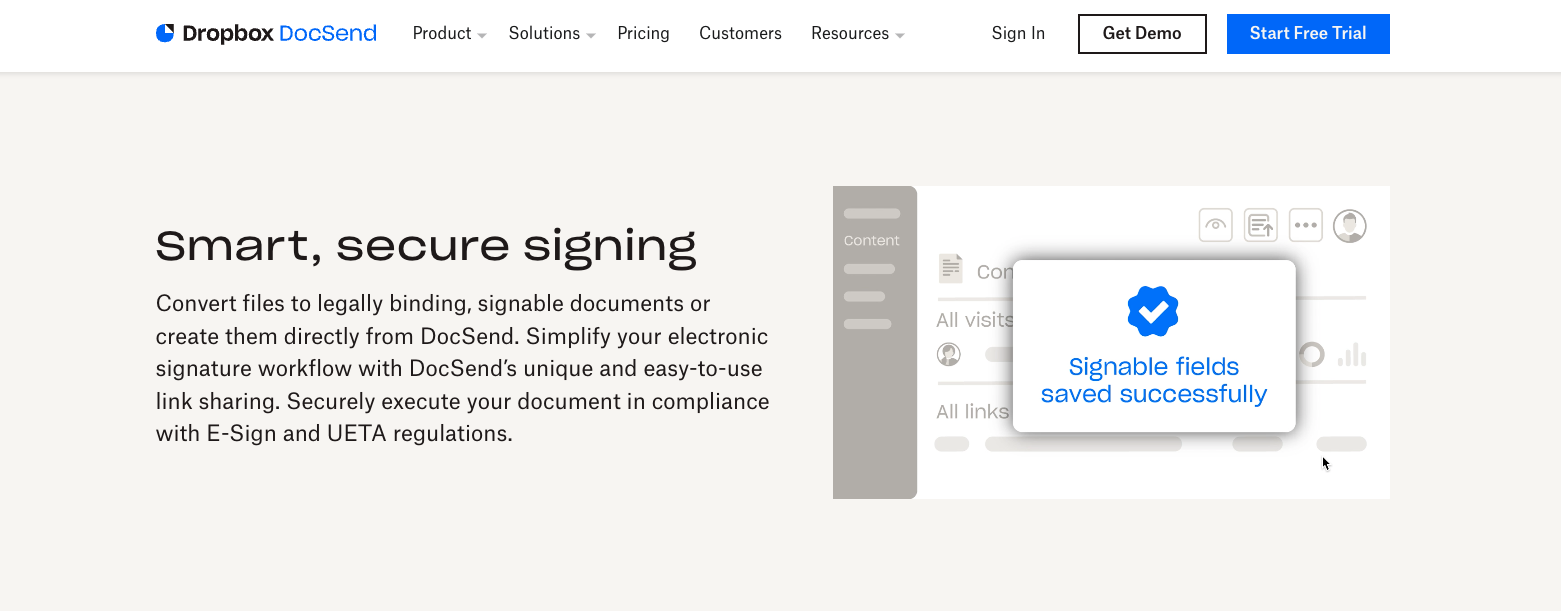
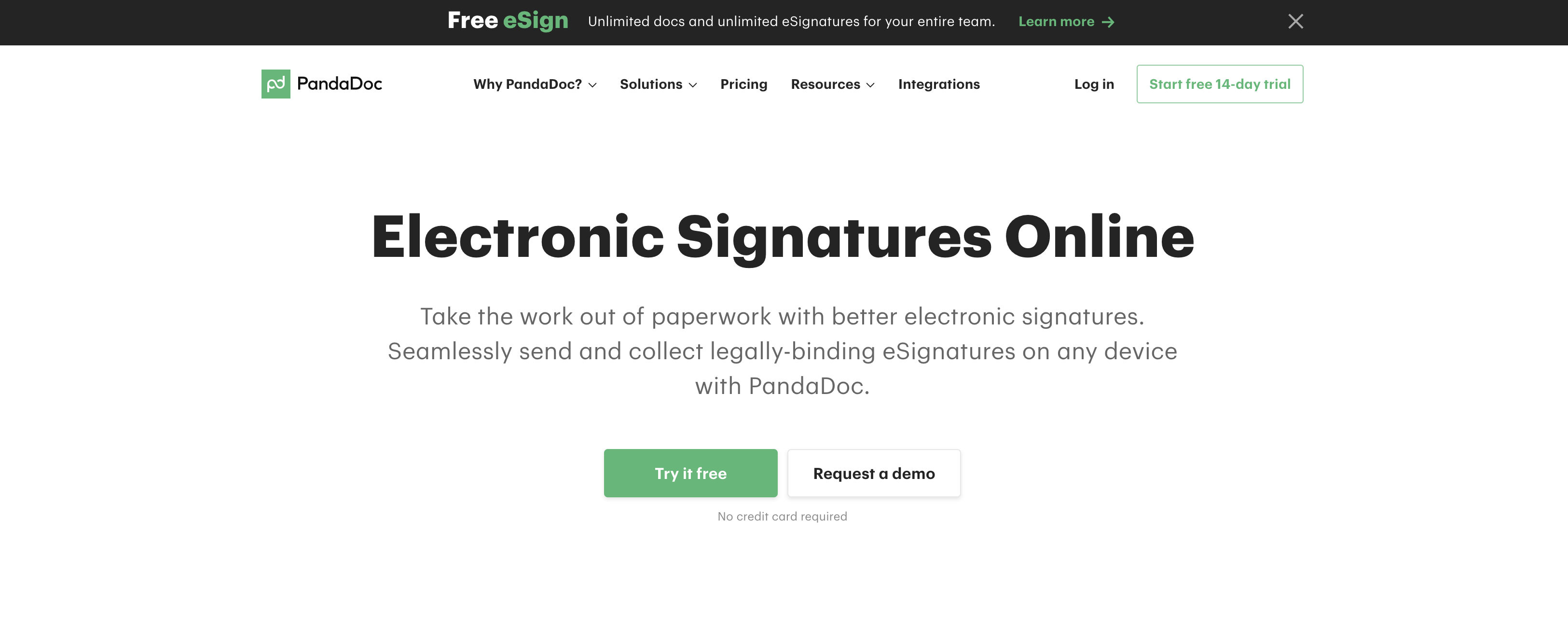

















































Send Comment: