Using an e-signature tool not only eliminates the need for paper, but it also reduces costs, increases efficiency, and enables you to collect signatures from anywhere. If you’re reading this post, you may have narrowed your e-signature tool options down to Xodo Sign vs HelloSign (which is now known as Dropbox Sign since the file-sharing service acquired it in 2019).
We’ve put together an Xodo Sign vs Dropbox Sign comparison below with insights from Tim Connon, founder of ParamountQuote, who’s used both solutions. Use it to help you decide which solution is best for your needs.
Xodo Sign (formerly eversign) vs Dropbox Sign
About Xodo Sign (formerly eversign)
Offering “legally binding electronic signatures at work, at home or on the go,” Xodo Sign has a number of key features, including
- In-person signing capabilities
- Audit trails
- A document editor
- Team and multi-business management
- Contact management
Xodo Sign offers five pricing tiers:
- Free is a feature-limited plan that’s useful if you want to try out the software.
- Basic is a plan for small teams that’s $9.99 per month and unlocks core e-signature features.
- Professional is a plan for up to five team members that’s $39.99 per month and unlocks the full suite of features.
- Professional Plus is a plan for up to 15 team members that’s $99.99 per month and includes custom branding.
- Enterprise is a plan for larger businesses that Xodo Sign can customize to fit your needs; pricing requires a custom quote.
Connon tried out Xodo Sign after hearing good things about it from people in his professional network. While he found it to be a user-friendly solution, he wasn’t thrilled about the lack of a dedicated mobile app for either iOS or Android. “It has a ‘mobile-optimized’ signing process, but anyone who regularly uses mobile apps knows that’s not the same. It’s not as seamless,” he says.
About Dropbox Sign
Dropbox Sign touts itself as “the simple and secure way to request legally binding signatures online.” Its core features include
- Signature requests
- Document templates
- A mobile app
- Audit trails
- Reminders and notifications
Pricing for Dropbox Sign is available in four tiers:
- Free plan offers basic functionalities with 2 GB of storage.
- Plus is an individual plan that’s $9.99 per month when billed yearly.
- Essentials is an individual plan that’s $16.58 per month when billed yearly.
- Business is a plan for small teams that’s $15 per user per month when billed yearly.
- Business Plus is a plan for small teams requiring additional capabilities, priced at $24 per user per month when billed yearly.
- Enterprise is a plan for large teams; pricing requires a custom quote.
Connon first used Dropbox Sign in his business because it was so “user-friendly and easy to understand, even for customers who have never used this type of platform. I literally subscribed and was using it with familiarity the same day.”
Connon found the mobile app especially appealing: “It works well on iOS and Android, so we don’t have to worry about adjusting our workflows to accommodate customers on either popular operating system. Plus, it’s essentially no different than using it on the website — mobile apps can sometimes have limited features when compared to their desktop versions.”
Xodo Sign vs Dropbox Sign: The winner
Having used both Xodo Sign and Dropbox Sign, Connon believes HelloSign is the frontrunner — in fact, he now uses Dropbox Sign exclusively.
Still, Connon notes that Xodo Sign has its advantages when it comes to signing documents in person. “Xodo Sign was just better suited for in-person signatures using a tablet. But that advantage went away once the pandemic started and my business went fully digital,” he says.
A great alternative: Jotform Sign
If you’re still trying to decide between Xodo Sign and HelloSign, check out Jotform Sign. With Jotform Sign, you can create, share, and e-sign documents in just minutes with a user-friendly drag-and-drop builder. It also delivers automation capabilities such as approval flows to make the signing process seamless and efficient.
In addition to an e-signature tool, the Jotform ecosystem provides a number of other products, such as a form builder, app builder, and spreadsheet platform as well as hundreds of Jotform Sign templates for just as many industries. Create your first signable document with Jotform Sign today.
AS ALWAYS, CONSULT AN ATTORNEY BEFORE RELYING ON ANY FORM CONTRACT OR CONTRACT TEMPLATE. THE CONTENT ABOVE IS FOR INFORMATIONAL PURPOSES ONLY.



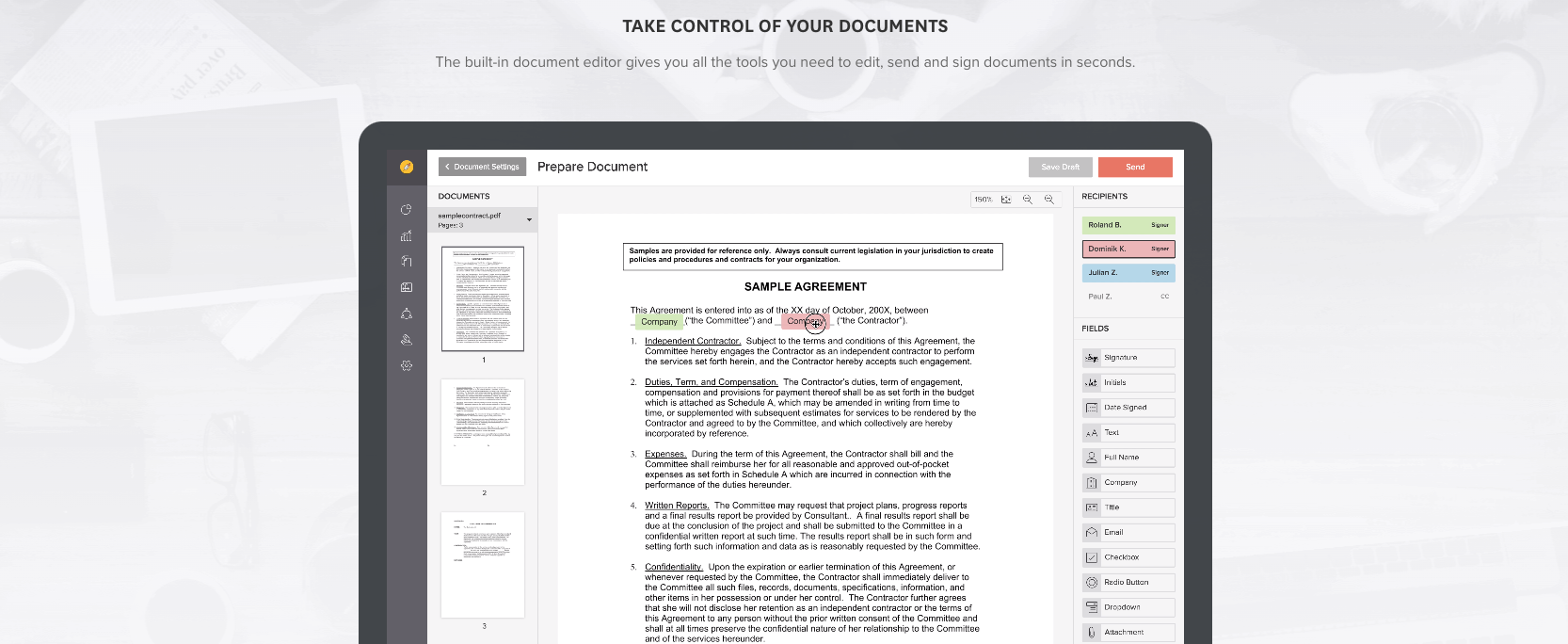
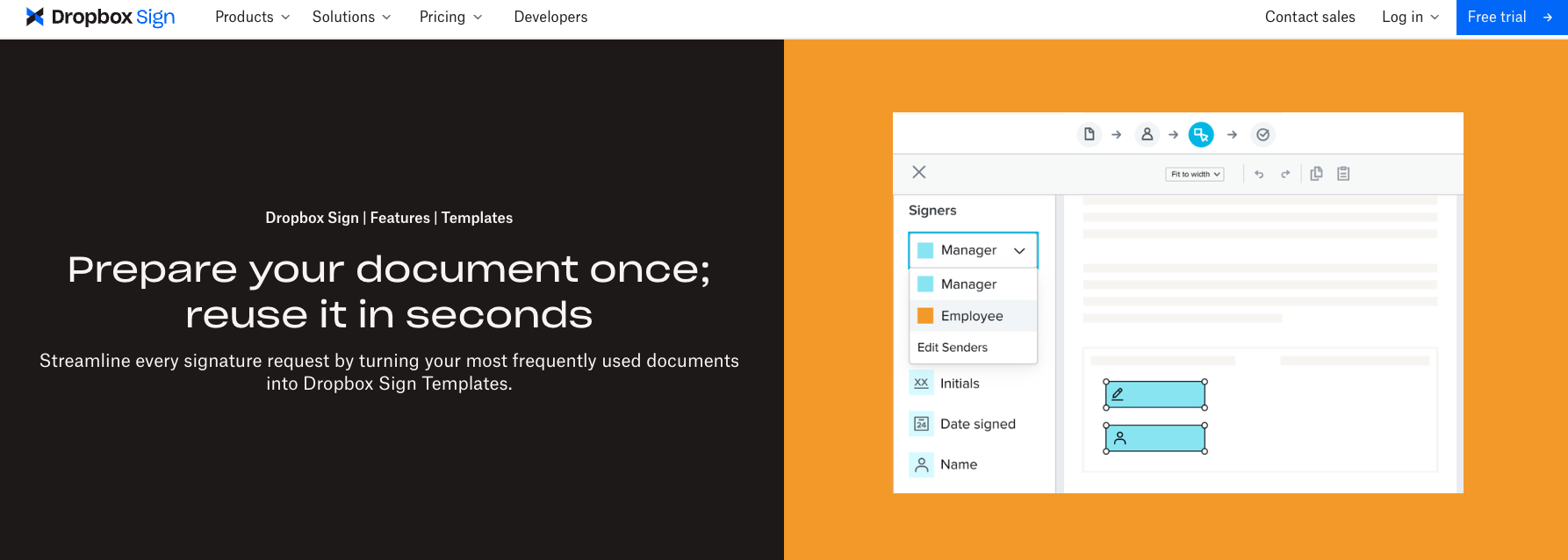
















































Send Comment: