4 tools to create an electronic signature
Electronic signatures have gone from being a convenience to a necessity as more and more people start their own businesses and work remotely. E-signatures are also important for businesses that have paper-free practices.
Gathering e-signatures isn’t always as simple as copying and pasting your signature, though. There are situations where that may not be enough. Sometimes special tools are necessary to properly create and collect e-signatures. Here are four of the best tools to do just that.
Send my document for signature
File type is not allowed.
Maximum file size limit exceeded. (5MB)
Something went wrong.
1. Docusign
Docusign is probably the most commonly used and popular digital signature solution, but it offers a lot more than signatures. The company’s other products include contract generation and life cycle management.
Some of the world’s largest corporations use Docusign and for good reason — the company focuses on consistently exceeding industry requirements.
Docusign has been doing business since 2003. So even if you haven’t heard of Docusign, it’s a behemoth.
Pricing starts at $10 and lets you send up to five documents per month. That could be enough for a freelancer with few new clients. The next step up comes in at $25 per month. There is a 30-day free trial available to help you decide whether you want to purchase a plan.
2. Dropbox Sign (formerly known as HelloSign)
Dropbox Sign had acquired HelloSign back in 2019. It’s a logical choice for Dropbox. The company focuses on document storage and sharing, so why not add document signing to its toolbelt? That move may also have been part of an effort by Dropbox to appeal to an enterprise audience. As of October 2022, HelloSign changed its name to Dropbox Sign.
Dropbox Sign integrates well with a wide array of document management and creation tools. Integrations include Google Docs, Gmail, and Dropbox (of course). You can create even more integrations with Zapier.
Dropbox Sign offers a free plan that allows you to request up to three signatures per month. The next tier up costs $15 per month. It includes unlimited requests, five templates, and data validation.
HelloSign may not have had the brand recognition of Docusign, but Dropbox does. That and the low cost make it an excellent choice for freelancers and smaller businesses.
3. Adobe Acrobat/PDF
Unless you’ve been living under a rock for many 25 years, you’ve probably come across a PDF document at some point. PDF is the original digital document. It’s the closest thing to a paper document that isn’t plain text or a proprietary format.
Because PDFs are similar to paper documents, they’re ideal for gathering signatures. Adobe Acrobat’s free reader gives you the ability to add a signature to any PDF. Using Adobe Reader or Acrobat (which you have to pay for), you can add your signature by typing, drawing, or adding an image.
As mentioned, the PDF format is nonproprietary. The company released it as an open standard in 2008. So even if the Acrobat Reader wasn’t free, there are still plenty of other options for reading and even signing PDFs directly — like Jotform.
4. Jotform
Jotform is an excellent solution for creating an electronic signature because it lets you collect signatures and create forms all in one place. Although Docusign and HelloSign let you create forms, that isn’t their bread and butter. Jotform was one of the first companies that let people create and fill out online forms. Our forms are secure, and our e-signatures are legally valid in most cases.
Jotform integrates well with lots of other tools, including Docusign, Adobe Sign, and Dropbox. That means you can use Docusign or Adobe Sign to collect signatures with our forms. And you can store submitted documents in Dropbox. Or you can use one of our other widgets to collect signatures.
As mentioned, the PDF format is no longer proprietary, so you can embed PDF documents into your Jotform and get them signed that way.
We offer a generous free plan that lets you use up to five forms and accept 100 monthly submissions. Compare that to the five signatures you get at the lowest paid tier with Docusign. Our lowest paid tier costs $34 and gives you 25 forms with up to 1,000 submissions.
AS ALWAYS, CONSULT AN ATTORNEY BEFORE RELYING ON ANY FORM CONTRACT OR CONTRACT TEMPLATE. THE CONTENT ABOVE IS FOR INFORMATIONAL PURPOSES ONLY.



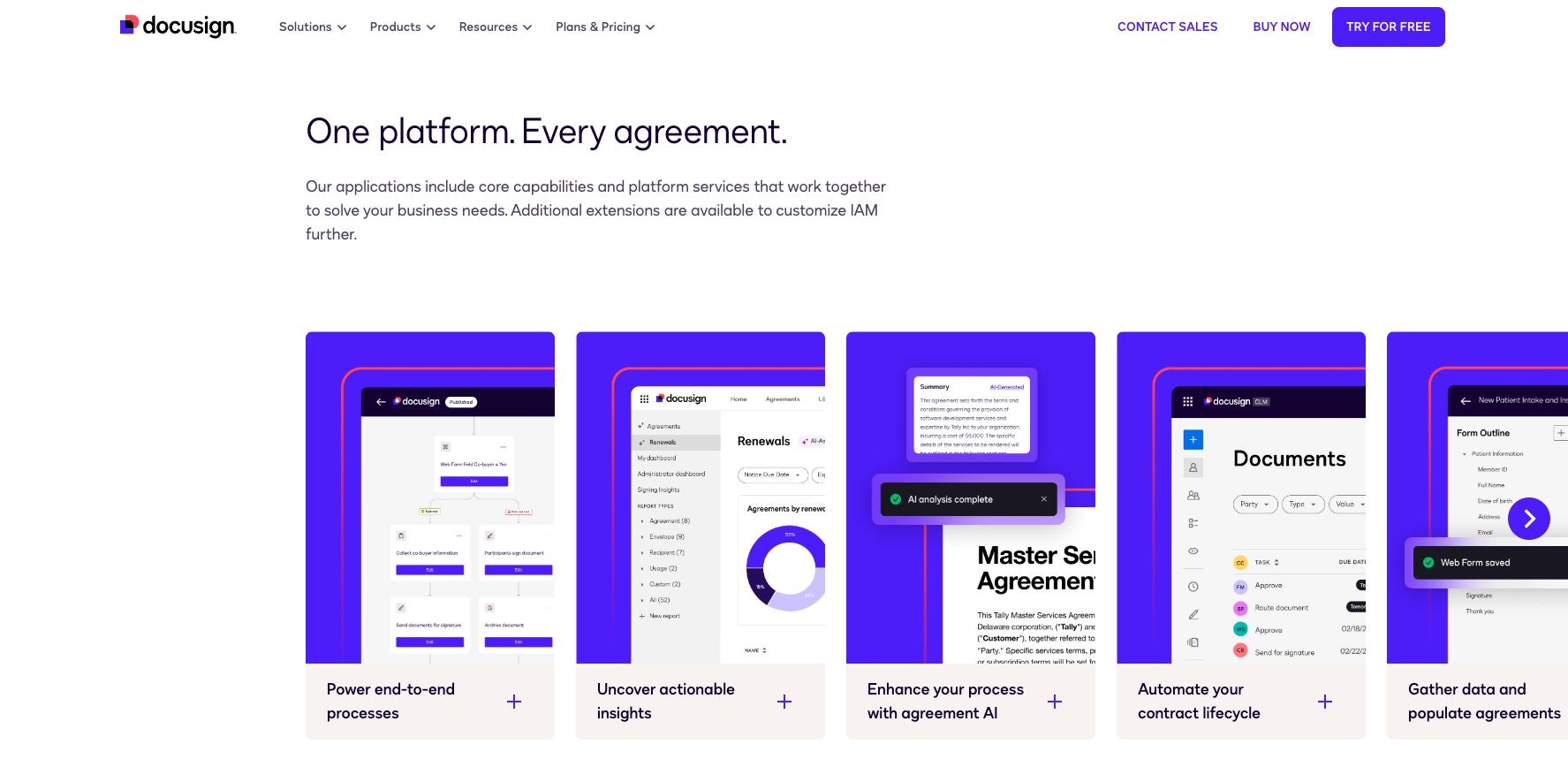
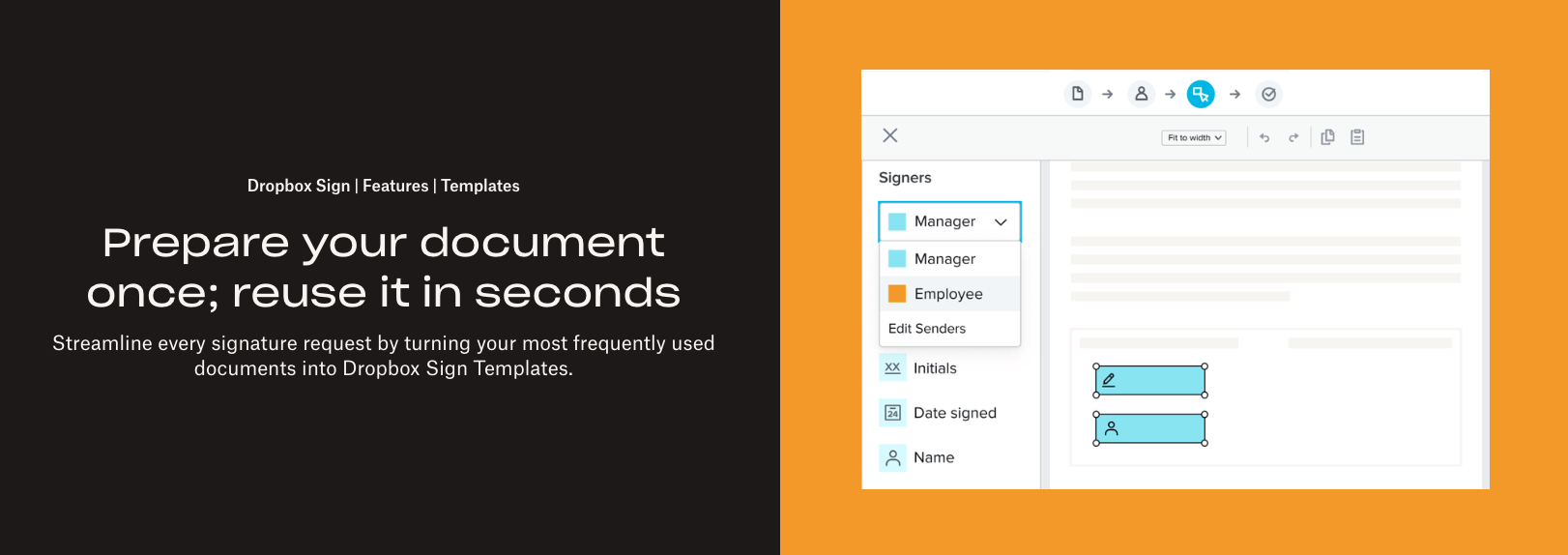



















































Send Comment:
4 Comments:
More than a year ago
I’m able to take a single, clear lesson away from it, because it contains all widely used and important things. Thanks for sharing.
More than a year ago
Hello Bill
You're doing a great job.
More than a year ago
Thanks for the valuable post. This informative Write-up has helped me to understand the Digital Signature very closely.
More than a year ago
Useful article!