Whether you work in human resources, healthcare, or any other industry that requires contracts, you probably spend a significant amount of time creating and managing documents. But as we move away from the hassles of printing, signing, and scanning budgets, proposals, quotes, and other forms, you may wonder: Which document and e-signature platform is better for my business needs and budget?
Two companies you’re likely to come across are airSlate SignNow (formerly signNow) and Adobe Acrobat Sign (formerly Adobe Sign). Here’s a breakdown of the features, pricing, and benefits of each.
What is SignNow?
airSlate SignNow is a popular e-signature provider that lets users sign documents, accept payments, and generate agreements online. Known for its transparent pricing and ease of use, airSlate SignNow is a solid choice for small businesses and enterprises alike.
If you’re interested in exploring alternatives to Adobe Sign, our article provides an in-depth look at different e-signature tools and their capabilities.
What is Adobe Sign?
Like SignNow, Adobe Acrobat Sign is an e-signature software that helps businesses and organizations send and receive legally binding documents. As part of the Adobe Document Cloud suite of services, the platform allows users to create, manage, sign, track, and share documents electronically.
airSlate SignNow vs Adobe Acrobat Sign: Key features
Some of airSlate SignNow’s key features include the following:
- Standard e-signature tools, including document completion notifications, support for multiple signers, and drag-and-drop signature fields
- Document management, allowing users to easily import Word documents, design templates, and create document teams for better collaboration
- Integration with customer relationship management (CRM) and sales software, like Salesforce, Microsoft Teams, and Microsoft Dynamics 365
Adobe Acrobat Sign’s key features include the following:
- E-signature capabilities: It includes tracking and management for both web and mobile devices, allowing you to scan paper documents using your phone’s camera. For enterprise businesses, Adobe Acrobat Sign allows users to send a personalized form to multiple signers with just one click.
- Automatic record keeping: The platform securely stores all documents, helping users reduce risk.
- Deep integrations: Integrations with Adobe Acrobat, Microsoft 365 applications, and other sales and CRM software allow you to easily incorporate it into your current workflows.
airSlate SignNow vs Adobe Acrobat Sign: Pricing
airSlate SignNow offers four plans:
- Business ($8 per user per month) is designed for small teams that require simple e-signature workflows.
- Business Premium ($15 per user per month) offers e-signature workflows with more features for medium-sized businesses, such as sending documents in bulk and adding custom logos to ensure consistency across documents.
- Enterprise ($30 per user per month) is perfect for larger organizations with multiple teams that need more complex functionality, such as smart fillable fields and payment processing.
- Site License ($1.50 per signature invitation) gives you unlimited users, CRM integrations, single sign-on capabilities, and compliance-related features.
Adobe Acrobat Sign offers three levels of paid plans for teams:
- Acrobat Standard ($12.99 per month per license) includes basic e-signature tools.
- Acrobat Pro ($19.99 per month per license) offers more PDF conversion and editing capabilities, plus more complex custom branding and payment collection features.
- Acrobat Sign Solutions (custom pricing) is designed for larger enterprises that can benefit from prebuilt integrations and custom APIs.
airSlate SignNow vs Adobe Acrobat Sign: The choice
While both airSlate SignNow and Adobe Acrobat Sign significantly reduce the time and costs associated with managing traditional paper-based documents, they each have their pros and cons:
- Pricing: Neither airSlate SignNow nor Adobe Acrobat Sign offers a free plan. However, airSlate SignNow is comparatively more affordable. That said, both platforms’ pricing structure is based on the number of licenses you require, meaning costs can quickly snowball as your company grows.
- Features: While airSlate SignNow is extremely user-friendly, its features are relatively basic and more suitable for small to mid-sized businesses. Comparatively, with its complex APIs, integrations, and workflows, Adobe Acrobat Sign offers more benefits to enterprise-grade companies.
- Security: You can expect a high degree of security and compliance with both airSlate SignNow and Adobe Acrobat Sign. Users can configure their documents so they meet various regulations (such as GLBA, HIPAA, and FERPA).
Send my document for signature
File type is not allowed.
Maximum file size limit exceeded. (5MB)
Something went wrong.
An airSlate SignNow vs Adobe Acrobat Sign alternative: Jotform Sign
If you want a more affordable, comprehensive, and easy-to-use alternative to airSlate SignNow and Adobe Acrobat Sign, look no further than Jotform Sign. As a complete e-signature solution, Jotform Sign delivers many features that help you save time without breaking the bank. These include:
- Powerful automations: Rather than offering basic e-signature services, Jotform Sign helps you automate your approval workflows and eliminate the manual tasks required to build, send, and receive documents for signature.
- A robust template library: There’s no need to build your documents from scratch — Jotform Sign’s comprehensive template library includes 700-plus agreements, waivers, letters of intent, and more so you can get started quickly.
- Document analytics: With Jotform Tables and Report Builder — part of Jotform’s suite of management tools — you can convert data from your documents into professional-looking reports and uncover crucial business insights.
Finding the right e-signature solution can transform your business by saving you time and resources — so make sure you to explore all your options.
AS ALWAYS, CONSULT AN ATTORNEY BEFORE RELYING ON ANY FORM CONTRACT OR CONTRACT TEMPLATE. THE CONTENT ABOVE IS FOR INFORMATIONAL PURPOSES ONLY.
Photo by Mikhail Nilov



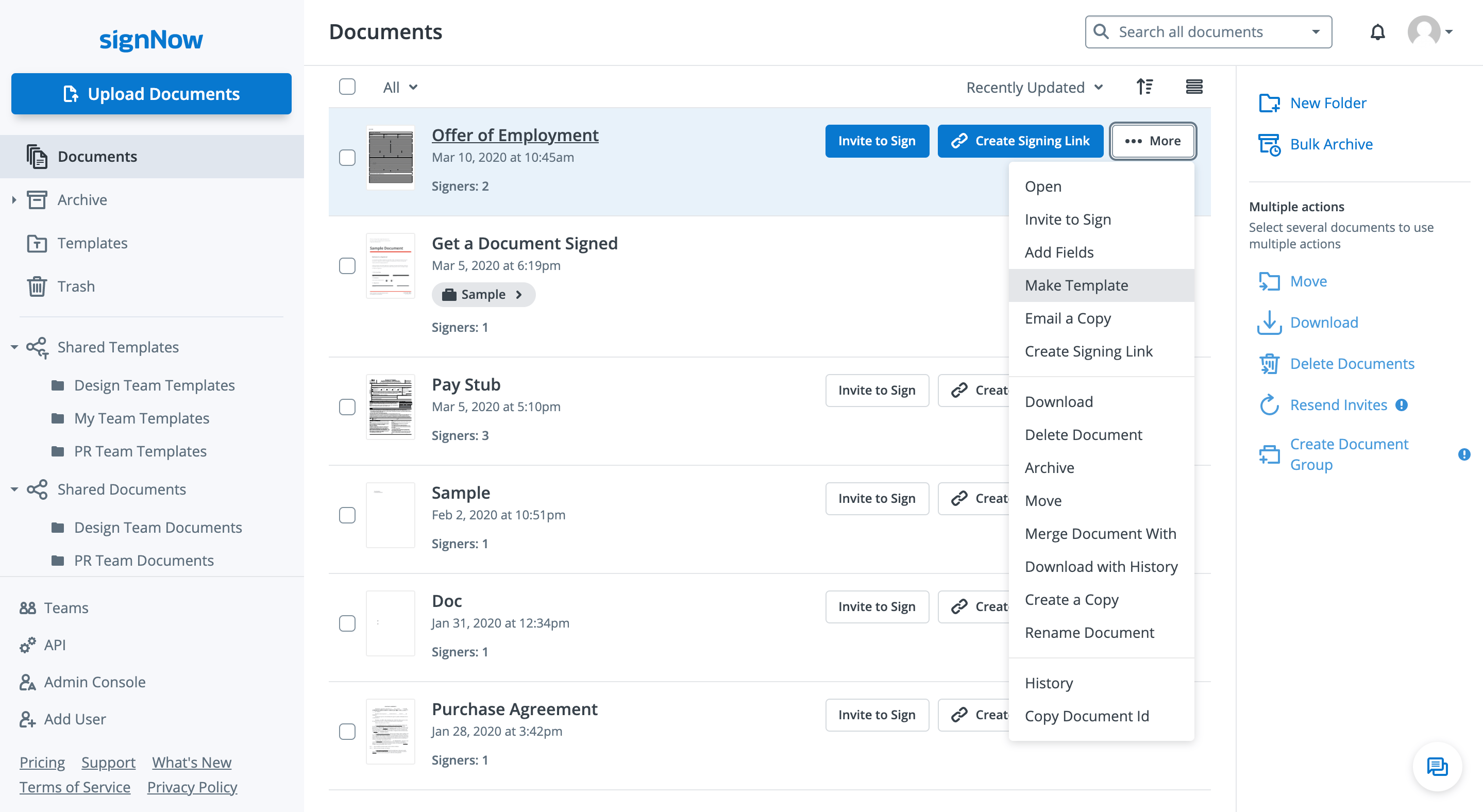
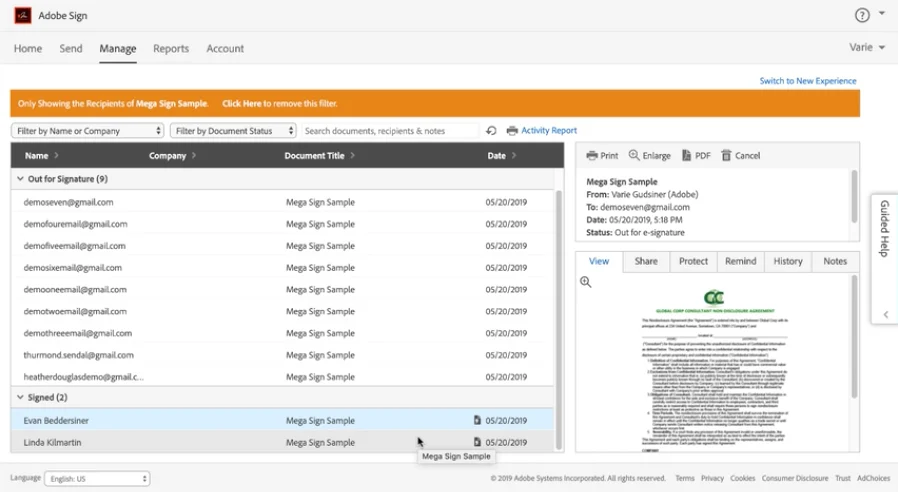
















































Send Comment: