SignRequest is one of several document signing services. One interesting thing that distinguishes it from the competition is the company’s dedication to the environment.
SignRequest promises that for every license purchased, one tree will be planted. This is a nice gesture — and it’s in line with the paper-free aspect of the company’s offering.
Send my document for signature
File type is not allowed.
Maximum file size limit exceeded. (5MB)
Something went wrong.
Another way SignRequest stands out is with affordable pricing. The company aims to be more affordable than its competitors. Let’s take a close look at its pricing to see how it does that.
The free tier
SignRequest has a free tier that lets you get 10 documents signed per month. This tier allows you to send and sign documents on any device, and it provides multi-language support.
On top of that, SignRequest integrates with Google Docs, so you can use your existing documents. You also get an audit trail to show you when someone signs your docs.
Basically, it’s a very bare-bones tier, but it gets the job done. If you’re a freelancer who has long-term contracts or only works with a few clients, this could be all you need.
The Professional tier
This is the most affordable paid tier, and it’s the tier that offers the most new features.
This tier gives you an unlimited number of documents. Its features are geared toward use by a single team, and it includes every feature that’s available in the free tier.
With this tier, your clients and contacts will feel like they’re dealing with a professional. You’ll get custom branding and landing pages. And you can send reminders to anyone who hasn’t yet signed a document.
This tier will also make things easier for your team. It integrates with Slack and Zapier to help automate your workflow. You can get notifications about the status of your documents — and you can even get them via text message. If you need help, SignRequest provides email support.
With this plan, you can send multiple documents at once and set the order in which people need to sign them. You can also choose whether documents actually need an electronic signature or if a simple approval will be enough.
You can also save up to five templates and securely store your documents. You’ll get a handy public signing link, so you can send a document to multiple signers at the same time.
The Business tier
The Business tier is geared toward larger companies with multiple departments or teams. It provides all of the benefits of the previous tiers as well as some perks you’d expect at a business tier.
This tier is better for more tech-savvy companies. It provides more integrations, more options, and multiple sign-in methods. You even get access to the SignRequest API.
Other business-friendly features include an unlimited number of templates and the ability to send documents in bulk. SignRequest also provides unlimited phone support and an integration with Salesforce.
Enterprise benefits
If signatures are mission-critical to your business, SignRequest has you covered. Its enterprise plan is meant for businesses that send over 1 million documents per year.
The enterprise solution is focused on businesses that have an IT department or that wish to add custom features or customize security. SignRequest can accommodate those businesses by providing on-premises or cloud-based hosting models. You just have to contact the company about pricing.
The value of Jotform
At the end of the day, SignRequest is a tool you use to collect electronic signatures. Is it really worth paying for a dedicated service to handle this? After all, while it’s important, collecting signatures may be a very small aspect of your business. And how many services are you already paying for?
Wouldn’t it be better to use a tool that can streamline and automate all of your client interactions and collect signatures? Wouldn’t a tool that also lets you create highly functional, interactive, digital forms be nice?
Jotform is that tool. Sure, we collect signatures. And we give you several ways to do so. We also provide a ton of other features, including PDF creation, scads of integrations, and Airtable-style tables to manage your business.
AS ALWAYS, CONSULT AN ATTORNEY BEFORE RELYING ON ANY FORM CONTRACT OR CONTRACT TEMPLATE. THE CONTENT ABOVE IS FOR INFORMATIONAL PURPOSES ONLY.



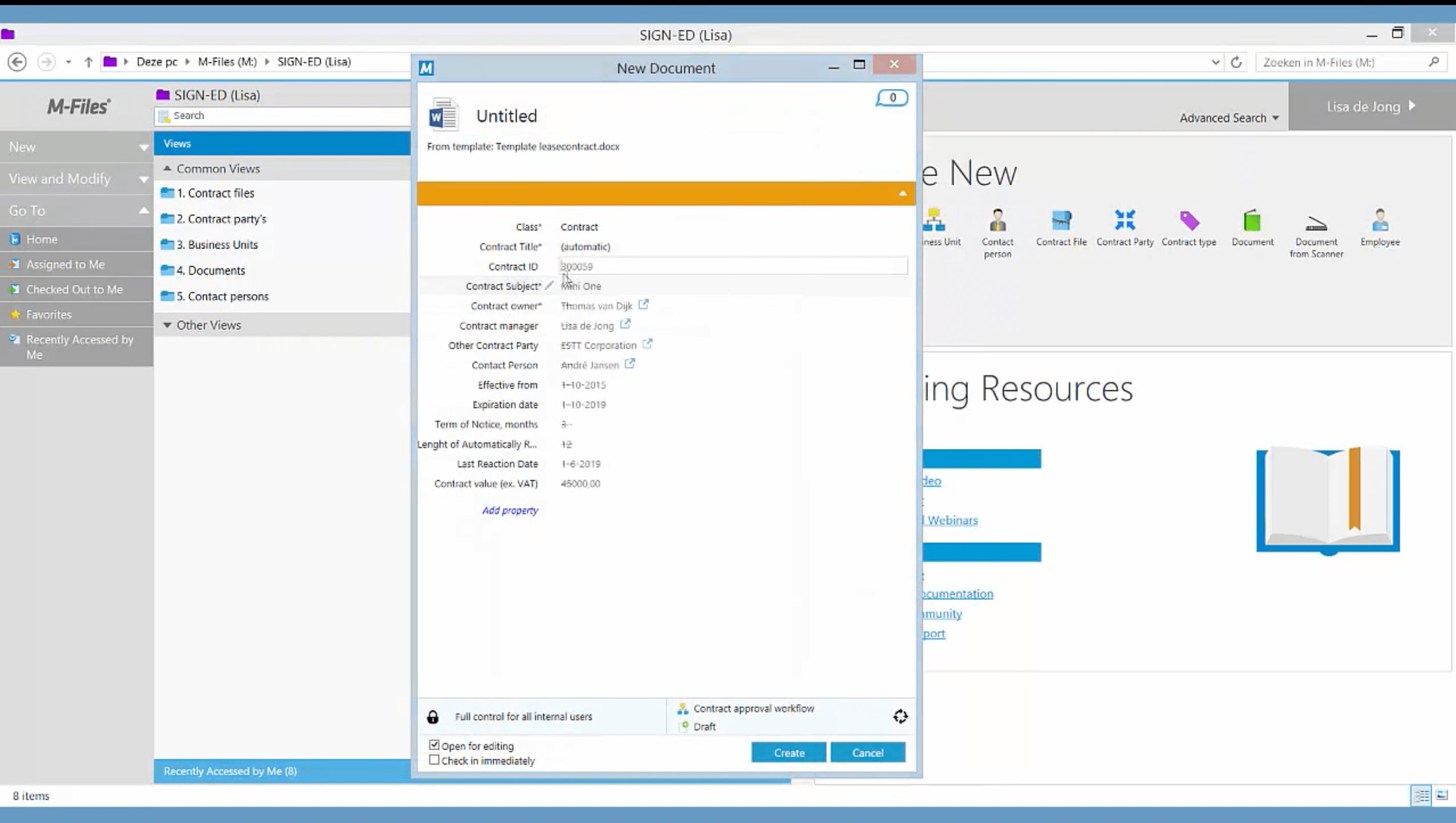


















































Send Comment: