7 alternatives to SignWell
SignWell, formerly Docsketch, is an electronic signature tool that helps streamline the process of signing legally binding documents. SignWell is a secure platform that works on any device, and it sends out reminders and notifications to ensure you don’t overlook important documents and tasks.
But there are some drawbacks. Only its top-tier plans offer both unlimited templates and documents, and those come at higher subscription costs. Luckily, SignWell isn’t the only electronic signature solution out there. In fact, there are plenty of digital signature solutions to choose from.
Maybe you’re looking for a free e-signature software solution for processing sales documents for your small business. Or, maybe you need a comprehensive document management platform that can handle a high volume of documents for your real estate operation. The following platforms all offer ease of use and convenience that make them ideal choices for many businesses.
1. Jotform Sign
Jotform’s newest product, Jotform Sign, features a drag-and-drop builder that lets you create just about any type of signable document you could need.
Any signature you collect with Jotform Sign is legally binding and UETA- and E-Sign–compliant. Jotform Sign allows you to set a signing order if your document needs to be signed by certain people in a specific order.
All signed documents have an audit trail that shows who signed the document and when. You can create a custom access code for your signers to add an extra layer of security for your documents.
Jotform Sign makes automating your e-signature workflow effortless.
Use Jotform Sign for
- Consent forms
- Business contracts
- Leases and housing agreements
- Nondisclosure agreements
- Terms of service
- Employee onboarding forms
- Summer camp waivers
- And more
Anyone, from individuals to large enterprises, can use Jotform.
Jotform Sign is available on all Jotform plans, including the free plan. Pricing for paid plans starts at $34 per month when billed annually. Nonprofits, educators, and school administrators can get a 50-percent discount.
Send my document for signature
File type is not allowed.
Maximum file size limit exceeded. (5MB)
Something went wrong.
2. Docusign
Docusign is one of the most well-known e-signature platforms, and it boasts more than 1 million customers and hundreds of millions of signers. It’s known for its streamlined design and its ease of use.
Docusign’s Agreement Cloud is a suite of apps that help you automate your agreement process. Those apps support everything from electronic signatures to contract lifecycle management and contract analytics.
With Docusign, you can choose from among four plans, plus a free edition that lets you sign an unlimited number of documents. Docusign also offers specific real estate plans to meet the industry’s unique needs.
3. PandaDoc
PandaDoc is a versatile document management solution that helps you create and edit all of your documents and get them signed. You can send out documents for e-signatures, and you can track and manage those documents as they make their way through the approval process.
PandaDoc’s API is developer-friendly and lets you create documents and collect signatures by embedding your documents into a website or app or by using the backend API — an ideal solution for high-volume document management and signing.
PandaDoc offers both annual and monthly payment plans, and you can choose from four pricing tiers, including their free eSign plan that lets you sign an unlimited number of documents.
4. signNow
signNow features an intuitive design that makes it easy to upload and electronically sign documents in just minutes. You don’t need to download anything, so signing and sending documents out for signatures is a quick and easy process.
With signNow, you can share documents using an invite link and use templates to save time on document creation. You can add your logo to every document you send out for a professional appearance, and you can use a password or two-factor authentication option for signers to help protect any sensitive data in your documents.
5. eversign
eversign makes it easy to manage your document process. Internal and client-facing document automation can increase your efficiency, and all data is encrypted with a 256-bit SSL. This e-signature solution allows businesses to easily go paperless.
You can electronically sign any document with any device, and this versatile program also integrates with the apps that your business is already using, including Google Drive, Gmail, Chrome, Evernote, and Dropbox.
You can choose from five plans, including a free plan that allows you to send up to five documents for signature per month. The higher tiers are ideal for larger businesses with many team members who need premium support and unlimited documents.
6. Dropbox Sign (formerly known as HelloSign)
With Dropbox Sign, a Dropbox company, it’s easy to track e-signatures and complete your documents. The process of creating, sending, and signing agreements is highly efficient, and signing is simple and intuitive.
Dropbox Sign features audit trails, which give you a record of when users access, review, and sign your documents, an important element when you’re dealing with legally binding documents.
7. Signeasy
Signeasy helps you streamline your business workflows by giving you e-signature capabilities for your important documents, PDFs, and forms. To sign a document, you have the option of using your mouse, stylus, or finger. You can also upload a photo of your handwritten signature using the Signeasy app, saving time and allowing you to include your actual signature on the documents.
Signeasy also offers the option to collect signatures in person. You can use your mobile device to gather signatures, so there’s no need to deal with printed documents.
The SignWell alternative for your needs
Any of the above programs can help you save time and streamline the process of getting your documents signed. When deciding which platform is right for you, consider how many documents you need to have signed each month. You’ll also want to think about how many team members you want to include as users on the platform.
Many of these platforms offer free trials or low-cost personal subscriptions, so you can test them out before committing to a higher-tier subscription.
AS ALWAYS, CONSULT AN ATTORNEY BEFORE RELYING ON ANY FORM CONTRACT OR CONTRACT TEMPLATE. THE CONTENT ABOVE IS FOR INFORMATIONAL PURPOSES ONLY.



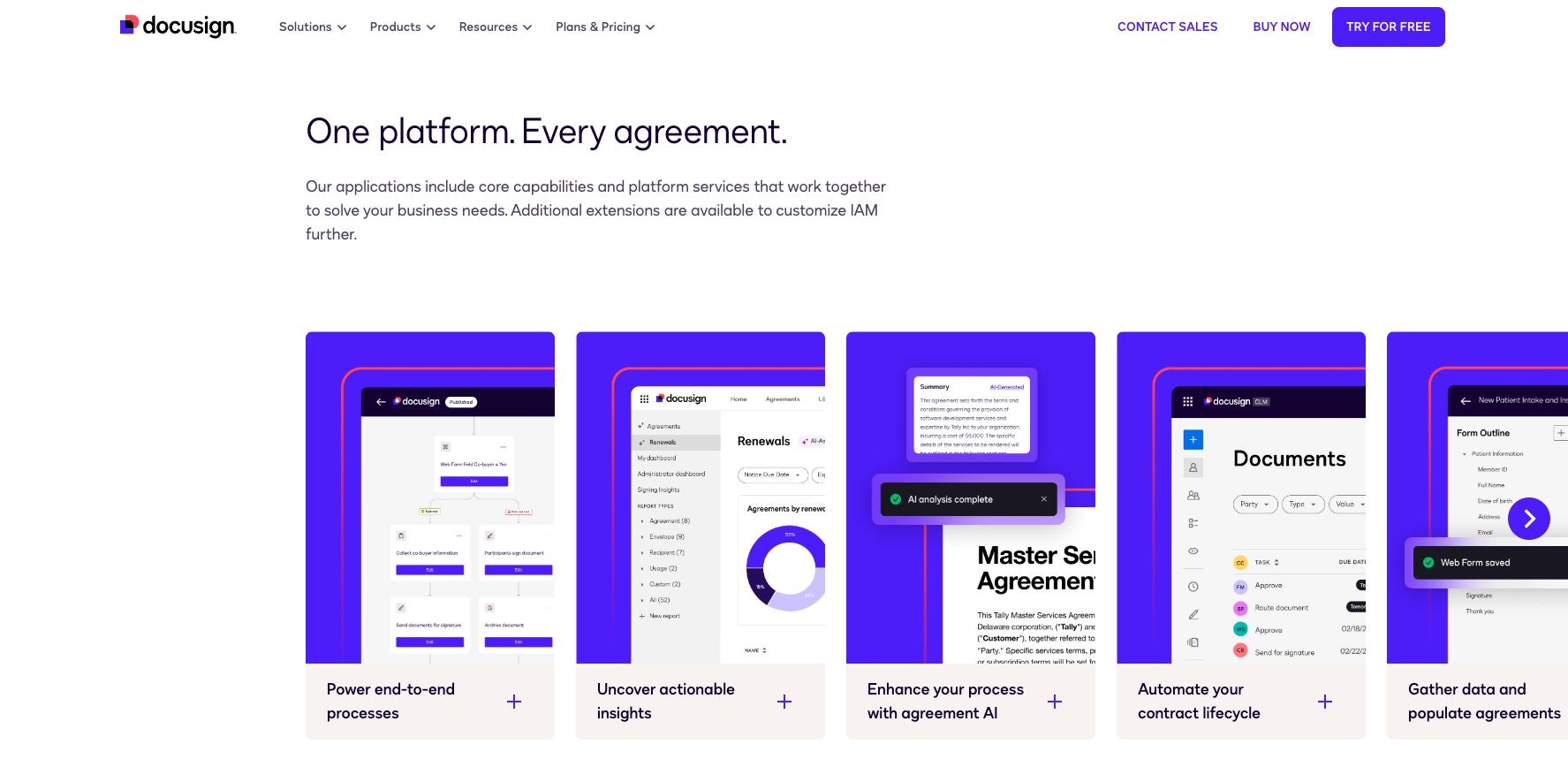
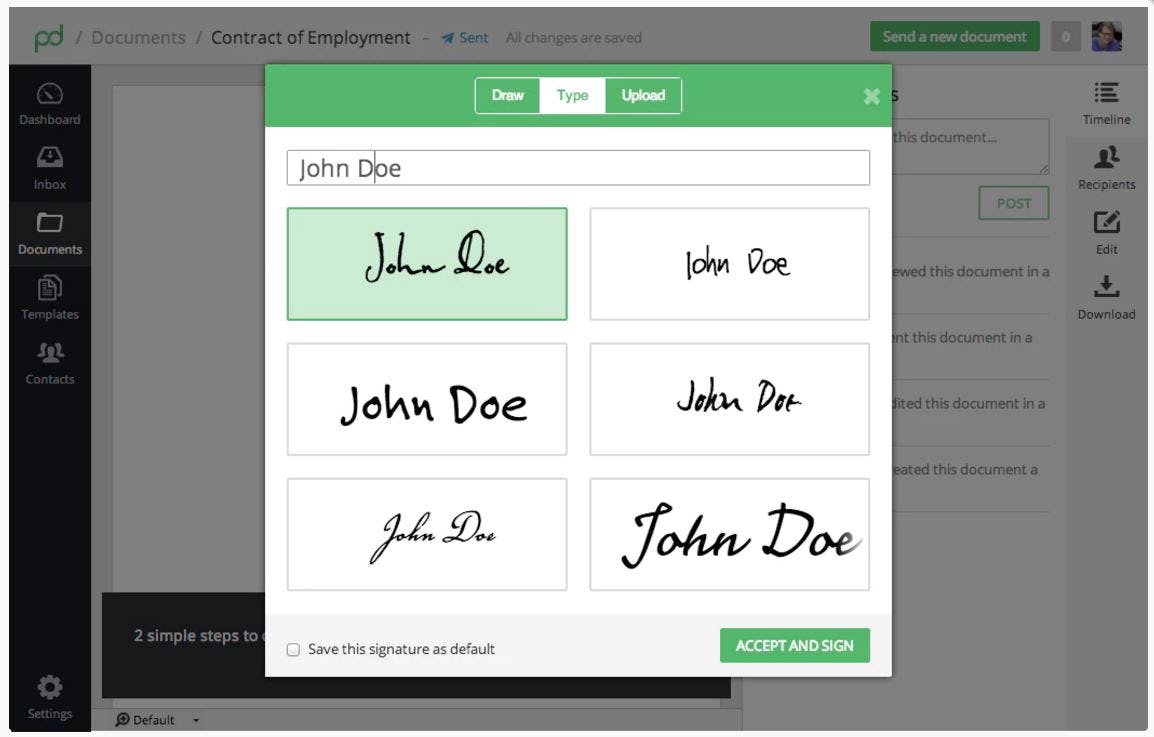
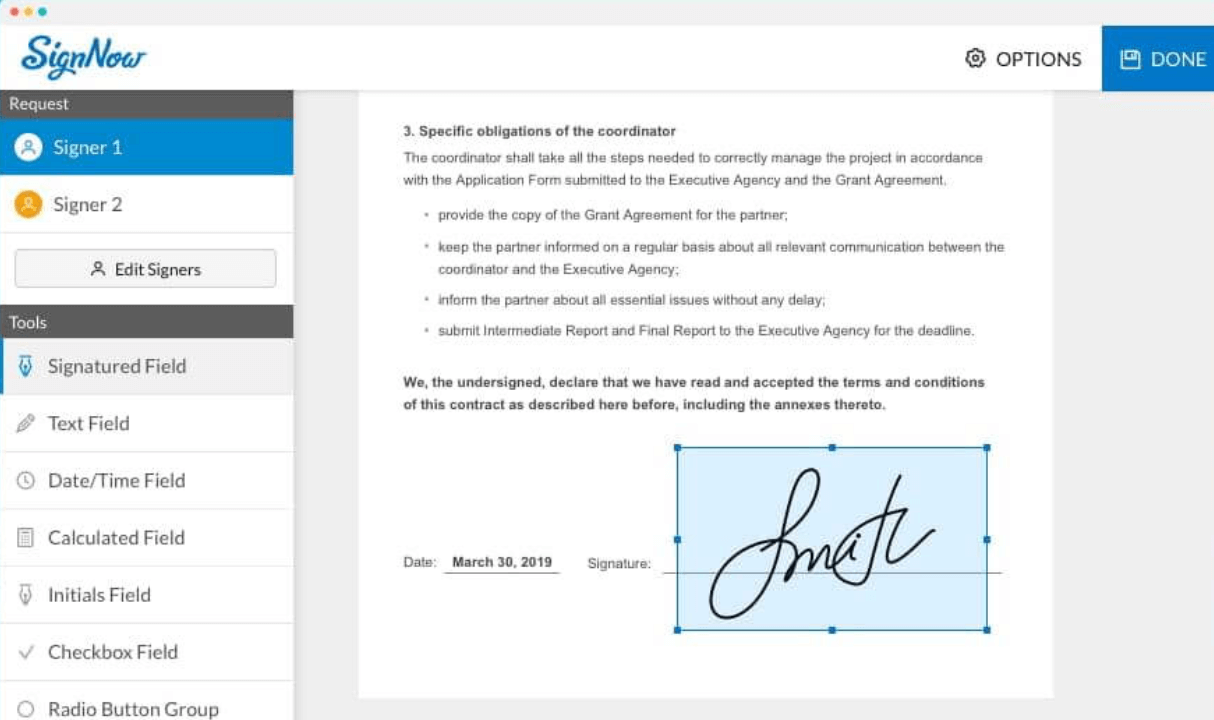
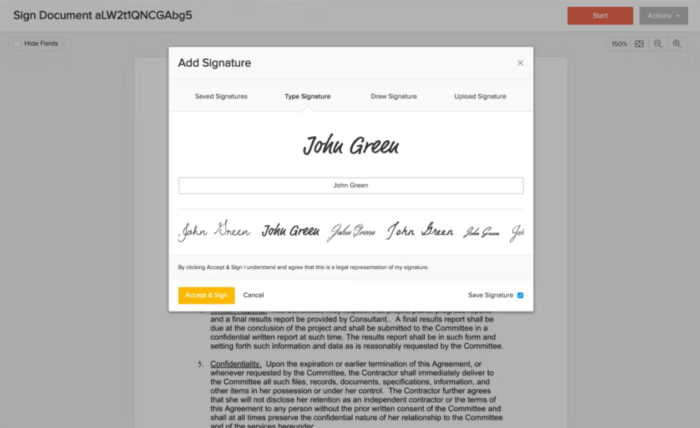
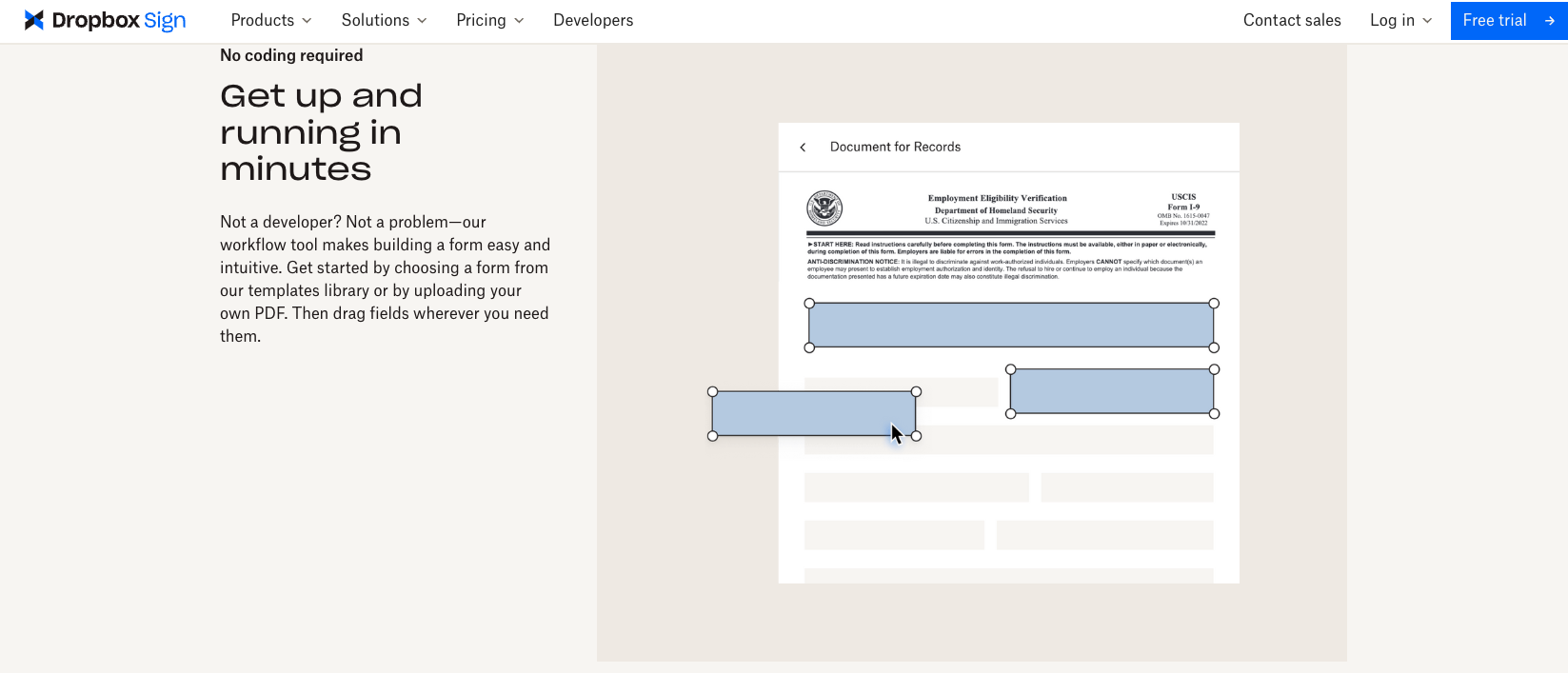
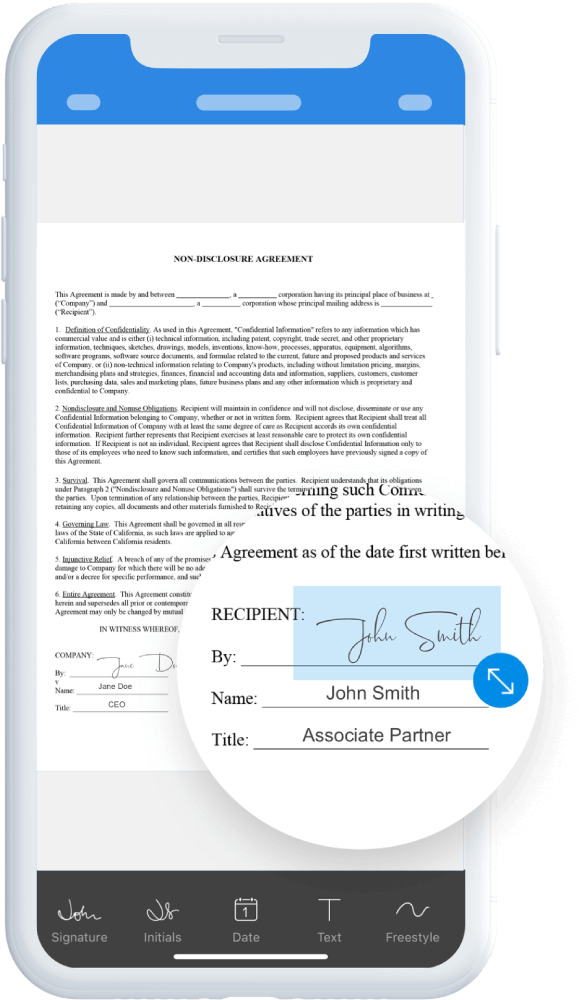



















































Send Comment: