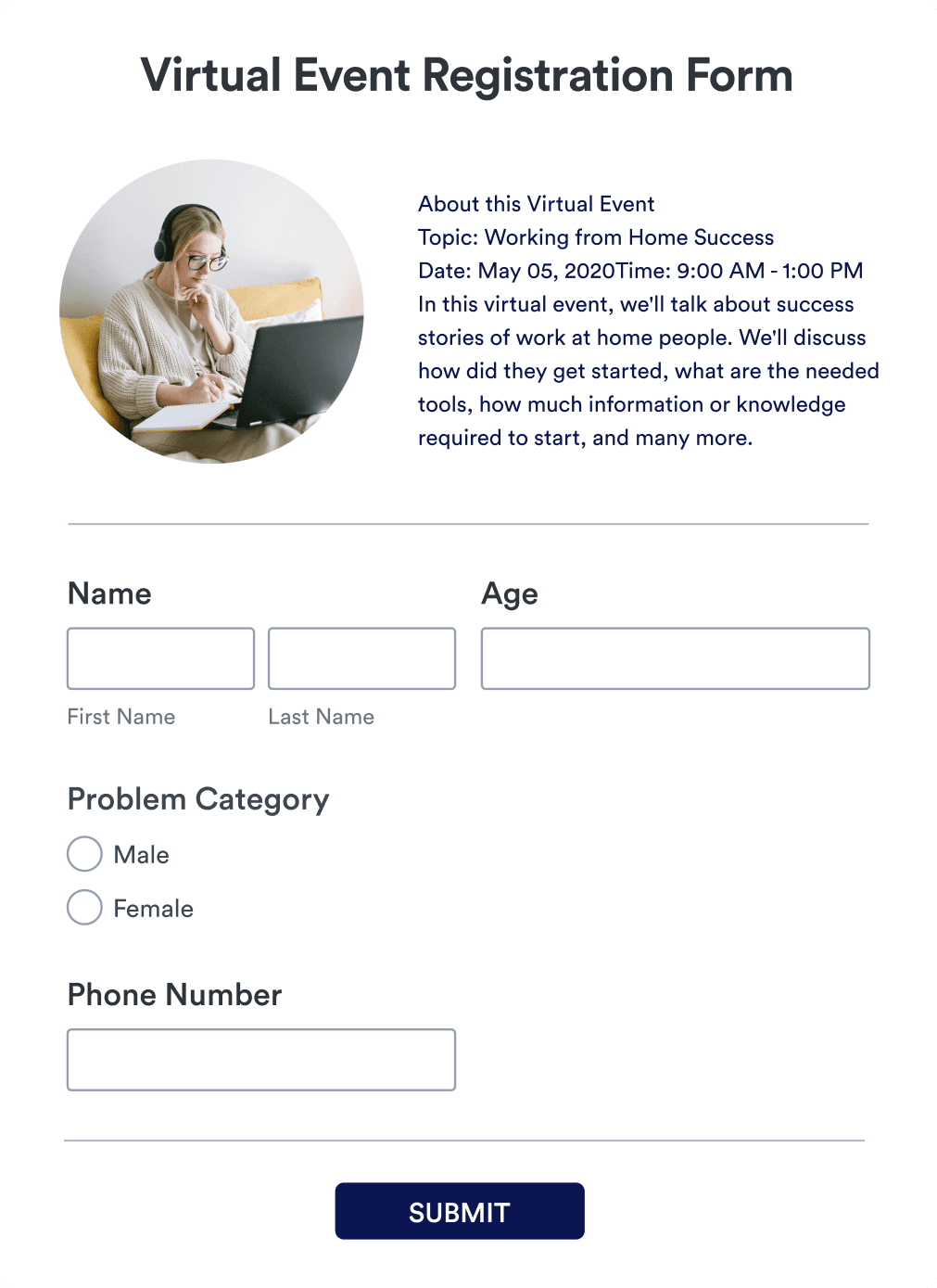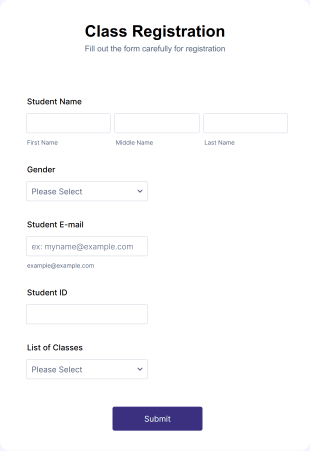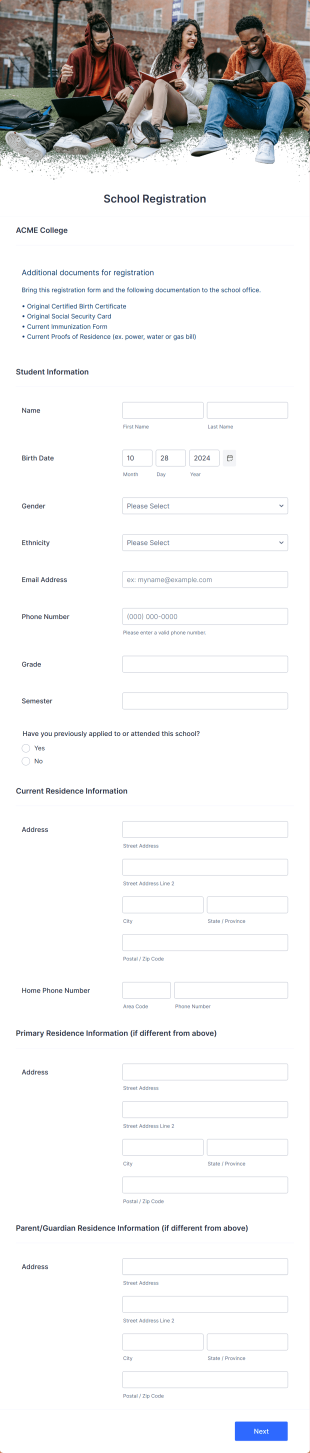Create registration forms with Jotform for Salesforce
Build custom registration forms and send submission data to Salesforce automatically using Jotform for Salesforce. Whether you’re registering people for classes, events, or conferences, you can create the perfect registration forms for your organization.
Explore Registration Form Templates
Registration forms make it easy to plan your next event, workshop, or program. Jotform offers many ready-made templates, so you can choose the one that works best for you.
Salesforce
Integrate your Jotform account with Salesforce
Install Jotform on the AppExchange or use our Salesforce integration on any of your forms in the Jotform Form Builder. Your Jotform submission data automatically populates your Salesforce database, so you never have to worry about transferring information between platforms.
Customize
Customize your forms effortlessly
Customers appreciate a personal touch when they’re registering for events. Luckily, you can build custom forms that collect unique information with Jotform’s intuitive drag-and-drop form builder. Add or rearrange form fields, choose fonts and colors, include your own logo, and much more.
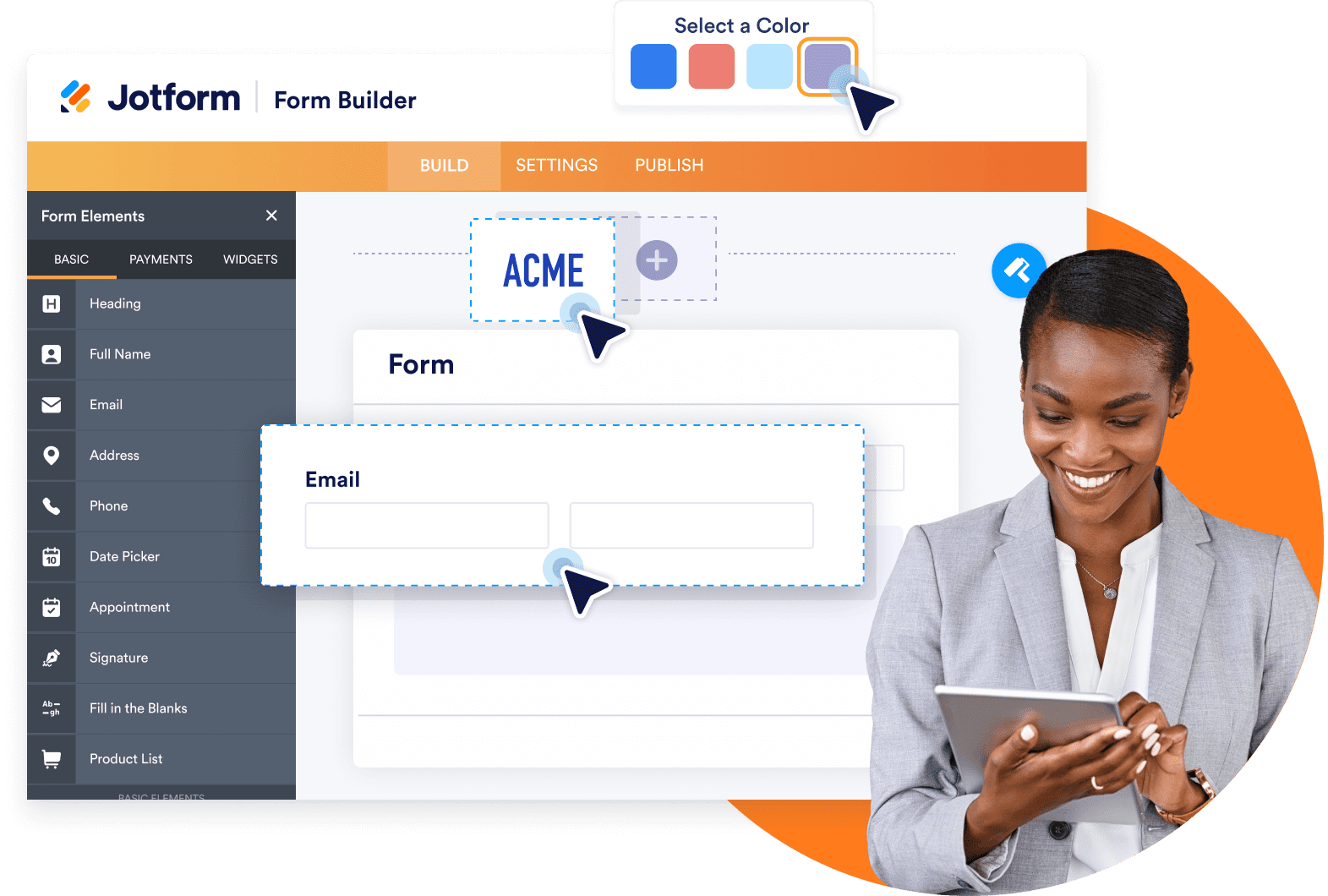
Advanced Form Features
Set a registration limit or deadline
Do you need to register participants by a specific date? Or are there a limited number of places available? Don’t worry — with Jotform, you can set custom deadlines and limits to ensure that you don’t end up overbooked or overwhelmed.
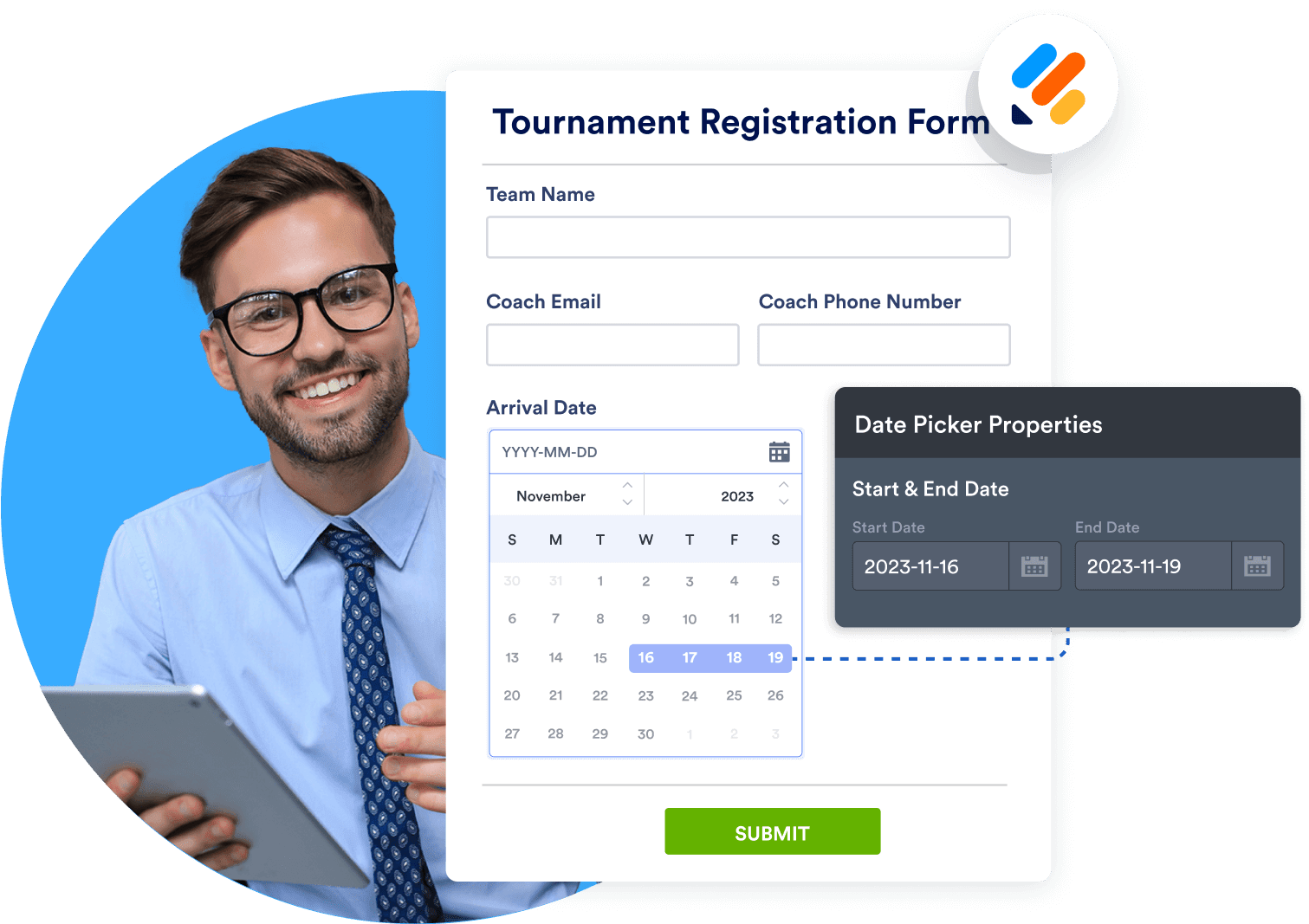
Share & Embed
Share and embed your forms in seconds
Share your registration forms instantly by sending them through a direct link, via QR code, on your social media platforms, or by embedding them in your registration website. Jotform creates shareable links and embed codes that help you get your registration forms wherever you need them.
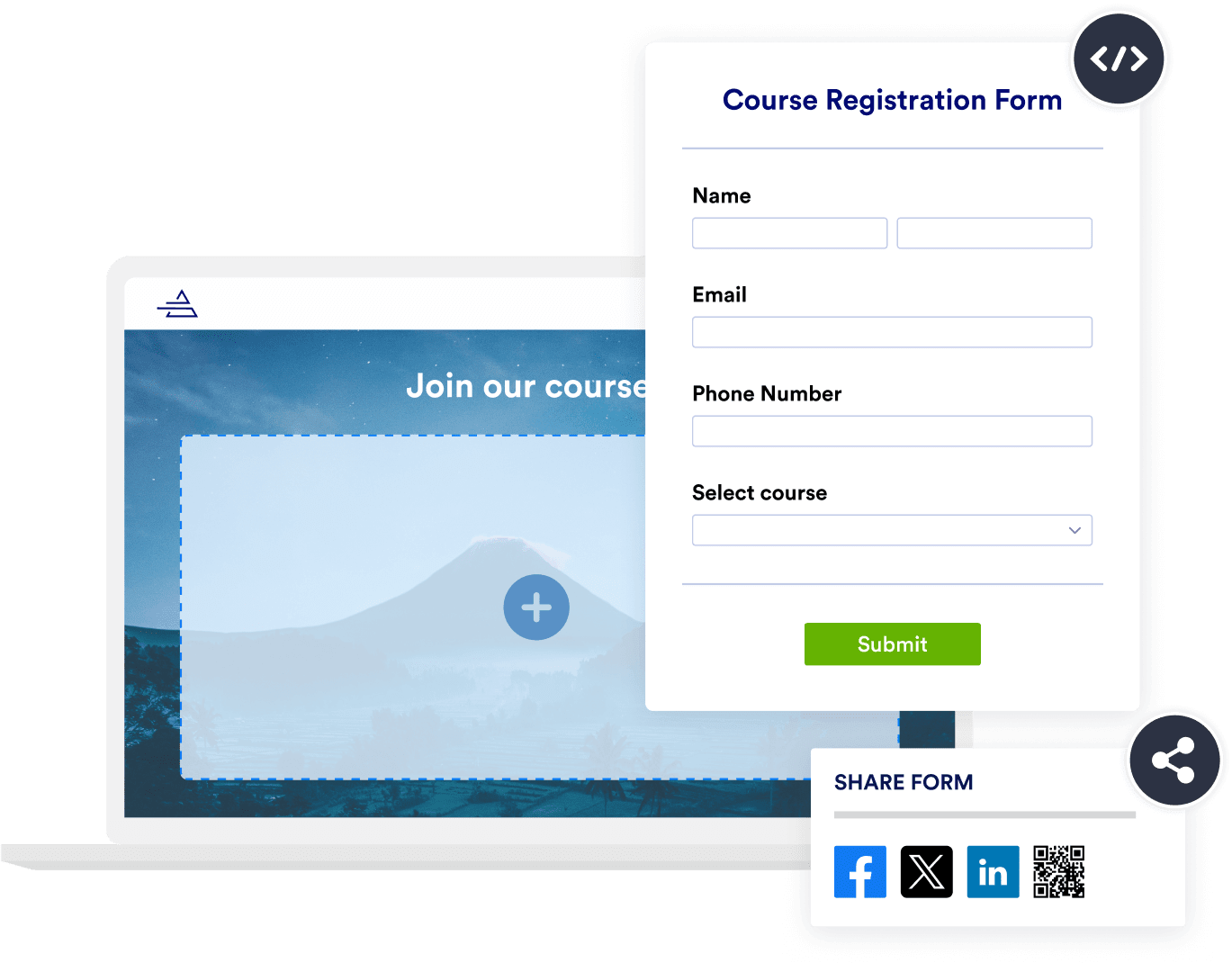
Prefill Forms
Send prefilled forms to leads and contacts
Need to send an order form, feedback form, or survey to your leads and contacts? No problem. Pre-populate forms with the most up-to-date data from your Salesforce database using Salesforce Dynamic Prefill. Automate data collection, save time, and create a better form-filling experience for your clients.
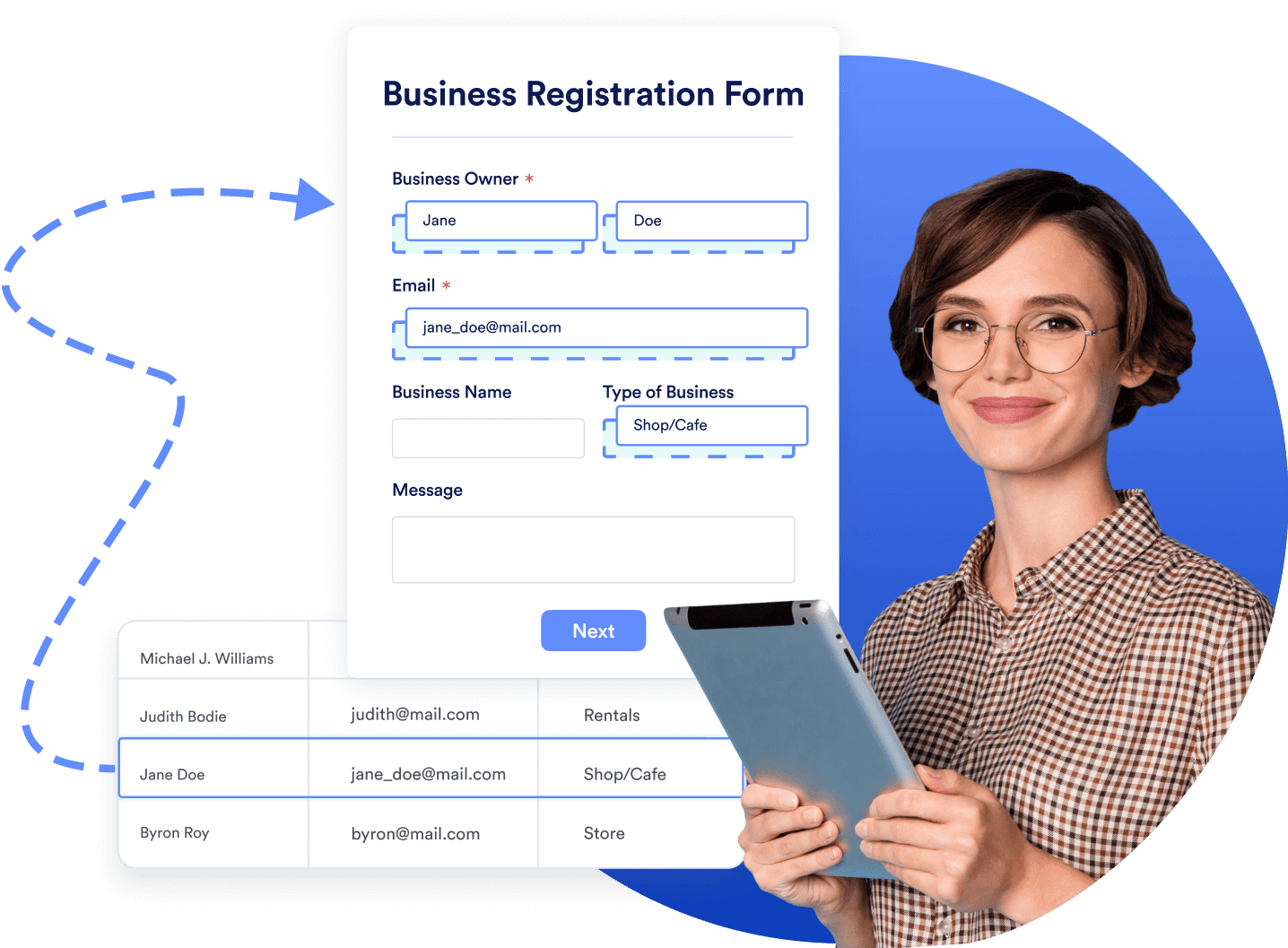
Learn how to use Jotform for Salesforce

What our users say about Jotform
“Jotform has been a great tool. As a nonprofit leader, I am always looking for tools that are easy to use, are priced well, and are able to do more than one function or ‘thing.’ We started using Jotform to allow our supporters a place to request marketing materials for a fundraising walk, but we quickly learned we could use this platform for so much more. We also use it for post-event surveys, community voting on new marketing ideas and projects, and recently used it for our guests to preorder food for a fundraising event.”
Nathan Smith,
Vice President, Rain Inc.
FAQ
-
How do you create a registration form in Salesforce?
With Jotform for Salesforce, you can create a registration form within Salesforce in minutes. Once you install Jotform from the Salesforce AppExchange, you’ll be ready to start building forms.
We offer 800+ registration form templates that you can customize or use as inspiration. Choose one from our form template directory that best suits your needs, or start from scratch with our drag-and-drop form builder.
The best part? You won’t need to leave the Salesforce platform. Data will transfer between Jotform and Salesforce seamlessly, ensuring you’re always up to date.
-
How can Jotform help you while getting registrations?
-
Can you create a self-registration page with Jotform?
-
Can you create a registration form with an auto-responder in Jotform?
-
How can you start creating Salesforce registration forms in AppExchange?
-
How can forms be used for class registration?
-
Who can use Salesforce class registration forms?
-
Where can you use Salesforce event registration forms?
-
Is the data collected via Jotform safe?