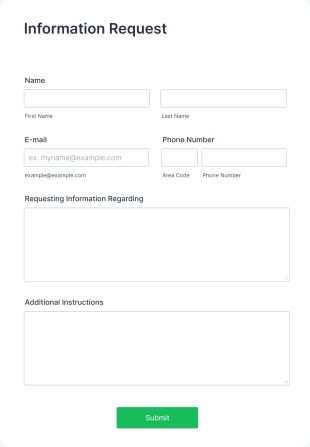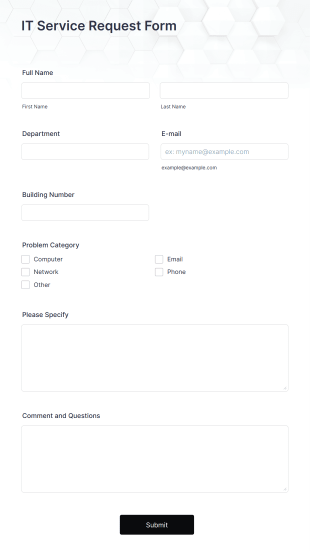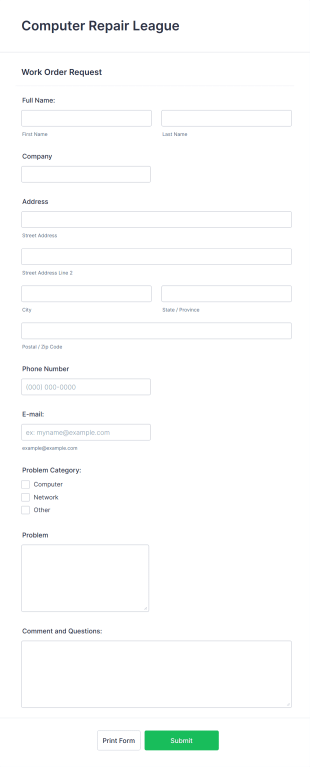Create requests with Jotform for Salesforce
If your organization receives a lot of requests, try Jotform for Salesforce to manage and respond to requests easily. Create and customize request forms with Jotform, share with stakeholders and clients, and review submitted requests directly from your Salesforce account.
Explore Jotform’s Request Form Templates
Use one of our 800+ ready-made request form templates to get started. Pick the one that best aligns with your needs, customize it to match your vision, and share it via direct link or by embedding it in your website.
Salesforce
Integrate Jotform with Salesforce
Connect Jotform and Salesforce by installing the Jotform app from the AppExchange or using our Salesforce integration on any of your forms in the Jotform Form Builder. Build your forms directly on Salesforce, or integrate them from Jotform.
Customize
Customize your request forms
No matter the industry you work in, you can create and customize your own request forms with Jotform for Salesforce. Whether you build a new form or use a ready-made template, you can always further customize it with Jotform’s intuitive online builder. Add or remove fields, change fonts and colors, upload images or branding assets, and more.
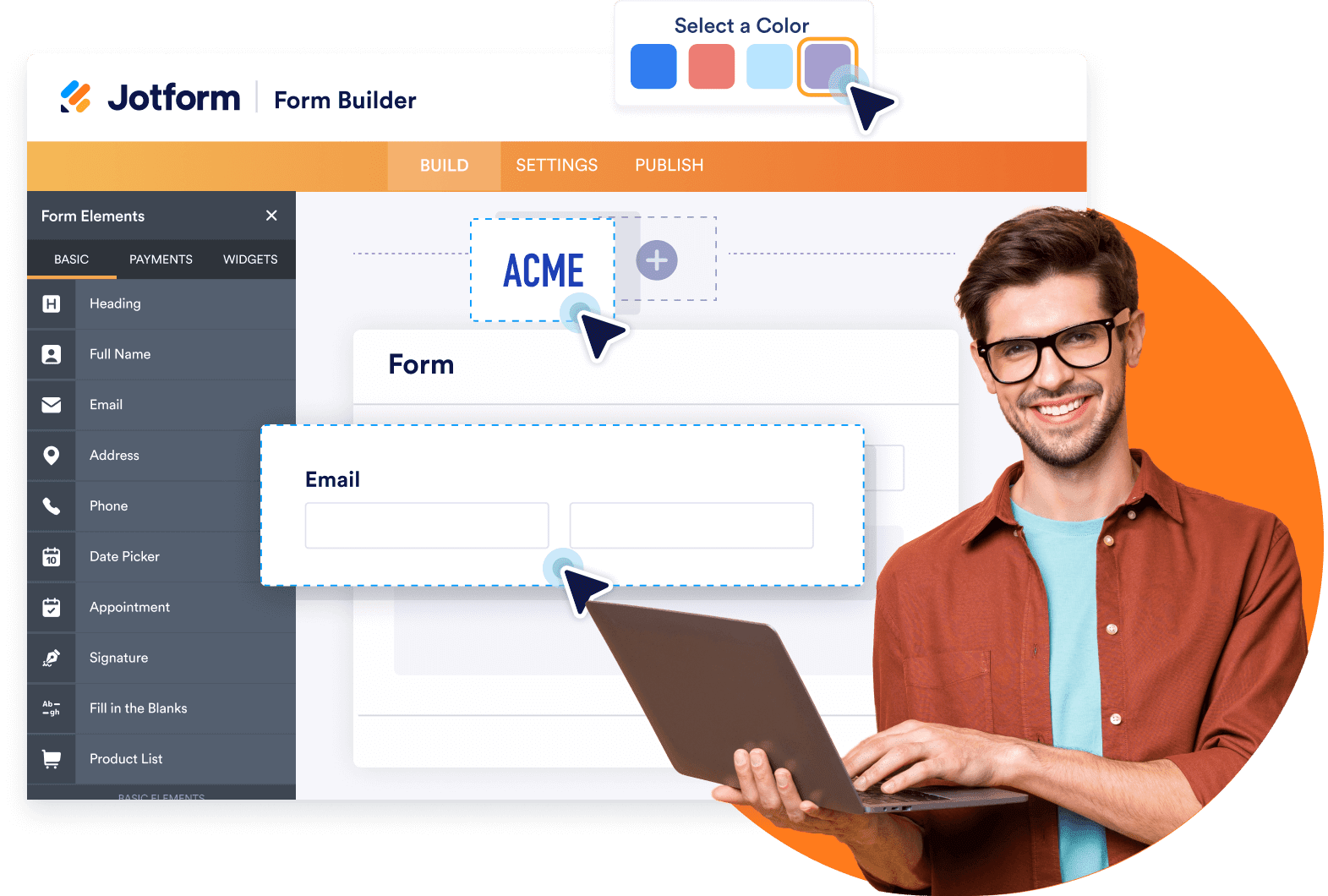
Share & Embed
Share your forms anywhere
Share your request form with customers via link or by embedding it into your website. You can even share the link on your social media accounts to gather more responses. All incoming data will flow seamlessly into your Salesforce account.
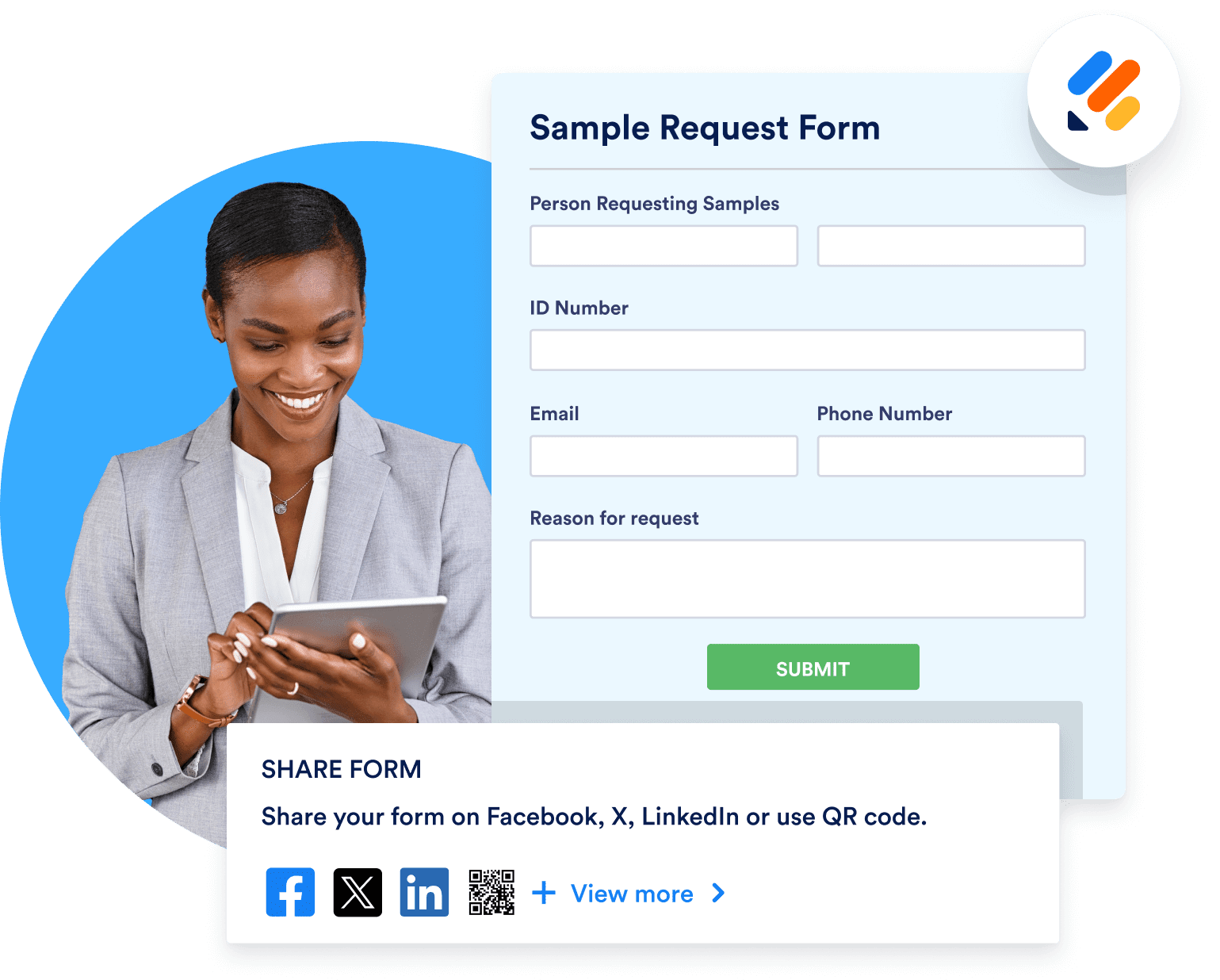
Prefill
Dynamically prefill forms with Salesforce contact data
Make completing request forms faster and easier with Salesforce Dynamic Prefill. Pre-populate forms with the latest data from your Salesforce account and make sending in requests practically automatic.
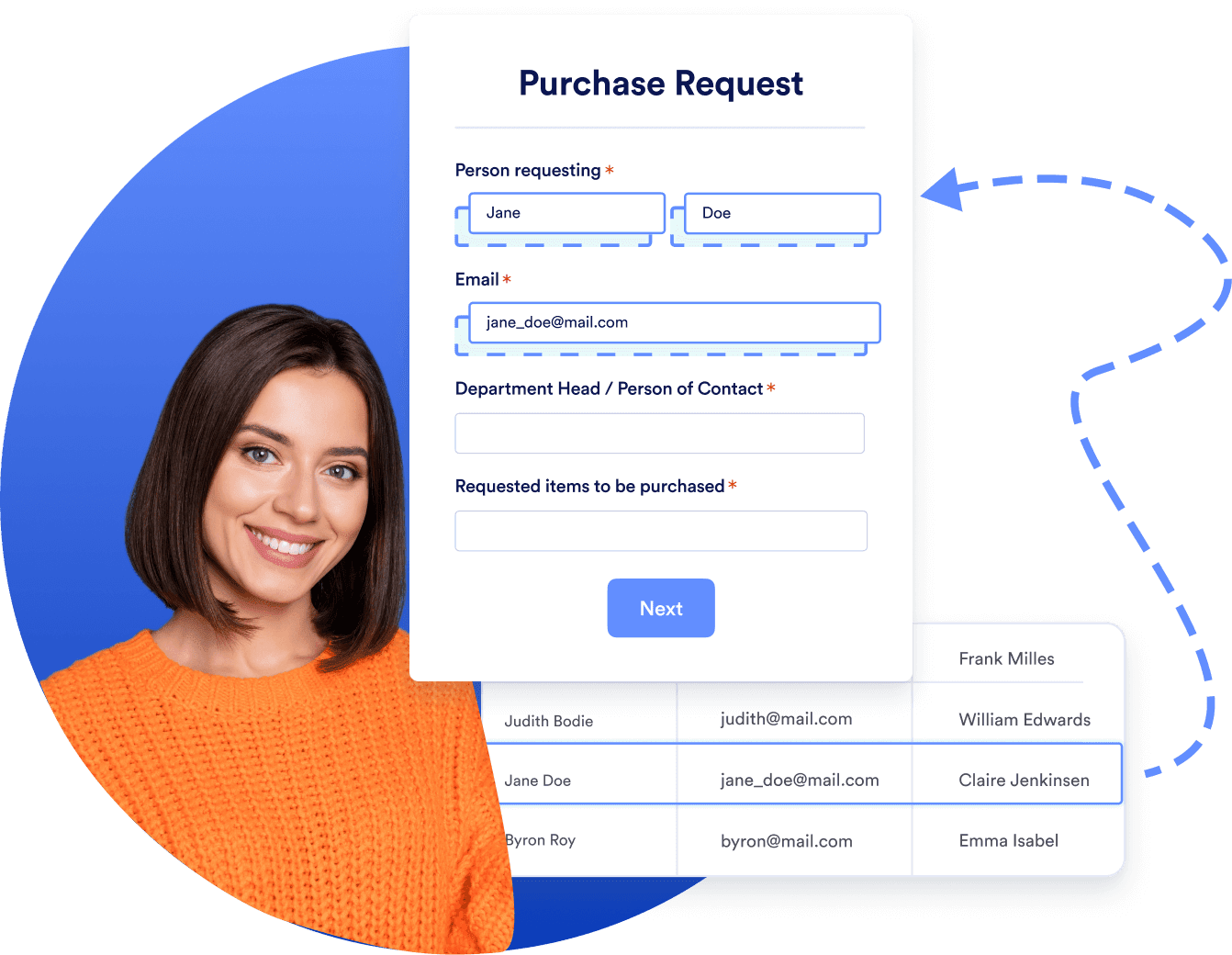
Learn how to use Jotform for Salesforce

What our users say about Jotform
“Jotform has been a great tool. As a nonprofit leader, I am always looking for tools that are easy to use, are priced well, and are able to do more than one function or ‘thing.’ We started using Jotform to allow our supporters a place to request marketing materials for a fundraising walk, but we quickly learned we could use this platform for so much more. We also use it for post-event surveys, community voting on new marketing ideas and projects, and recently used it for our guests to preorder food for a fundraising event.”
Nathan Smith,
Vice President, Rain Inc.
FAQ
-
Which industries use forms to collect requests?
Many industries use forms to gather and manage requests. Because requests can refer to a number of different things — services, goods, permissions, information, and more — request forms are understandably popular among many types of businesses and organizations.
Here are a few of the many industries that use request forms:
- Education
- Healthcare
- Government
- Nonprofit
- IT
- Manufacturing
-
What is the significance of the Request ID in Salesforce?
-
Are there any specific request form use cases in Salesforce?
-
How can Jotform help with request collection?
-
How can you connect your request forms with Salesforce?
-
How can you make the most of the data you collect through Jotform in Salesforce?