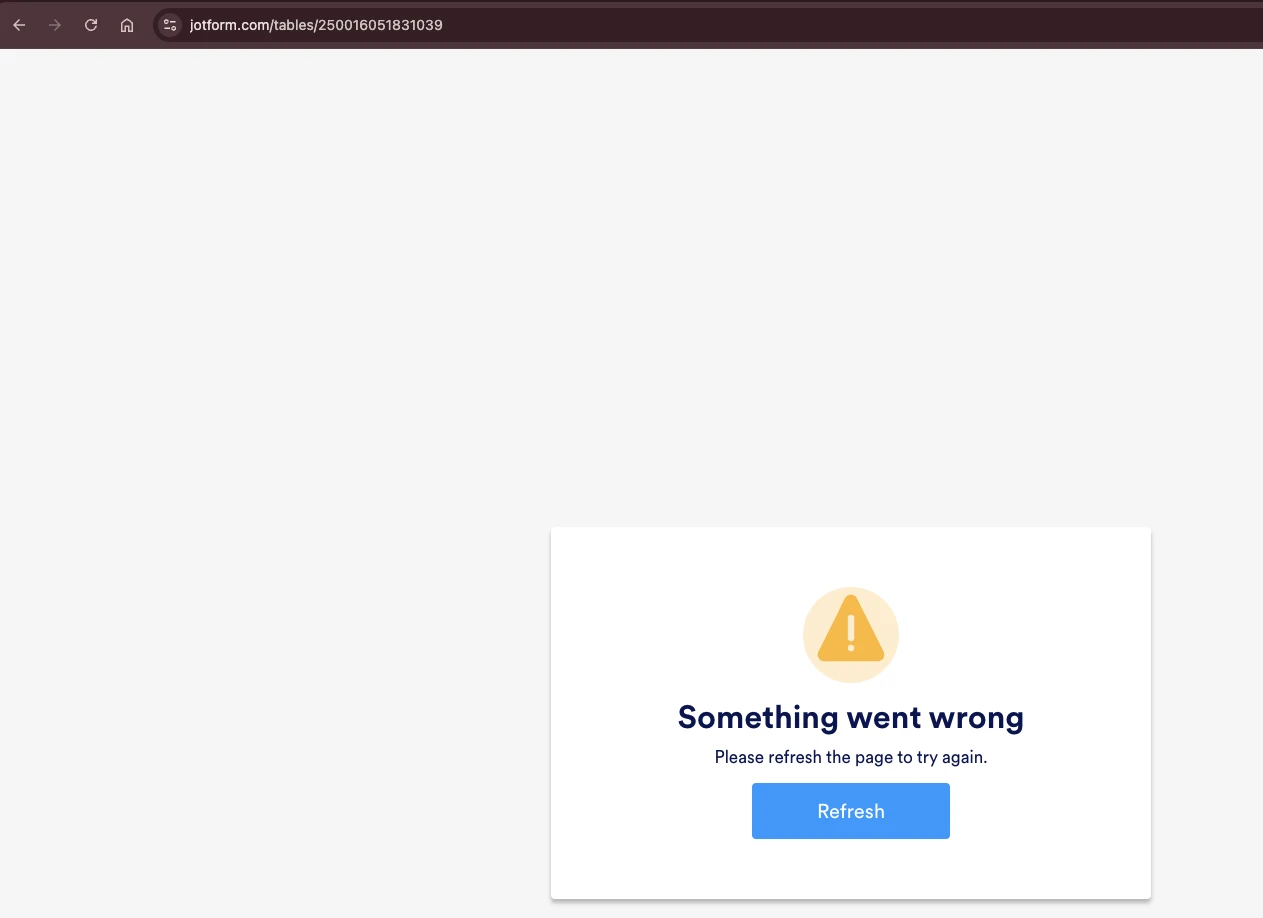-
Akol_Global6 Ocak 2025 03:43 tarihinde soruldu
MErhaba,
Tablolar arayüzüne ulaşamıyorum.
Ekte ekran görüntüsünü paylaşıyorum
-
Shirized Jotform Support6 Ocak 2025 10:22 tarihinde yanıtlandı
Hi Akol_Global,
Thanks for reaching out to Jotform Support. Our Turkish Support agents are busy helping other Jotform users right now, so I'll try to help you in English using Google Translate, but you can reply in whichever language you feel comfortable using. Or, if you'd rather have support in Turkish, let us know and we can have them do that. But, it might take a while until they're available again.
Now, coming back to your question, our Developer Team is aware of the issue, and they've solved the issue, so it should all be working fine now. Can you give it a try and see how it goes? I would also suggest clearing your form caches to help. Here's how:
1. On your My Forms page , click on your Avatar/Profile Image icon .
2. In the window that opens, click on Settings .

3. In the Settings menu , scroll down to the bottom and click on Clear Cache . And that's it, you're done.

Let us know if you have any other questions.