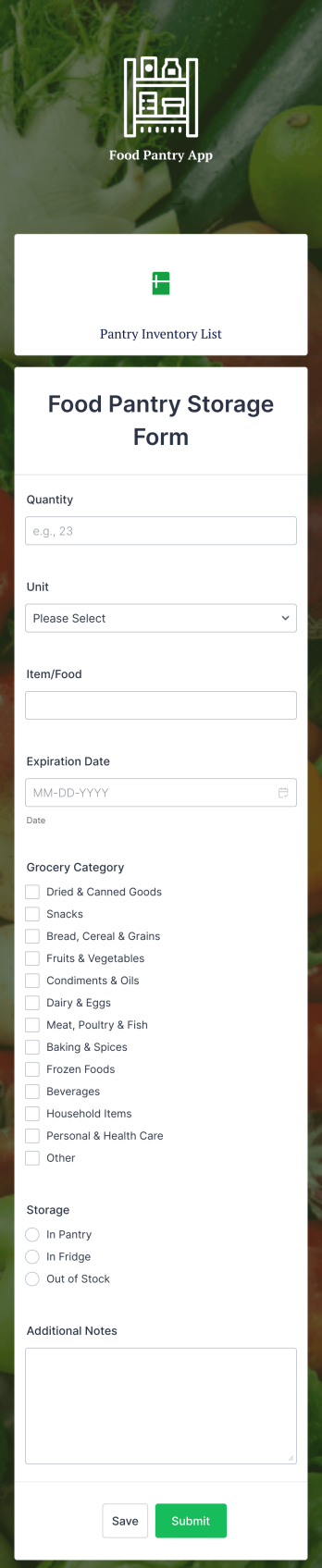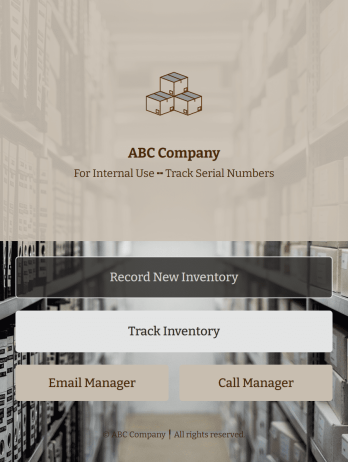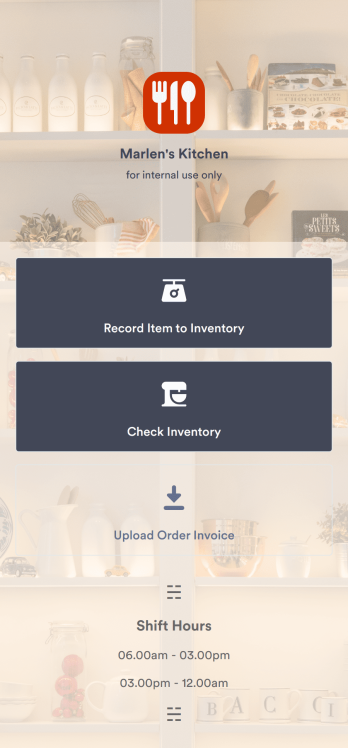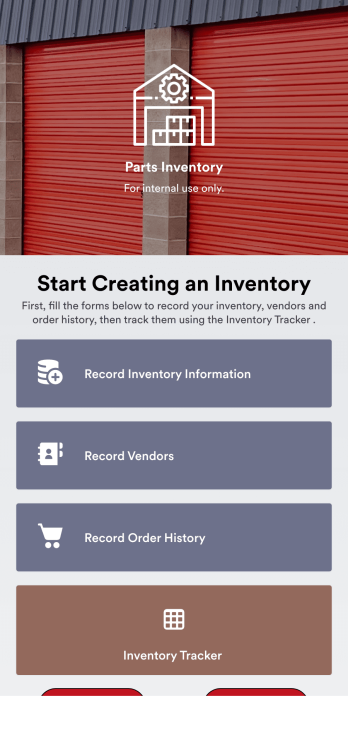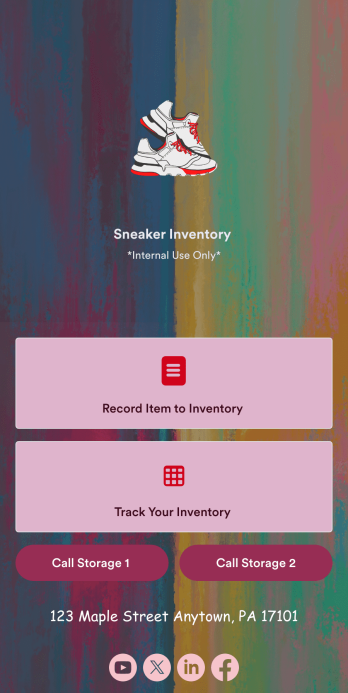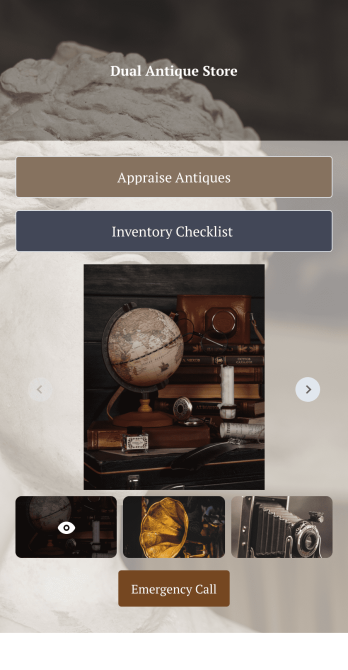Bar Inventory App
Bar Inventory App
Keep track of your bar’s inventory on any device. Allow employees to perform stock takes on the go. View submissions in a spreadsheet. Customize without coding.

See app in action
Use your camera to scan the QR code and preview the app on your device.
A bar inventory app is used by bar staff to keep track of a bar’s equipment, ingredients, and other beverage information. Stop tracking inventory with pen and paper and enjoy an easier way to do it with a free Bar Inventory App from Jotform. Employees can download the app onto their iOS or Android device and fill it out as they go. All stock take submissions are stored securely in an inventory spreadsheet and viewable directly from the app.
Customize this app template using our drag-and-drop app builder. With no coding required you can add your company logo, update forms or spreadsheets, change the background image, and make other design changes in seconds. Help your bar staff save time with a more efficient inventory process using this free Bar Inventory App that downloads onto any computer or mobile device.
Food Pantry App
A food pantry app is a type of mobile application used by food pantries to track items and communicate to their audience what is currently available at the pantry. Use this ready-made Food Pantry App template to build your ideal app in just a few minutes. Track and manage inventory, add a contact page, collect donations, and so much more.Make any necessary design changes to your Food Pantry App that you see fit with our drag-and-drop builder. Choose a new color scheme, upload images and videos of community events, select an app icon, and more. Once you’re happy with the look and feel of your app, all you need to do is share it with your community!
Go to Category:Food & Beverage AppsSerial Number Tracking App
A serial number tracking app is used by businesses to record and compile office equipment serial numbers. With this ready-to-use Serial Number Tracking App, you can log item name and type, serial number, date of purchase, and any relevant notes. There is also an upload form to attach pictures or receipts. Entries are stored securely in your account, and can be sorted and filtered in an easy-to-read Office Inventory Sheet.Looking to customize this Serial Number Tracking App? Our drag-and-drop form builder makes it easy to add forms and text, upload your logo, change fonts and colors, customize your app icon and splash screen, and more — no coding required. Once you’re done, just share a link with your employees and they can access and download your app on any device for future use. Record and store all your serial numbers in one convenient place with this customizable Serial Number Tracking App.
Go to Category:Tracker AppsRestaurant Food Inventory App
A Restaurant Food Inventory App is used by restaurant owners and their employees to keep track of food and equipment. With this readymade app template, you can record inventory type, item name and type, quantity, and unit cost. There is also a separate form for uploading PDFs and images of invoices. Inventory submissions are instantly synced to an easy-to-read Restaurant Inventory Sheet, which is stored securely in your online account.Looking to customize your Restaurant Food Inventory App? Our drag-and-drop interface makes it easy to add forms, choose fonts and colors, upload your restaurant’s logo, update the app name or text, and more — no coding necessary. Afterwards, simply have your employees download the app onto any smartphone, tablet, or desktop, and you’re ready to go. Make inventory tracking a breeze with this Restaurant Food Inventory App!
Go to Category:Company Portal AppsParts Inventory App
A parts inventory app is used by businesses or individuals who need to record and manage product inventory. Jotform’s Parts Inventory App bundles several forms together, allowing you to record inventory information, vendors, and order history from one convenient app. Track your submissions directly from your app with an easy-to-understand Inventory Tracker spreadsheet, which you can sort, filter, and search from your secure Jotform account.Need to make changes to this app template? Jotform’s drag and drop app builder makes it easy to customize this Parts Inventory App in seconds. You can add form elements, choose fonts and colors, upload your own branding, install widgets and integrations with a single click, and much more — all without any coding. Share your app internally by sending email invites or the app link, and employees can then fill out forms from any device. Start keeping digital records of your company’s inventory, vendor, and order history with this readymade Parts Inventory App.
Go to Category:Inventory AppsSneaker Inventory App
Need an organized way to keep track of your shoe store’s stock? Look no further than this customizable Sneaker Inventory App from Jotform. Create an internal app for your sneaker store and include an updated inventory log, supplier delivery information, useful contact information, and much more. Once you’re finished creating your app, send it off to your team members via direct link or embed it in your company’s online portal for easy access.Personalize this Sneaker Inventory App to fit your branding with Jotform’s easy-to-use online app builder. Drag and drop to make changes to letter text, upload item pictures, pick fonts and colors, integrate with helpful widgets, and more! Give your staff an organized way to find sneakers that are in stock with this app from Jotform.
Go to Category:Inventory AppsAntique Appraisal App
An antique appraisal app allows antique dealers and appraisers to record antique information from any device. If you’re an antique expert, Jotform’s free Antique Appraisal App will improve the way you conduct and track appraisals. This readymade template includes an antique appraisal form and inventory checklist that can be viewed and filled out using any iOS or Android device. Entries will be stored in your secure Jotform account, where they can be downloaded, printed, and shared with others in just one click.Make your Antique Appraisal App look exactly how you want in just a few clicks. With our drag-and-drop builder, you won’t have to do any coding to add forms, images, links, documents, text, and other app elements, as well as your branding. When you’re happy with your app, download it onto your favorite device or share it with others via link or email invite. Streamline appraisals for your antique store or upcoming auction with a fully-custom Antique Appraisal App that works anywhere.
Go to Category:Inventory Apps