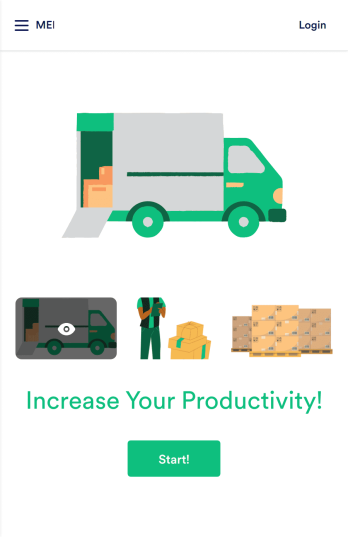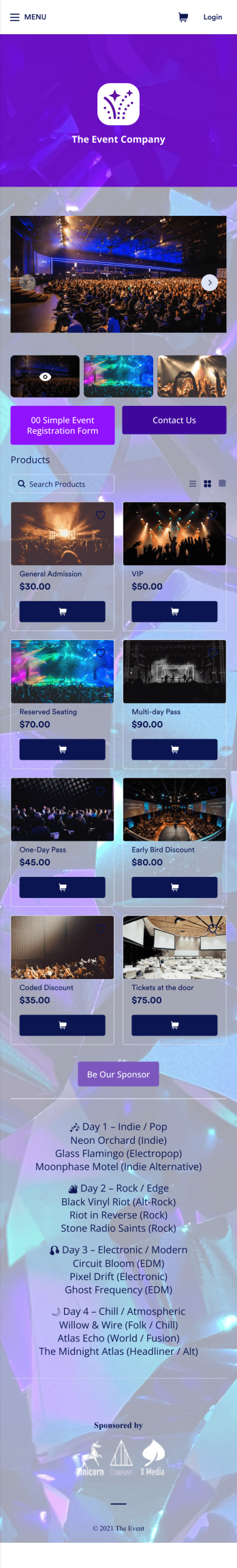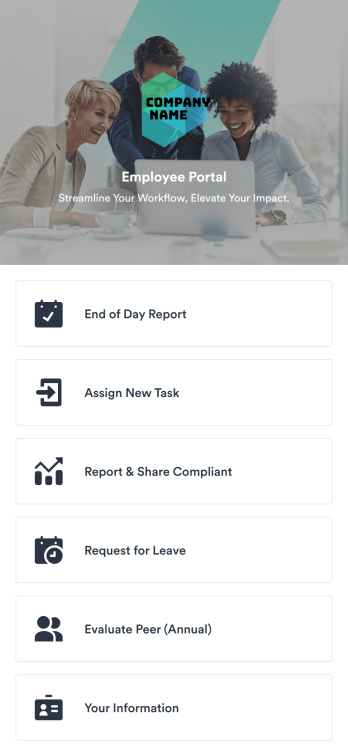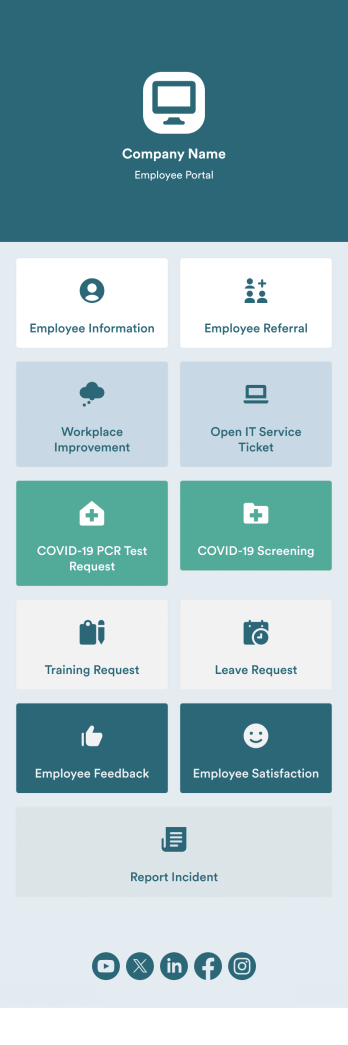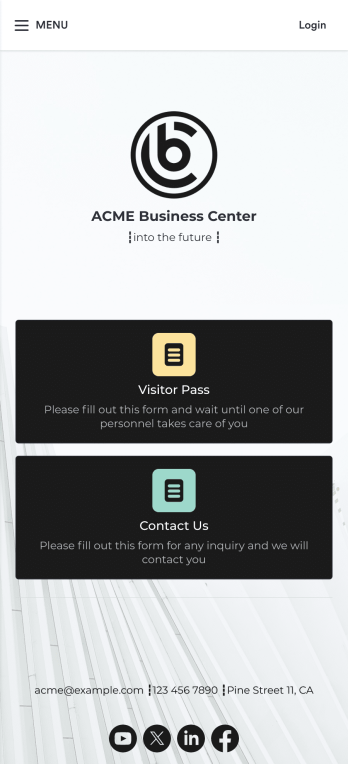Recurring Tasks App
Recurring Tasks App
Keep track of tasks for work, school, or home. Easy-to-customize app. Mobile friendly and works on any device. Update the app design with no coding needed.

See app in action
Use your camera to scan the QR code and preview the app on your device.
A recurring tasks app is used to track and manage daily tasks. Whether you’re organizing tasks for school, work, or at home, do it directly from your desktop or mobile device with a free Recurring Tasks App from Jotform! All tasks are stored securely in your Jotform account and easily accessible on any device — including as a spreadsheet, calendar, or individual cards with Jotform Tables’ Daily Task List!
Feel free to update the design by adding other forms, changing colors, uploading your logo, and making other changes for a personalized touch with our no-code builder. You can even copy and paste the app link to send it to members of your team, so they can download it onto their devices too! Organize your tasks more efficiently with this Recurring Tasks App.
Logistics Management App
A logistics management app is used by logistic companies to log important company information. With this Logistics Management App from Jotform, managers can keep track of vehicles, drivers, and driver availability information. Drivers can download this app on their mobile devices to record trip information such as truck number, departure date, and total mileage using a Drivers Log Sheet. You can also manage driver job applicants from an easy-to-understand Driver Application Tracking Log.Making changes to this Logistics Management App is easy with Jotform’s no-code app builder. Simply drag and drop to add or change form elements, edit text fields and checklist items, choose fonts and colors, upload your company’s branding, and much more. Share your custom app with management and other drivers by sending email invites or the app link, where they can then download it on any device. Ditch the paperwork and use this Logistics Management App to keep digital records of all your vehicle and driver information.
Go to Category:AutomotiveEvent Registration App
In 2026, Jotform’s Event Registration App stands out as one of the best event registration apps for planners, helping you stay organized for any type of event. Trusted by thousands of event planners worldwide, this ready-to-use app bundles registration, sponsorship, and feedback forms in one reliable platform. Guests can easily register, share feedback, or inquire about details from their smartphone, tablet, or computer — ensuring a smooth experience across devices in 2026.Want to customize this Event Registration App? Without any coding, you can customize forms and pages to match your event branding — upload logos, update icons, adjust splash pages, and more. Once your app is ready, share it by embedding the link in your event website. In 2026, prepare for your next event with Jotform’s Event Registration App — a top choice among event registration platforms for planners who need a fast, professional solution.
Go to Category:Booking AppsEmployee Portal App
An employee portal app allows employees to access all internal company documents and links from any mobile device or computer. Create your own company portal in just a few clicks with Jotform’s free Employee Portal App. This customizable template includes a report form, task form, complaint form, leave request form, evaluation form, and employee information form all in one app. Employees will be able to fill out these forms from any smartphone, tablet, or computer, and submissions will be stored in your secure Jotform account.Customize this Employee Portal App to better meet your company’s needs. Without any coding, you can add forms, documents, links, images, buttons, videos, and much more to the template. You can also change the app icon and name and include your company branding in just a few clicks. When it’s ready to use, send email invites to employees directly or share the app link. With a fully-custom Employee Portal App for your company, your employees will enjoy more organized team collaboration and communication, no matter which device they prefer!
Go to Category:Company Portal AppsIntranet App
An Intranet App is used for consolidating company forms and documents in one convenient location. This Intranet App bundles nearly a dozen forms for employees to record general contact information, request training or time off, open IT service tickets, and fill out COVID-19 screening checklists. There are also several surveys for employees to submit workplace improvement suggestions and report incidents. Employee data and submissions are stored securely in your Jotform account, which managerial staff can access from any smartphone, tablet, or computer.Make this app template your own with Jotform’s no-code app builder. Just drag and drop to add or change forms, upload documents, create buttons, add external links, and more. You can also customize your splash screen to include your own branding and make company-wide announcements. When you’re finished, you can share your app with a link and employees can then access and download it on any device. Create a one-stop-shop for your company’s forms and documents with this free Intranet App from Jotform.
Go to Category:Company Portal AppsEmployee Travel Management App
An employee travel management app is used by HR departments for managing employee travel requests. With this readymade Employee Travel Management App, employees can request personal time off for vacation or seek authorization for company-related business travel. Data from both forms automatically syncs to a color-coded Travel Tracker spreadsheet in your secure Jotform account, so you can easily keep track of employee travel type, business expenses, and time off start and stop dates.Want to customize this app template to match your company’s branding? You don’t need any design or coding experience—just use our drag-and-drop app builder to add or change form elements, edit form text and fields, upload your logo, include documents and external links, and more. Use Jotform’s Rich Text element to display formatted text, tables, embed images or links, and clearly communicate instructions or information to users. When you’re done, share the app with employees by sending email invites or embedding a link in an internal-use company portal, and employees can start filling out forms from any smartphone, tablet, or computer. Create a custom all-in-one Employee Travel Management App to track employee travel details with this free app template from Jotform.
Go to Category:Company Portal AppsVisitor Sign In App
A visitor sign in app is used by businesses or organizations to log and track sign ins for their building. With this free Visitor Sign In App that downloads instantly onto any device — such as your building’s tablet or computer — you can collect, track, and manage sign-ins with ease. The app also includes a contact form so visitors can quickly get in touch if they encounter any issues, and connects to a Visitor Approval Process Template so you can approve or deny visitors instantly.Feel free to add more forms, upload your logo, update the background image, and make other changes with our drag-and-drop builder. All responses collected through the app are stored securely in your Jotform account and protected with advanced security measures. Switch from paper sign in sheets to an online Visitor Sign In App to collect information more efficiently — no messy paperwork required.
Go to Category:Tracker Apps