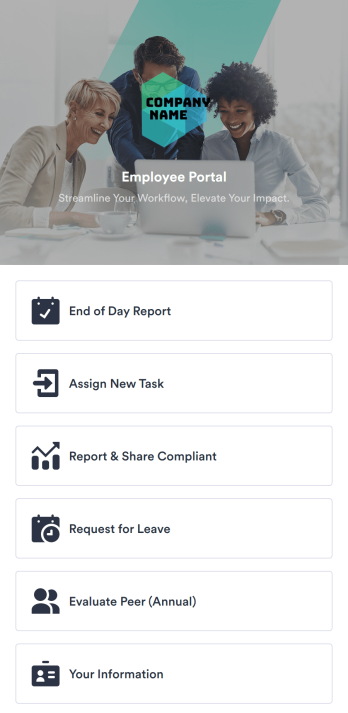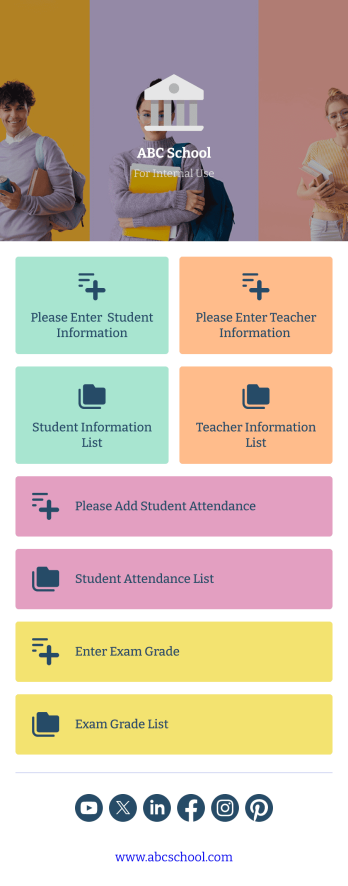Work Orders App
Work Orders Software
Get work orders from any device. Create your own mobile app for job requests. Easy to customize. Download on any mobile device or desktop. No coding.

See app in action
Use your camera to scan the QR code and preview the app on your device.
A work orders app allows technicians and field service workers to receive and manage tasks from any device. Whether you use work orders for construction work, vehicle maintenance, or plumbing, this free Work Orders App will help you collect work orders and job requests through any smartphone, tablet, or computer. It includes an easy-to-fill job work order form that instantly stores responses in your secure Jotform account, and you’ll receive instant notifications for every new submission.
Need to make some changes to this Work Orders App? Simply use our drag-and-drop builder to quickly add and remove app elements like forms, documents, links, images, and buttons. You can even change the app name, icon, splash screen, and settings in just a few clicks. Once it’s ready to use, share your app on your website to start receiving work orders. In your line of work, every job starts with a work order — so get started with a custom online Work Orders App that works wherever you do.
Social Media Marketing App
A social media marketing app is used by social media managers or marketing agencies to list their services, accept proposal requests, and list their contact information. With this ready-made Social Media Marketing App, your business can provide clients with a convenient mobile app — which they can instantly download onto their smartphone for easy access.Need to make design changes? Add your company logo and branding, update the listed services, and change the app background, colors, and icon for a personal touch. No coding knowledge is required with our drag-and-drop builder! Give your customers a quicker way to contact you and book your services with a custom Social Media Marketing App.
Go to Category:Consulting AppsEmployee Portal App
An employee portal app allows employees to access all internal company documents and links from any mobile device or computer. Create your own company portal in just a few clicks with Jotform’s free Employee Portal App. This customizable template includes a report form, task form, complaint form, leave request form, evaluation form, and employee information form all in one app. Employees will be able to fill out these forms from any smartphone, tablet, or computer, and submissions will be stored in your secure Jotform account.Customize this Employee Portal App to better meet your company’s needs. Without any coding, you can add forms, documents, links, images, buttons, videos, and much more to the template. You can also change the app icon and name and include your company branding in just a few clicks. When it’s ready to use, send email invites to employees directly or share the app link. With a fully-custom Employee Portal App for your company, your employees will enjoy more organized team collaboration and communication, no matter which device they prefer!
Go to Category:Company Portal AppsEmployee Onboarding Software
An employee onboarding app makes it easier to integrate a new employee into your company by making important internal resources available on any device. Simplify the transitional period and successfully onboard new hires with a fully custom Employee Onboard App powered by Jotform. This ready-to-use mobile app includes a table for tracking onboarding progress, company photos and social links, and a separate page with team contact information. New hires can download the app onto their mobile device or computer for easy access at any time.Customize this Employee Onboarding App for your company in just a few clicks. Without coding, you can use our drag-and-drop builder to add forms and tables, embed links, upload documents and training videos, create new pages, update fonts and colors, and much more. When your app is ready to use, it can be sent directly to new hires via email invites or the app link. Successful employee onboarding can be the key to business success — so get started with an efficient, easy-to-use Employee Onboarding App tailored to your company.
Go to Category:Company Portal AppsWarehouse Management App
A Warehouse Management App is used by businesses to keep track of new warehouse inventory. With this fully-customizable app, you can record item names, descriptions, quantities, model and serial numbers, as well as account and payment details from the distributor and receiving company. An easy-to-read stock inventory list is stored securely in your online account and can be accessed and downloaded on any device.Want to customize this Warehouse Management App to match your company’s branding? Our drag-and-drop interface makes it easy to add forms, upload your logo, change fonts and colors, create a custom app icon, and more — no coding necessary. When you’re done, employees can download your app on any smartphone, tablet, or desktop for future use. Keep a bird’s eye view on your warehouse inventory with this Warehouse Management App.
Go to Category:Management AppsEvent Registration App
No matter what type of event you’re hosting, get organized with our free Event Registration App for event planners. This ready-to-use app bundles multiple event forms in one place, so you can register new guests, find sponsors, and receive feedback or inquiries all at once. Guests will be able to download and use the app from their smartphone, tablet, or computer.Want to customize this Event Registration App? Without any coding, you can customize the forms included in this template, create and add new forms, include links and images, and update the app name, icon, and splash page. Once your app is ready to use, share it with guests by embedding the app link in your event website. Prepare for your next event by sharing all of your event planning forms in a fully-custom Event Registration App!
Go to Category:Booking AppsSchool Management Software
A school management app is used by schools and educational institutions to record and compile student information. Our School Management App bundles together four useful forms, allowing school administrators and teachers to easily add school and teacher contact information, log attendance, and record exam scores from any device. Each form automatically feeds data into an easy-to-understand companion spreadsheet, which you can sort, filter, and search from your secure Jotform account.Make this School Management App template your own in seconds with Jotform’s no-code app builder. Just drag and drop to add or change form elements, edit form text and fields, change the color scheme to match your school’s colors, upload your ensignia, attach documents and external links, and more. When you’re finished customizing, you can share your app by sending the app link, attaching it to an email invitation, or embedding it in an internal-use school website. Teachers and staff can then download it onto any smartphone, tablet, or desktop and begin using it right away. Create an all-in-one app for managing student data with just a few clicks with this free School Management App from Jotform.
Go to Category:Education