Everyone, who wants to develop websites, needs an HTML editor or rather a development environment. There are, of course, several fee-based editors of high quality, but if you do not need your development environment every day, a free application will be perfectly fine. That an editor is free of charge does not mean that it is of low quality. One of the best development environments is available as permanently free evaluation version. You can “test” it as long as you want. However, if the editor suits you, you should be fair and purchase it. Below, we present you a selection of the best free HTML editors for macOS.
CotEditor 2.o
CotEditor is a relatively new and fresh development for everyone who doesn’t need his editor on a daily basis and simply wants a good editor with syntax highlighting. You can consider CotEditor as Notepad++ for OS X. It provides, besides a viable code completion, a very good search-and-replace function, a split view to partition the editor window in several fields, good syntax highlighting for 40 programming languages and comes with eight themes. For a simple editor, you can customize the application more than you’d have expected; the editor is certainly worth trying out.
This is one of the eight themes:
Link to the website for downloading
Brackets
Brackets is a modern open source editor with several extremely interesting features. For example, when used in combination with Adobe Creative Cloud Extract (=preview) it can read design data such as colors, types, histories etc. directly from a PSD file and transform it into minimalistic, correct CSS code. Likewise, you can extract layers as images, use the information from the PSD as variables in a preprocessor, and easily determine distances and proportions of elements – all without exiting the editor. Please remember: Using Adobe Creative Cloud requires a paid subscription.
Another significant advantage of Brackets are the expansions, which you can use to customize the editor to your needs. Every three or four weeks another extension becomes available. The full support of preprocessors should also be mentioned. With Brackets, you can use “quick edit” and “live preview” when working with LESS as well as SCSS files, which makes the working process much easier. Together with the right extensions and Adobe Creative Cloud (Extract), this editor can even cover the needs of a professional.
A short video introduction to Brackets
Link to the website for downloading
Sublime Text 2
Sublime Text 2 is the minimalistic favorite of developers, because it can easily be completely customized to one’s own needs by using a JSON file. Moreover, there are several extensions to “stretch” the editor with. For example, a must-have extension is Package Control, which you can use to easily find and install extensions and plug-ins from right within the editor. To describe the full extent of features of Sublime Text 2 is rather difficult, as it can do, through its plug-ins and extensions, basically anything you need it to do. As an example for a useful plug-in, look at the Bracket Highlighter (for finding connected brackets and tags), Emmet (previously Zen Coding – for extremely fast coding) and Sublime Linter (draws attention to mistakes in the source code).
A high-quality auto-completion feature is already built into Sublime Text 2. There are also several themes to choose from. A lot more can be installed. All standard functions such as search and replace are, of course, included. The editor is available as an evaluation version without enforced time limit, so that you may use it for free permanently. Nonetheless, you should purchase the license for fairness sake if you are certain that you will keep the editor on permanent rotation.
Link to the website for downloading
Google Web Designer
Yes, Google also provides tools for web designers. However, Google Web Designer works more like Adobe Dreamweaver.. It is not a pure HTML editor, but a combined WYSIWYG (What you see is what you get) and text editor. You can work with both interfaces, the graphical interface, and the code-view. Google Web Designer is supposed to generate correct HTML5 and CSS3 code from the graphical interface. Whether it does so correctly, will be determined by an extensive test. Stay tuned…
Without thorough testing, there is little to be said about this editor. Even the information on the website of the editor is rather sparse, which may be down to the fact that it is still in its beta phase. However, the concept is interesting.
Link to the website for downloading
Aptana Studio 3
The Aptana Studio is one of the best known and most versatile development environments there are. It is a powerful tool, which supports the most important coding and markup languages, such as HTML (including HTML5), CSS, JavaScript, PHP, and Ruby. With Git integration, a debugger for Ruby and JavaScript, an inbuilt terminal with the option for extensions, Aptana Studio is equipped for any purpose. Aptana is available as a stand-alone version or as Eclipse plug-in. The newest web standards are generally supported. What I dislike: a documentation does not seem to be available (anymore) as the link in question leads to another destination. Bummer.
Decided Not to Code? Take a Look at Mobirise
If you just ran into this article to find HTML editors that take away the coding part from you, you’ll have found out by now that this is the wrong place. To not lose you leaving completely disappointed I want to advise you to take a look at Mobirise. Mobirise is an installable editor, too. The difference to the others mentioned here is that it does not let you fiddle with the code. Instead, it completely keeps you away from that. We have written a full-fledged article on Mobirise and I strongly encourage you to check it out.
Mobirise is available for Windows and macOS and comes fully free of charge. If you need a fully responsive website in the fastest way possible, ditch the code editors and head over to Mobirise.
Conclusion
Some of the best HTML editors for Mac OS X are free or available as an evaluation version with no enforced time limit. Sublime Text (the latter) is extremely fast and can be customized without much fiddling. I use Sublime Text 2 as well. However, Brackets also seems to be very interesting. A test will show how good it actually is. It is already installed, and I will use it for the next coding session. A review is, therefore, inevitable.
Related links:
- CotEditor 2.0
- The projectpage of CotEditor at Github
- Brackets
- Brackets documentation
- Adobe Creative Cloud Extract Homepage
- Sublime Text 2
- The very good unofficial Sublime Text documentation.
- Google Web Designer
- Mobirise
(dpe)










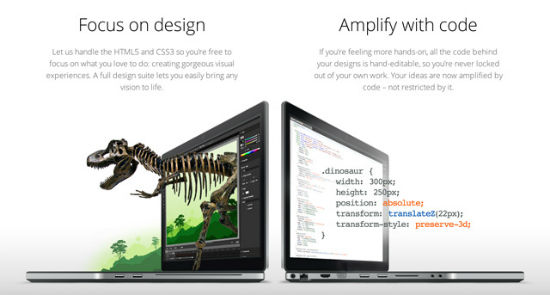
































Send Comment:
15 Comments:
More than a year ago
I have used couple of them. Brackets and Sublime Text 2. For me out of these two, Brackets is a better option, don't have personal experience using the other three.
More than a year ago
My preffered best editor is Codelobster -
More than a year ago
I aways appreciate it when folks take time to post material which I can learn from.
However, if you are reviewing products that are evolving over time, posting a review which DOES NOT CONTAIN THE DATE of the review, is, to put it kindly, unfair. Is your review current - or five years old. If its five years old it may be misleading. If its reasonably current - its very useful. But you can't tell from your review.
More than a year ago
It would be nice if this blog would show the date. Only through the comments you can see that it is already quite old.
More than a year ago
Thanks for posting. It's explained with images and code which is the really great way, so the web developer can easily read & understand it.
More than a year ago
So I decided to try testing the Google Web Designer. Right off the bat, it struck out. You cannot open any files that have NOT been created in Google Web Designer. That fact in itself makes this product useless. What kind of HTML editor won't open a pre-existing file for editing!?
More than a year ago
I have always used Kompozer and it's mostly worked. However, it has suddenly developed problems on my new Mac OS Yosemite 10.10.5. Has stopped saving page changes!
Anybody else have any ideas about using Kompozer? Or is it now considered defunct?
More than a year ago
hi... a little question for this programs. i own an powermac g5. which of these or other programs exists for ppc-processors and are actually?
(same question in my nativ language german)
hi... kleine frage zu den programmen. ich besitze einen powermac g5. welche von den programmen oder anderen gibt es für ppc-prozessoren und sind noch aktuell ?
More than a year ago
I use Komodo Edit. It's free and new version 9 is great.
More than a year ago
I used Notepad for a couple of years when I switched over to Brackets. With Plugins like the LESS Autocompiler my workflow is nearly perfect! I can't think of a better editor and I love using it as it focuses on good code but also fast workflow.
More than a year ago
I have been using notepad (for fast changes because it takes only a second to open) and Dreamweaver (not free though). I have tried all of the above options except Sublime Text but heard really good things about that editor. Thanks for the share!
More than a year ago
I assume you didn't bother to read the article? Nah, read'n is overrated...
More than a year ago
Sublime Text is not free, it allows an unlimited trial which is not the same as free. And people should not be perpetuating the idea that it is free as that takes income from the developer as people feel entitled to it being free
More than a year ago
Interesting stuff. What about Textwrangler?
More than a year ago
Sublime Text 3 is out, while still in beta.