Constant Contact is one of the most popular email marketing services. You can use Constant Contact to stay in contact with your users and build strong relations with your customers.
Today, we are happy to announce integration with Constant Contact! You can easily add integration to your forms to send contacts to your Constant Contact email lists.
Here is an example: Let’s say you have a form that you use to collect leads. And, you would like to send some of your product announcements to the people who filled this forms. Well, it is now very easy to accomplish this. Simply add Constant Contact Integration to this form and you can start right away sending announcement emails to them.
To setup integration, first click on Integrations button on the Settings tab in the Form Builder. Next, select Constant Contact option from the list of integrations.
After completing the authentication, select a list and choose the form data fields that should be sent to Constant Contact.
After the integration is ready, click the Finish button to complete the entire process.
That’s it! Go ahead and send your announcements right away.



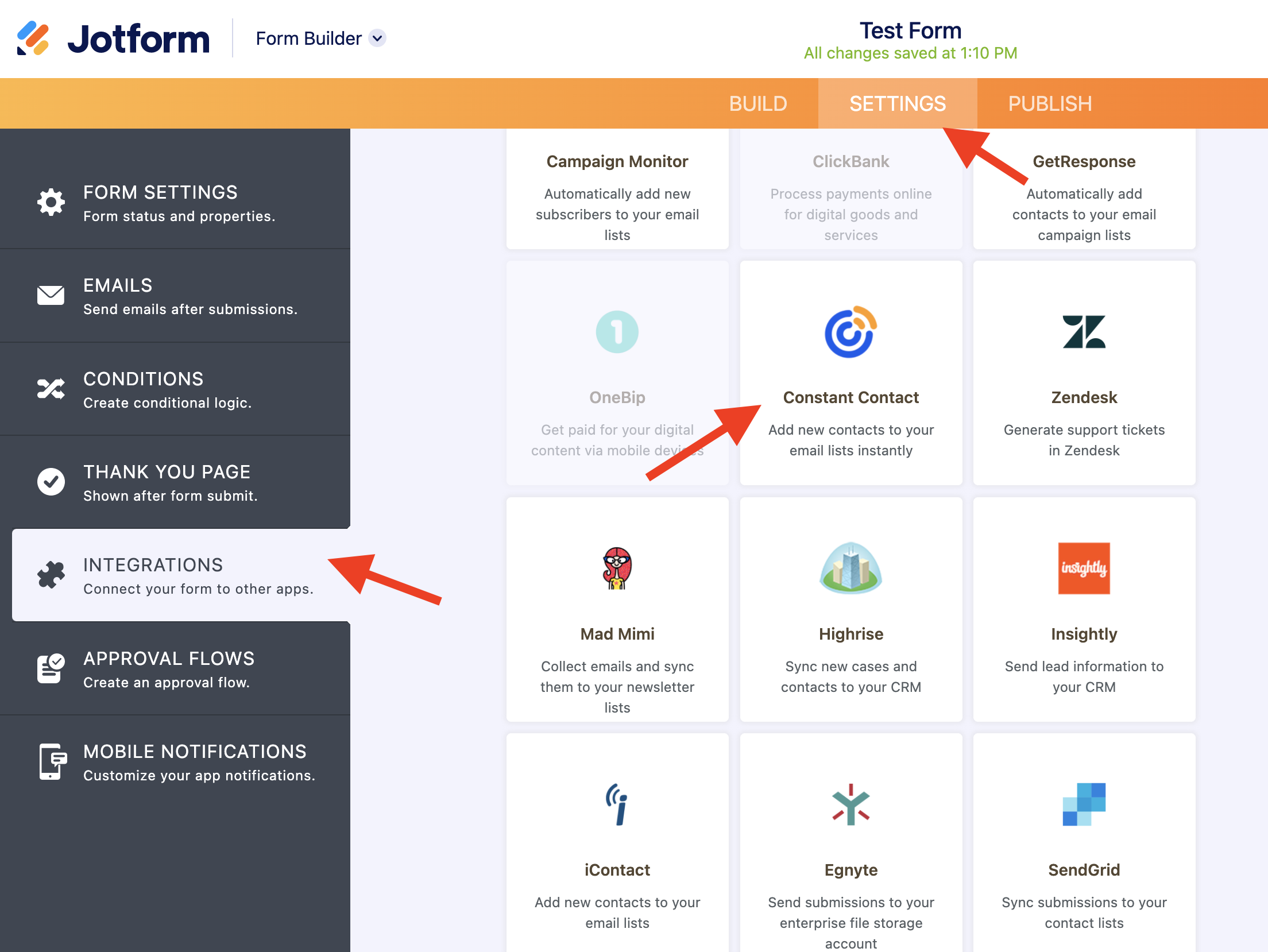
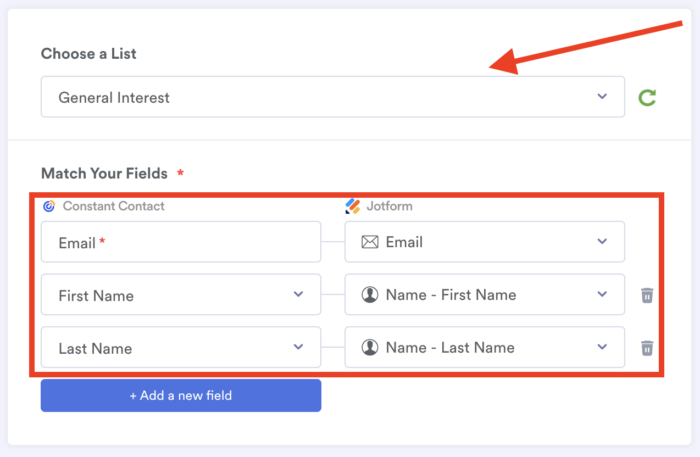
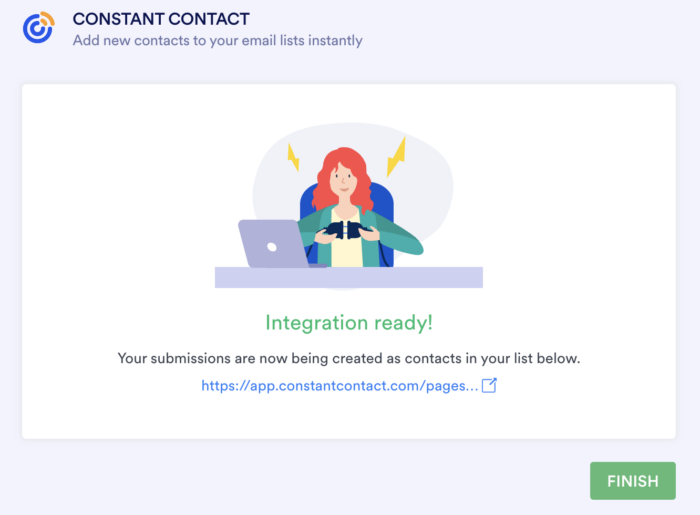









































Send Comment:
12 Comments:
More than a year ago
Does check marking "Add existing contacts to Constant Contact" mean that any existing prior submissions in the form will be added to constant contact?
More than a year ago
Hi,
We are created a Jotform for yearly user registration with Name, Email, Address, School information, Collage Information and other fields.We have previous registered user information in CC with all above field.
We want to load a previous user info after user given his email address. So previously user can update his/her information if required and saved in CC.
For new user all a new record get created in CC after submission of Jot Form.
Can you please let us know how we can integrate the Jotform with CC.
More than a year ago
I love that Jotform integrates with Constant Contact but I don't understand the "Match form fields" option and what it actually DOES. Does it only MATCH or does it also FEED data?
I want it to match email addresses - but I don't want it to create a new contact if someone types their own name slightly differently.
I DO want Jotform to feed people's names and country/state if they're NEW - and to UPDATE that info in current records.
How can I find out what you really mean by "match" and how to make sure it DOESN'T duplicate slightly-different-name contacts and DOES upate info in already-subscribed contacts?
More than a year ago
Once I synced my Jotform account with CC, CC automatically sent out a 'welcome' email to all of my previously received submissions through Jotform. That meant that if someone completed my form on my webpage in November and I synced my Jotform account with CC in March, all of those November inquiries got a standardized 'welcome' letter on the date of the sync from CC. This can NOT and should NOT happen. Something needs to be fixed here!
More than a year ago
Bless you for this!
More than a year ago
As a pro user since 2009, I'd love to see you add GetResponse! They already have an API for adding leads so it should be a extremely easy.
More than a year ago
Question:
Once I integrate with CC with a form. Are all future contacts (submissions) automatically sent over to the list I set it up with. Or will I need to periodically re submit the integration?
More than a year ago
All of the new integrations are very exciting to see. Thanks! I hope to see a version for Campaigner soon!
More than a year ago
Please consider integrations with CRMs! Every contact should be stored in a CRM first.
Please consider CAPSULEOther form builders is already integrated, but I do want to continue using Jotform!!
Thanks
More than a year ago
I really Really like the direction Jotform is going with Aweber, and Constant Contact. Please Please make sure the 1ShoppingCart.com is on your list.
More than a year ago
@jranney, this is a great point. I was wondering the same thing when Jotform initially announced it would be integrating with CC. Under the current way CC operates, this could turn out to be an issue quite quickly. Hopefully Jotform will be able to adjust as you've suggested. Will be curious to see how this pans out. Great idea overall though.
More than a year ago
Integrating Jotform with Constant Contact (CC) is a great idea, however CC is permission based and has a very strict anti-spam policy. The current method of integrating CC with Jotforms is problematic as it does not allow for permission based signup. It simply adds the form submitter to the email list without any knowledge to the form submitter. This will lead to spam reports on CC which is a very bad thing, and can actually lead to CC account cancellation. Of course, a simple permission checkbox or statement can be added to the form but this would not stop the submitter's name from being added to the CC list. We would then have to go into CC and manually delete the submitter from the list, which defeats the purpose of the integration. The CC integration needs to be set up with a check box asking the form submitter if it is OK to be added to the email list (The text of this field should be editable). If the form submitter un-checks the box, then he/she is not added to the list.
I have contacted CC support with the same issue.