Top effective communication tools
If you’re in communications, you likely know how to talk to other people. But do you know how to communicate and collaborate effectively?
How can you get your content and PR teams on the same page (pun intended)? To start, you can use these tools to help resolve misunderstandings, share files, and provide options for quick check-ins.
1. Airtable
Every publications office I’ve worked in has used Airtable. We love it for its attractiveness and ultra-customizability, of course, but Airtable is so much more than a pretty face.
I call it a “spreadsheet on steroids.” Each row of data contains a record, which you can expand into a customizable data sheet. For example, you can enter the name of a press release that your team is working on to create a record. Then, you can attach the file, enter an embargo date, make notes, label it with the name of the campaign, or whatever else you need to do. And because Airtable doubles as a task management system, you can attach due dates, draft dates, assignees, and so on.
If you’re daunted by Airtable, don’t be. They even offer a template for tracking media contacts and creating an editorial pipeline.
Best features
- You can link records, which is great for keeping track of multiple releases for a given campaign, for example.
- You can use Airtable like a spreadsheet, complete with formulas, as a content planner, or as a CRM — all in the same place.
- You can comment on any record to have quick chats with your team.
If you upgrade
- You get advanced calendar views, color-coding options, more records per base, and more storage for large attachments.
- You can install blocks, which add time tracking, Gantt charts, org charts, and other useful features.
2. Asana
Asana is ostensibly a project management tool, but it’s flexible enough to double as a CRM/press list and content pipeline. Asana’s structure is simple: You create projects, then enter tasks and subtasks, attach tags or files, and add notes. You can view projects using several different views, including list view and board view.
As in Airtable, you can comment on any item. PR and content teams will likely find Asana useful as a shared place for tasks and assets.
And like Airtable, Asana offers useful templates to get you started. One hack is to list individual media releases as tasks and move them through the board view, Kanban style.
Best features
- You can create multiple levels of subtasks.
- You can seamlessly switch between list and board view for any project.
- You can check in with team members through both comments on tasks and the conversations feature of any project.
If you upgrade
You get a Gantt-like timeline view, task dependencies, and custom fields (which are good for adding a status to a task).
3. Bit.ai
The bane of both content and PR teams’ existence is losing files in a sea of emails. Wouldn’t it be great to not only have a centralized place for files but also to know when Joe over in PR has downloaded your draft? Enter Bit.ai, a document collaboration platform that you’ll wonder how you ever lived without.
As you can see in the screenshot above, you can create a workspace, then collect all the documents (of any type) that you need. You can edit and comment on them right there in Bit.ai, ensuring that your teams have all the assets and discussions about a project at hand.
Best feature
- You can view a document’s stats, including views and downloads.
- You can create documents within the app and streamline your workflow.
- Your documents are safe in the cloud, not lost on someone’s hard drive.
If you upgrade
You get more workspaces, storage space, and trackable files.
4. Brief
To get your team on the same page, a centralized hub for tasks, files, and chat is extremely helpful. Why not choose an app that seamlessly integrates all three? Even better, turn messages like “revise this press release” into a task and add it immediately to your to-dos. That’s all possible with Brief, an easy-to-use messaging app/file hub/task manager in one.
Best features
- You can video chat with team members.
- You can organize everything by hubs rather than searching for a string of emails.
- You can quickly share even very large files.
If you upgrade
There’s no need to upgrade — Brief is completely free!
5. Chanty
If you need to bring outside people into your conversations, e.g., stakeholders or source review, consider Chanty. It’s similar to Slack but includes predictive typing a la the new Gmail. Plus, if your teams are releasing video content, you can review it right there in the app, as shown below.
Best features
- You can sort your conversations by channels, which can reflect different teams, projects, or both.
- You can share files quickly and turn messages into tasks.
- You can call people with the app.
If you upgrade
You can add more team members and get more file storage.
6. Dropbox
Dropbox has expanded so much in the past few years, it’s virtually unrecognizable from its beginnings as a humble file-sharing service. If tracking and collaborating on documents are the core capabilities you need to help your content and PR teams get on the same page, Dropbox is now robust enough to handle it. Plus, Dropbox’s Paper feature offers document templates and meeting notes.
Here are Dropbox’s services:
- You can use it to store files.
- Dropbox Business, the team-oriented plan, gives you easier shared access to files.
- You can use Paper to create documents and take notes.
- Transfer allows you to send extremely large files.
- The portfolio builder, Showcase, is suitable for pitching clients or demonstrating work to shareholders.
Best features
- You can use Paper, Office Online, Smallpdf, or Google Docs to edit files.
- You can send documents for electronic signatures or fax them through Dropbox.
- You can comment on any file to get team members’ feedback.
If you upgrade
There are several tiers of plans, each with different amounts of storage space and different levels of access to Dropbox’s various services. In general, you get more storage and features the more you pay.
7. Evernote
Like Dropbox, Evernote allows you to share notes and files in a centralized place. As the name suggests, Evernote is more geared toward note-taking, but it can accommodate drafts and attachments as well. If your team members are frequently on the go, interviewing people, or capturing ideas at meetings, Evernote is a great way to get everyone on the same page.
Best features
- You can attach PDFs, images, and Word documents to any note — and even search for them from Evernote’s search bar!
- You can add reminders to notes.
- You can create notebooks with different sharing permissions.
- You can check in with team members via the “Work Chat” feature.
If you upgrade
- You can sync to more than two devices and have offline notebooks.
- You get more storage space for attachments.
8. Google Docs
If you and your team members often find yourself sending a file back and forth dozens of times with your respective edits, give Google Docs a try. Multiple people can edit the same document at the same time, and the changes show up in real time. Now that’s magical.
You can also comment on or attach notes or tasks to any document with the full power of the Google Suite.
Best features
- You get instant saving and syncing — but don’t worry, Google Docs tracks revisions and lets you roll back any changes that shouldn’t have been made.
- You can import and export your documents in a variety of formats.
- You can easily share documents with stakeholders or other team members.
If you upgrade
Google Docs is completely free, but if your organization subscribes to G Suite, you’ll get more storage space, custom business email, additional security features, and more.
9. GoToMeeting
Sometimes, you need to talk face to face, but if your teams are spread out around a city, nation, or even farther, as many content creators and PR professionals are, you need a robust video conferencing app to do this. We like GoToMeeting for its high-quality calls and the ability to share and annotate your screen.
Best features
- You can integrate your meetings with your calendar app of choice.
- You can annotate or draw on your screen with the app to bring attention to whatever you’re sharing.
If you upgrade
- You can invite more than 3 people to a meeting and host meetings that last longer than 40 minutes.
- You can provide dial-in audio for meetings and record meetings.
- You can add co-organizers.
- You can set up Enterprise Sign On.
10. MindMeister
We’ve mostly talked about file sharing and chat, but we don’t want to neglect one of the most crucial parts of content/PR work: planning! Map it all out, and share your ideas with MindMeister, a “mind mapper on steroids.” You can attach images, documents, and links to your map to make it interactive.
As with many of the other great apps on this list, MindMeister offers handy templates, like the one shown above, to get you started.
Best features
- You can add notes or comments to any map.
- You can convert your map into a presentation.
- You can incorporate rich media into your maps.
If you upgrade
- You get more maps and can add more team members.
- You can export images and PDFs.
- You can attach files.
- You get custom themes.
- You can have multiple team administrators.
11. Slack
Slack is a well-known messaging app. Many people have been able to transform Slack into a project management system using its extensive inventory of bots and integrations.
Some that we recommend for content and PR teams include
- Zoom for video calls
- Asana (if you use that app)
- Doodle Bot to schedule meetings
- Aristotle to chat with your data
Best features
- You can easily search thousands of messages in an instant.
- You can fully customize your Slack workspace with themes and integrations.
- You can quickly share extremely large files.
If you upgrade
You get full access to your message history.
12. Trello
Trello might just be the most customizable project management app in the world. While it’s not ideal for chat or quick communication, it’s great for planning content and mapping workflows. It also doubles as a press list or CRM, and it can be a resource hub as well, as the screenshot below shows.
Trello has such a devoted community that many people have created free public templates for you to get started.
Best features
- You can customize absolutely everything: the names of the lists, the content of the cards, the background of the board, and more.
- You can use dozens of third-party integrations (Power-Ups) to expand your cards and even automate them.
- You can add long descriptions and extensive comments to any card.
If you upgrade
- You get unlimited Power-Ups.
- You can have more than 10 shared boards.
Conclusion
No matter which team you’re on, you can enjoy fast communication, easy collaboration, and centralized file sharing using these apps, and you’ll be better empowered to share your content with the world!

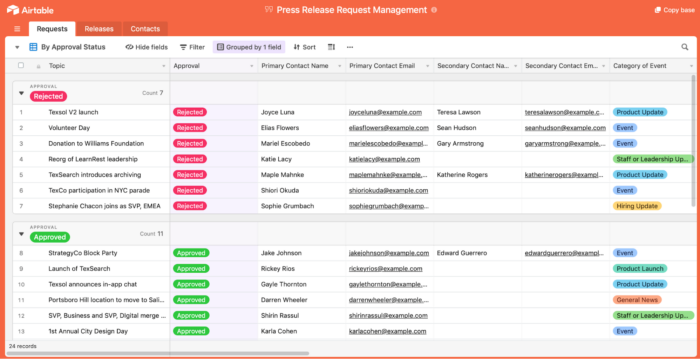
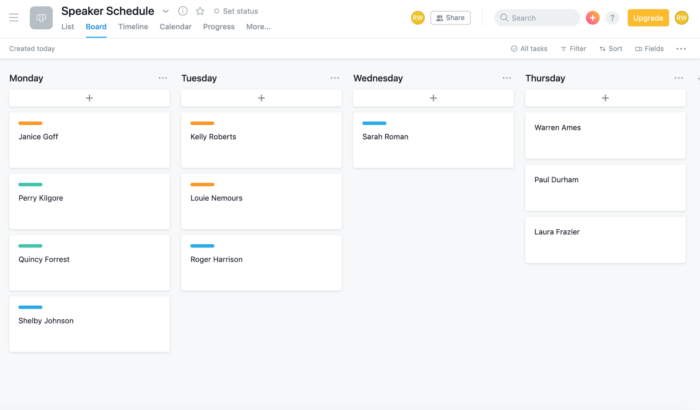
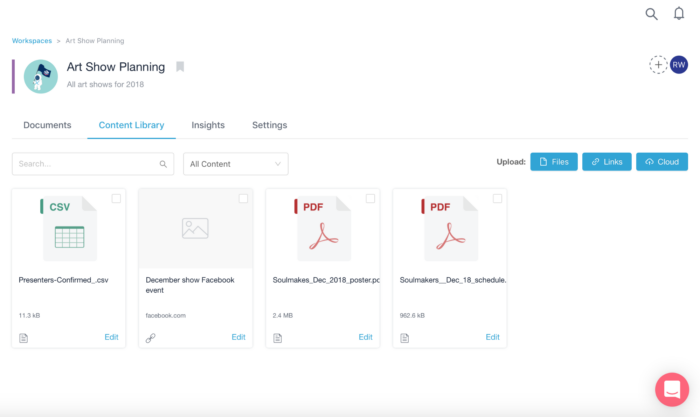
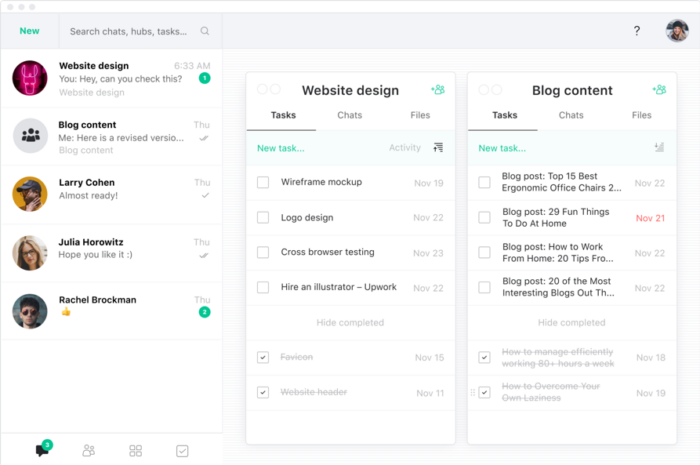
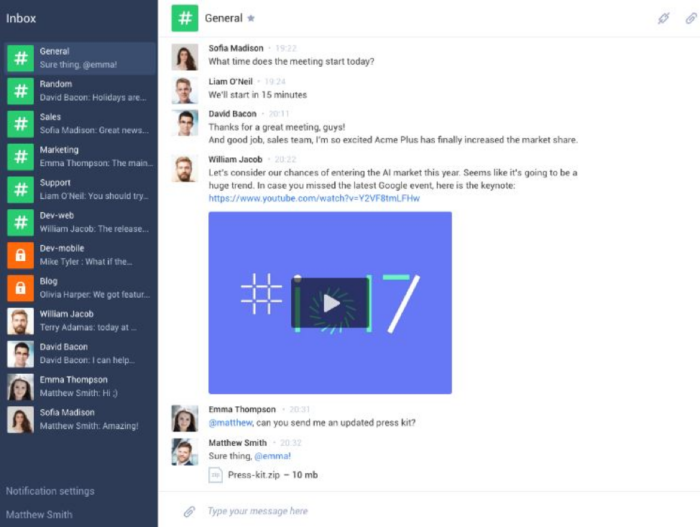
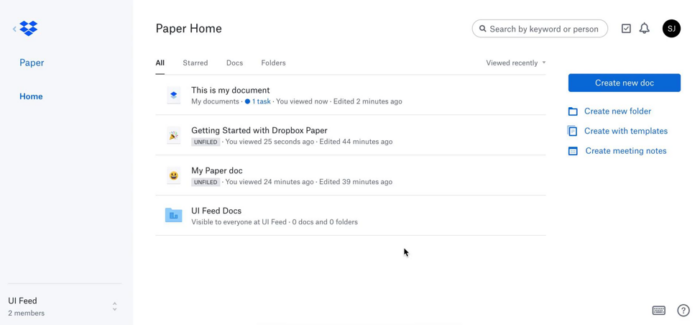
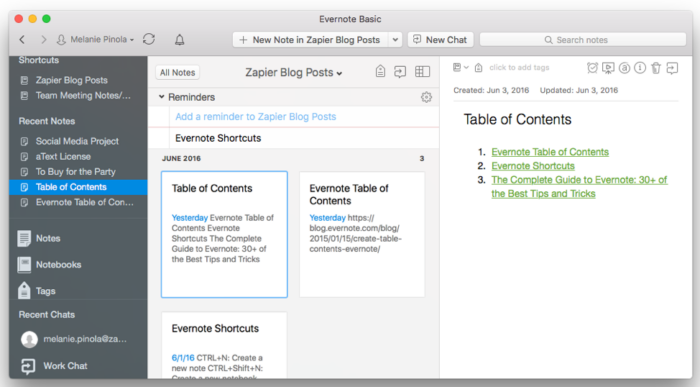
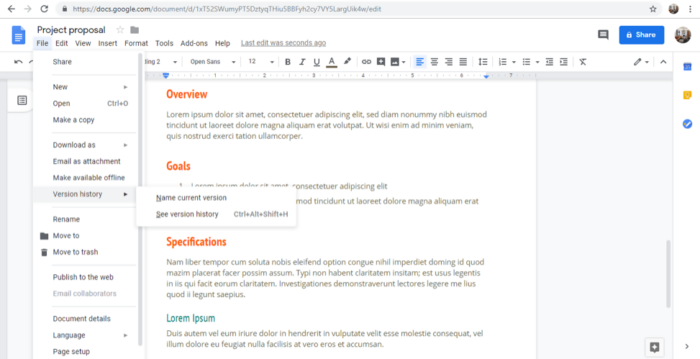
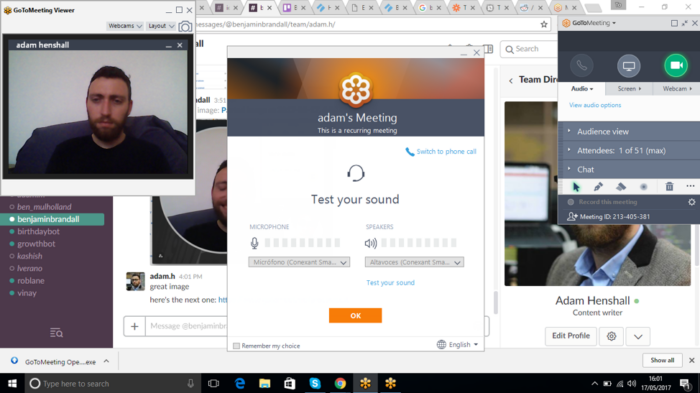
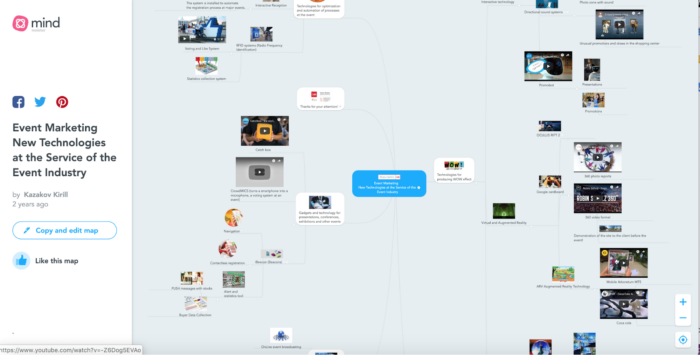
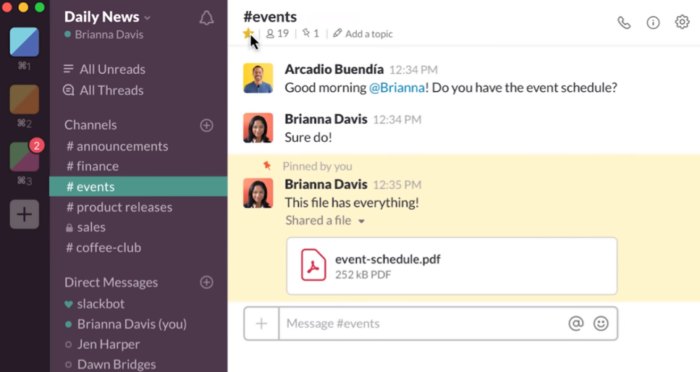
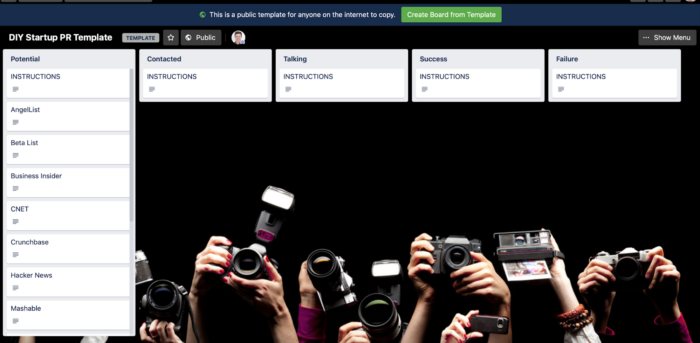










Send Comment: