Best Discord alternatives
When gamers want to organize a new multiplayer session or talk tactics on the digital battlefield, they use Discord. But this app is more than a simple chat client.
Discord blends text, voice, and video connections into a streamlined platform for multiuser communication. Since it launched in 2015, the app has grown to 250 million accounts with 14 million active users every day.
While Discord bills itself as a gaming and leisure communications platform, it’s also making inroads among business teams. Professionals familiar with the app from gaming use Discord the way some companies use Slack or Microsoft Teams, praising its sound quality, Linux-friendliness, and lack of a price tag. (Discord’s basic model is free.)
However, the software wasn’t designed for business use, and a Discord alternative may prove better for many workplaces.
Why Discord may not be the best choice for remote coworking
So why not use Discord for your job as well as your hobby? The software has some drawbacks when adapted for corporate teams, says Clair Kim, president of consultancy Clairly Creative International.
“I personally love Discord, but I do not use it at the enterprise level,” she says. The app doesn’t provide document collaboration features, she points out. In fact, it only shares documents by displaying links. “It doesn’t give options to respond to comments or reference back to certain documents,” she says.
Discord also doesn’t integrate with common third-party business tools. And the visual interface is limited to two simple themes, precluding custom branding, Kim says. If these limitations are deal-breakers, try any of these Discord alternatives to ensure a constant remote connection with your coworkers.
1. Slack
Slack is a leading cloud-based communications platform for work, with 12 million users as of late 2019. The free version allows teams to text chat in groups and direct messages; topics are organized by channel. You can also place one-on-one voice and video calls.
Paid accounts unlock group video calls of up to 15 people, screen sharing, higher storage caps, guaranteed uptime, and other perks.
Why it’s better for the workplace than Discord
Slack offers an ever-growing number of integrations with third-party tools, including Google Drive, Zoom, and Dropbox. “Its most standout feature is the number of integrations possible,” says Kim.
Cost
- Free version available
- Standard: $7.25/person/month billed yearly ($8.75/person when billed monthly)
- Plus: $12.50/person/month billed yearly ($15/person when billed monthly)
- Enterprise: contact for pricing
Pro Tip
If you are already using Slack and looking for other options, check out Slack alternatives article.
2. Microsoft Teams
Microsoft Teams is the clear choice for companies with Microsoft 365 Business Basic or Business Standard plans, as it’s included in those packages. There’s also a free version for non-Office users.
All Teams plans provide online text, voice, and video calls. Paid versions offer perks like meeting scheduling, recording, and video events for up to 10,000 attendees.
Why it’s better for the workplace than Discord
Teams allows users to collaborate on Office documents within the app, syncing in real time. Paid plans have huge file attachment limits of 1 TB per user.
Cost
- Free standalone version available
- With Microsoft Teams Essentials: $4/user/month (annual commitment)
- With Microsoft 365 Business Basic: $6/user/month (annual commitment)
- With Microsoft 365 Business Standard: $12.50/user/month (annual commitment)
3. TeamSpeak
Discord users love the platform’s crystal-clear voice connection, but TeamSpeak, which also began as a gaming communications hub, gives Discord a run for its money on the voice-over-IP track.
However, TeamSpeak’s text chat function is limited, and there’s no video option. It’s primarily for teams that want to keep in touch via voice calls only.
Why it’s better for the workplace than Discord
TeamSpeak’s claim to fame is security. It offers military-grade encryption and a decentralized server infrastructure, and it doesn’t collect user information. TeamSpeak also gives users advanced control over sound quality.
“It boasts an electronic microphone volume adjustment, which adjusts background noise and echoes to optimal levels,” says Jeremy Owens, CMO of Seriously Smoked, describing why he likes the service.
Cost
- Free server license available
- Gamer license: contact support@teamspeak.com for pricing information
- Commercial license: contact bizdev@teamspeak.com for pricing information
4. Zulip
Zulip combines Slack-like text chat with email-style organization. That makes it ideal for real-time and asynchronous communication at once.
Zulip performs this balancing act by requiring all streams (their version of message channels) to carry a label, mirroring the organizational power of email subject lines. That way users keep subjects in clear, separate threads. However, Zulip doesn’t offer voice or video conferencing.
Why it’s better for the workplace than Discord
Text chats are easier to organize by subject with Zulip. Additionally, Zulip is open-source, so developers can customize the software. “Its most standout feature is the ability to create your own bots,” says Kim.
Cost
- Free cloud version with lower historical data and file storage caps
- Cloud Standard: $6.67/person/month billed yearly ($8/person when billed monthly)
- Cloud Plus: $13.34/person/month billed yearly ($16/person when billed monthly)
- Self-hosted plans are available, offering a range from Free/Basic/Business/Enterprise with prices starting from $3.50/person/month
5. Zoho Cliq
Another Slack competitor, Cliq offers voice, video, and text chat along with collaboration-friendly tools like reminders, a digital whiteboard for visual collaboration within chat windows, and plenty of business tech integrations.
Why it’s better for the workplace than Discord
Cliq was clearly designed for business workflows. Its third-party integrations and message starring (“to do,” “important,” “follow up”) go beyond communication to help remote teams share tasks.
Cost
- Free version with lower search, storage, and participant caps
- Standard plan (paid yearly): $16.20, for up to 25 users/month
- Professional plan (paid yearly): $1.80/user/month, for minimum of 10 users
- Enterprise plan (paid yearly): $3.60/user/month, for minimum of 10 users
Discord is a great service for social use and gaming, but these Discord alternatives are probably better for the workplace. Because there are so many free plans in the list above, we recommend trying out a few before making a final choice.

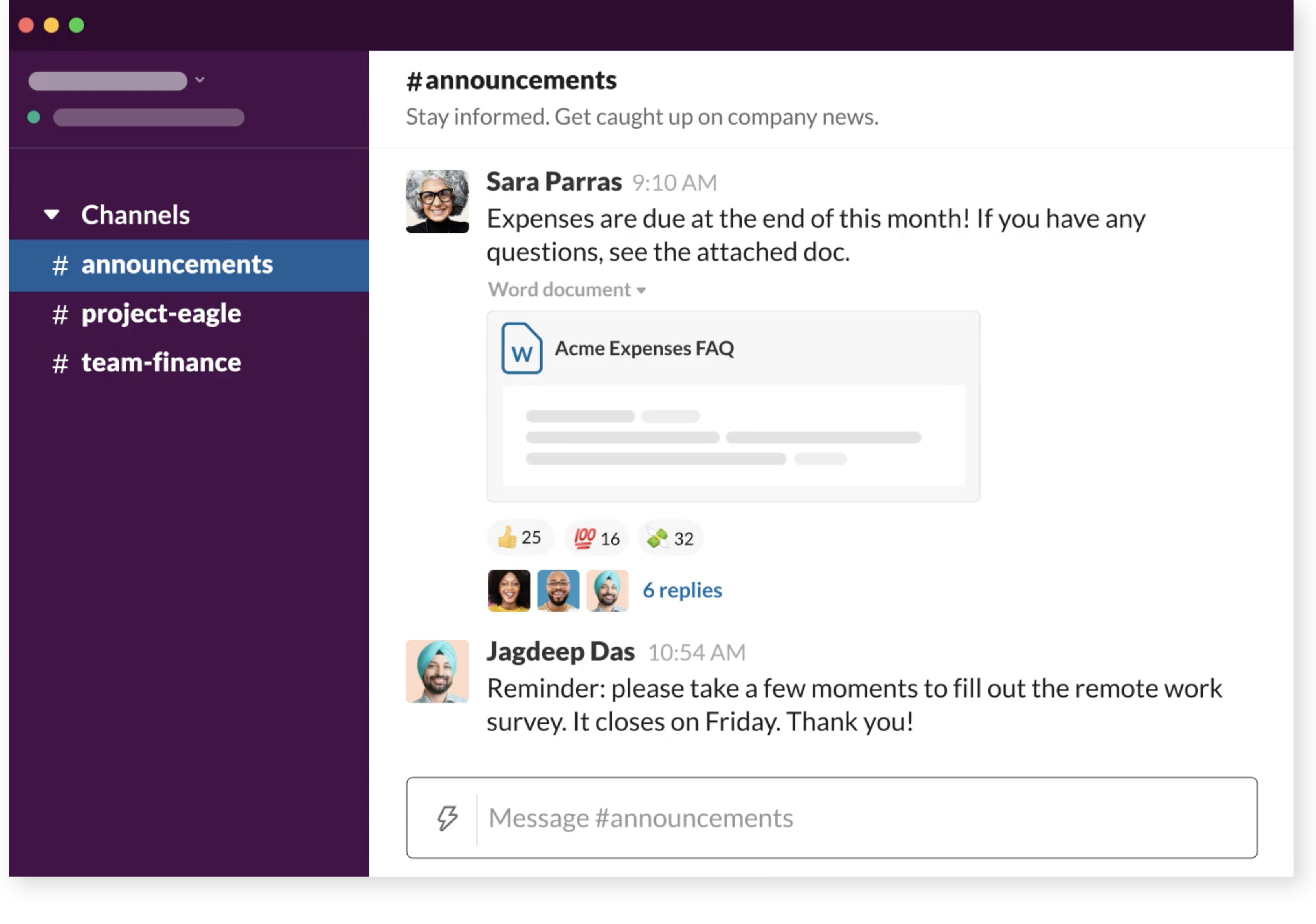

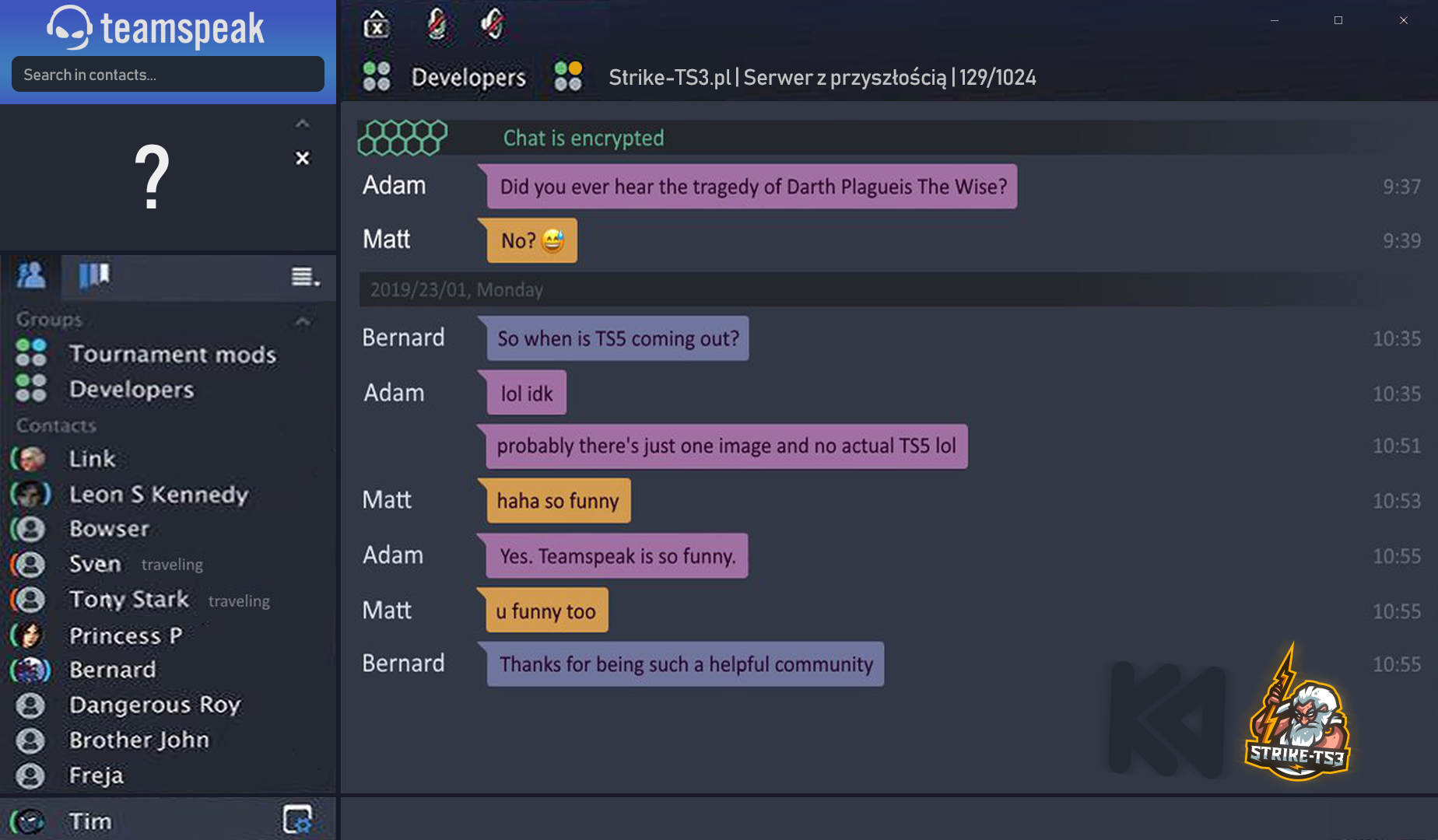
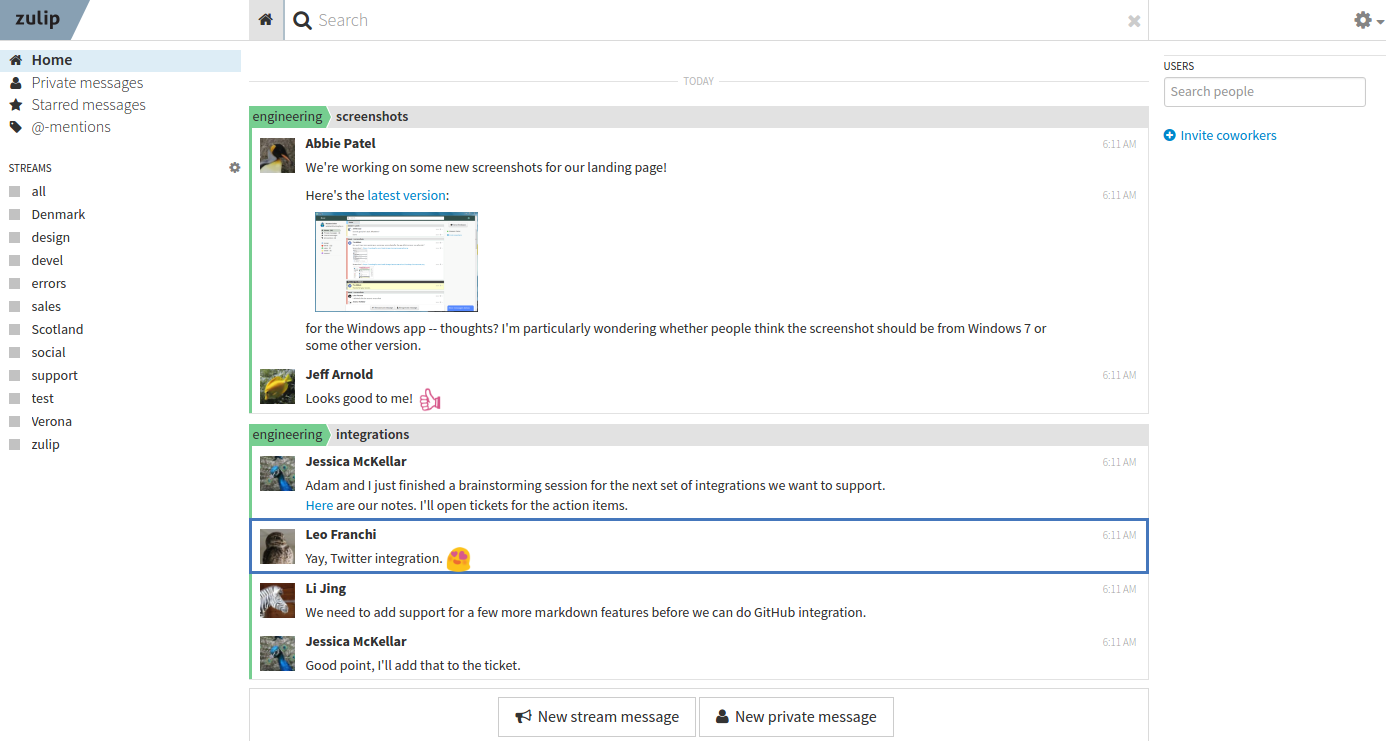
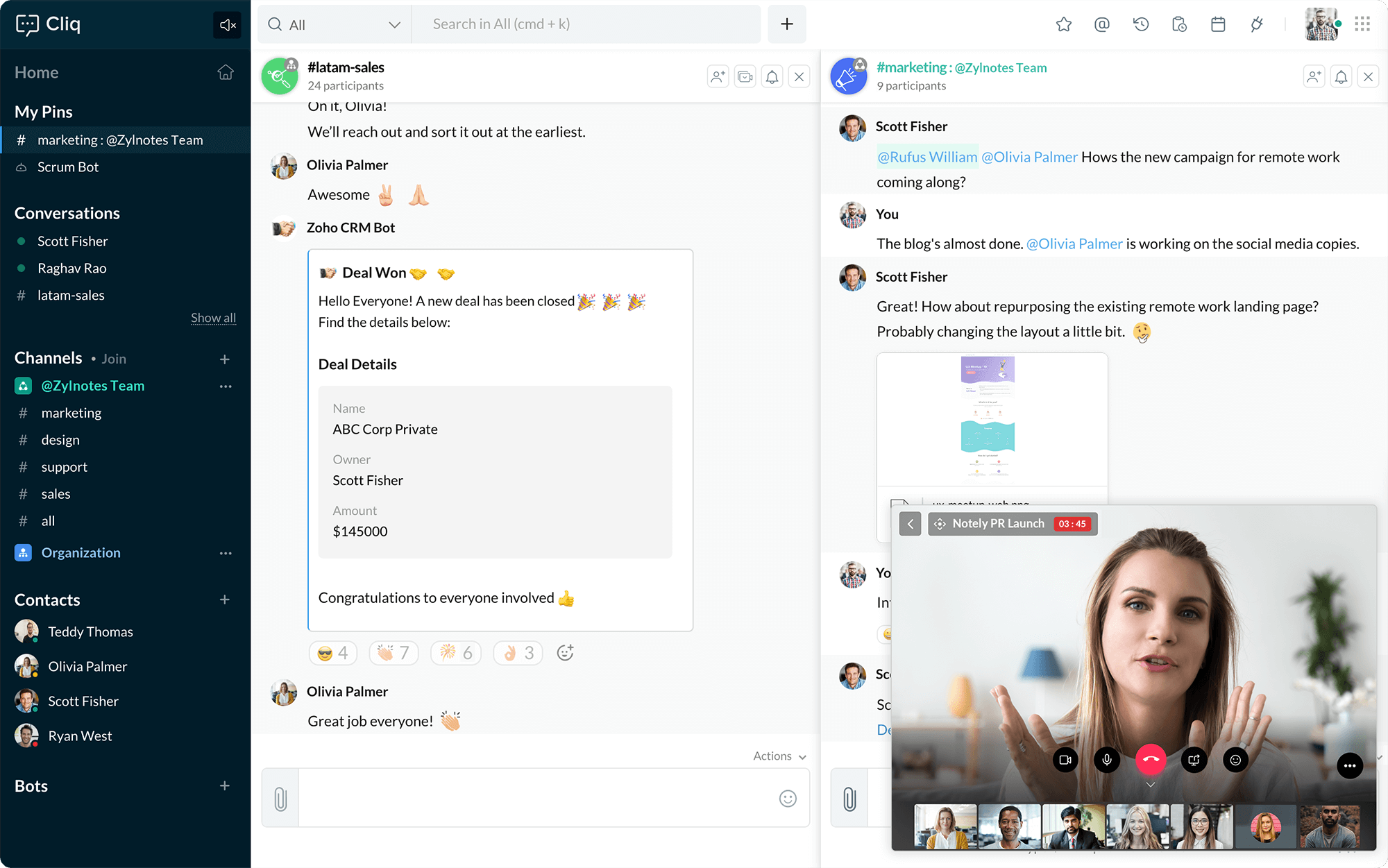









Send Comment: