Free Windows HTML Editors For Web Developers
- Phase 5
- Programmer’s Notepad
- SynWrite
- PlainEdit.NET
- Notepad++
- jEdit
- Sublime Text 2 – The Swiss Army Knife
- Brackets
- Aptana Studio 3
If you want to develop a website, you’ll need an HTML editor. You could, of course, use the Windows Notepad to build a website, but that would hardly be convenient, comfortable, or pretty, for that matter. Crucially, a good HTML editor must do two things very well: syntax highlighting (coloration of the code) and autocompletion. Naturally an extra feature or two is welcome: a selection of themes, for example, that would not only accommodate your taste, but also increase your productivity and mitigate fatigue in long bouts of coding. With that, let’s have an impartial look at the nine best free HTML editors for Windows.
1. Phase 5
Phase 5 is a widely known editor that has been steadily updated since 1998.
A few features of Phase5 are project management, tag completion, an integrated image viewer, a syntax debugger, support for special characters, indentation assistance, search and replace, and customizable menus and templates.
Phase 5 supports popular formats like PHP, Javascript, HTML, VBScript, Java, and Pearl. A file manager quickly lets you switch between documents. You can edit multiple documents simultaneously, and much more.
Phase 5 runs on Windows 7 and 8, Vista, XP, 2000, 98 32/64 bit, and server versions.
2. Programmer’s Notepad
Programmer’s Notepad offers a modern interface that comes in two themes: one bright, the other dark, as pictured. Besides syntax highlighting, the editor boasts text clips (code snippets), code folding (selective hiding/displaying of code) and can be finely tailored to your personal needs through Python scripts and add-ons.
3. SynWrite
SynWrite is an editor with a wide variety of functionality. The idea behind SynWrite is to concentrate everything good about other editors into a single free product, and the feature list reads accordingly. The editor can be augmented with plugins written in Python. Aside from typical functionality such as code folding and autocompletion, SynWrite also allows for multi-caret editing (see animation):
This feature can save a load of time. What’s more, SynWrite supports Emmet (previously Zen Coding).
4. PlainEdit.NET
PlainEdit can open multiple files in tabs, can likewise be expanded with plugins and provides plenty of functions, including customizable templates. Users can quickly and easily insert snippets (templates, pieces of code, or other text) from a sidebar. Moreover, you can search and replace text with regular expressions, even in documents not presently open. It’s worth noting that PlainEdit can even be run from a USB stick.
5. Notepad++
Notepad++ is something of a classic. It emerged when the editor, which Windows shipped with, had gotten rather long in the tooth and failed to offer important functionality.
Notepad++ offers a tab interface, autocompletion, and great code highlighting. Macro recording automates frequently-used commands. The interface can be configured to your needs, and there are plenty of plugins at your disposal to broaden the feature set.
6. jEdit
jEdit can open, edit, and accordingly highlight syntax in virtually any file. Opening multiple files makes life a lot easier. Any missing features can be filled in with plugins.
This is not to say that jEdit skimps on features. Out of the box, jEdit is packaged with key functionality such as code folding, marking of connected elements and tags, a file manager, and a good search and replace function. Furthermore, the ability to configure and expand the editor makes jEdit worthy competition among its peers.
Cross-platform Options
The following options are available for several platforms, and each is convincing in its own right. Whether you use Linux, Mac OS or Windows, you can take your pick from three great editors.
7. Sublime Text 2 – The Swiss Army Knife
No other HTML editor is quite as triumphant as Sublime Text 2. It launched to immediate praise from swooning professional web developers. It is deeply customizable via extensions and JSON files. It’s tough to imagine any functionality outside of Sublime Text’s grasp.
With the aid of Package Control, downloading and installing extensions is a breeze. Because the editor has enjoyed such widespread adoption, there’s an extensive plugin library available, even in addition to those offered on the developer’s website.
Sublime Text 2 stands apart for its extensive documentation, both official and unofficial. Tutorials for Sublime Text 2 are everywhere and lower the learning curve.
Sublime Text 2 is not free. It can be downloaded and evaluated for free with no limits, but if you like it, the $70 license is a very fair investment.
A look at Sublime Text 2
8. Brackets
Brackets is a modern, open-source editor with a few interesting features. It works with Adobe Creative Cloud Extract (Preview) to read design data such as colors, fonts, gradients, and more directly from a PSD file and convert it to CSS. It can also extract layers as images, use information from the PSD to define preprocessor variables, and easily get dimensions between objects. This is all possible without ever leaving the editor.
Note: Adobe Creative Cloud is a paid service. Extract (its free preview) can be directly installed alongside Brackets.
Extensions are another big plus for Brackets, which can be used to tailor the editor to the user’s needs. New extensions are released every three to four weeks. The robust support for preprocessors also merits mention.
Features such as Live Preview and Quick Edit can be used with LESS and SCSS files to streamline your work. Together with the right extensions and Adobe Creative Cloud Extract, Brackets can cover all the professional bases.
A look at Brackets:
9. Aptana Studio 3
The current iteration of Aptana Studio (version 3) is one of the best known and most comprehensive IDEs for Windows, Mac, and Linux. In version 3, the developers wanted to resolve one of Aptana Studio’s weakest points: spotty performance.
The greatest strengths of the editor are its customizability, Git integration, and the built-in terminal. Aptana Studio 3 supports the newest web standards such as HTML5 and CSS3. It offers an integrated debugger for Ruby and JavaScript.
Decided Not to Code? Take a Look at Mobirise
If you just ran into this article to find HTML editors that take away the coding part from you, you’ll have found out by now that this is the wrong place. To not lose you leaving completely disappointed I want to advise you to take a look at Mobirise. Mobirise is an installable editor, too. The difference to the others mentioned here is that it does not let you fiddle with the code. Instead, it completely keeps you away from that. We have written a full-fledged article on Mobirise and I strongly encourage you to check it out.
Mobirise is available for Windows and macOS and comes fully free of charge. If you need a fully responsive website in the fastest way possible, ditch the code editors and head over to Mobirise.
Conclusion
There is a wide range of HTML editors for Windows, but only a handful excel. For non-daily use, there’s Notepad++. For daily professional use, however, Notepad++ would not suffice. To that end, there are better options, such as Sublime Text 2, which can be customized to suit the user’s needs. Fans of turnkey editors might prefer Aptana, SynWrite, or Programmer’s Notepad. Which one will you choose?
Mac users, we have an article on HTML editors for you, too! Find it here.
Related Links:
- Phase 5 HTML Editor
- Programmer’s Notepad
- SynWrite Editor
- PlainEdit.net
- Notepad++
- jEdit HTML Editor
- Sublime Text 2
- Sublime Text 2: unofficial documentation
- Package Control: packet manager for Sublime Text 2
- Adobe Brackets
- Aptana Studio 3
- Mobirise
(dpe)


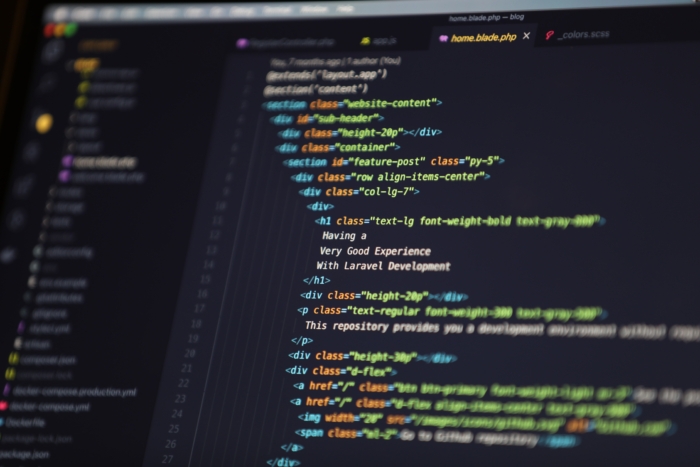








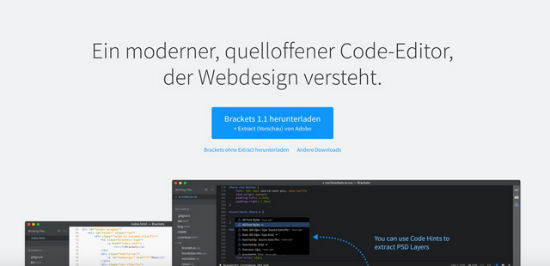


































Send Comment:
13 Comments:
More than a year ago
Phase 5 looked good but it is in German, I have no idea of what it says :D
More than a year ago
Some of these aren't free. There's not really enough info on them to choose between them.
Netbeans appears to be a Java Development Environment, at first glance, and it is; but it is also an awesome HTML/JS/CSS/PHP editor. It has its own built-in versioning, but can use external versioning systems as well; and something these others don't have - it has a handy internal webserver (tho you have to look for it), and even on-screen preview of the page with the internal webserver (tho it doesn't render as faithfully as a browser).
More than a year ago
ICEcoder is another solid option worth considering and cross platform too as it runs in the browser.
More than a year ago
Choose and use "Notepad " :)
More than a year ago
Also I would like to recommend Codelobster
More than a year ago
jEdit comes with the hot chick background image by default? Can I choose male or female version for download?
More than a year ago
I use Aptana 3 and Komodo Edit. I work on Ubuntu and Fedora most of my time and it is mixture of PHP, CSS,HTML
More than a year ago
Thanks Andreas for sharing HTML editors which were unknown for me, I usually use Notepad .
More than a year ago
Thanks for the great list, i just know only the notepad plus plus
More than a year ago
How about Microsoft Webmatrix3 ? Its free and its super functional, livesaver for me :)
More than a year ago
1st - you MISS Atom.io, it's must have in such list.
Atom is rival for Sublime. It's more modern.
But it's slow a little and bloated.
2nd. SynWrite is very good, and don't compare it with Programmer's Notepad.
See list of Synwrite plugins -
See list of ProNotepad plugins. Also in PYTHON.
You see also cool plugins from Sublime ported into Synwrite. E.g. CSS Prefixer. CSS Minifier.
Almost none are ported from Sublime to ProNotepad.
And ProNotepad GUI is not ok.
More than a year ago
Good list! I'm just missing a big player in the free editors league, atom () its developed by the guys from Github. and is a direct competitor to Sublime text.
More than a year ago
Thank you Andreas for this comment
I use regularly
Notepade that you quote
But also
BabelPad which(who) is very well
And for my tablet there is
Kompozer which(who) re-seems has Dreamweaver