It’s almost time to dance the night away with your co-workers! Behind the hoopla of clinking glasses, lively conversation, tempting trays of hors-d’oeuvres, bumping music, and themed decorations – is the hard work of the event planner.
Event planners are responsible for pulling off a successful company holiday party where companies can show appreciation towards employees, and company culture and team loyalty is strengthened. As the event planner for the crown jewel event of the season, you have your hands full with booking the venue, choosing decor, creating the atmosphere, selecting vendors, deciding on food and drink options, booking the photo booth, and managing staff. Check off “event invitations” on your to-do list- create a custom invitation form, design it to match your vision, send it off, and easily keep track of RSVPs, all with Jotform.
Learn how to create a great invitation form for your company holiday party with these key tips.
1. Spark their interest
You want people to eagerly anticipate the company holiday bash of the year, so don’t hold back, hype it up! Will there be an open bar? Ceviche station? Appetizers? Dessert station? Celebrity mixologist? Live music? DIY section? A photo booth, complete with a sleigh? Let them know what’s going down in the invitation. Instead of saying that “there will be drinks and a holiday theme,” let them know that there will be an open bar complete with festive signature cocktails, set in a winter wonderland that rivals Santa Claus’ village in the North Pole. Use content that appeals to your audience.
2. Ask for necessary information
You will, of course, want to know the basic information about your guest’s RSVP. The RSVP options can be “Attending,” “Attending & bringing a +1,” and “Regretfully unable to come.” If your company has a tradition of nominating employees for awards or fun superlatives, you can include form fields to nominate co-workers. At some company holiday parties, certificates, medals, or fun trophies are given to recipients.
3. Add a map
Add clarity and mitigate any potential confusion about the party location by showing the location and address on a map. Powered by Google Maps, Jotform’s Show Map Location widget will add a map to your location. Other helpful things to note are public transportation options and parking information.
4. Add extras or other forms of media
Your form can do much more than giving invitees information about the event and collecting RSVPs. Link to the venue, add a video (perhaps highlighting company culture, or even a funny video about holiday parties!), include a slideshow of images of employees, or if you have musicians performing, let attendees listen to their Soundcloud profiles right on the invitation form. Browse Jotform’s hundreds of widgets (advanced form fields) here!
How did your last company holiday party go? What fun details are you planning for this year?


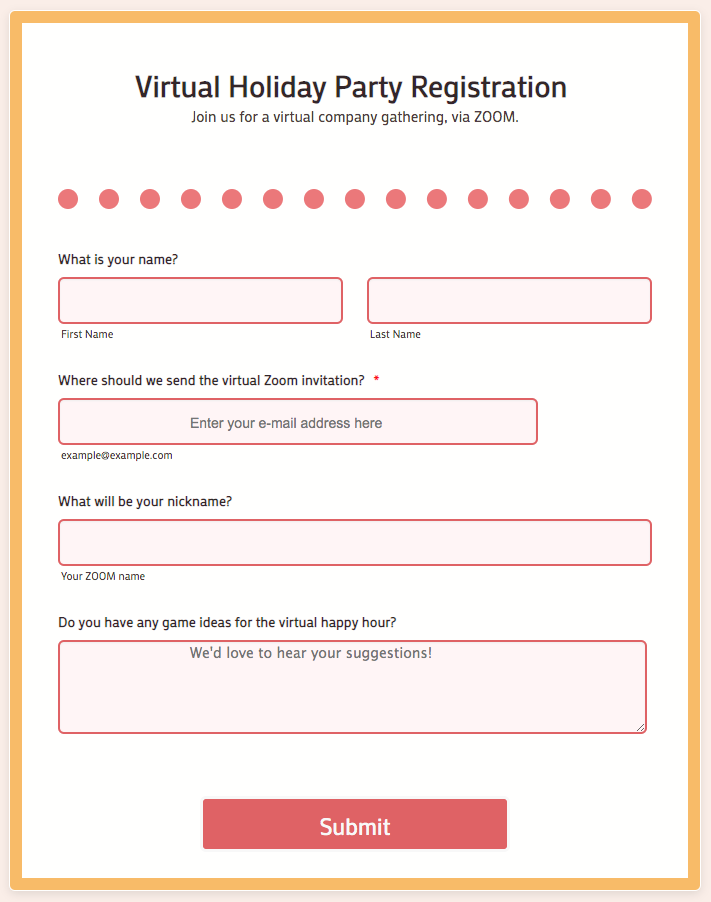












Send Comment:
2 Comments:
More than a year ago
Would you be able to help me find a way to use Jotform to provide the following need:
- Use a Jotform posted on a tab within our facbook page that volunteers can view "open" dates/times to volunteer for a 2-hr. period at a public boat landing on Saturdays from Memorial Day weekend thru Labor Day weekend, and as a date/time is taken, this information is shown/stored so that anyone viewing after someone takes a 2-hr. time period, allows everyone else to see what's still open, as well as those dates/times taken already.The Jotform I've created lets each volunteer pick a date/time and sends volunteer and me confirmation/notification of that time period taken, but doesn't allow ability to show all still open date/time periods AND "taken" date/time periods so is viewable as a "living" form to show this data.
- I have also connected two .pdf documents along with the sign-up form that provide information and instructions to the volunteers that they can open/print as references to perform volunteer boat inspection/monitoring for invasive materials and proper transportation of bait/kept fish in compliance with state boating regulations.
Thank you for any help to provide this function. Wondered if something like the Christmas invitation would give me the actions I need or if there is something more specific that would answer my needs.
Marty
More than a year ago
Thank for your post. It's very helpful. Learn how to create a great invitation form for your company holiday party with these key tips. gmail login