If you like to design documents on Canva, but want to use your existing forms (such as order or contact forms) from Jotform, you have the convenience of using your Jotform forms with Canva’s free account. Canva does offer fillable forms in their templates, but many are only for paid accounts. Read on to learn more on how to embed your forms into Canva.
- Open your Form Builder and go to the Publish tab.
- Click the green Copy Link button in the Quick Share tab. You don’t have to use the Embed code for Canva.
- Log into your Canva account and open a blank document, you can use a template too but we recommend using a blank document.
- Once you’re in the blank document, click on the Plus button that says Add Magic on the left side of the document.
- A dropdown menu will appear, scroll down and click on the </> Embed button.
- Paste the link you copied earlier into the box and hit enter.
Your form should appear in the blank document. Make sure to have your users double click to fill in the form fields.
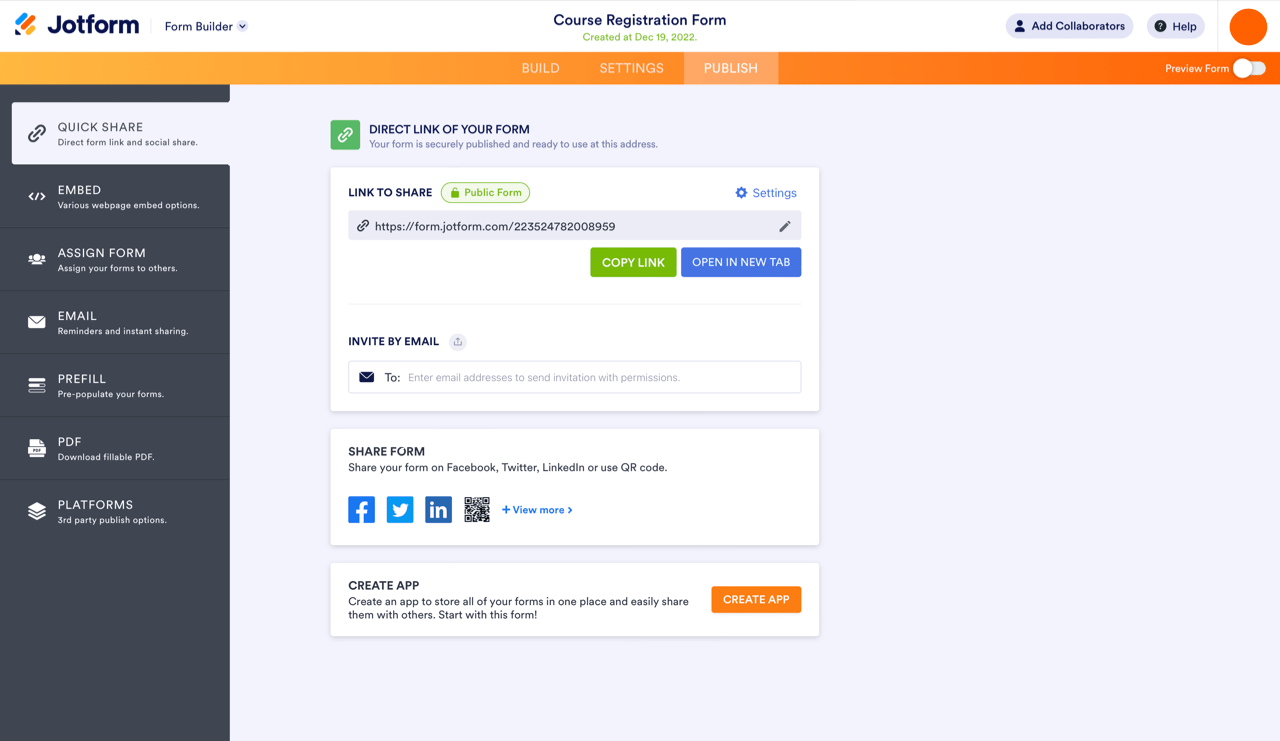
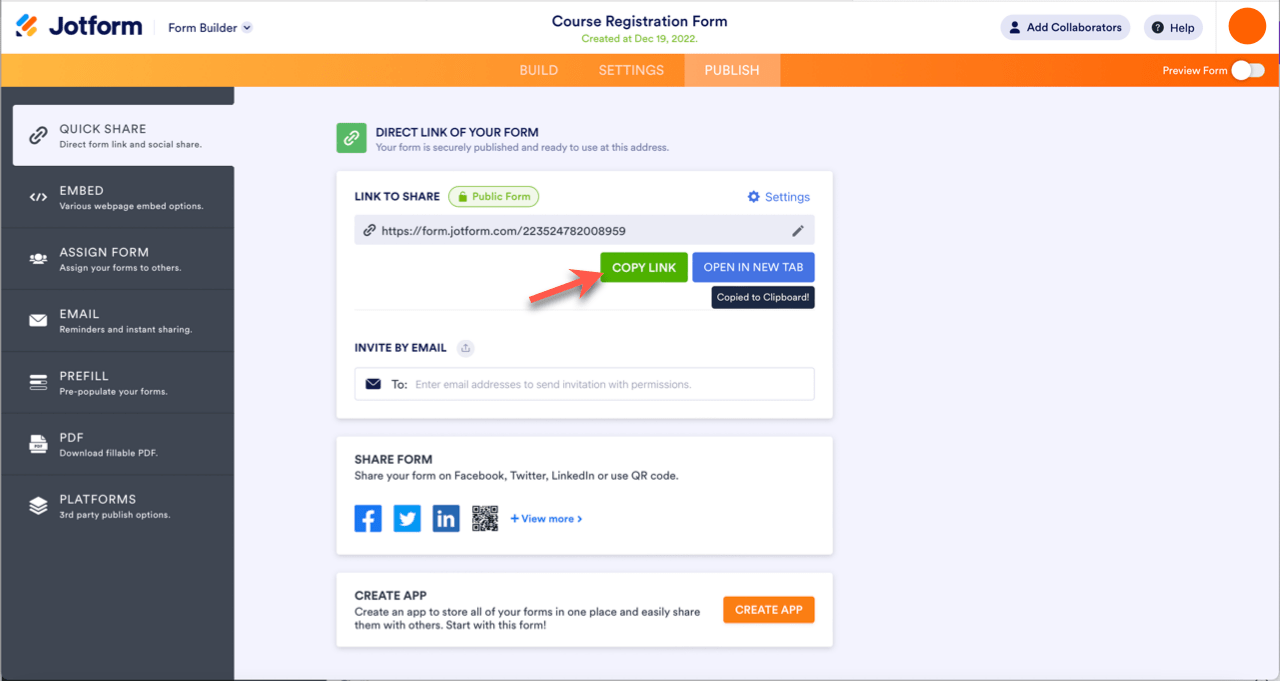
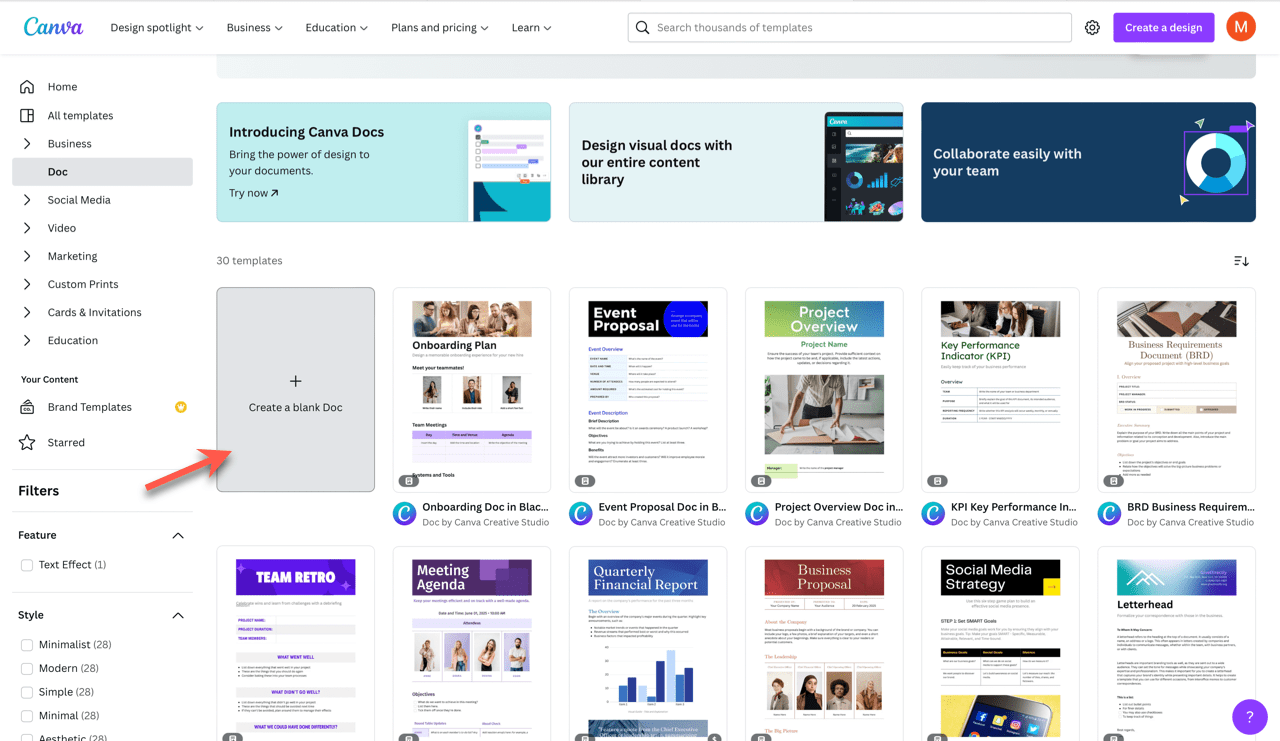

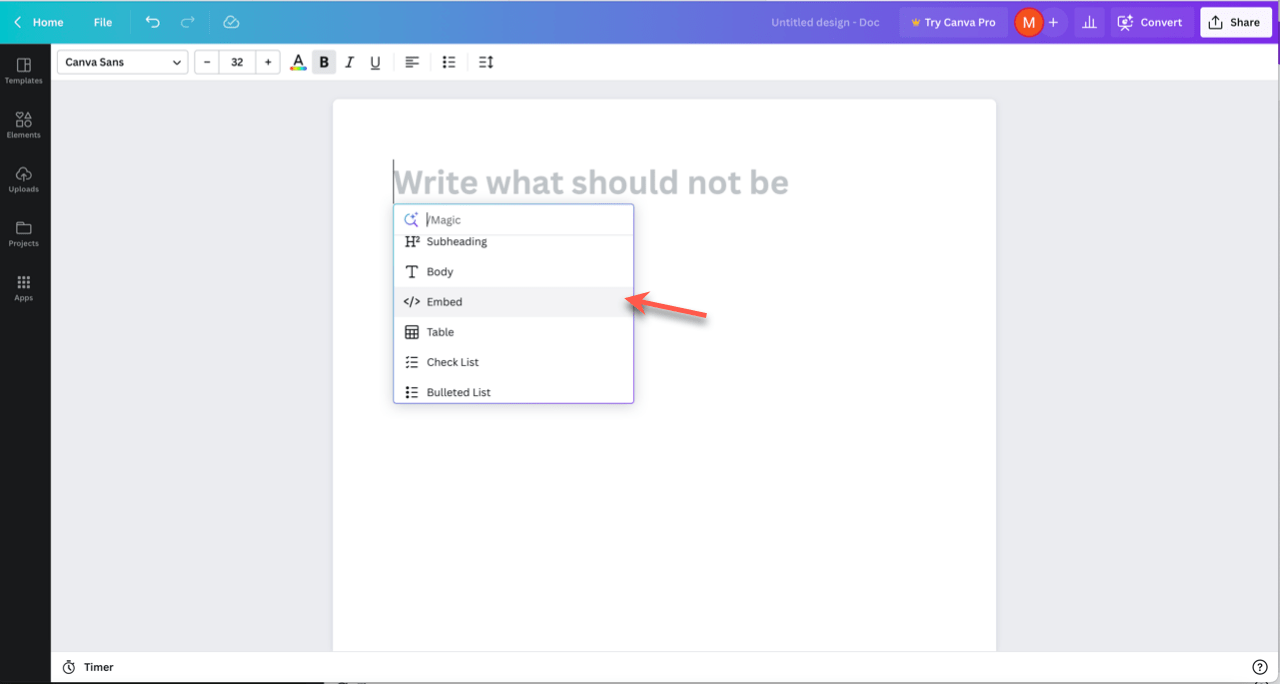
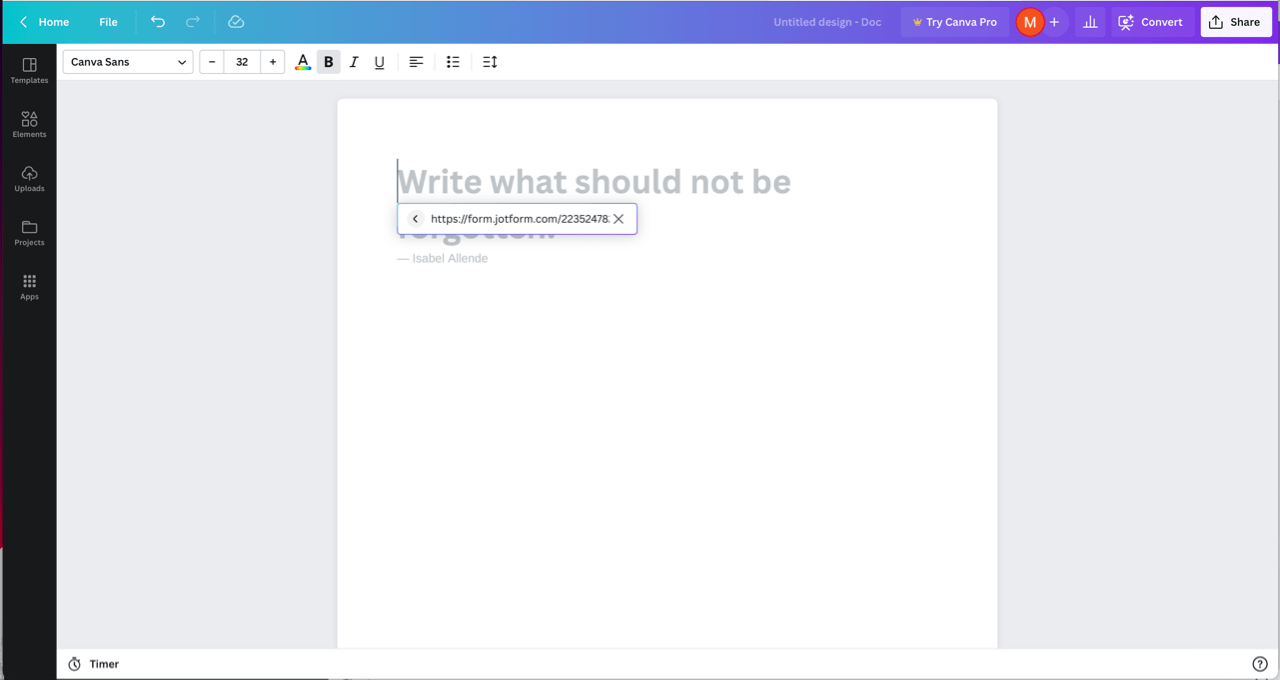
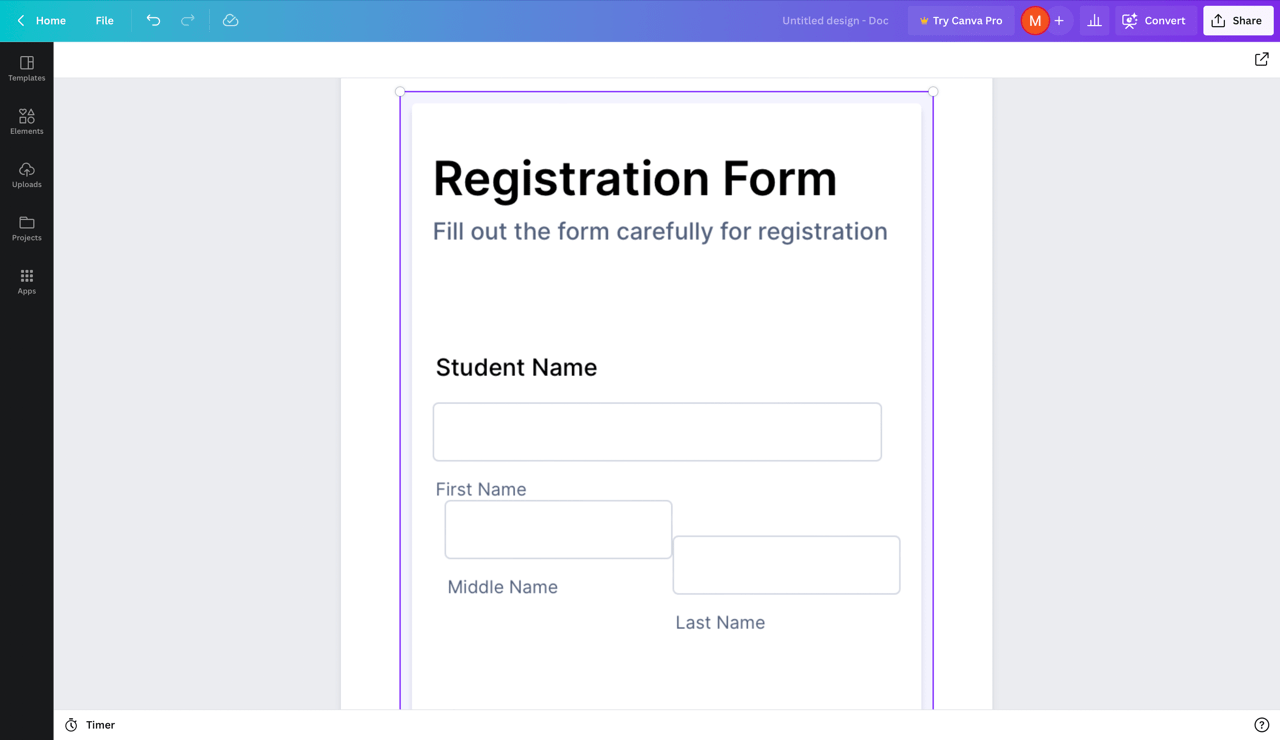











Send Comment: