We know the feeling: You’ve assembled your questions and designed a great form — now you’re ready to sit back and start receiving responses.
But getting someone to fill out your form isn’t a forgone conclusion; there are mental hurdles your respondents need to overcome.
For example, their time is valuable and, despite our collective passion for information gathering 😍, they may not want to spend it filling out a form. Or they may question the security of the form they’re filling out, especially if it requires sensitive information.
Ultimately, the success of your form (and a high response rate) will rest on how easy, fast, and user-friendly it is for your recipient to send their information.
So with that in mind, we’ve compiled 15 Jotform features that will improve your form performance and make the form-filling process easy on your recipients.
Boost your form performance with AI. Discover how Jotform’s AI Form Generator can enhance your forms.
Features that improve form performance
1. Conditional logic
With conditional logic, you can save your respondents time and get better answers by displaying only questions that are relevant to each person, based on their previous responses.
In addition to showing or hiding form fields, conditional logic also lets you send autoresponder emails based on certain variables, show different thank-you messages, and more.
2. Prefill
Prefilling forms with information you already have on file creates a more intuitive form-filling experience for your customers. This also speeds up the process so they can quickly get back to their lives. You can easily sync your CRM database to feed prefilled information into a form, saving your respondent from having to enter the information again.
Pro Tip
Add helpful features like conditional logic and prefill options to your Jotform forms for free.
3. Mobile features
A great way to make your form experience less complicated is by making it mobile. Among other things, you can
- Collect form responses remotely and without an internet connection
- Collect multiple form responses on a single device during events
- Make use of widgets for features like QR code scanning, voice recording, or geolocation, which shows where forms were submitted
4. Multiple payment methods
Offering your customers more payment methods can lead to a higher conversion rate. Whether it’s Apple Pay, Google Pay, Square, Cash App, or others, offering an alternative method in your payment form reduces the number of clicks it takes customers to pay your business and gives them an option they might prefer over traditional credit or debit cards.
5. Loom video
Today, we’re used to getting and giving information over video. Why should your forms be any different? Use the handy Loom Video Recorder widget to let your form respondents show you what they’re seeing. This feature is great for collecting information like technical and support issues, product feedback, video interviews, and more from clients, colleagues, and others.
Conversely, you can use the Loom Video Embed widget to supplement your employee training, product review, quiz/test, or feedback forms. Individually or together, the video widgets help you achieve the goals associated with your forms.
6. Form security measures
Give your users peace of mind when they supply you with vital information — especially personally identifiable information (PII) — by securing your forms. Encrypt your forms to guard submission data, limit data access according to your needs, use CAPTCHA options to prevent bot submissions, or use single sign-on (SSO) to control your account’s security.
7. Messenger button
Messenger (owned by Meta, née Facebook) is used by 1.3 billion people worldwide. Chances are the chat service is used by many of the folks filling out your forms.
By adding a Messenger button to your form, you’ll give them another way to engage with your organization. Answer questions more efficiently, engage on product inquiries, and provide client support with this neat tool.
8. Image gallery
When you can pair a picture or graphic with what you’re describing in your form, your user is more likely to engage with it. The image gallery widget is perfect for displaying your products or including relevant photos you’d like to accompany your order forms or requests for information.
9. Embed options
Embedding forms is an easy, no-code, copy-and-paste way to add your form to any page of your website. Your users will enjoy a more seamless experience. There are multiple ways you can embed your forms directly in your site, and Jotform supports multiple platforms, including WordPress and Squarespace, to make it even easier.
Pro Tip
You can also embed Jotform reports, charts, and spreadsheets into your website, and they will automatically update as form responses flow in.
10. Form translations
In 2022, the remote nature of online business means that some of your customers, colleagues, students, or other contacts are located in other parts of the world. For this reason, making your forms translatable into your respondent’s language (they can select from a menu of more than 130) gives you the opportunity to access information from folks who previously may have been left out.
11. PDF embedder
If you’re collecting event registrations, onboarding new employees, or obtaining official documents, you may need to include terms and conditions or policies to accompany your form. By including the relevant PDF directly in your form, you can cut down on subsequent emails and signoffs.
Did you know?
You can also use Smart PDF Forms to convert your original PDFs into online forms that can be filled out on any device.
12. Thank you page
No longer an afterthought, the thank you page respondents see after submitting a form is increasingly being customized to further engage users. For example, you can add buttons to direct your respondents to your social media accounts or provide links to more of your company information.
13. Fill in the Blank (or Narrative) fields
It’s back to school time, and this feature is perfect for the educators among us who need to send out quizzes and tests. Your students will appreciate that your form is designed like a narrative, where the correct responses are entered in blank spaces in the text — i.e., by filling in the blanks.
You can opt to see your form responses either as a completed narrative or tabulated without the narrative.
14. Product list
For those selling products or services through forms, the product list feature is essential. It allows you to create new product listings, add product options like colors and sizes, and monitor inventory.
You can also add coupons, calculate taxes, and, maybe most importantly, add payment options for customers.
15. Post-submission emails
Finally, form performance includes actions taken after the form has been submitted. Autoresponder emails are a sneaky good way to incentivize further action by including more information, like PDFs you want the recipient to read or additional information about your brand.
The same principle can be applied to reminder emails and notification emails to keep coworkers up to date or prompt them to take action on a task.




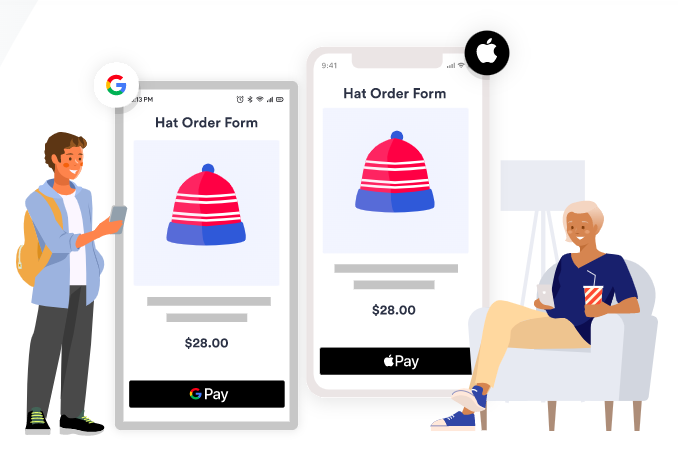
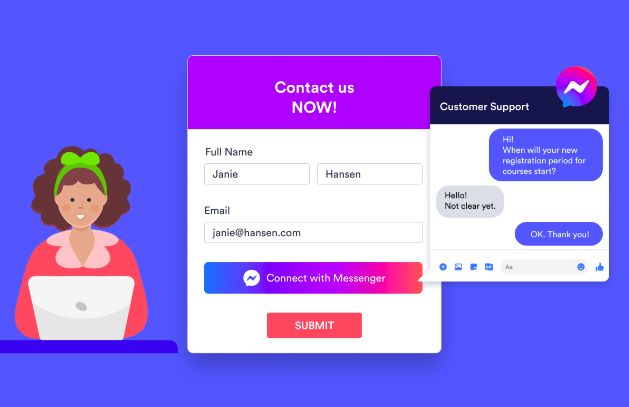

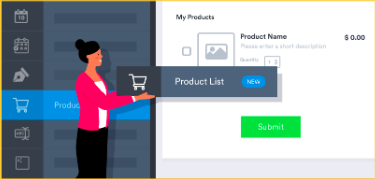










































Send Comment:
1 Comments:
More than a year ago
Bana bu güzel içerikleri hazırladığınız için size çok minnettarım güzel insanlar allah razı olsun cok memnun oldum.