Update
Note that Jotform Encrypted Forms 2.0 is now in effect, where submission data is protected by end-to-end encryption and can be accessed with an access code. Click here to learn more about Jotform Encrypted Forms 2.0
Jotform has always been secure in our almost ten years of being the easiest online form builder. Well, we just raised the bar higher. Now you have the ability to designate your forms as encrypted.
An Encrypted Form is one where the user’s responses are transferred and stored in an encrypted format. They are encrypted in the browser of the person filling out the form, and can’t be seen by anyone else at any time. This added level of security is of most interest to users handling the most sensitive data with extra privacy needs.
Encrypted Forms can be set up for individual forms, or for all forms within your account. To set up Encrypted Forms for individual forms simply select Settings, and then, under Form Settings, switch Encrypt Form Data option to ‘Yes’.
By clicking on the Accounts page you can designate all future forms to be encrypted under Data tab.
Using our Encryption Key Wizard you can create a secure private key. This key is the only way to access your form responses, and nobody else, not even at Jotform will have it. When notifications arrive for new encrypted submissions, users can then log into Jotform, view submissions for the encrypted forms, and enter their private key to view.
The data is stored encrypted, on our already secure servers. Not even Podo can access it, so it’s very important to keep your secret private encryption key in a safe location.
It should be noted that setting up a form as encrypted comes at the cost of some convenience.
- • Notifications will only alert the user that a submission was received- they won’t include the content of the response. (That’s the whole point! The info isn’t legible from our servers.)
- • Users must log into Jotform and also need to enter their private key in order to view their form responses,
- • If you lose the private encryption key, your data is gone. We can’t reset it in a such a way as to recover previously encrypted responses.
- • Some of the features are not available: PDF Downloads, Reports, Emails that contain form data in them.
Just so you know
Encrypted forms is available to all Jotform users, and is another way we provide best of class service to our users. For those who need the peace of mind that nobody can ever under any circumstances potentially view their data, it gives that added level of security.



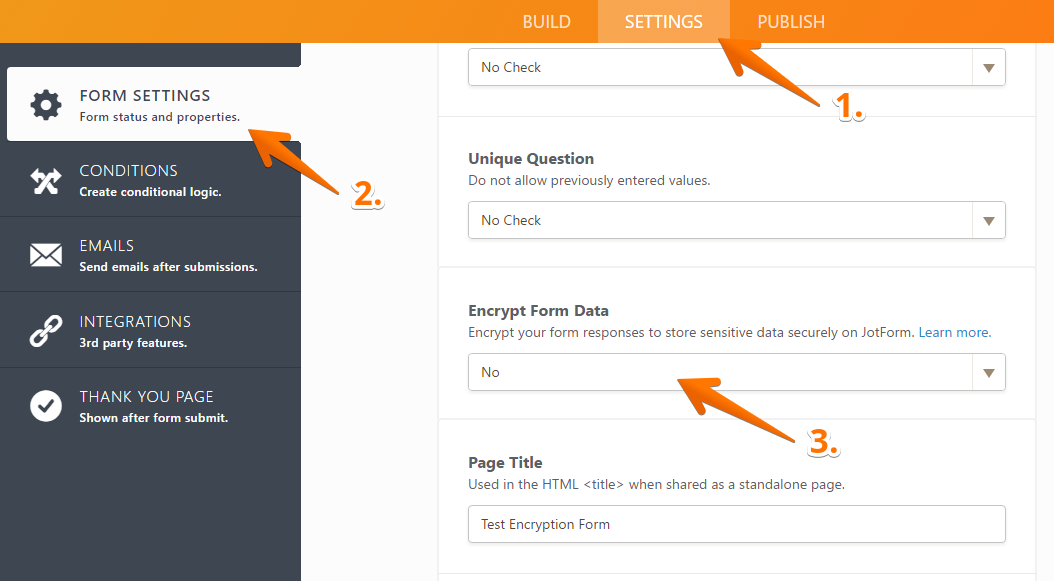
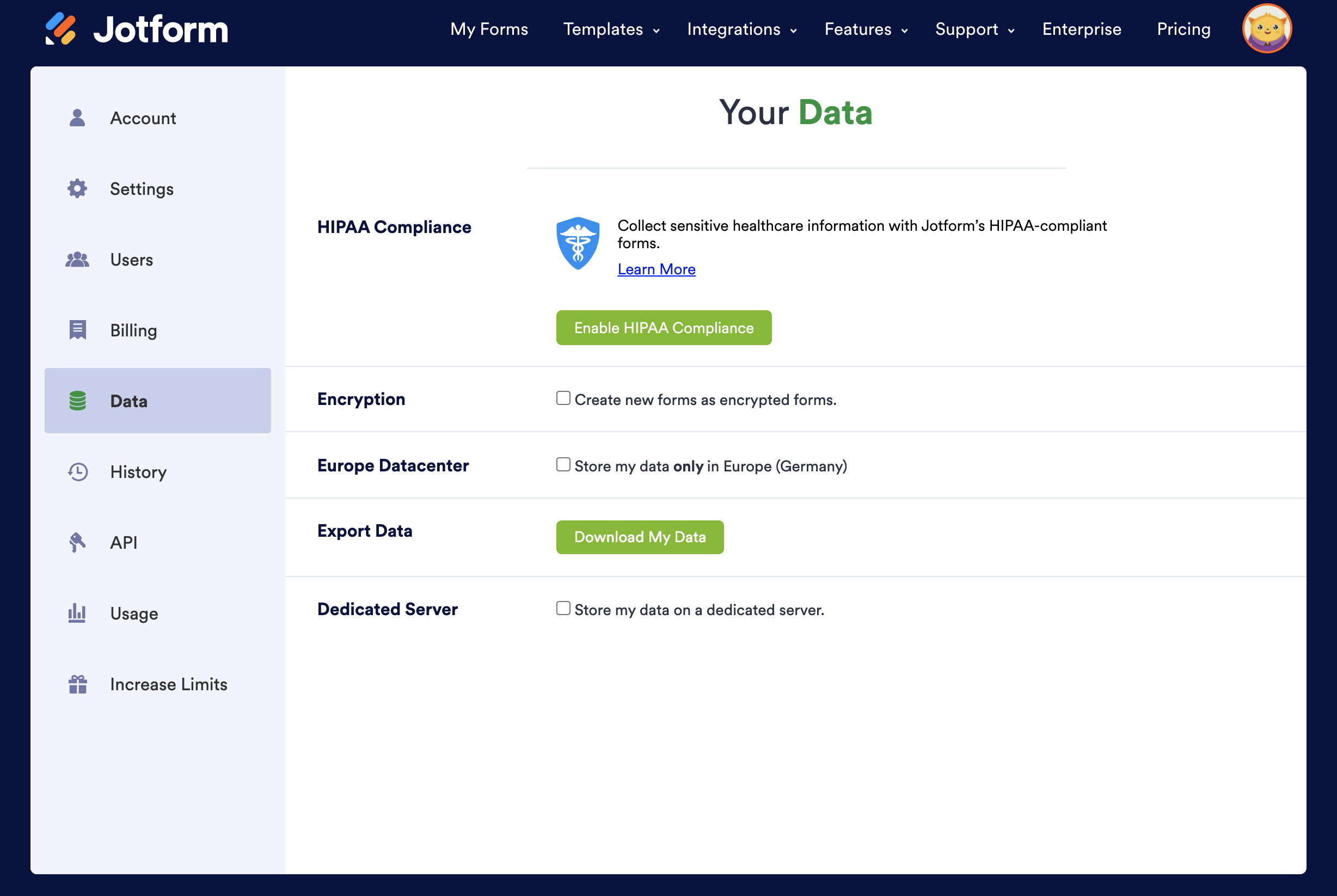


























Send Comment:
22 Comments:
130 days ago
Hi,
I am researching using jotform to handle data from MSForms, so that submissions can be saved and worked on at a later date before final submission.
My question is, do you encrypt data at rest by default, or is the only way to encrypt your form data to choose to do it yourself for each form and then make that form incapable of integration with an API.
Many Thanks
Gareth
More than a year ago
Hello, I just started creating form through your site last March 20, 2020 then I noticed that my phone keeps ringing with different unknown numbers every
time there is activity or submission of entry through the link I sent to my colleagues. I believe it's no longer a coincidence because everytime an entry is submitted my phone rings with unknown no. From different states in the U.S. and I'm in Asia. Please enlighten me with this one. I worry that through your forms I have caused entry of scam even to those whom I have sent my jotform link. I'm very worried about this.
More than a year ago
This is great, except it's idiotic that we cannot export the data in plain text. The point of encryption is to secure the data submitted by the FORM. But, once the data has been submitted, then encryption's job is DONE. Then, we should be able to export the data in plain text.
YOU ARE EXTENDING ENCRYPTION TO AN AREA WHERE IT WASN'T INTENDED-- AFTER SUBMISSION.
More than a year ago
Hi,
Is it possible to create a form based on a PDF? I need to create a form so people who have access to it can fill the PDF with information and signature.
I also need several degrees of access to this form.
Can I do this with your application ?
Best regards
Nicolas
More than a year ago
Created an encrypted form from link off of a promo page. When I went into the form's settings, the Encrypt Form Data option was set to No. So I selected Yes and went through the process of downloading the Key and then closed out of that window by clicking the X in the upper right(didn't see any "save" button, and then selected the Show Less button to reduce down what can be seen on Settings. Then I clicked Show More Options and then again the Encrypt Form Data option was set to No. I did this multiple times including resetting cookies. And then I decided to go select at the account level: "Create New forms as encrypted forms." Went through the same process, and after closing the X, watched that box uncheck itself. Is there a bug or something else in the process that I'm missing? Thanks!
More than a year ago
Can I add encryption to forms already created or do I need to start the process all over?
More than a year ago
Please consider making the PDF download available for encrypted forms. Point is the data are encrypted on your servers and one has to use encryption and SSL connection to view the data, hence downloading the data in PDF format via SSL connection should be fine. Knowing that the PDF File is not encrypted becomes then our business decision to either accept that such PDF files on our own systems are not encrypted or we use encryption storage for storing the PDF on our systems. We mainly care that the submission and storage outside of our own systems is encrypted. Having the ability to get the data in PDF format is still important for most businesses.
View Answer
More than a year ago
Please consider making the PDF download available for encrypted forms. Point is the data are encrypted on your servers and one has to use encryption and SSL connection to view the data, hence downloading the data in PDF format via SSL connection should be fine. Knowing that the PDF File is not encrypted becomes then our business decision to either accept that such PDF files on our own systems are not encrypted or we use encryption storage for storing the PDF on our systems. We mainly care that the submission and storage outside of our own systems is encrypted. Having the ability to get the data in PDF format is still important for most businesses.
More than a year ago
What is the level of encryption used ?
More than a year ago
Do all sub-user accounts have their own unique keys? or will there be 1 key for all users?
More than a year ago
Can the private encryption key be used with the API interface and an app that grabs the data?
More than a year ago
Encrypted forms no longer working. I have created a new key and tried to upload....will not work.
This just happened on 11/20/2015. Previous to that date it was working just fine. Need help..thanks.More than a year ago
Hi I have problems adding the public key of my client to the key wizard, it doesn't appear even cleaning browser and module cache... how can I change the key uploaded before? do I have to create a new profile for this encrypted form to put the right key?
Please let me know...More than a year ago
Nevermind, seems to have been a fluke. perhaps just needed to re-embed the form on my site.
More than a year ago
i'm having a problem with these forms "hanging" after clicking submit. The button changes to "please wait" and then seems to never send a few minutes later. I changed the form back to un-encrypted and it sends immediately.
More than a year ago
Can we use this to receive credit card information?
More than a year ago
Is there step by step instructions with how to use the key to view the content of a spreadsheet... I don't know much about this stuff. Thanks.
More than a year ago
Hi I set my account to encrypted forms and created a form and turned on the encyption for that form. I aslo downloaded my key. I got my first submission and it's encrypted like I wanted it to be but I don't get asked for the my key. What am I missing? I've read through the forum but I don't see an answer. Please help
More than a year ago
What format must the private key be stored?
Have closed the browser by mistake, can I regenerate the private key?Thanks
More than a year ago
Could you explain the difference between the public key and private key options?
ThanksMore than a year ago
If I change the form preference for "Encrypt Form Data" from YES to NO, will it unencrypt my data?
More than a year ago
Is it possible to encrypt all forms at once or do we have to individually encrypt them?