7 best meeting management tools
Work has changed dramatically over the past few months. With the onset of COVID-19, professionals have been forced to immediately adjust where and how they work, including what tools they use.
One of the most obvious changes in peoples’ professional lives is the reduction of in-person contact with other human beings. With conference rooms and whiteboards relegated to temporarily shuttered office buildings, employees’ homes are where the majority of job duties — and team meetings — are taking place.
In order for people to work efficiently during this “new normal,” digital meeting management tools are essential for connection and collaboration. Here are some of the best meeting management software tools you can use for your virtual gatherings.
1. Jotform
Jotform allows anyone to quickly create custom online forms. And with its drag-and-drop user interface, you don’t have to know how to write code to build your form.
The tool goes far beyond creating simple forms. Jotform has an API with feature-rich widgets that can handle appointment and meeting scheduling. You can also include calculations and conditional logic in your forms. In addition, you can create reports and take payments. Mobile and HIPAA-friendly forms are available as well.
Jotform integrates with tools like Asana, Google Calendar, Google Drive, and Trello. There’s a free Starter plan, plus Bronze, Silver, and Gold plans. Prices start at $34 per month.
Pro Tip
Be more efficient when working remotely with free telecommuting forms for meetings and more.
2. HubSpot Meetings
HubSpot’s meeting scheduling tool provides users with a personalized booking link they can share via email to invite people to view their availability and book time. When someone schedules a meeting, it will automatically be added to your calendar, and pushed to the CRM.
The Meetings tool integrates with both your calendar (Google Calendar, Outlook) and HubSpot CRM (free forever), so setting up meetings with customers, prospects, or leads is a painless process.
HubSpot Meetings is part of HubSpot All-In-One WordPress plugin. By adding this plugin to your WordPress site, you’ll gain access to HubSpot’s free CRM, marketing, sales, and customer service tools, as well as HubSpot Academy — free online educational resource.
Price: Free
3. WebEx
Founded in 1995 and purchased by Cisco in 2007, Webex is the OG of the meeting management world. Meetings conducted via Webex are easy to access, and the interface is simple to use. It’s also made for enterprise-level organizations and backed by an internet infrastructure juggernaut.
This feature-rich, cloud-based collaboration tool has all the meeting tools you’d expect, such as scheduling, audio via call-in or VOIP, and video conferencing. Webex lets you record meetings and has tools to help you manage the real-time flow of meetings, like screen sharing, meeting notes, chat, file sharing, polling and Q&A, and follow-up and breakout meetings.
There’s a free version for personal use. The Meet plan is available for $14.50 per month, per host. Contact a sales representative for enterprise pricing.
4. Lucid Meetings
Lucid Meetings has many of the same features as Webex, plus a few more that set it apart from other software. To aid in calendar integration, Lucid Meetings lets you send a list of proposed times so attendees can pick which one they want, helping you determine which time is the best fit for the majority.
It has a built-in meeting agenda feature that helps with meeting preparation and allows for document sharing without the need for downloads. Meeting records are archived and can be exported in multiple formats.
One of the most attractive things about Lucid Meetings is its price. In addition to a free trial, a Business Flex plan is available for $12.50 per host, per month, and the fixed-rate Business plan is $249 per month, billed annually.
5. Trello
Trello is a fun, intuitive project management app. The best way to describe Trello is as a kanban board app, a category that’s traditionally used for tracking work as it moves through stages and groups of people. If you’ve ever seen the wall of a meeting room covered in sticky notes with those sticky notes moving from column to column as the days and project meetings go by — Trello is the digital version of that.
Trello’s selling points are ease of use and the share-ability of project boards with outside collaborators, which makes it fantastic for managing remote teams and holding more productive meetings. What Trello lacks in features, it makes up for with integrations, which makes it great for combining its existing functionality with other integration-rich apps.
Pricing is attractive, especially the forever free plan. If you need more team features and power-ups than the free plan offers, Paid plans start at $5 per user, per month, and an Enterprise plan starts at $17.50 per user, per month for a minimum of 50 users. The more users, the lower the monthly price.
6. Stratsys Meetings
If there ever was a meeting management solution that tried to give you everything under one umbrella, it’s Stratsys Meetings. Stratsys offers an all-in-one product that can help with task management, decision making, document management, and more.
You can build an agenda that’s shareable and editable for all attendees. Users can send pre-meeting summaries to team members. Note-taking and action item tools are baked into the application itself. Attendees deemed responsible for an action item are immediately notified once the item is created and assigned.
Stratsys creates to-do lists for organizers once all agenda items have been compiled. Then, team members get reminder notices and push notifications until they complete action items. Stratsys portrays itself as an application that can help with anything related to your recurring meetings. You can contact their sales team and book a demo to learn about your custom pricing.
7. Less Meeting
Nobody likes it when virtual meetings or webinars go long. Less Meeting tries to encourage more effective meetings with a unique feature: meeting time tracking. Setting a meeting duration gives each item on the agenda a time limit.
When the meeting starts, the timer at the bottom of the agenda keeps you in check. If the meeting goes over by up to five minutes, the timer turns yellow, and beyond five minutes, it turns red.
The tool offers real-time collaboration and keyboard shortcuts for minute-taking. You can instantly share minutes, actions, and decisions with the group when the meeting ends. Automated follow-ups eliminate the need to contact attendees to see if they have completed their to-dos.
You can try Less Meeting free for 14 days. After that, the product is sold in packs and starts at $10 per month.
Every job has a proper tool
The right meeting software can help you hold meetings that deliver what you want. They harness technology to solve your biggest web conferencing headaches and stop unproductive meetings in their tracks.


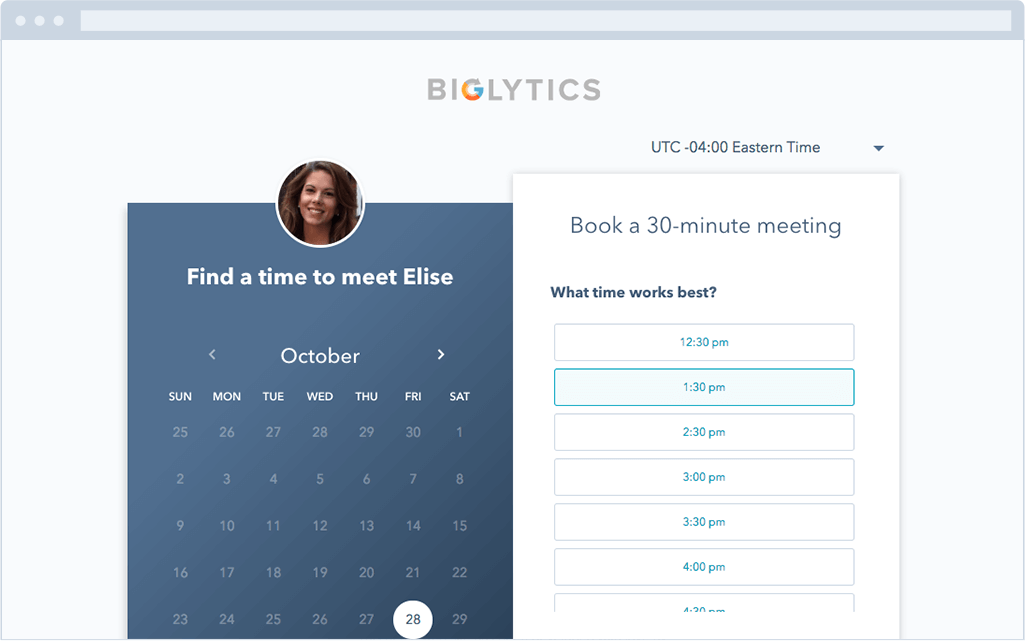
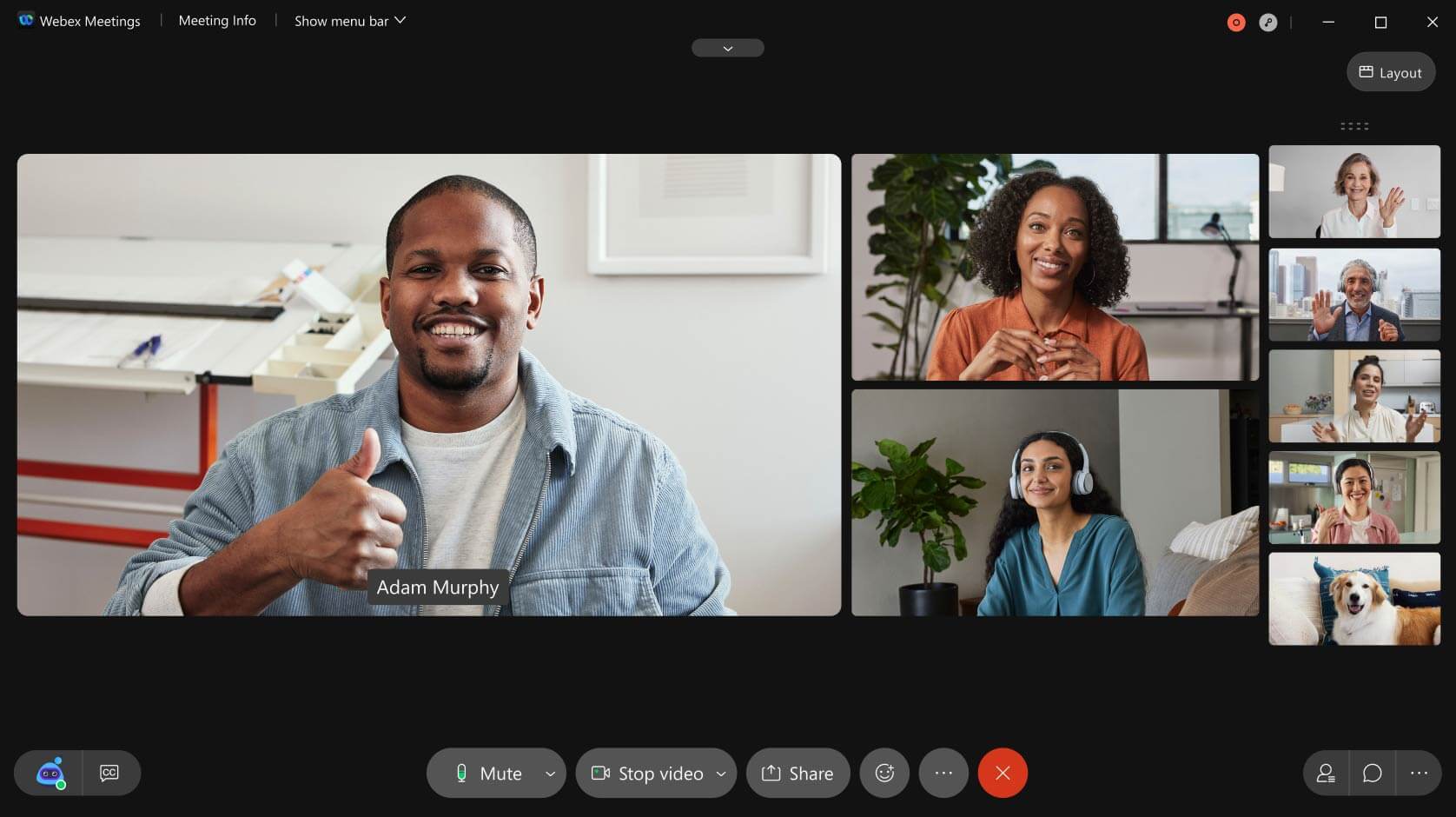
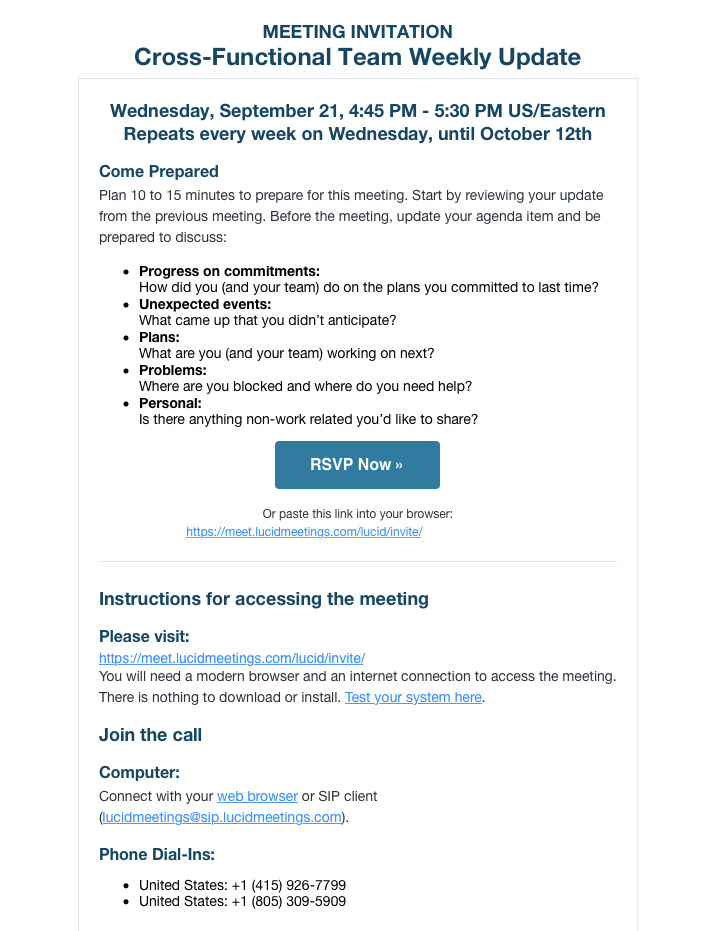
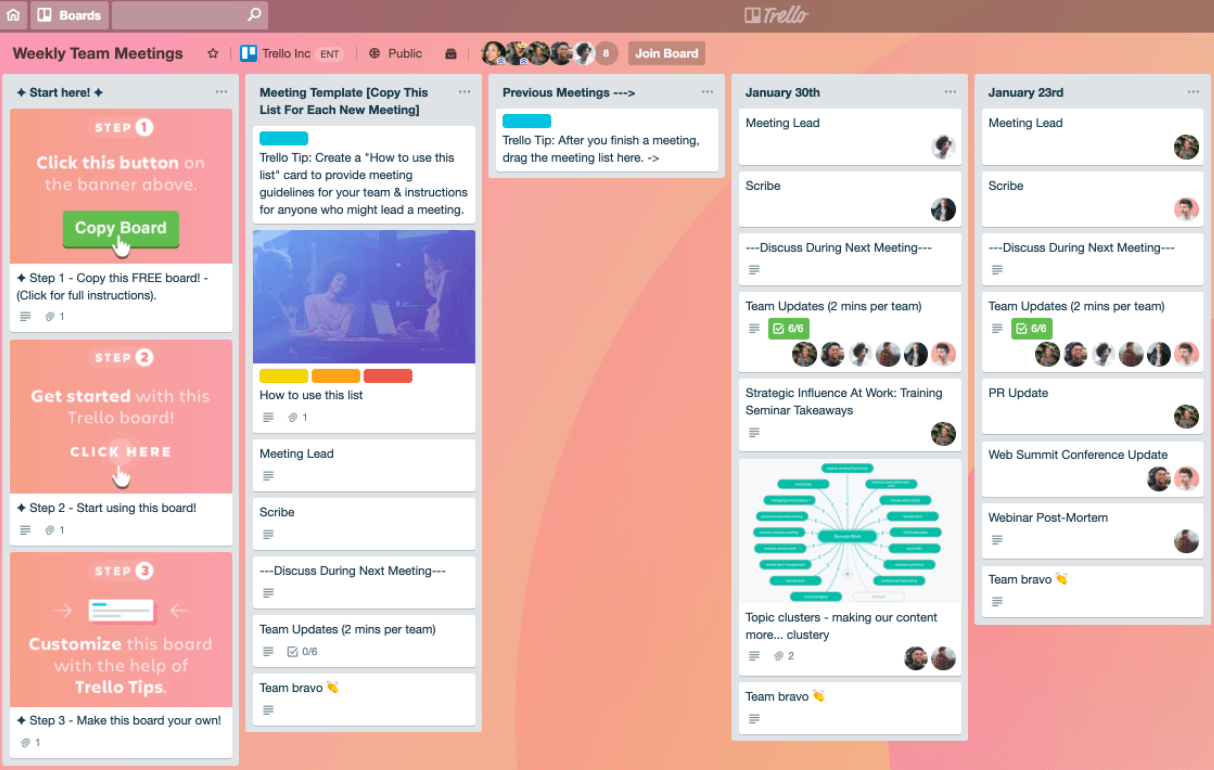
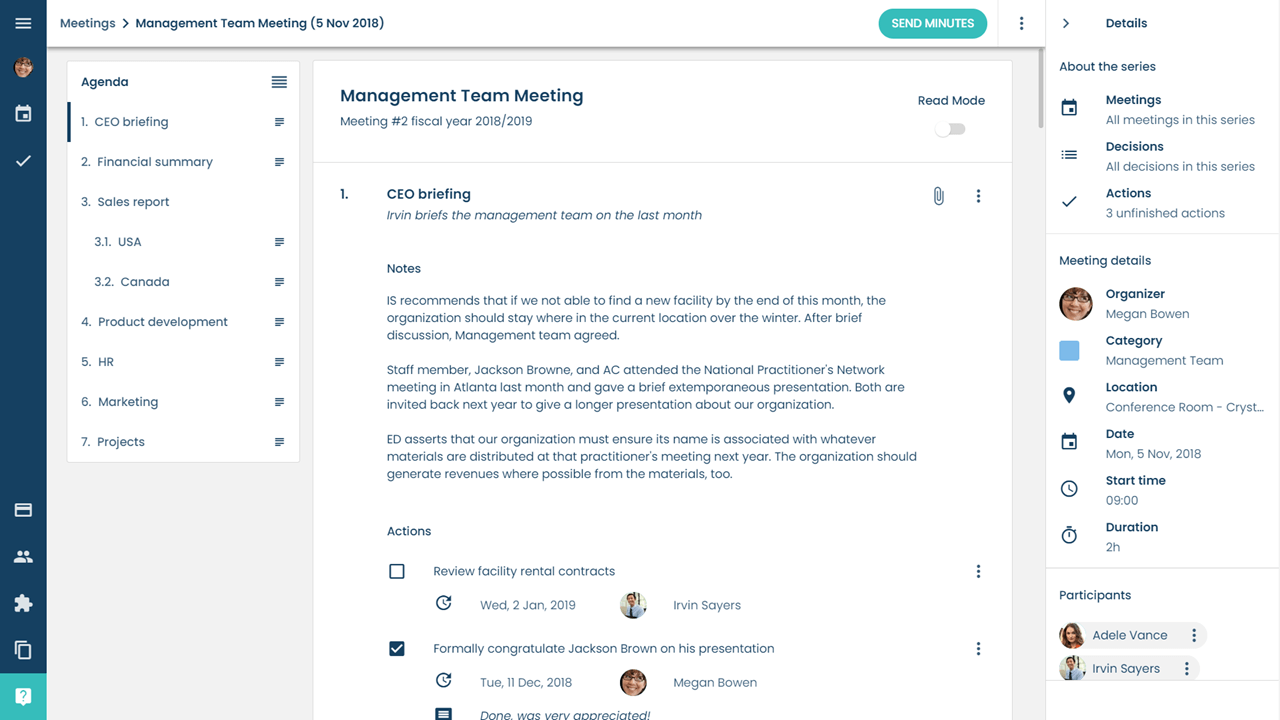
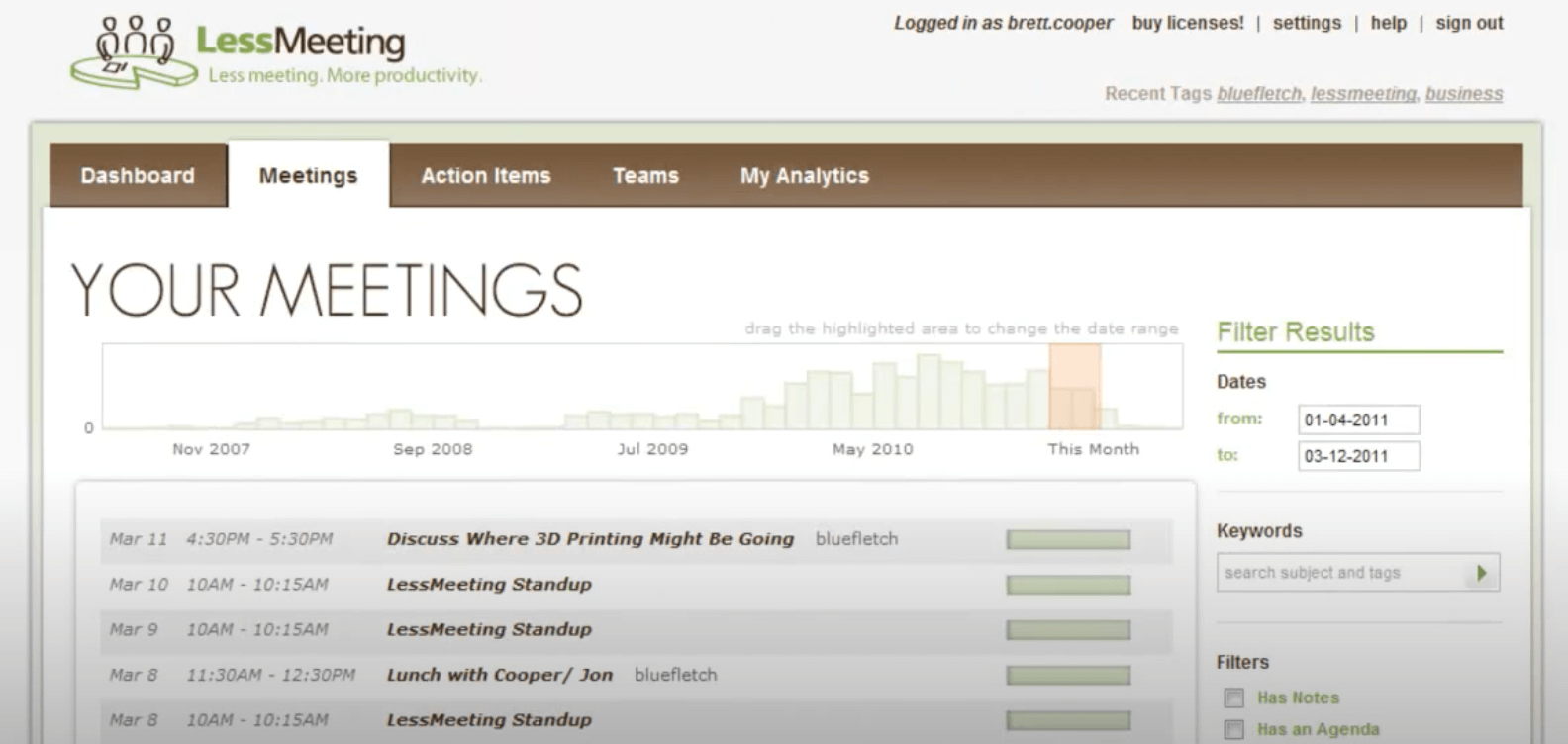

















































Send Comment:
1 Comments:
75 days ago
Thanks! It is a nice and informative blog.
IT security services company