Top Microsoft Teams integrations
Microsoft Teams is more than just a chat app — it’s a comprehensive hub for workplace collaboration, meetings, file sharing, team communication, and more. While Teams offers a wide range of built-in features, integrating it with other tools your team uses daily can save time and add even more functionality.
Whether you’re looking to improve communication, streamline project management, or automate tasks, integrations can make Microsoft Teams the command center for all your organization’s needs.
In this comprehensive guide, we’ll explore the top Microsoft Teams integrations to try.
The types of tools Microsoft Teams integrates with
Microsoft Teams integrates with over 1,000 tools, making it an incredibly versatile platform for businesses and organizations. These integrations span a wide range of categories, from project management and communication to productivity and design.
Teams integrates with project management tools like Trello, Asana, and monday.com, allowing teams to manage tasks, set deadlines, and track project progress without leaving the Teams environment. Communication tools such as Slack and Zoom also connect with Teams, making it easy to collaborate and communicate seamlessly across platforms.
Integrations with office productivity apps, including the Microsoft 365 suite and Adobe Creative Cloud, give users the ability to manage documents, spreadsheets, and presentations while integrating them directly into Teams channels and conversations. This ensures easy access to important files and real-time collaboration on documents.
For HR and payroll, platforms like Workday and ADP streamline employee management and payroll processes. Teams also integrates with finance platforms to help businesses simplify bookkeeping and financial tracking.
These integrations create a unified experience by connecting your favorite tools with the Teams platform, boosting efficiency, enhancing your collaboration strategies, and reducing the need to switch between apps.
5 considerations for a Teams integration
When deciding which tools to integrate with Microsoft Teams, keep these key considerations in mind for a smooth workflow:
1. Compatibility with existing tools
It’s important to ensure the integration you’re considering is compatible with the systems and tools your organization already uses. If the integration doesn’t mesh well with your existing tech stack, it could cause unnecessary headaches and slowdowns.
Check the tool’s documentation and user reviews to confirm that it works well with your current setup so you can prevent data silos or process inefficiencies. You can also reach out to customer support to clarify compatibility with any custom systems your organization uses.
2. Ease of use
Not every tool will fit into your team’s workflow smoothly. Choose intuitive integrations that are easy to set up so your team can start using them with a minimal learning curve. If the integration is too complicated, it may result in lower adoption rates.
A user-friendly interface can save time and increase adoption. Additionally, tools with video tutorials, onboarding assistance, or in-app help often integrate more seamlessly.
3. Pricing
Some integrations are free, while others have premium tiers that unlock advanced features. Review the pricing structure of potential integrations to ensure they fit within your budget, and pay close attention to hidden fees or additional charges for certain features or users.
Consider long-term expenses, as well. Pricing models that charge per user, for example, might become expensive as your organization scales.
4. Security and privacy
Always check the security measures of any integration, especially if your organization handles sensitive information. Look for tools that offer robust encryption, compliance features, and clear data privacy policies.
Consult your IT team to ensure the tool meets your internal security requirements.
5. Scalability
As your organization grows, your tools should grow with you. Make sure the integrations you choose are scalable and can handle increased usage as your team expands, adding users, data, or more complex workflows. Some tools offer limited scalability, so it’s worth evaluating future needs alongside current requirements.
Tools with flexible pricing tiers or advanced features for larger teams can help prevent the need for frequent platform changes down the road.
15 top Microsoft Teams integrations
Let’s dive into some of the best Microsoft Teams integrations to enhance communication, project management, productivity, and more.
1. Jotform
Jotform integrates seamlessly with Microsoft Teams, allowing you to automatically send form submission data to specific locations in Teams. Whether you’re collecting important data through forms, gathering e-signatures, or scheduling appointments through forms, the Jotform-Teams integration can help you do it, making it easier to manage tasks and keep your team updated without switching platforms.
You can also send messages or create calendar events when a form is submitted, ensuring your team stays on top of crucial information without missing updates.
- Best for: streamlining review of form submission data and appointment scheduling
- Features: automatically send form data to public or private channels or chats, automatically create Teams and Outlook events from submitted forms
- Pros: easy-to-use form builder, drag-and-drop interface, 10,000-plus template library, robust automation, real-time notifications that keep your team informed
- Cons: integration is primarily useful for companies that rely on forms
- Pricing: free plan; three paid, single-user plans: Bronze ($34 per month), Silver ($39 per month), Gold ($99 per month); Enterprise (contact sales for pricing)
- Overall G2 user rating: 4.7/5.0
2. Trello
Trello is a board-based project management tool. With its Microsoft Teams integration, you can view and manage your Trello boards, tasks, and progress inside the Teams interface.
- Best for: combining project management features with Teams communication tools
- Features: add Trello boards as Teams channel tabs, manage task deadlines from Teams, share Trello cards in Teams conversations
- Pros: easy-to-use visual boards, great for managing tasks and team assignments
- Cons: integration has a 3.4 rating on Microsoft’s AppSource marketplace
- Pricing: free plan, Standard ($5 per user, per month when billed annually), Premium ($10 per user, per month when billed annually), Enterprise (cost depends on number of users; minimum of 50 users starts at $17.50 per user, per month)
- Overall G2 user rating: 4.4/5.0
3. Slack
Integrating Slack and Microsoft Teams allows for message and channel syncing between the two platforms. You can send messages from Teams to Slack and vice versa so no one misses out on important communication. You can also use the Microsoft Teams Calls app for Slack to launch Teams meetings right from Slack.
- Best for: cross-platform messaging
- Features: sync messages and channels between Slack and Teams, start a meeting in Teams or Slack directly from the other platform
- Pros: great for teams using both Slack and Teams, unifying communication channels
- Cons: meeting functionality is available as a built-in app; however, to sync messages and channels you need to use Zapier or a custom solution
- Pricing: free plan, Pro ($8.75 per user, per month), Business+ ($15 per user, per month), Enterprise Grid (contact sales for pricing); annual plans also available but pricing isn’t visible on website
- Overall G2 user rating: 4.5/5.0
4. Zoom
While Teams has built-in videoconferencing features, many companies prefer to use Zoom for their virtual meetings. The Zoom and Microsoft Teams integration allows you to access the best of both worlds, letting you schedule and join Zoom meetings directly from Teams.
- Best for: using Zoom’s advanced video meeting capabilities within the Teams environment
- Features: schedule and start Zoom meetings from a dedicated Zoom Meetings tab in Teams
- Pros: access Zoom meetings from chats and channels
- Cons: some might find using both Zoom and Teams needlessly complicated
- Pricing: free plan, Pro ($13.32 per user, per month when billed annually), Business ($18.32 per user, per month when billed annually), Business Plus ($22.49 per user, per month when billed annually)
- Overall G2 user rating: 4.5/5.0
5. Asana
Asana is a popular project management tool that helps teams organize tasks, set deadlines, and track progress. The Asana-Teams integration lets you manage Asana tasks directly from your Teams interface. Turn conversations into tasks, view task information and notifications, and track task progress within Teams channels.
- Best for: managing tasks and projects directly from Teams
- Features: create and manage Asana tasks from within Teams
- Pros: convert Teams conversations into Asana tasks, manage personal task lists from Teams
- Cons: advanced features require paid plans
- Pricing: free plan, Starter ($10.99 per user, per month when billed annually), Advanced ($24.99 per user, per month when billed annually), Enterprise and Enterprise+ plans (contact sales for pricing)
- Overall G2 user rating: 4.4/5.0
6. Salesforce
The Salesforce integration with Microsoft Teams allows users to view and edit Salesforce records directly within Teams. Sales teams can collaborate on deals in real time while staying in sync with Salesforce data.
- Best for: managing sales records and data from Teams
- Features: view, edit, and pin Salesforce records; view Salesforce Meetings in the Teams calendar
- Pros: facilitate communication about Salesforce records, real-time data access
- Cons: integration may require additional purchases.
- Pricing: depends on the specific Salesforce product; see website for details; pricing for Sales Cloud product: Starter Suite ($25 per user, per month, billed annually), Pro Suite ($100 per user, per month, billed annually), Enterprise ($165 per user, per month, billed annually), Unlimited ($3,960 per user, per month, billed annually), Einstein 1 Sales ($500 per user, per month, billed annually)
- Overall G2 user rating for Sales Cloud product: 4.4/5.0
7. monday.com
monday.com is another project management tool that integrates with Microsoft Teams. The integration allows you to receive real-time updates, manage tasks, view boards, and track project progress without leaving Teams. You can also share monday.com items directly in Teams chats.
- Best for: project management and collaboration
- Features: create and manage project boards directly from Teams
- Pros: real-time updates, intuitive task management
- Cons: only two users allowed on free plan
- Pricing: free plan; three-user minimum plans: Basic ($9 per user, per month when billed annually), Standard ($12 per user, per month when billed annually), Pro ($19 per user, per month when billed annually); Enterprise (contact sales for pricing)
- Overall G2 user rating: 4.7/5.0
8. GitHub
If your team is working on software development projects, the GitHub integration with Microsoft Teams can be incredibly useful. It allows you to get updates about new issues, pull requests, and commits directly in Teams, allowing developers to comprehensively monitor GitHub projects directly from Teams.
- Best for: software development and version control
- Features: track pull requests, issues, and commits in Teams channels, allowing collaboration on software development projects
- Pros: keep development teams aligned
- Cons: some users have mentioned technical issues with the integration
- Pricing: free plan, Team ($4 per user, per month), Enterprise (starting at $21 per user, per month)
- Overall G2 user rating: 4.7/5.0
9. Miro
Miro is an online whiteboard tool that facilitates brainstorming and collaboration. With the Microsoft Teams integration, you can create and manage Miro boards directly from Teams, enabling real-time collaboration on visual projects.
- Best for: visual collaboration and brainstorming
- Features: create, view, and edit Miro boards in Teams; add Miro boards as Teams tabs
- Pros: great for brainstorming sessions and collaborative planning; view Miro boards in chats and meetings
- Cons: some important features limited to paid plans
- Pricing: free plan, Starter ($8 per user, per month when billed annually), Business ($16 per user, per month when billed annually), Enterprise (contact sales for pricing)
- Overall G2 user rating: 4.7/5.0
10. HubSpot
HubSpot is one of the most popular customer relationship management (CRM) platforms for marketing, sales, and customer service. The HubSpot integration with Microsoft Teams allows users to receive notifications, view customer details, and collaborate on sales tasks without leaving Teams.
- Best for: receiving CRM notifications in Teams
- Features: receive HubSpot notifications, customer data, and tasks in Teams
- Pros: manage HubSpot conversations from Teams
- Cons: integration focused on notifications, more advanced connection features not available
- Pricing: free plan; pricing depends on product; Starter Customer Platform bundles Starter editions of the six core products for $15 per user, per month.
- Overall G2 user rating for Marketing Hub product: 4.4/5.0
11. Zoho CRM
Zoho CRM is a comprehensive tool designed to help businesses manage sales, marketing, and customer support. When integrated with Microsoft Teams, Zoho CRM allows team members to receive updates on customer interactions, track sales activities, and collaborate more effectively on closing deals.
- Best for: viewing CRM records within Teams
- Features: share Zoho CRM records in Teams, add Zoho CRM dashboards to Teams tabs, receive customer inquiry notifications
- Pros: add dashboards to Teams tabs, collaborate on CRM data directly within Teams
- Cons: no free plan
- Pricing: Standard ($14 per user, per month when billed annually), Professional ($23 per user, per month when billed annually), Enterprise ($40 per user, per month when billed annually), Ultimate ($52 per user, per month when billed annually)
- Overall G2 user Rating: 4.1/5.0
12. Zapier
Zapier is an automation tool that lets users build automations between thousands of apps that don’t have built-in integrations with each other. With its Microsoft Teams integration, users can create Zaps that automate repetitive tasks, such as sending messages to Teams when specific conditions in other apps are met, like form submissions or email triggers.
- Best for: creating automated connections with other apps
- Features: build automated tasks between Teams and other platforms, allowing for custom notifications, messages, and more
- Pros: automate repetitive tasks across apps, no coding knowledge required, create connections between Teams and apps without built-in integrations
- Cons: using more tasks costs more
- Pricing: free plan, Professional single-user plan (starts from $19.99 per month when billed annually), Team plan (starts from $69 per month when billed annually), Enterprise (contact sales for pricing)
- Overall G2 user rating: 4.5/5.0
13. Adobe Creative Cloud
Adobe Creative Cloud is Adobe’s suite of creativity tools, including Photoshop, InDesign, Illustrator, and more. It’s an essential resource for designers, editors, and other creative professionals. This Microsoft Teams integration lets users share their work directly from Creative Cloud to Teams, receive notifications when assets are updated, and collaborate on designs within Teams.
- Best for: creative teams and design collaboration
- Features: share and discuss Creative Cloud assets in Teams chats, channels, and meetings
- Pros: seamless sharing of creative files and projects, receive Creative Cloud notifications
- Cons: integration primarily designed for file sharing and notifications rather than more advanced functionality
- Pricing: pricing depends on which apps you’re subscribed to; pricing for a subscription to all the apps is $59.99 per month for an individual or $89.99 per user, per month for a business
- Overall G2 user rating: 4.6/5.0
14. ClickUp
ClickUp is a versatile project management tool used by teams across various industries for task management, time tracking, and project collaboration. Integrating Microsoft Teams with ClickUp allows team members to create, assign, and update tasks directly from Teams. You can receive notifications about task updates, deadlines, and team performance.
- Best for: project management and task tracking
- Features: send project updates to Teams channels, create ClickUp tasks from Teams, use ClickUp support bot in Teams
- Pros: create tasks directly from Teams, view ClickUp record details in Teams, automatically share ClickUp updates to Teams
- Cons: potentially overwhelming interface for new users due to the vast number of features
- Pricing: free plan, Unlimited ($7 per user, per month when billed monthly), Business ($12 per user, per month when billed monthly) Enterprise (contact sales for pricing)
- Overall G2 user Rating: 4.7/5.0
15. Wrike
Wrike is a powerful project management and collaboration platform ideal for large enterprises or organizations with complex workflows. Wrike’s integration with Microsoft Teams allows team members to receive Wrike notifications, create tasks, and view project timelines without leaving the Teams environment.
- Best for: enterprise-level project management
- Features: view task lists and projects in Teams, send and receive Wrike comments in Teams
- Pros: manage projects and tasks in Teams, receive Wrike comments and notifications in Teams, add Wrike projects as tabs
- Cons: integration has a 3.4 rating on Microsoft’s AppSource marketplace
- Pricing: free plan, Team ($10 per user, per month), Business ($24.80 per user, per month), Enterprise (contact sales for pricing), Pinnacle (contact sales for pricing)
- Overall G2 user rating: 4.2/5.0
The benefits of integrating Jotform with Microsoft Teams
Jotform offers seamless integration with Microsoft Teams, making it an ideal team collaboration software to manage form submission data directly within the Teams environment.
Jotform’s Teams integration helps organizations streamline form data collection and communication efforts and save time by automating tasks. Here’s what you can do with the Jotform integration:
- Send form submissions to a public or private channel
- Send form submissions to chats
- Schedule Teams meetings directly from form data
Improved collaboration with Teams integrations
Integrating Microsoft Teams with other tools can significantly enhance your productivity, communication, and project management workflows.
Whether you want to collaboratively manage customers with HubSpot and Zoho CRM or work with teammates on creative projects with Adobe Creative Cloud, Teams offers robust integration capabilities. Your team can use these tools to stay connected, organized, and productive. Jotform also integrates with many of the software platforms in this guide, allowing you to automate work and keep your tech stack connected. If you’re looking to further enhance your team’s collaboration capabilities, explore Jotform’s integration with Microsoft Teams to streamline form data management and internal communication.
Photo by Vitaly Gariev on Unsplash


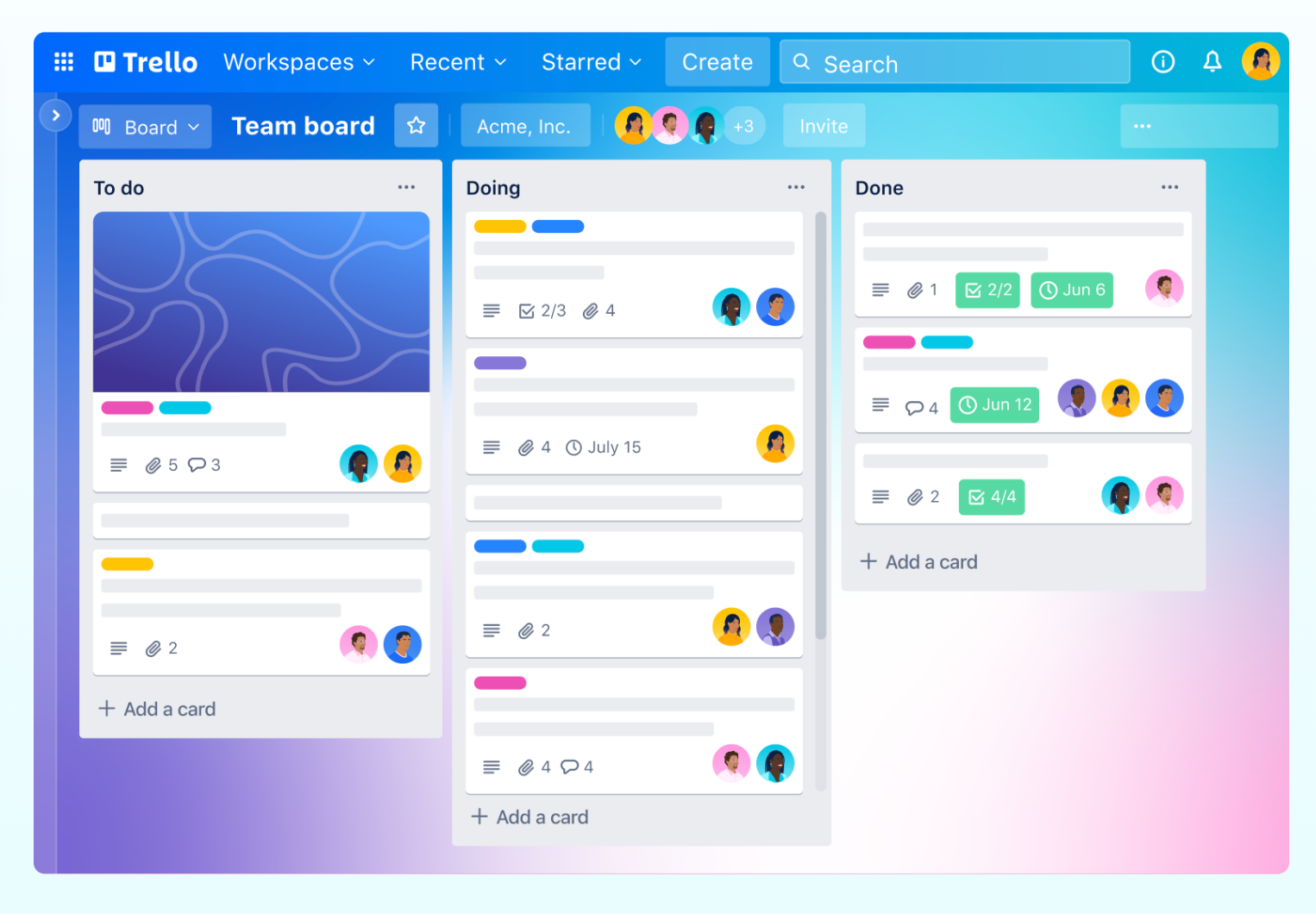
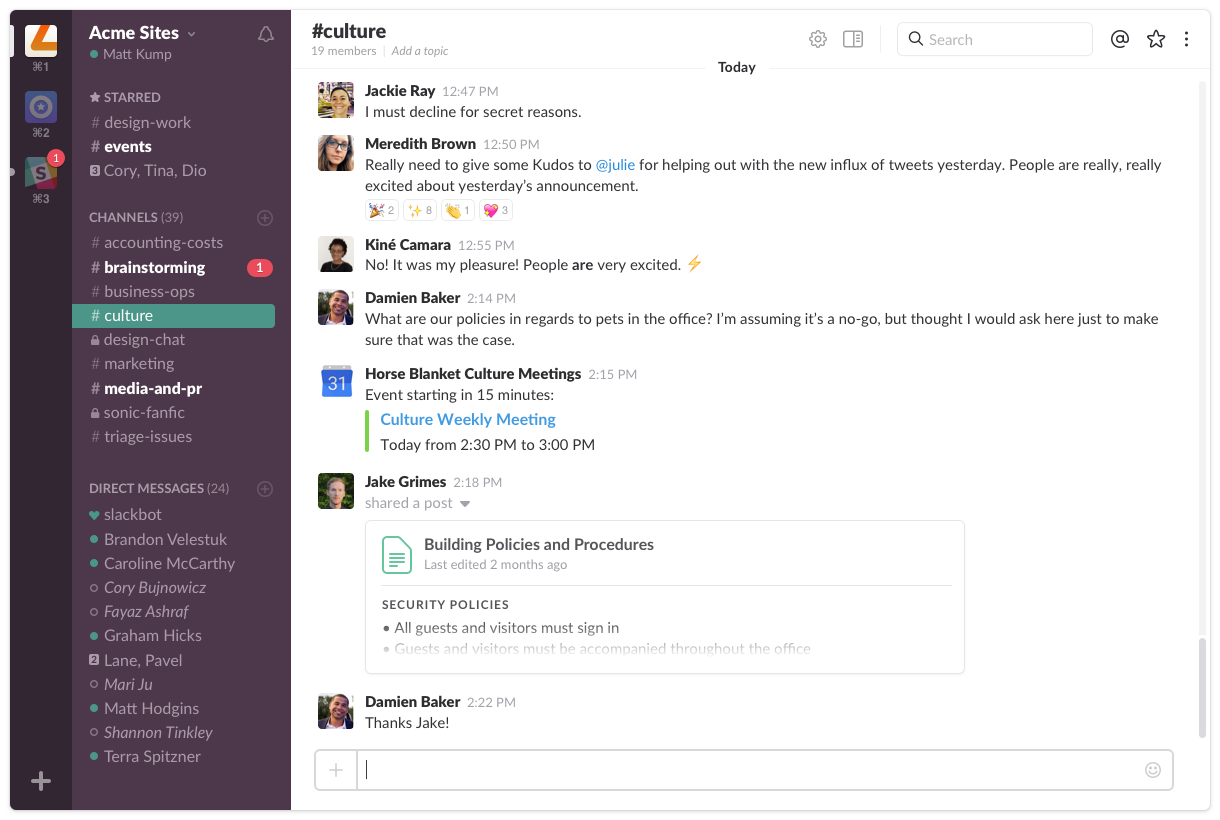

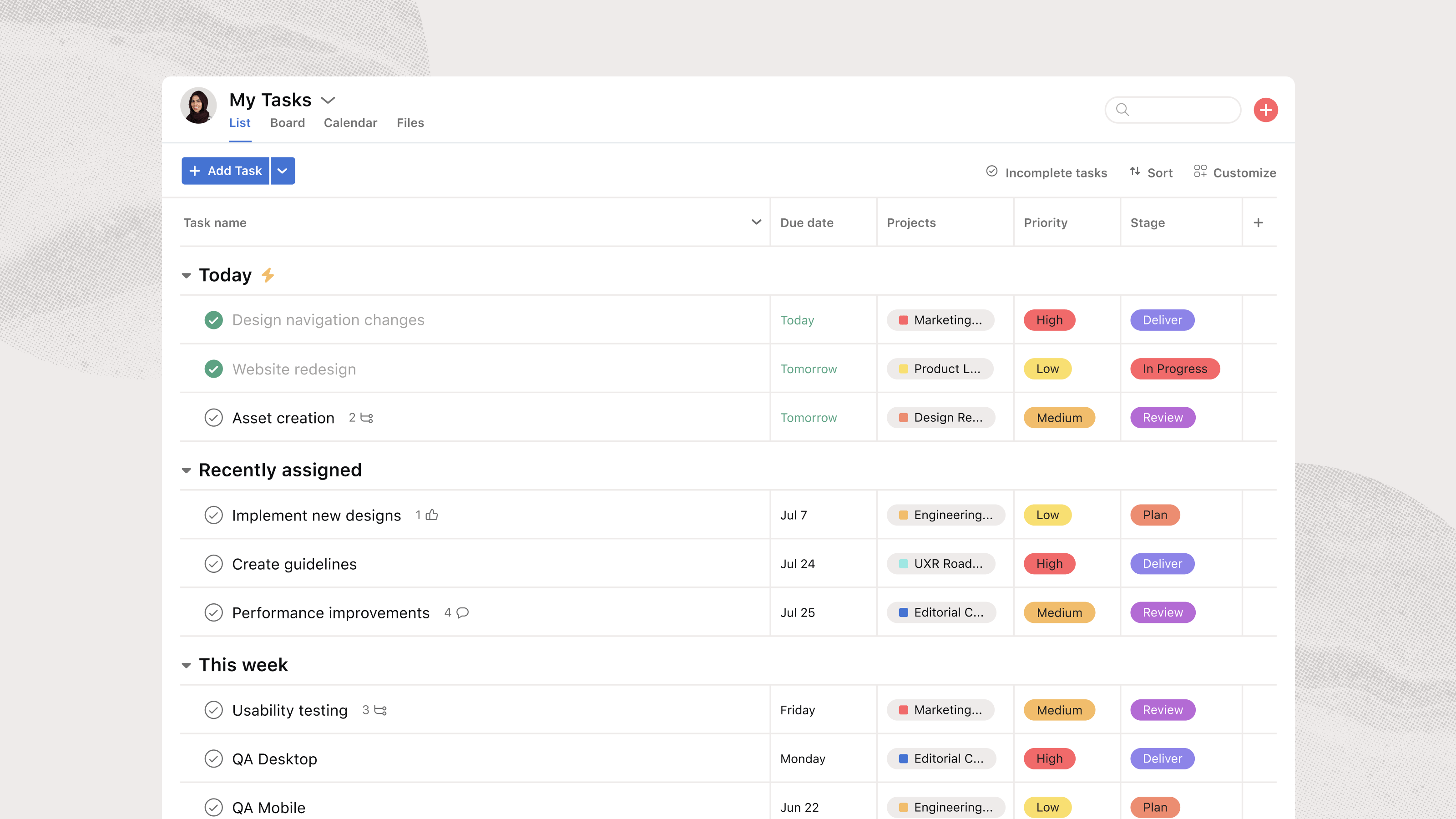
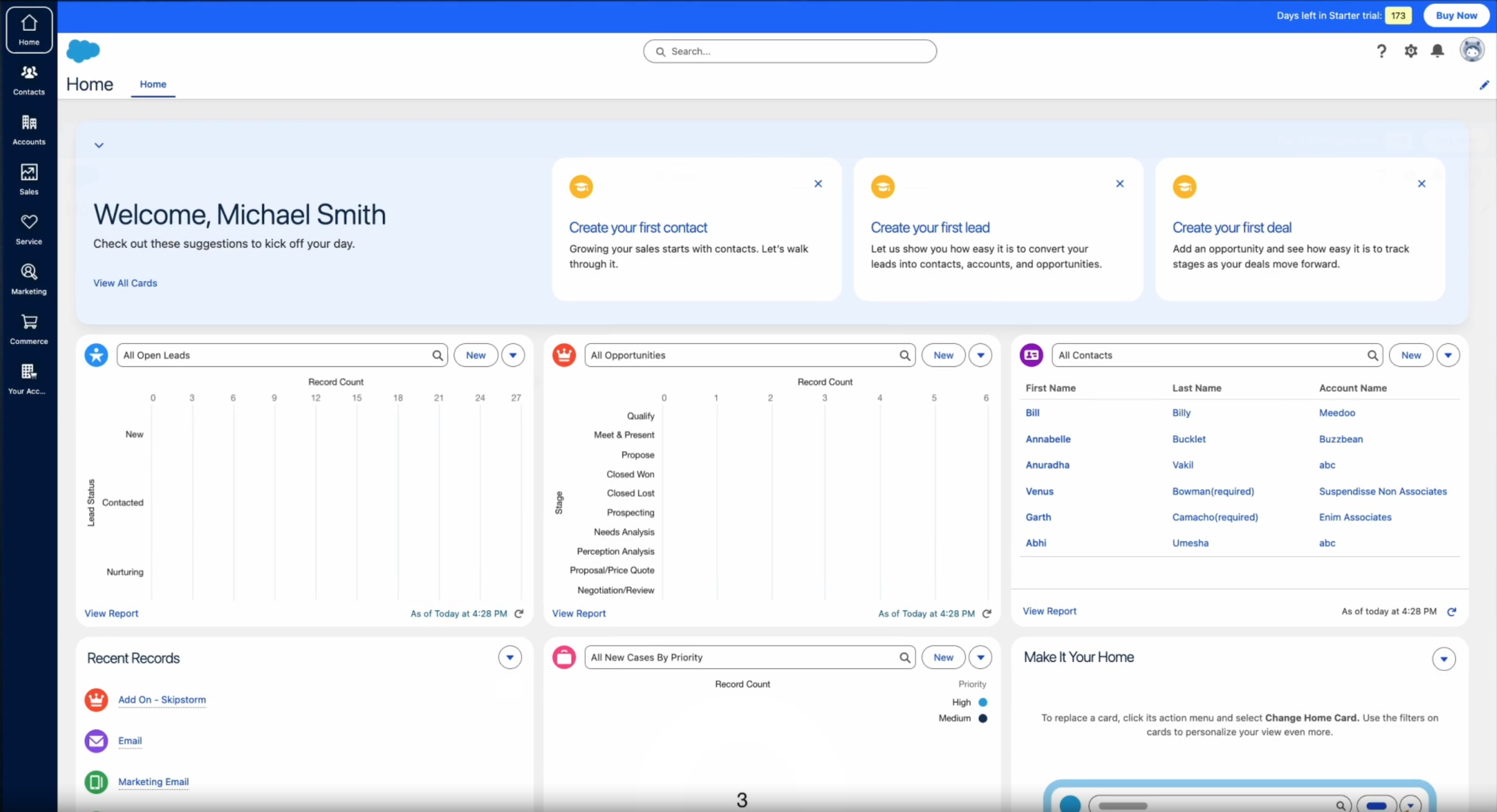
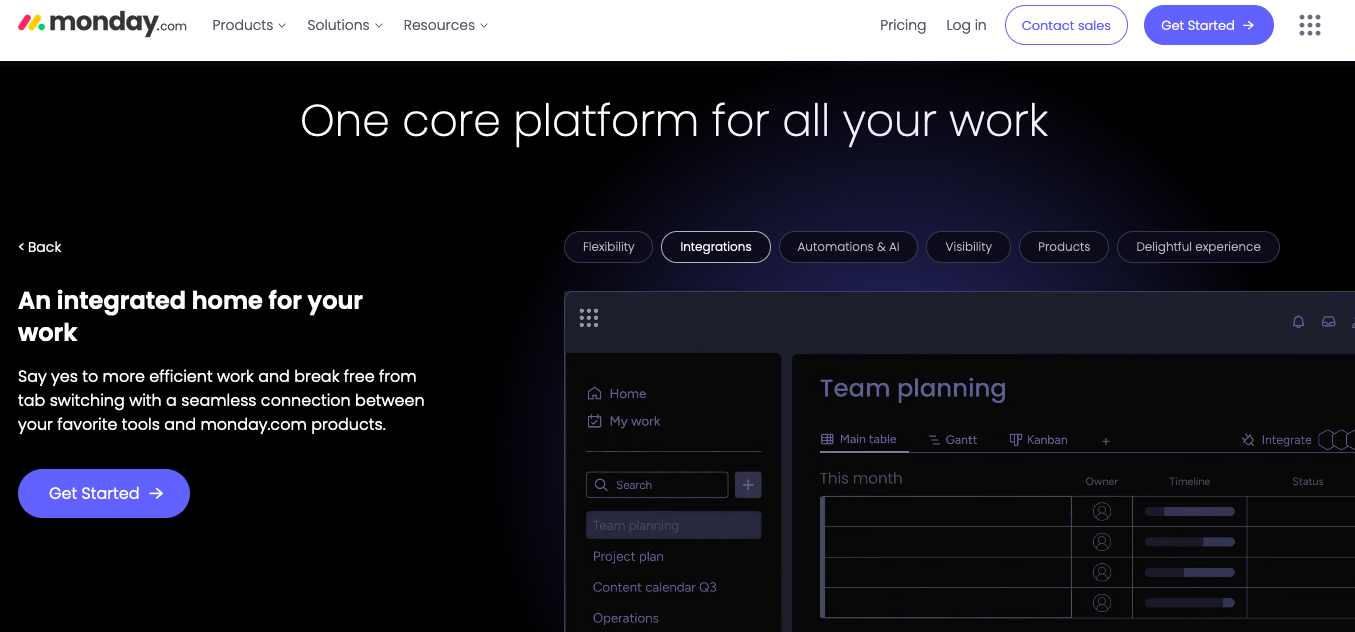
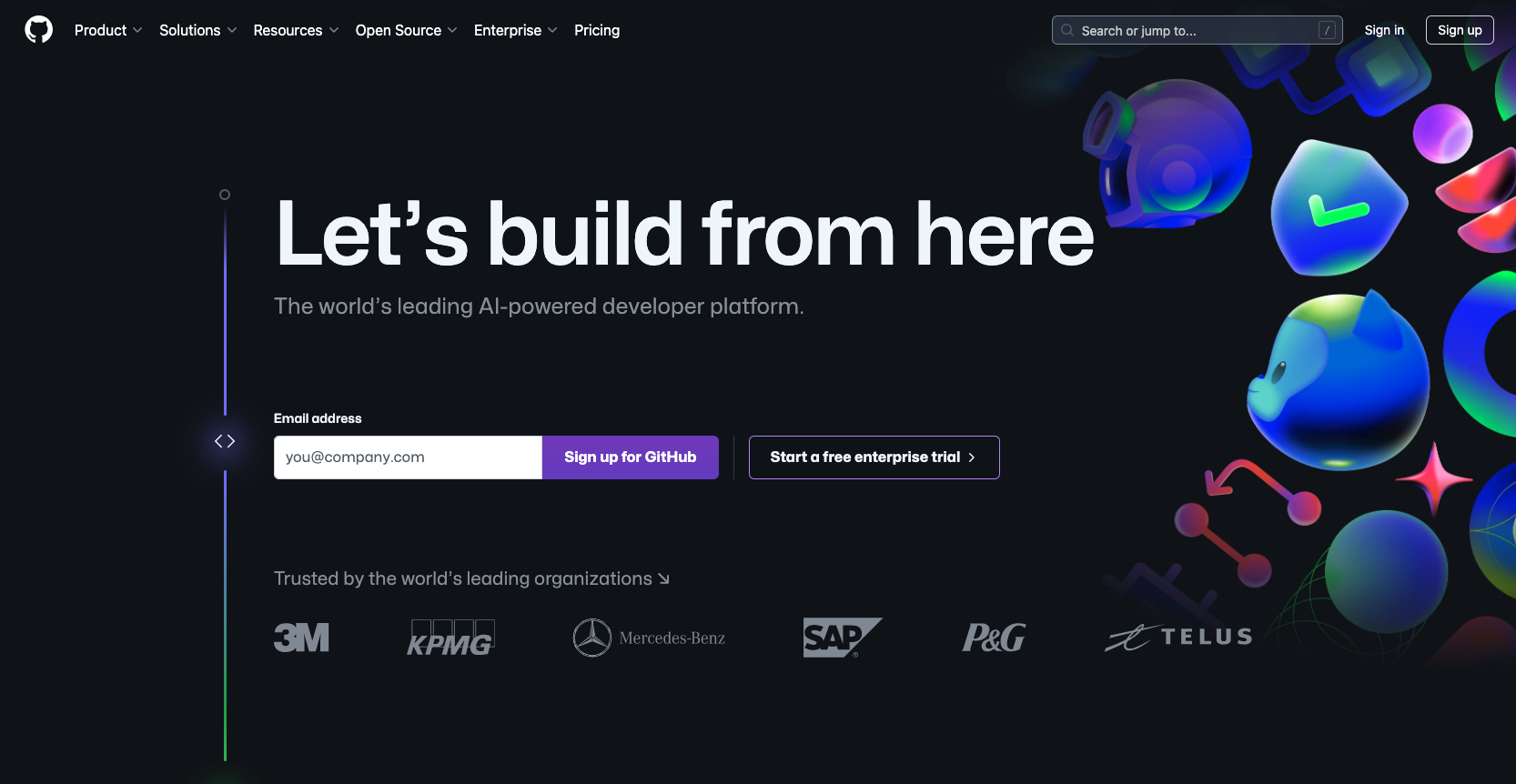
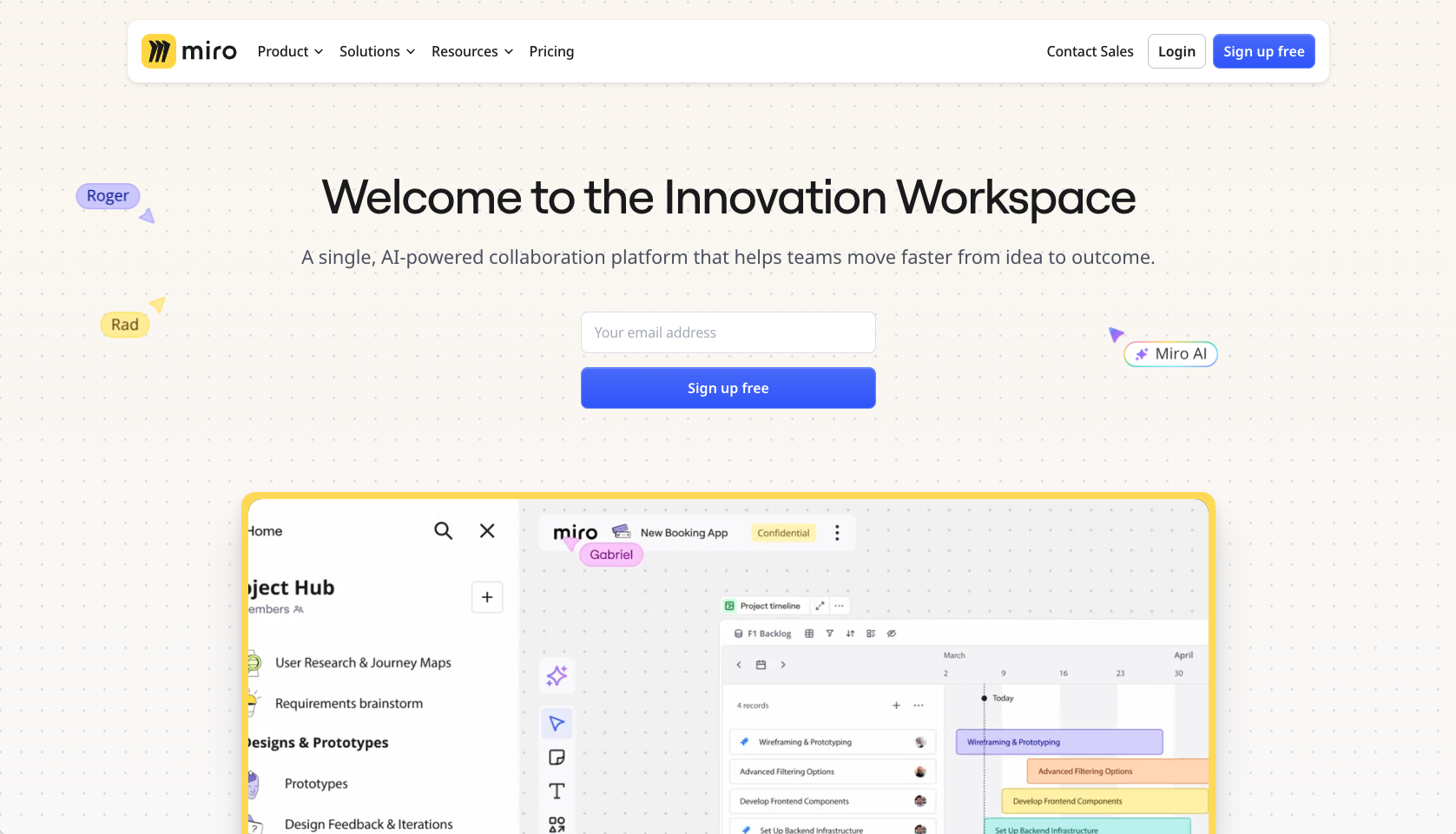
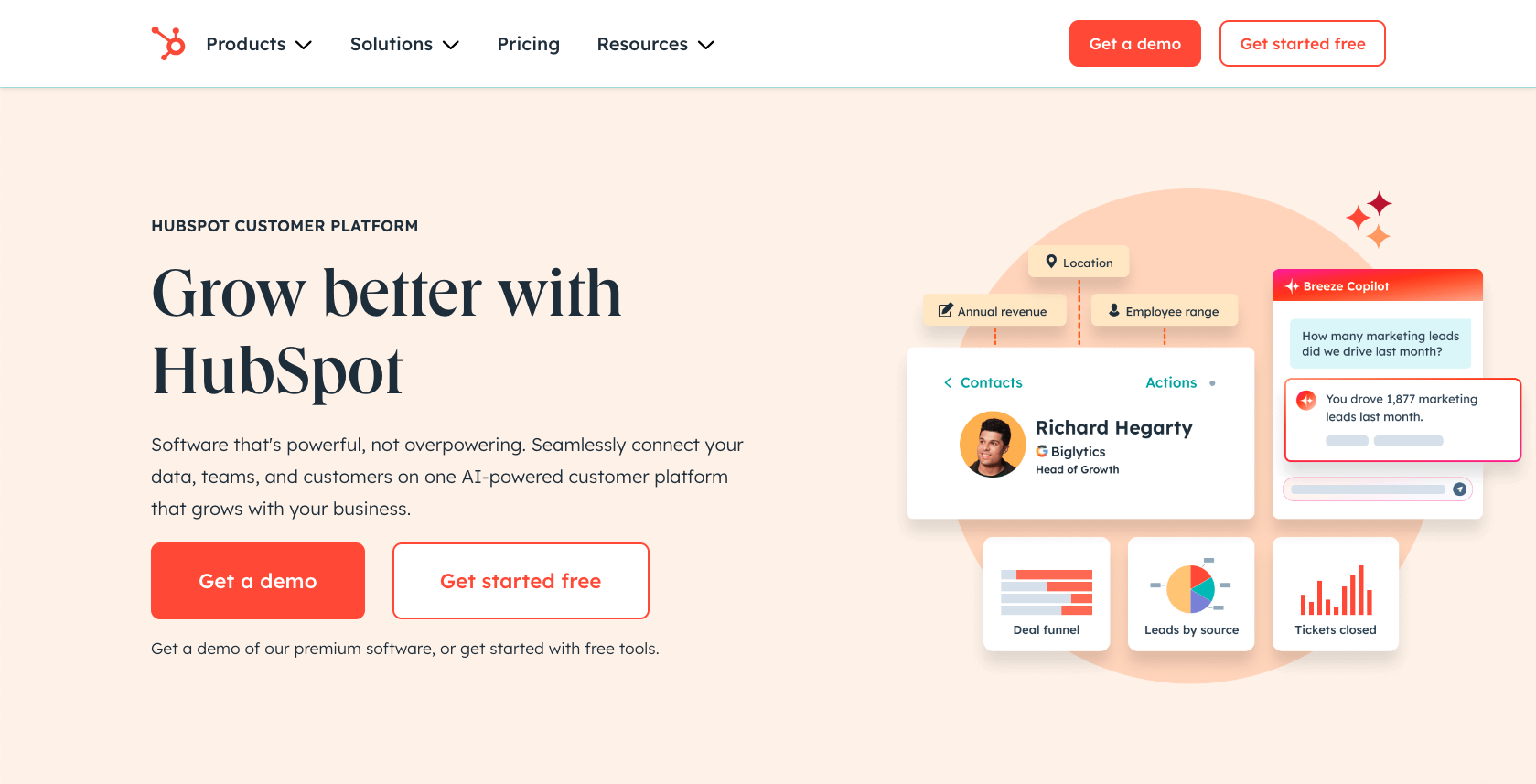
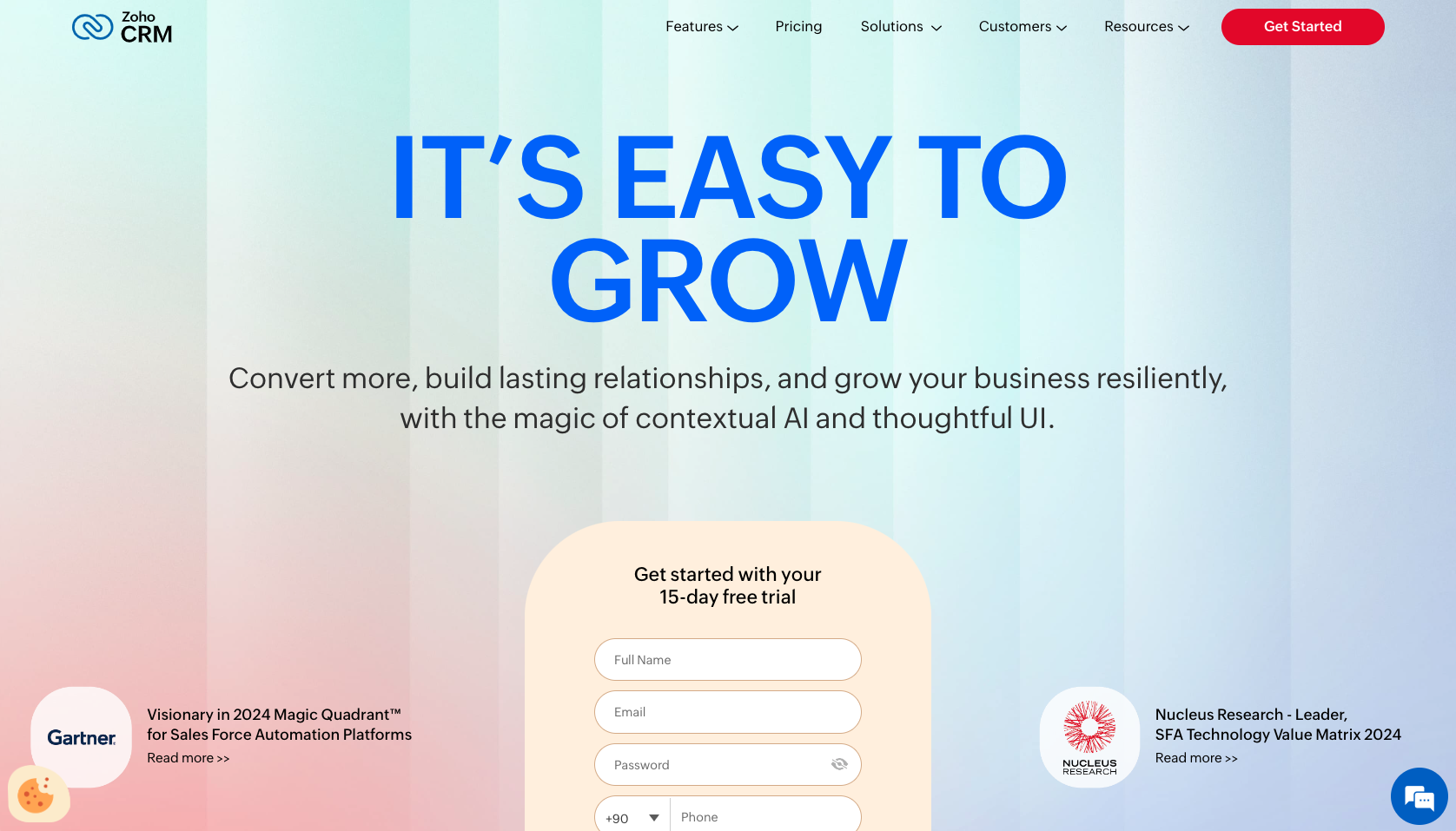
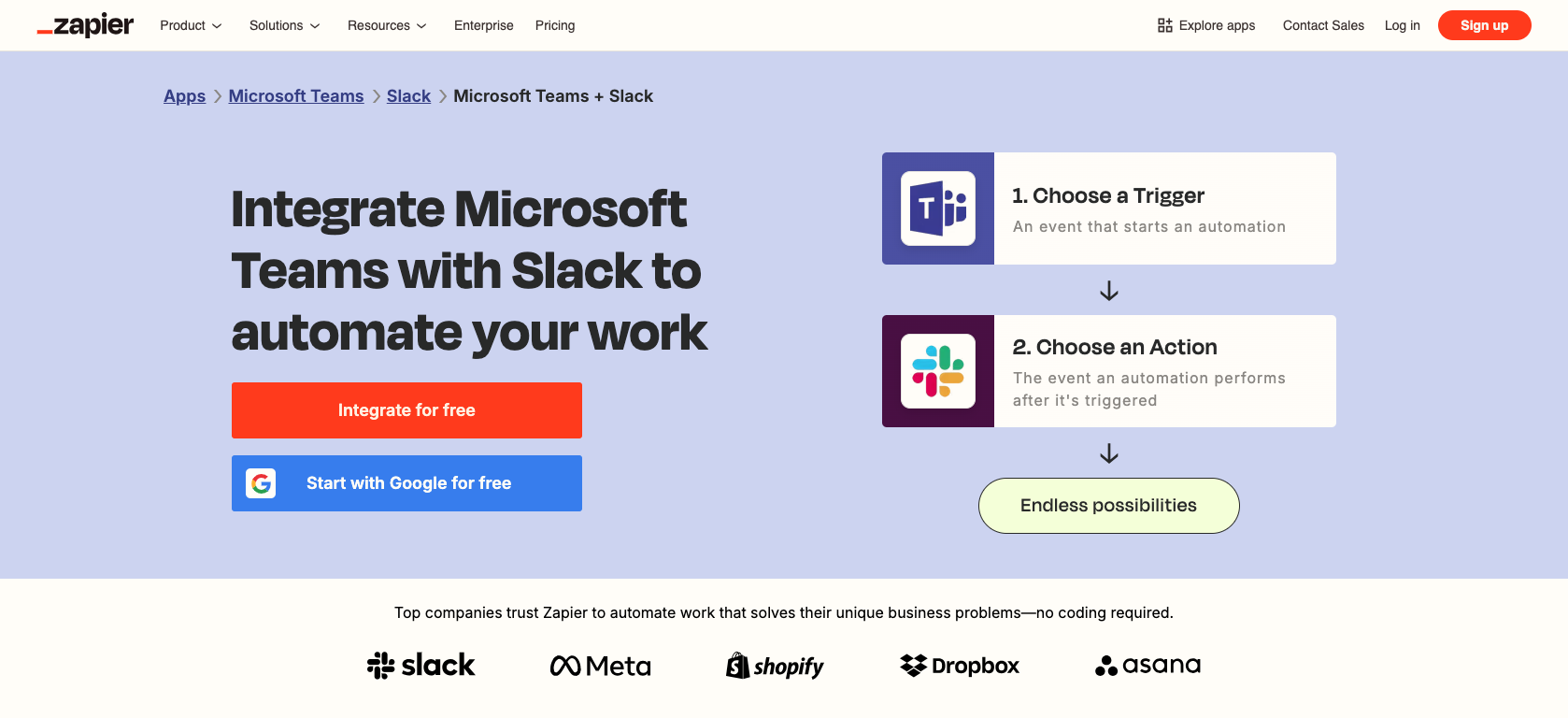
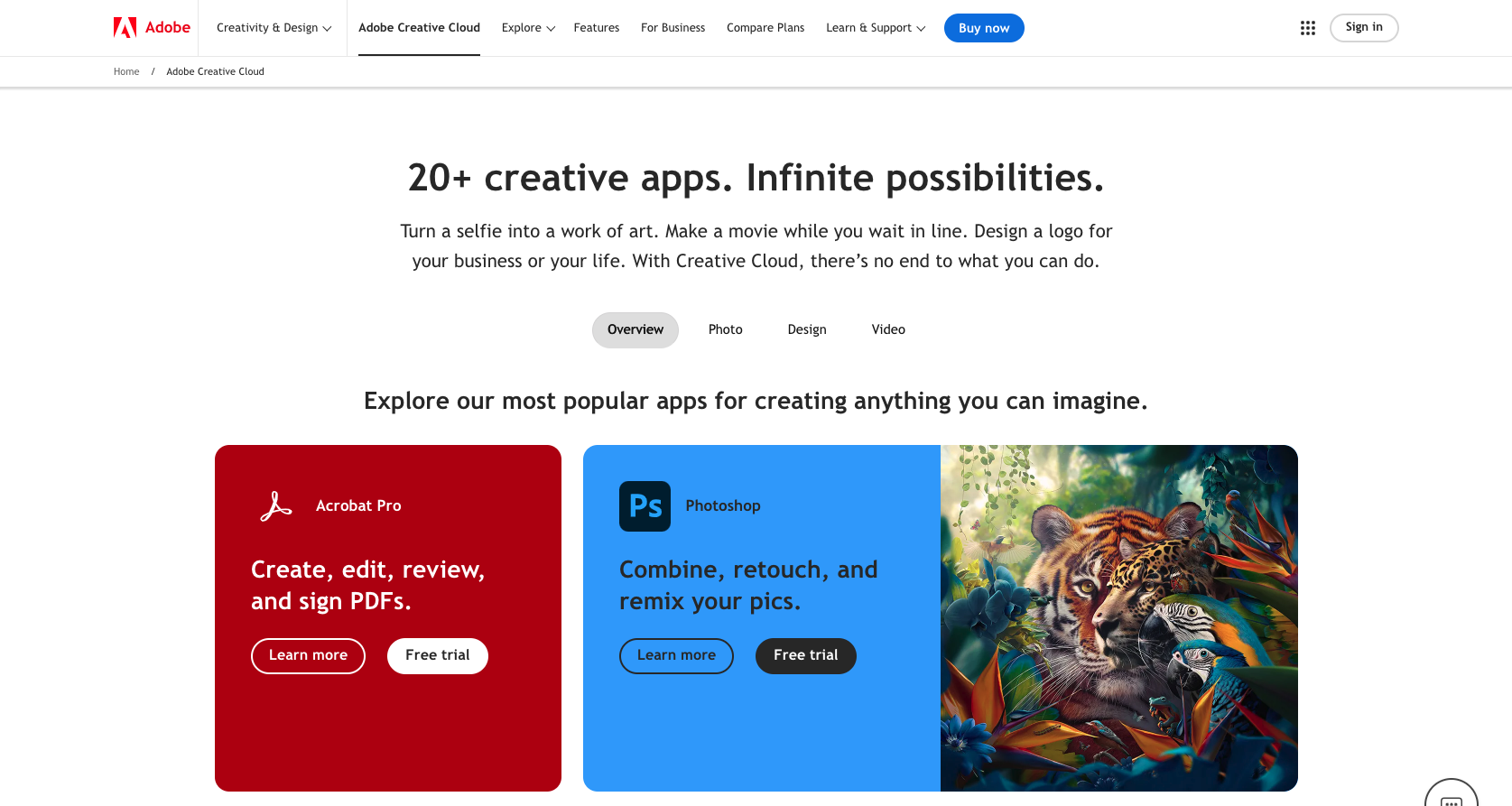
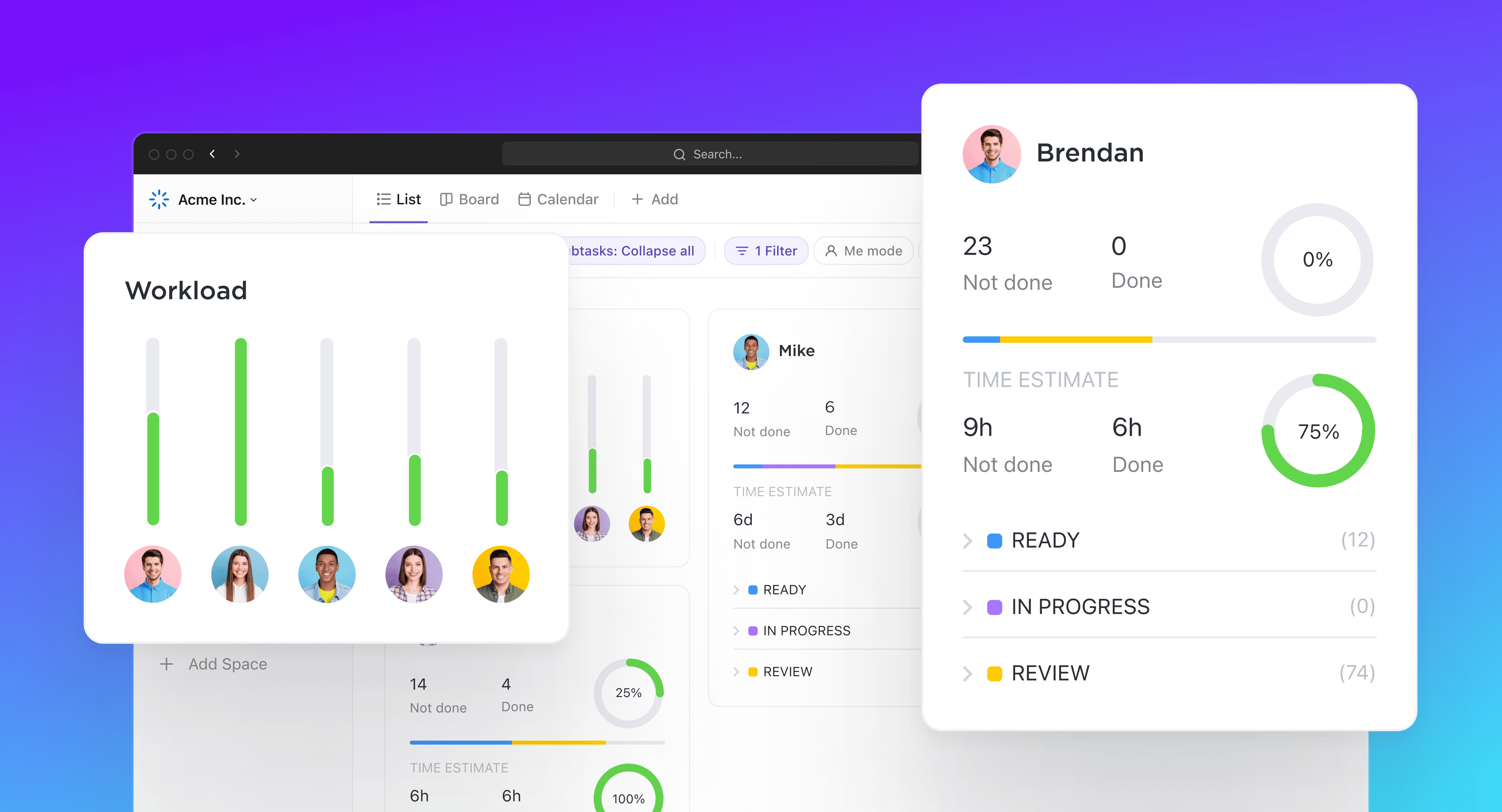
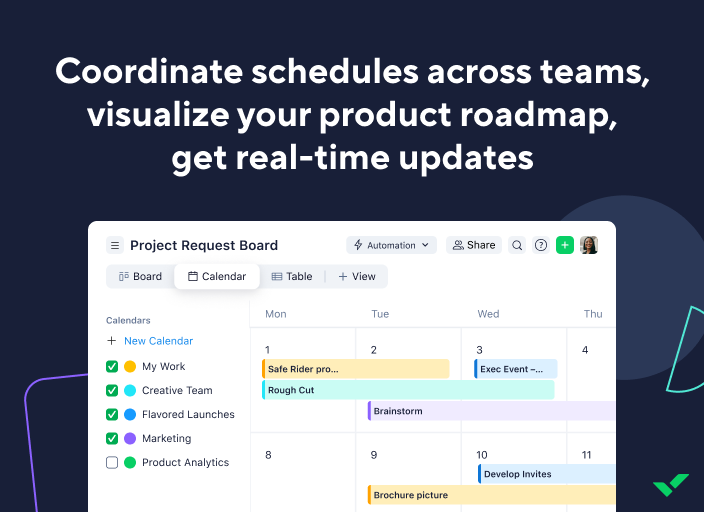
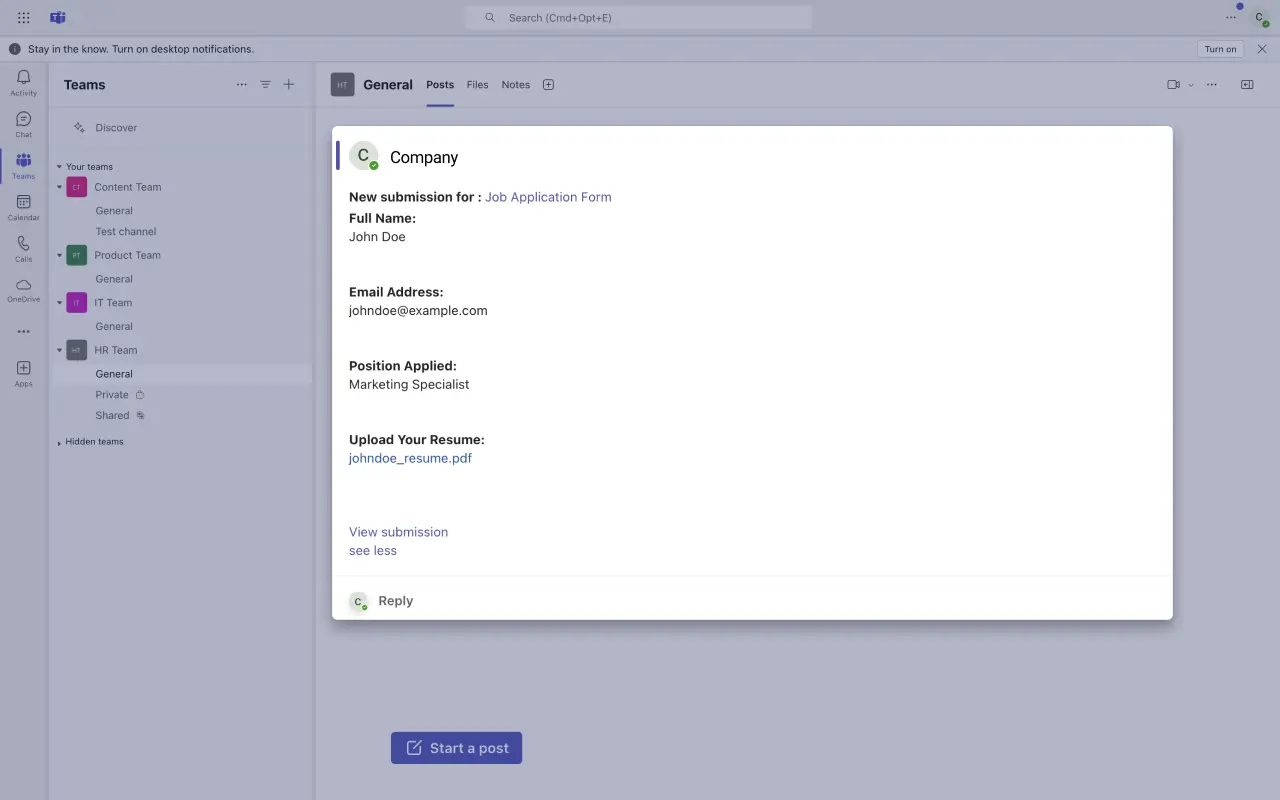



































Send Comment: