Photoshop CC is no longer for sale. You can only rent it and pay a monthly fee to be allowed to use it. This does not appeal to everybody and I personally know more former Photoshop users who reject that licensing model than those who embrace it. As I was a regular updater anyway, the new mode of operation saves me money. But I can understand all those who only updated every three or four versions and would now have to shell out a lot more money than before. All of these will be eager to find a valid alternative to Photoshop CC. We took a look at ten of the best competitors…
1. Adobe Photoshop Elements
Created by: Adobe Systems Software
Website: adobe.com
Price: $99.99
Windows / Mac OS: Yes / Yes
The first choice if you want to stay at Adobe’s, but want to avoid the cloud model, is Photoshop Elements – the stripped down version of the bigger brother. A large chunk of Photoshop’s capabilities is available in Elements, too. The biggest turndown for experienced Photoshoppers is the totally different UI, targeted at people with low pixel editing skills.
Elements features a lot of automatisms, such as auto fixes, which enhance a photo or add an effect with one single click. Using Elements is very, very simple. The functionality is solidly based on Photoshop. Pixel editing for the web needs no bigger solution – as a rule, at least…
2. Pixelmator
Created by: Pixelmator Team
Website: pixelmator.com
Price: $49.99
Windows / Mac OS: No / Yes
Pixelmator is one of the most beautiful Photoshop alternatives. The UI is pretty, designed with a love for the tiniest details and the feature set is impressive. The biggest disadvantage of Pixelmator is its limitation to the Mac OS platform. Yet, if you’re on there anyway, Pixelmator will impress you with all the important Photoshop features such as layers, filters, masks, styles, brushes, effects and more.
Pixelmator doesn’t make you think and supports various formats. Besides JPG, GIF and TIF, even native PSDs can be opened.
3. Gimp
Created by: Gimp.org
Website: gimp.org
Price: Freeware (GNU Project)
Windows / Mac OS / Linux: Yes / Yes / Yes
If you ask the world for a Photoshop alternative, almost without thinking people will cry “GIMP”. It’s true that Gimp is coming closer and closer to Photoshop feature-wise. We have all the selection tools, can easily adjust color and contrast settings and even have a handful of retouching helpers. Channels and layers are there, too. Supported formats include Tiff, JPG, Gif, PNG, PSD and BMP.
The most recent version resembles Photoshop even more. The extension GIMPshop has become redundant. What Gimp still doesn’t natively support is the CMYK. If you are working on print projects, you’ll either install an extension for handling that or stay inside Adobe’s walled garden.
4. PaintShop Pro 2023 Ultimate
Created by: Corel
Website: corel.com
Price: $99.99
Windows / Mac OS: Yes / No
Just like Photoshop Elements PaintShop Pro X6 aims at private or (at max) semi-professional users. We get automatic correction modes with a strong focus on beauty retouches. A feature named FaceFilter automagically beautifies your portraits. Several automatic selection features and a specialized brush speed up your workflow.
There is even HDR, scripts, third-party plugins and instant effects. To get you up to speed quickly, there are loads of video tutorials. The so-called Retro-Lab allows you to create the nowadays vasty popular effects in the likes of Instagram, Hipstamatic and who else.
5. Photos for macOS
Created by: Apple
Website: apple.com
Price: Free
Windows / Mac OS: No / Yes
Photos on Mac offers a captivating and lively interface that displays your finest photographs. It enables you to locate desired images effortlessly using robust search capabilities. This app can also enhance your pictures and videos with user-friendly built-in editing tools, or employ your preferred photo applications. Additionally, iCloud Photos ensures that all your visual content remains stored in iCloud and synchronized across your devices.
6. DxO PhotoLab 7 Elite Ediiton
Created by: DxO Labs
Website: dxo.com
Price: $229
Windows / Mac OS: Yes / Yes
DxO PhotoLab 7 Elite is a thorough and capable RAW photograph editor that is reasonably priced. It includes a variety of creative tools and features that can meet the requirements of most photographers. The new version produces images of the excellent quality, corrects lens and camera defects, offers creative editing tools, and manages your photo library.
7. Affinity Photo 2
Created by: Serif
Website: serif.com
Price: $48.99
Windows / Mac OS: Yes / Yes
Being the sole feature-rich photo editor seamlessly integrated across macOS, Windows, and iPad, Affinity Photo is the preferred option for countless artistic and photography experts worldwide. With remarkable velocity, capability, and accuracy, this acclaimed software possesses all the necessary tools to modify and enhance images, produce intricate layered compositions, stunning raster paintings, and much beyond.
8. ACDSee Photo Studio Professional
Created by: ACD Systems International Inc.
Website: acdsee.com
Price: $79.95
Windows / Mac OS: Yes / Yes
Once started as a photo organizer and administration tool, ACDsee Photo Studio grew over the years to become more and more capable. Today the software goes way beyond sorting, viewing and tagging. Take the non-destructive editing brush for example, with which you edit lighting, saturation or sharpness precisely accurate.
This brush is great at correcting perspectives, sharpening, doing away with red eyes and noise reduction, too. Dodge and Burn is realized as a separate dialogue, a batch processor saves time and water marks can be integrated with a single click.
9. Pixlr Online Photo Editor
Created by: Pixlr
Website: pixlr.com
Price: Free
Windows / Mac OS / Linux: Yes / Yes / Yes
Pixlr is or little misfit in this compilation as it is an online photo editor running completely in the browser. There are three iterations of it, with Pixlr Editor being the most capable to rival Photoshop. Pixlr works with a step by step workflow. Correct colors, contrast, add effects and use pixlr-o-matic for one-click editing in the likes of Snapseed, Instagram or any of the other popular photo apps. Pixlr Editor works with layers and saves them to a proprietary format, so you can keep them to add changes later.
10. Acorn 7
Created by: Flying Meat Inc.
Website: flyingmeat.com
Price: $29.99
Windows / Mac OS: No / Yes
Acorn 7 delivers typical Photoshop features, such as layers, non destructive filters, gradation curves, tonal corrections, vector shapes and a load of selection tools. Mask mode makes selections a snap. The way brushes are set resembles Adobe’s flagship closely. You can define batches and scripts to automate your workflow. The fact that you can open PSD directly might help you overcome your inhibitions.
(dpe)
Photo by Marvin Meyer on Unsplash

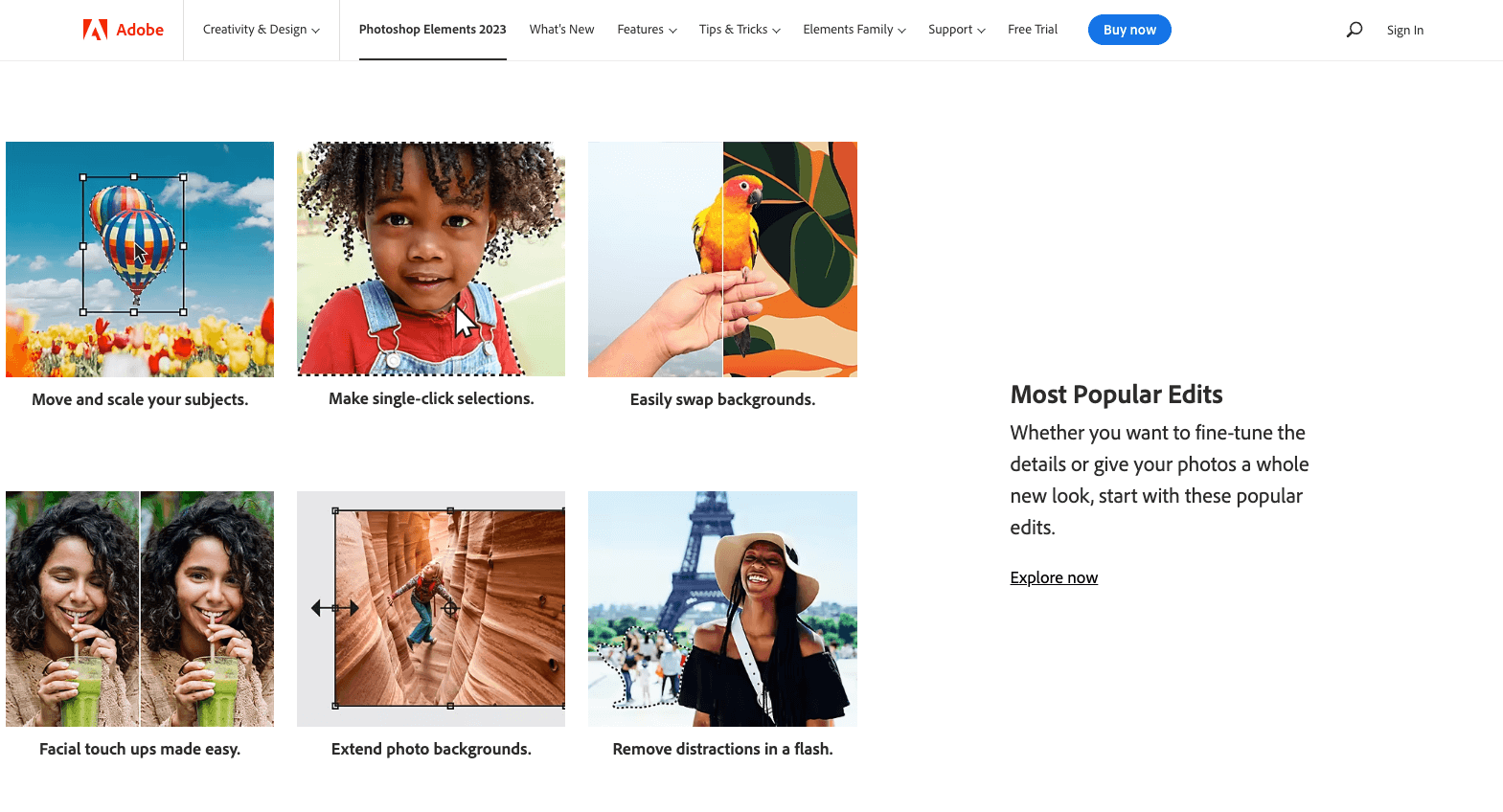
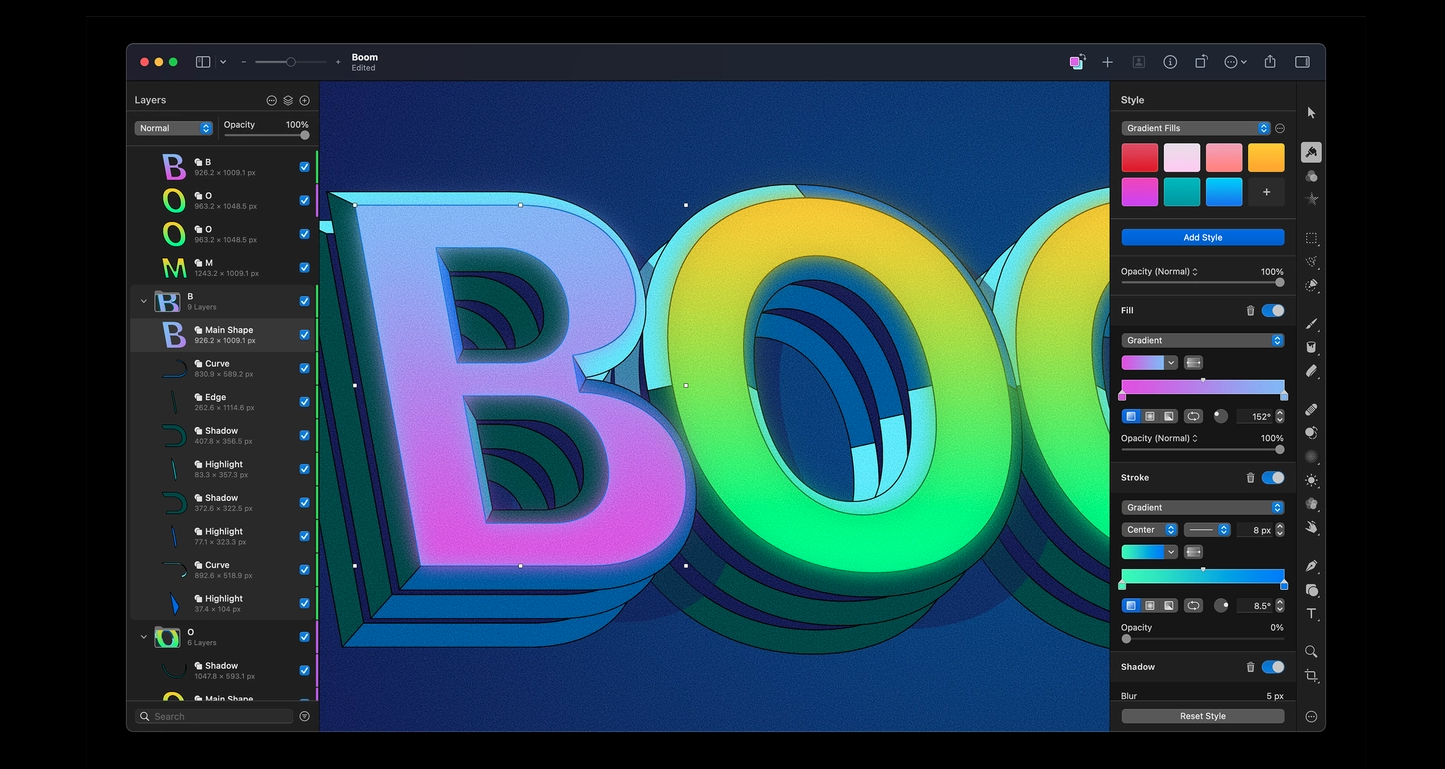
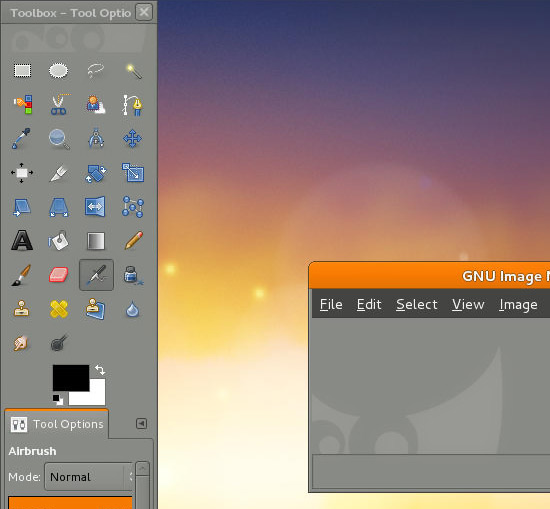
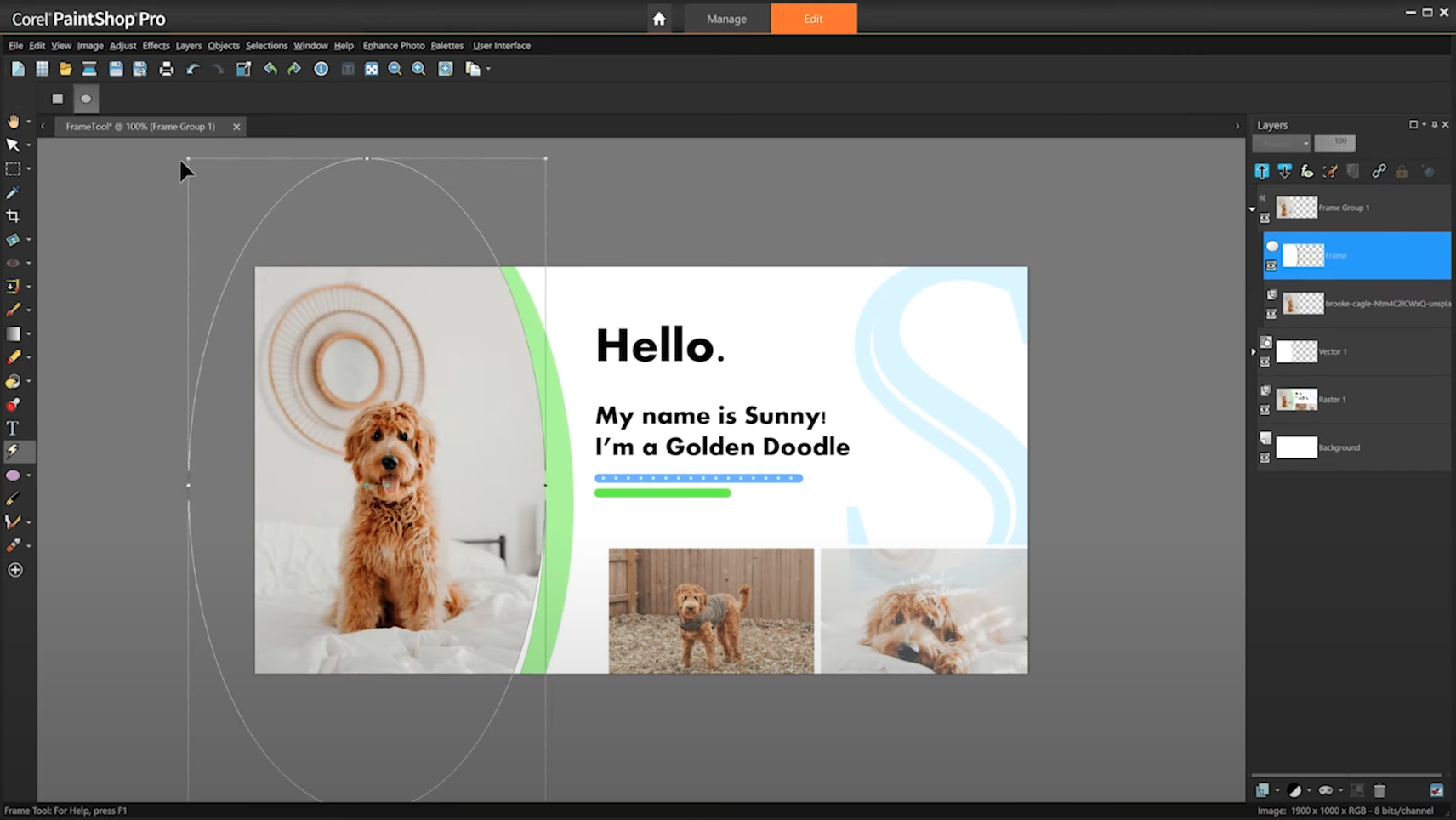


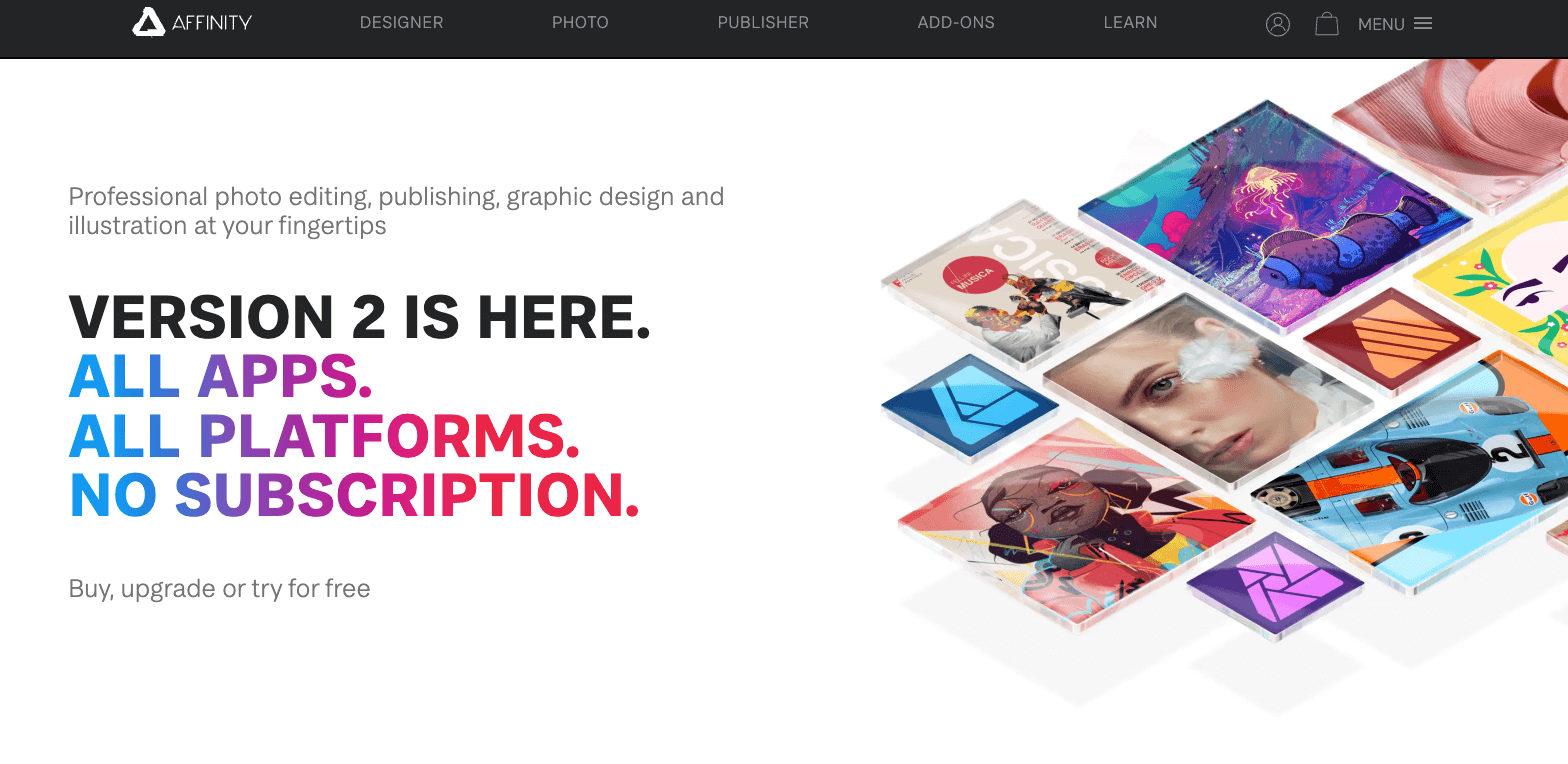
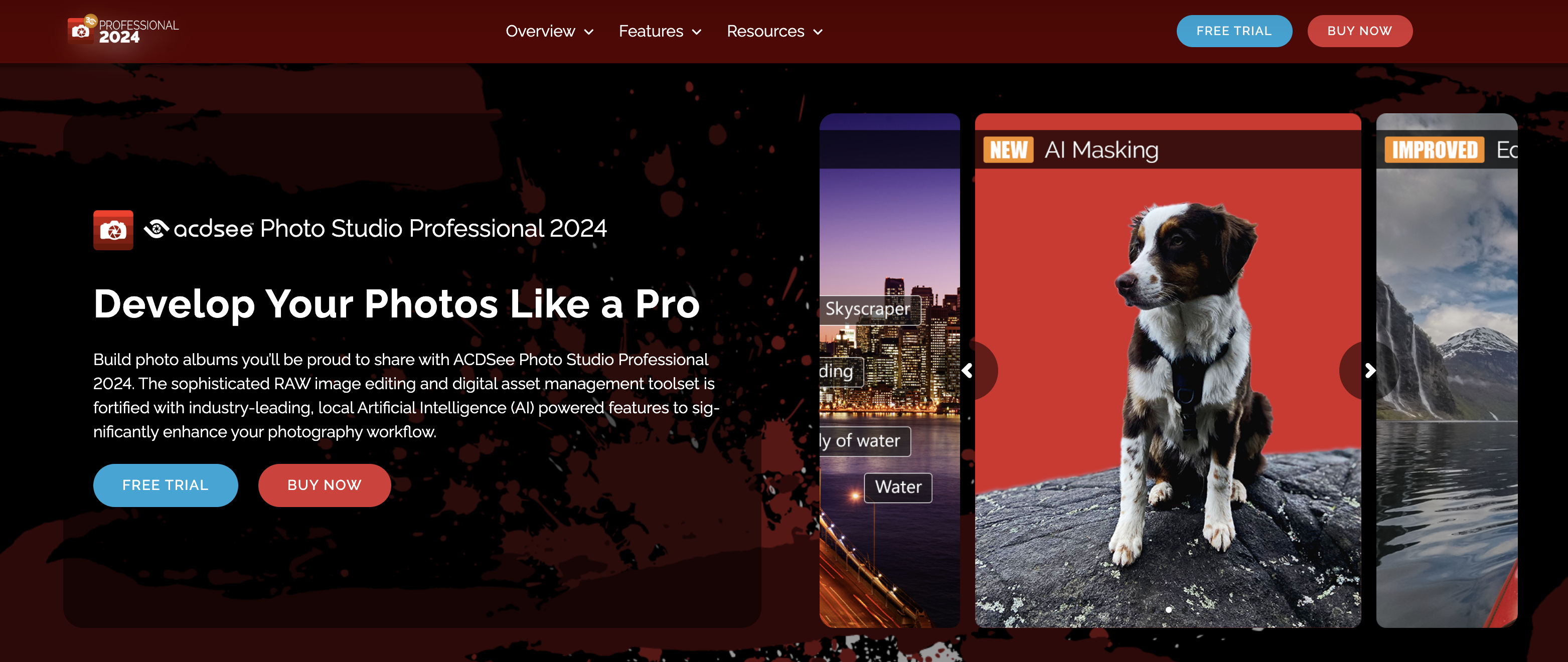
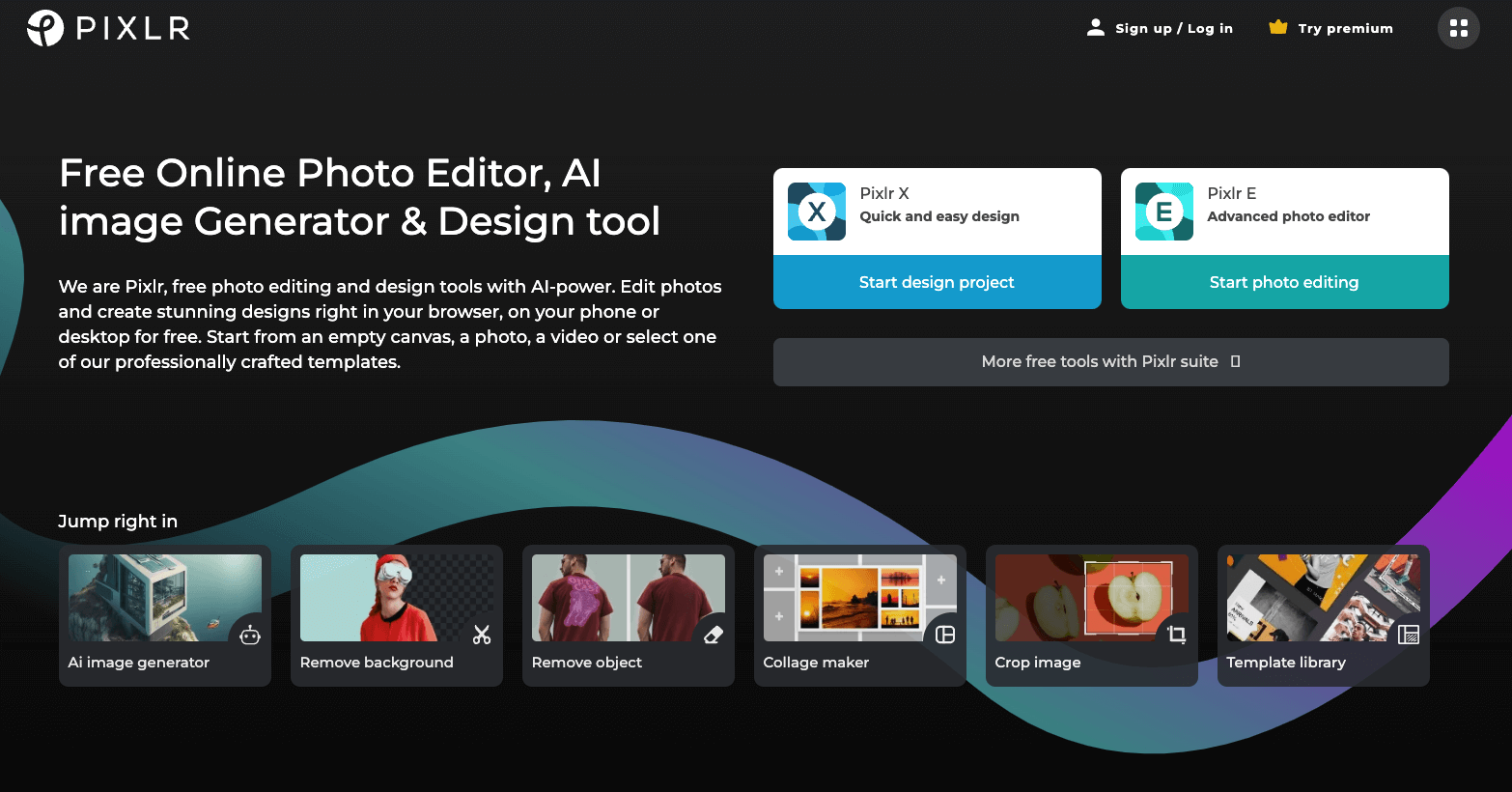












Send Comment:
10 Comments:
More than a year ago
[…] Not Up For Creative Cloud? 10 Professional Alternatives to Photoshop CC […]
More than a year ago
What about photoline as an alternative?
More than a year ago
What's a good program to use for making infographics?
More than a year ago
[…] Up For Creative Cloud? 10 Professional Alternatives to Photoshop CC” zve?ejn?ném na webu . Krom p?ekladu byly dopln?ny vlastní zkušenosti s jednotlivými progarmy a dopln?n celý […]
More than a year ago
Sorry what I meant was it would be nice to have companion articles on the other CC apps.
For InDesign: CreativeDocs.NET and Serif Page Plus (tried it and was impressed)
For Illustrator: Corel Draw, ACD See Canvas. Although I find both of those painful, so glad for my ancient copy of Freehand
Dreamweaver: These days I tend to use Notepad++ instead of a big heavy program like DW. I guess Coda should be on the list and maybe a more IDE like program like IntelliJ
Premiere: Sony Vegas and Apple Final Cut
Flash: Kind of a dying app, not sure it needs an alternative
AfterEffects: No Idea sorry
Fireworks: Maybe Axure for prototyping, really not sure what else is like it.
More than a year ago
This article covers Photoshop CC. You could have told from the title...
More than a year ago
Creative Cloud is more than just Photoshop. What about Illustrator, InDesign, Premiere, After Effects, Flash, Dreamweaver, Fireworks, etc...
More than a year ago
You are missing Xara Photo & Graphic Designer (which I use) or the more high powered Xara Designer Pro. My understanding is that this product branched out of Corel more than a decade ago.
More than a year ago
These look great! Thanks for posting this. And it's fine if the majority of your work is done retouching photos but how are these programs with doing more composite work with layers, textures, brushes, and actions? So many brushes (free and otherwise) are only for Photoshop. Both Pixelmator and Elements don't import actions or brushes either. This limits them, in my view. So they are good alternatives to Photoshop for photo retouching and editing...but are limited against more complex work.
More than a year ago
Don't forget about Perfect Photo Suite