You’ve seen them, and maybe they’ve even annoyed you a time or two before — but not without good reason. We’re talking of course about CAPTCHA, which is a security system designed to tell humans and computers apart by making form respondents identify a short series of letters in a box.
You may be on the fence about whether or not to use CAPTCHA on your forms, and that’s totally OK. We’re here to help figure this whole thing out by answering the questions you should ask before determining if CAPTCHA is right for you.
Do I Need CAPTCHA?
If you’re looking for a way to stop spammers and spambots programmed to attack websites from flooding your form, CAPTCHA is the tried-and-true way to stop it.
CAPTCHA naysayers have their reasons, though. Asking your form visitors to go through one extra step runs the risk of annoyance and — even worse — form abandonment. It’s generally good practice to minimize how much you’re asking of your respondents if you can help it, so keep that in mind when implementing CAPTCHA on your forms.
One thing you can do it is test your form’s performance with, and without, CAPTCHA. Our Form Analytics tool gives Jotform users an accurate look at form conversion rates. Test your form without CAPTCHA first, and see if adding it makes any difference.
What’s the Difference Between CAPTCHA and reCAPTCHA?
CAPTCHA and reCAPTCHA serve the same purpose, only reCAPTCHA was started as a way to also aide in the digitization of old books, addresses, and newspapers. It turns words that cannot be read by computers into CAPTCHAs for real people to solve. Pretty cool, eh?
Recently, Google launched a click version of reCAPTCHA which doesn’t require the form visitor to type anything into a validation field; they simply have to check a box. And guess what — Jotform has a widget for that! You can now easily enable the Google reCAPTCHA on your form.
Are There Any Other Alternatives to Traditional CAPTCHA?
You betcha!
Jotform offers a drawing CAPTCHA, which lets the users trace randomly selected images instead of typing into a textbox. If done somewhat accurately, the system will determine they aren’t a bot. While this may ask for a little additional time for your form respondents, it’s definitely more interesting. And you also don’t have to worry about letter legibility causing additional headaches for your visitors.
It’s been debated time and time again, but CAPTCHA is an oldie, but a goodie. The only difference is that now we have more CAPTCHA options for our sites. For the best bot protection, it’s still the industry standard.
Does your company use CAPTCHA on their forms? Why, or why not? Let us know in the comments!


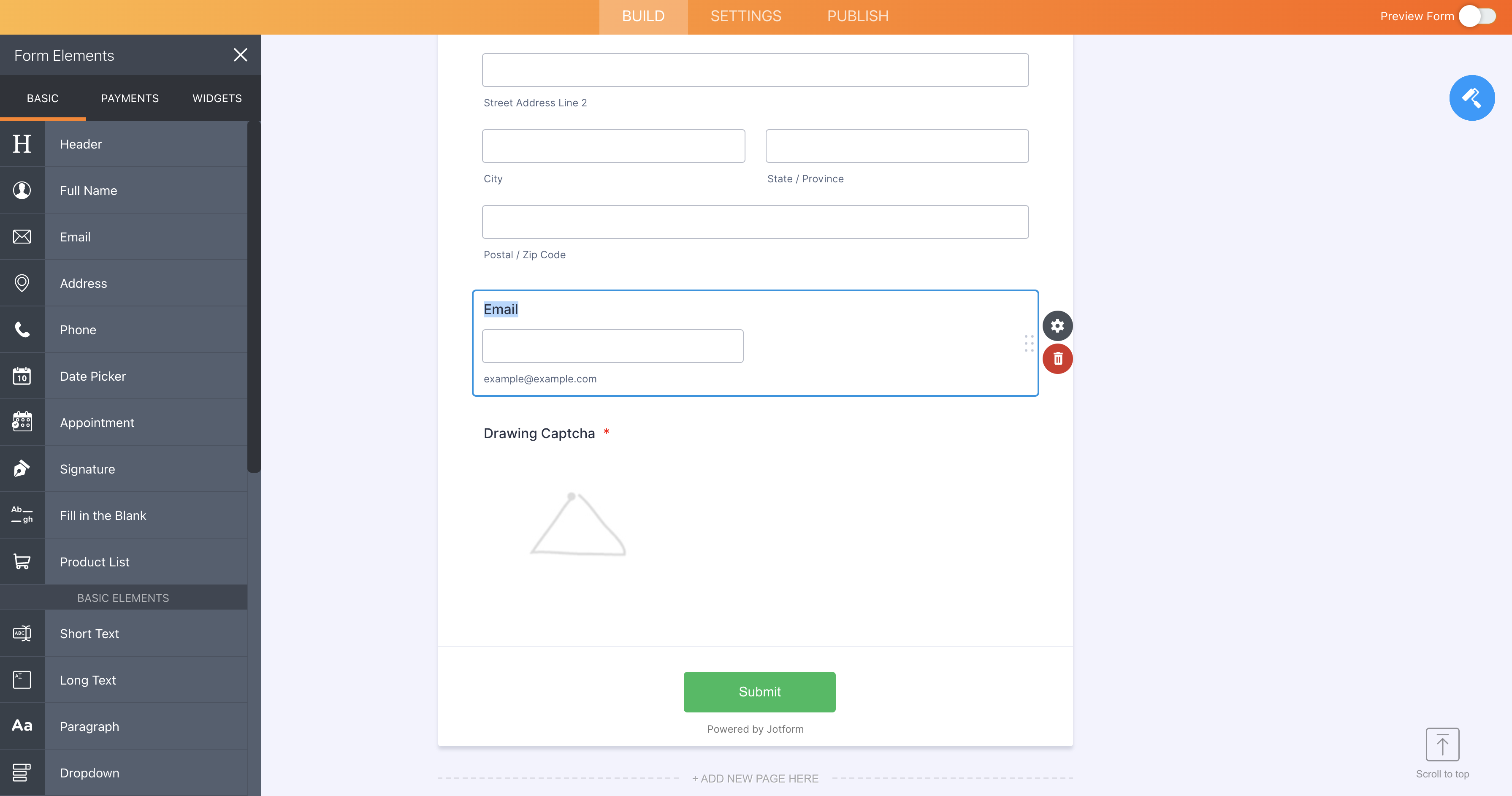











Send Comment:
8 Comments:
More than a year ago
I'm going to deactivate mine, I've had too many calls from customers recently saying it's not working for them on iphones, being an Android man I've never had problems when I test it (or on my partners iphone) but I no longer want to risk missing out on iphone or ipad users so I guess after all my research and working out how to put it on my form i'll have to get rid of it or risk losing customers.
More than a year ago
I'm definitely going to look at the drawing CAPTCHA for my website, forever getting spam emails.
Nice!More than a year ago
Until this moment, I prefer not to use. Maybe if I have good reasons I can change my mind.
RicardoDesign de embalagens
More than a year ago
I personally use this feature to stop any duplicate responses as sometimes the internet acts weird and when you submits, it does it twice. with this I eliminated the duplicate rows that were affecting the accuracy of results I analyze from my responses
I hope this helps.
Thanks
More than a year ago
Good
More than a year ago
OK, I've tried all the jotform captchas and they all have problems. Google recaptcha may only be ticking a box until it then asks you to click every picture that has a tree in it ... this often goes off the bottom of the form and the form cannot be submitted.
The original captchas are diabolical from a swer perspective.The drawing thing, mentioned above, is quite good but some of my clients say get rid of that when they test it and it tells them they have failed. try doing it on a desktop with a mousev ... not that easy.
The best captcha in my opinion is a simple math captcha ... which jotform has failed to implement.
Simple and effective ... but you won't be told
Thanks Mark
More than a year ago
As advised in this article, I monitor my form's performance and add a captcha only if I am getting many spam entries.
More than a year ago
Most of our forms don't need anything like this. But the odd form on the odd website seems to attract spam bots, and spammer. No pattern, nor reason one form gets spammed a lot, and another form never gets any spam. We use letter based CAPTCHA on the contact page on webdesignreview.co.uk. However, I might give this new drawing one a go. Sounds fun, and is unusual, so should be better for conversion rates of the form.