Text effects in Photoshop are an art not too many know how to achieve. At least not when we are expecting noteworthy effects. Still, a strong typographic logo or eyecatcher of any other kind is granted to draw a good deal of attention to whatever you want to communicate. Text effects with Photoshop are not that easy, but no rocket science either. We have curated 40 fresh and free Photoshop text effects to get you going. Grab your Photoshop and read on…
Playing with type and images in Photoshop
Website: abduzeedo.com
Creator: abduzeedo
© abduzeedo
Create Leafy Text Effect
Website: psdvault.com
Creator: psdvault
© psdvault
Create Unique Splash Gold Typography
Website: psdvault.com
Creator: psdvault
© psdvault
Design Layered Rock Text Effect with Natural Elements
Website: psdvault.com
Creator: psdvault
© psdvault
Typographic Logo in Illustrator and Photoshop
Website: abduzeedo.com
Creator: abduzeedo
© abduzeedo
Create a Soccer-Themed Text Effect
Website: design.tutsplus.com
Creator: Rose
© Rose
How To Create a Tangy Orange Text Effect With Photoshop Layer Styles
Website: medialoot.com
Creator: medialoot
© medialoot
Vintage Stencil Style
Website: abduzeedo.com
Creator: abduzeedo
© abduzeedo
How to Create a Lego Inspired Text Effect
Website: design.tutsplus.com
Creator: Stephen Petrany
© Stephen Petrany
How to Create a Smeared Ketchup Text Effect
Website: design.tutsplus.com
Creator: Mohammad Jeprie
© Mohammad Jeprie
How to Create a Delicious Jelly Bean Text Effect
Website: design.tutsplus.com
Creator: Rose
© Rose
How to Create a Stylish Black and Gold 3D Text Effect
Website: design.tutsplus.com
Creator: Rose
© Rose
Create an Illuminated Text Effect
Website: design.tutsplus.com
Creator: Rose
© Rose
Create an Animated, Glittering, Valentine’s Day Text Effect
Website: design.tutsplus.com
Creator: Stephen Petrany
© Stephen Petrany
How to Create a Chalk Logo Effect
Website: design.tutsplus.com
Creator: Lindsey Meredith
© Lindsey Meredith
How to Create Custom Dirt Typography
Website: design.tutsplus.com
Creator: Ricardo Gonzalez
© Ricardo Gonzalez
Create a High-Gloss, Bubble Gum Text Effect
Website: design.tutsplus.com
Creator: Samuel Mensah
© Samuel Mensah
How to Create an Ornate, Vintage, Poster Design
Website: design.tutsplus.com
Creator: Benjamin Mounsey
© Benjamin Mounsey
Create a 3D Ice Text Effect With Modo and Photoshop
Website: design.tutsplus.com
Creator: Tomasz Lechocinski
© Tomasz Lechocinski
Simple Masking Tape Text Effect
Website: textuts.com
Creator: textuts
© textuts.com
Low Poly Text Effect
Website: textuts.com
Creator: textuts
© textuts.com
Cherry Blossoms Text Effect
Website: textuts.com
Creator: textuts
© textuts.com
Simple Printable Pennant Banner Design and Text Effect
Website: textuts.com
Creator: textuts
© textuts.com
3D Jar with Embossed Text in Photoshop CC
Website: textuts.com
Creator: textuts
© textuts.com
Shiny Inflated Foil 3D Text Effect
Website: textuts.com
Creator: textuts
© textuts.com
“Painted on Wood” Text Effect
Website: textuts.com
Creator: textuts
© textuts.com
Simple Studded Text Effect
Website: textuts.com
Creator: textuts
© textuts.com
Curled Ribbon Text Effect
Website: textuts.com
Creator: textuts
© textuts.com
Striped Fuzzy Text Effect
Website: textuts.com
Creator: textuts
© textuts.com
3D Layers Text Effect in Photoshop CS6
Website: planetphotoshop.com
Creator: Rose
© Rose
Elegant Glossy Text Effect
Website: planetphotoshop.com
Creator: Rose
© Rose
Metallic Rivets on Denim Text Effect
Website: planetphotoshop.com
Creator: Rose
© Rose
Create an Elegant 3D Text Effect in Photoshop CS6
Website: medialoot.com
Creator: Rose
© Rose
Create a “Sports Center” Style 3D Text Effect
Website: design.tutsplus.com
Creator: Rose
© Rose
Create an Easy Glitter Glue Inspired, Text Effect in Adobe Photoshop
Website: design.tutsplus.com
Creator: Rose
© Rose
Create Abstract Text Effect with Metal Scraps
Website: psdvault.com
Creator: psdvault
© psdvault.com
Create Unique Neon Text Effect
Website: psdvault.com
Creator: psdvault
© psdvault.com
Create “Cold Winter Night” Text Effect
Website: psdvault.com
Creator: psdvault
© psdvault.com
The Voyager Artwork by Moe Pike Soe
Website: abduzeedo.com
Creator: Moe Pike Soe
© Moe Pike Soe
Beautiful Water Effect in Photoshop CC
Website: abduzeedo.com
Creator: abduzeedo
© abduzeedo.com
(dpe)















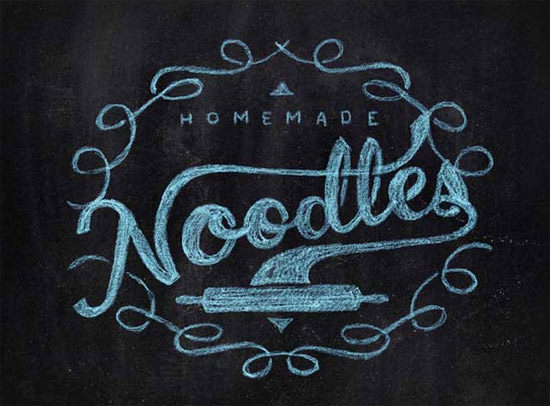


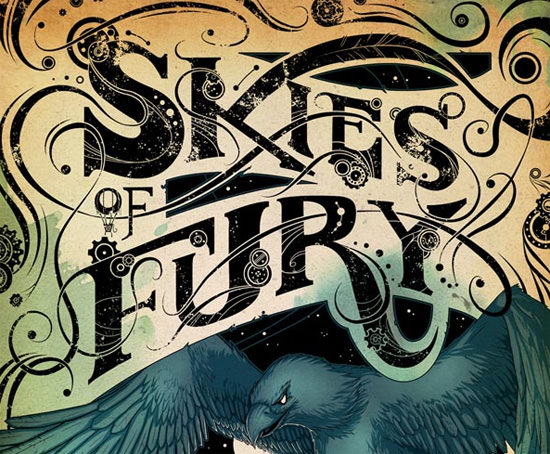

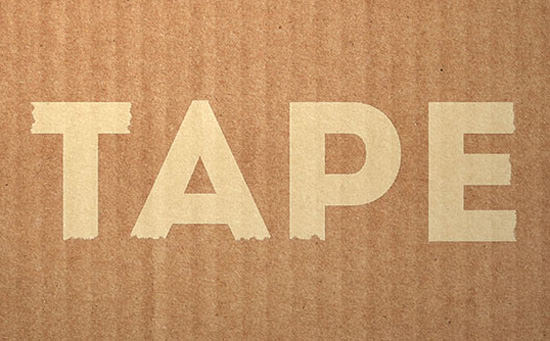
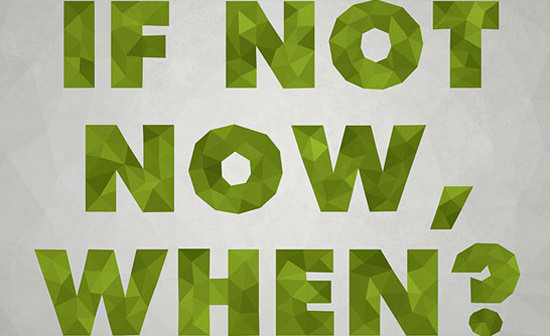





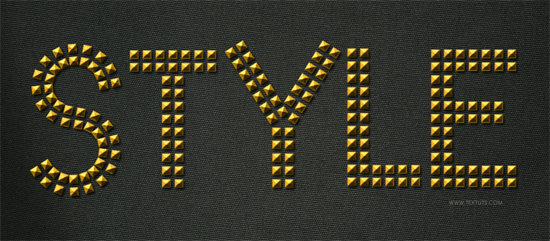
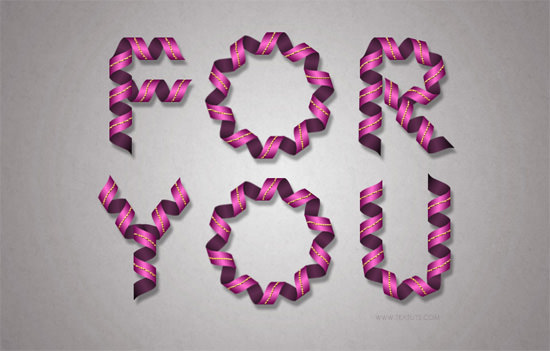









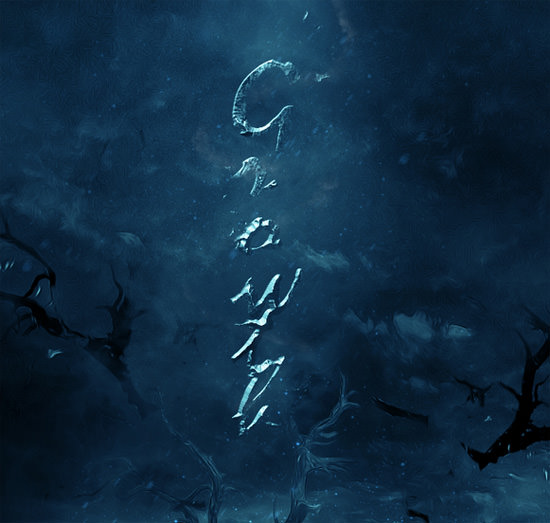













Send Comment:
7 Comments:
More than a year ago
I like some of the effects , we actually used some of them in our work, thanks for this tutorial!
More than a year ago
nice tutorialls. thank you.
More than a year ago
superb ! many thanks ! this remembers me of the good old days ! :)
More than a year ago
Thanks so much for sharing our Orange text tutorial!
More than a year ago
I really like that Vintage Stencil Style set, I can think of many uses for that style. I am also really interested in the Abstract Text Effect with Metal Scraps, I bet some cool things can come out of that. I can't wait to try these effects out! Thanks for the very useful share!
More than a year ago
Another great collection. I like most of the text effects. Thanks for the share.
More than a year ago
Great .
Thanks for sharing this .
Low Poly Text Effect is the one I really love . Also I like Elegant Glossy Text Effect .