[This is an email I sent to Jotform Support Team mailing list. Support team works remotely from all over the world. We have team members from Philippines, El Salvador, US, Canada, UK, Ukraine, India, Sri Lanka, Kenya and Barbados. Since many Jotform users also have their own customers I wanted share this with you as well.]
(1) Understand First
This might sound obvious but it is very easy to fail on this very basic step. We all do it. In fact, we OFTEN do it. I see it in the answers all the time. And, it is one of the worst offenses we can do.
Sometimes the reason is a honest mistake: We read the question quickly, get excited about an answer and jump into writing our answer. Sometimes we do it because we do not have the correct answer so we choose to provide “an” answer.
The easiest way to lose a user is to fail to understand the question. The user feels a communication breakdown. We have failed at a very basic level. The user is helpless. She will probably not write back. She will give up on us. She will start using a competitor. We will never hear from her again. We will think we accomplished the job by providing an answer. Hey, great, another thread marked as resolved. But, the silence does not always mean a happy user.
There are signs that you might not have understood the problem at all. One of the sentences does not make sense. A different vocabulary the user chooses to follow. Words that were written haphazardly while frustrated or rushed. These are all signs that you might not be getting the question right. If you feel like something is off re-read the question, and ask further questions to the user.
Sometimes you might discover you answered the user incorrectly after you wrote the answer, or even sent it. That’s OK. We are human. We make mistakes. Write a new response. Apologize for the previous response and write a new one. Do not delete the old one (maybe your first answer made sense, sometimes it shows your train of thought, it might still help the user) Do not modify it (the user does not get email when you modify your answers. she will never be aware of the changed answer) Just write a new response. It is like a conversation. You keep on conversing until you get it right. You can’t erase part of a verbal conversation. And, that’s OK.
(2) Show that You Understand
There is a trick best waiters use: They repeat your order back to you. They accomplish many things by doing this: They are communicating to you that they understood the request correctly. They are memorizing the request by repeating it again. They are showing their respect by communicating and having eye contact with you. They are making sure they did not get anything wrong. You feel good that you probably will not be surprised with something you did not order.
If you reply is just an “unfortunately, that’s not possible” the user never sure that you know what is not possible.
Here is the secret: Repeat the request in different words and lengths.
If the user used the word “auto-responder”, you use the word “the email sent to your customer”.
If the user asked a long question, shorten it. If the user only used 3 words, lengthen it. Just re-write the question. In fact, re-write it better than the user.
(3) Show Off Your Effort
You can spend 30 minutes trying to find an answer for a problem, but if your response is just a “no idea what the problem is”, the user will think you do not care.
Even if you don’t find an answer you must tell the user what you have gone through. What you have tried. What did not work. You must tell them what you thought, or what solutions you considered even if you don’t have an answer.
Customer’s love the word “because”. It shows that you care about them. You took the time to explain things. Put a “because” every time you tell them something is not possible.
I love screenshots. For us, screenshots are easy. I can take a screenshot of part of my screen, put some circles and arrows on it and post it on the site in about 30 seconds. (got to love Apple) The users don’t know that. For them, taking a screenshot, annotating it and posting it on the web is at least 15 minutes of work. It is a great way to show that you care and you can see the problem on your end. It is a great way to add something special to the thread. Give it some color. Show off!
(4) Short Answer, Then Long Explanation
It is important to show off your work, but you must also not waste user’s time. Your first sentence(s) should be the answer. Short and to the point. Only then, start a new paragraph and go into details.
If the user is in rush she will read the first sentence, get the answer and probably not read the rest. That’s OK. She still know you care enough to write a long response.
If the user needs to complete multiple steps to accomplish a task provide step by step instructions.
(5) Have At Least One Solution
“This is not possible” is not an answer. If there is no solution you should send the thread to level 2 and tell the user we opened a ticket about it and the request will be added as a bug report or feature request.
If there is another product the user can use to accomplish the task recommend it. Feel free to even recommend competitors. I do it all the time. If the user insists they need phone support I politely tell them we cannot provide phone support and send them a link to a competitor that has phone support.
(6) Ask Further Questions, But Still Provide Answers
Sometimes the user is not clear. Even if you need further questions you must still provide suggestions. Here is a format you can follow: “If the problem is A, please do AAA, but if the problem is B, you can fix it by doing BBB.”
(7) You are the Canary in the Coal Mine
One of the great things about Jotform is that we are always under development. We constantly improve our product. We release new versions of our software many times every day. We move fast and we brake things time to time. That’s OK as long as we can recover from these mistakes very quickly.
Always, keep your eyes open. If there is a trend send me an email first and if things are going worse use the Panic Button.
(8) The Thread Titles should Describe the Problem
When you send a problem to Level 2 I first try to fix it myself. If it is something that needs to be fixed by developers I assign it to maintenance team or one of the developers. That means the thread will be read by many people. When the title of the thread is descriptive we save time.
Forum is also used by users who might have the same question for the first time. They use the search form and browse results. If the titles are not descriptive they have to click on every single thread and read them to find out if that’s what they are looking for.
The best titles describe the issue in a short sentence.
(9) Go Overboard
Don’t be satisfied with short quick answers. Try to anticipate next questions user might have and answer them as well.
Always provide screenshots. People don’t read well. They might miss a step in your instructions. It is very hard to get confused when you see the solution on a screenshot.
(10) Be Friendly
People love it when you talk them like a friend. You don’t need to look like a serious business person. Show your smile with your words.
Never copy & paste. Answer each question genuinely.
Any additions you might have to this list please feel free to let the team know.
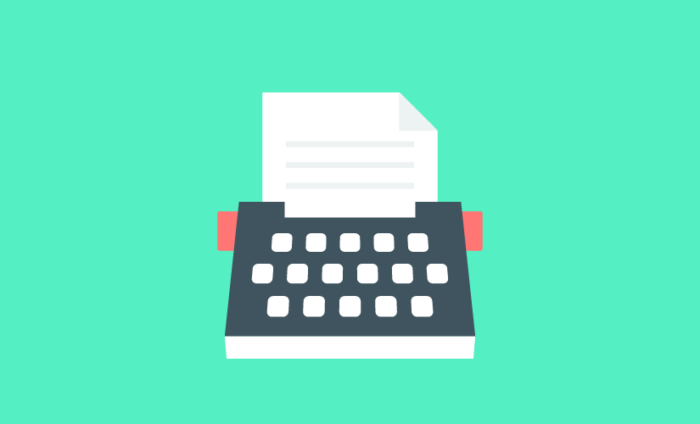












Send Comment:
1 Comments:
More than a year ago
Olha, já era fã de vocês, agora estou no nivel full.. Parabens mesmo. Que continue crescendo e compartilhando o conhecimento de vocês.