Top TakeApp alternatives
When you’re building an e-commerce business, it’s important to give your customers convenient ways to order your products. TakeApp takes a unique approach to that, letting your customers shop and place orders through the popular messaging platform WhatsApp. As a result, you can communicate directly with those customers through WhatsApp.
But TakeApp isn’t the solution for everyone. Its free version is limited, and at $50 per month, the Business plan might be out of your budget. Fortunately, there are several other options that can help you handle e-commerce orders.
Whether you’re just starting your business or you want a more efficient way to take customer orders, you might want to consider these apps.
Transform your form-building process with AI. Discover Jotform AI Form Generator and see the difference.
1. Jotform
While using WhatsApp to take orders can be convenient, TakeApp and its alternatives have their limitations. If you want more versatility, functionality, and customization options, consider using Jotform.
Jotform, a user-friendly drag-and-drop form builder, features more than 900 order form templates. These templates are fully customizable, and they’re a great way to save time as you get started building order forms. Alternatively, you can also build your form from scratch if you’d prefer.
You can customize your Jotform order form with your business colors, branding, product photos, and more. With Jotform, you can create an order form that’s more detailed and well-organized than what you’ll be able to create with TakeApp or other alternatives.
You’ll have the option to add a WhatsApp button to your order forms. Users can click or tap the button to message you on WhatsApp, so you can maintain that open line of communication and still engage with your customers. That engagement can promote customer loyalty, and help you address customer concerns and build customer trust in your business.
Even better, Jotform offers a Store Builder to help you create your own e-commerce app — no coding required. Jotform offers more than 200 store templates to get you started, plus you’ll get advanced product list options and a shopping cart feature. You can choose from more than 25 payment gateway integrations to accept payments. You can also embed your store on any website.
While you can track and manage orders with TakeApp, Jotform Tables offers a more comprehensive view of your order data in a single, powerful workspace.
2. Callbell Shop
Callbell Shop can help you easily create a WhatsApp store. You’ll be able to publish up to 500 products, create product variants, choose custom store theme colors, and monitor your order history.
To get started, you’ll need a Google account, and then you can start building your free store. As you build the store, you can upload up to five photos for each product, select your delivery costs, and even offer an option for customers to pick up their orders from your store.
Callbell Shop is free to use, and there are no installation or maintenance fees.
3. WhatsMenu
Designed specifically for restaurants and bars, WhatsMenu simplifies the process of taking orders on WhatsApp. You can use the platform to create a digital menu directly on WhatsMenu, then allow your customers to place mobile orders.
This platform supports more than 20 payment methods, or customers can elect to pay with cash on delivery. You’ll receive orders through WhatsApp chat, so you can engage with your customers and finalize the orders. Detailed order analytics help you monitor your business growth.
The Lite plan is free to use, and the Pro plan is $19 per month.
4. Quickzu
Quickzu is an easy WhatsApp store builder. To start, you’ll create a unique link for your shop, then add your products and select your delivery and payment methods. You can share your URL on social media to drive customers to your store and start receiving orders.
You can set up your store to let your customers choose multiple delivery methods, including in-store orders, appointments, and pickup options. There’s no app to install, and you can access reports and analytics to monitor your business.
Quickzu offers a free plan. The Premium plan costs $5 per month or $50 per year.
5. WhatsOrder
With WhatsOrder, you can create a custom order form for WhatsApp. The order form supports item modifiers and variants, and you can customize it with your brand color, local currency, and language. There’s no need to have a website, though if you do have one, you can embed your WhatsOrder page on it.
Using WhatsOrder, you can accept payments using your mobile wallet, and you can receive unlimited orders. There are no commissions, ads, or hidden charges.
While WhatsOrder doesn’t have a free plan, it costs just $1.67 per month with annual billing, or you can purchase an annual license key for $19.99.
6. WhatsTarget
WhatsTarget is more than an order form builder — it also allows you to collect order data for your records through WhatsApp. When creating your order form, you can sell products by quantity or weight, and you can create product variations. The form lets you calculate the order amount, shipping costs, and any discounts. Your customers can send a chat message in WhatsApp to place their order, and you can reply to set up delivery and engage with your customer.
Most importantly, you can collect and organize your orders in Google Forms, then sync them to Google Sheets. This capability provides records of your transactions and data that you can review to monitor the growth of your business.
WhatsTarget’s Basic plan is $8 per month. The Premium plan is $18 per month, and the Business plan is $38 per month. All plans are billed annually.
7. OnWhats.App
OnWhats.App simplifies the process of creating an online order form for WhatsApp. You can build your store to include product descriptions and pricing as well as categorize products so customers can easily find them. You can also customize your store link, currency, payment instructions, and delivery options. The app also supports more than 100 languages.
Once your store is live, you’ll receive orders through WhatsApp, on your store dashboard, and also through email, so you’ll be able to manage orders and confirm payments easily.
OnWhats.App features a free plan. There’s also a Go plan for $1 per month and a Business in a Box plan for $49 per month. There are no commission fees.
8. Spot Delivery
Spot Delivery is designed specifically for restaurants. Using the app, you can create a free website with your restaurant’s menu and receive notifications when customers place orders to your WhatsApp number. You can also access order analytics to monitor your business. Using this app, you can accept cash on delivery, Google Pay, credit cards, bank transfers, and other payment methods.
The Lite plan is free to use, and the Pro plan is $15 per year and includes email support.
9. DigiMenu
DigiMenu, a digital menu solution, offers online ordering, payment processing, and customer engagement features. You can build your restaurant’s menu, including images and descriptions of items as well as their prices, and customers can scan a QR code to access the menu, so you don’t need to have physical menus. Once customers place their orders, they can make digital payments to streamline the ordering process and get their food faster.
This app also features analytics and reporting, so you can evaluate customer preferences and sales to strategically build your business.
DigiMenu offers a free 14-day trial. After the trial, the Basic plan is $3 per month, and the Advanced plan is $9 per month.
10. WhatsForm
Using WhatsForm, you can build forms without any coding knowledge, using its drag-and-drop form builder. Templates make it easy to get started, and you can even convert your forms to Google Forms.
Once you’ve built your form, you can share it with your customers, and when your customers complete and submit the form, you’ll receive the data in WhatsApp. It’s a simple and easy way to engage with customers, and by building an order form, you can take orders right through WhatsApp.
WhatsForm offers a free plan You can also get the Lite plan for $12 per month, the Standard plan for $24 per month, or the Plus plan for $49 per month.
Tips for choosing the best option for your business
WhatsApp can be a great tool for your business because it can facilitate communication with your customers. While apps like TakeApp and alternative platforms can let you take orders through WhatsApp, it’s important to make sure that you’re choosing the product that’s right for your business overall.
Keep in mind that many of these apps have limited functionality, and the order forms that you’re able to create might not best represent your business. Jotform is an affordable alternative that gives you much more versatility in designing order forms, online stores, and other essential business tools. You can always include a WhatsApp button on your order form so customers can quickly reach you with questions.
Chances are that Jotform’s order forms and online stores will be much better able to grow and expand with your business than WhatsApp order forms will.
Photo by Andrea Piacquadio


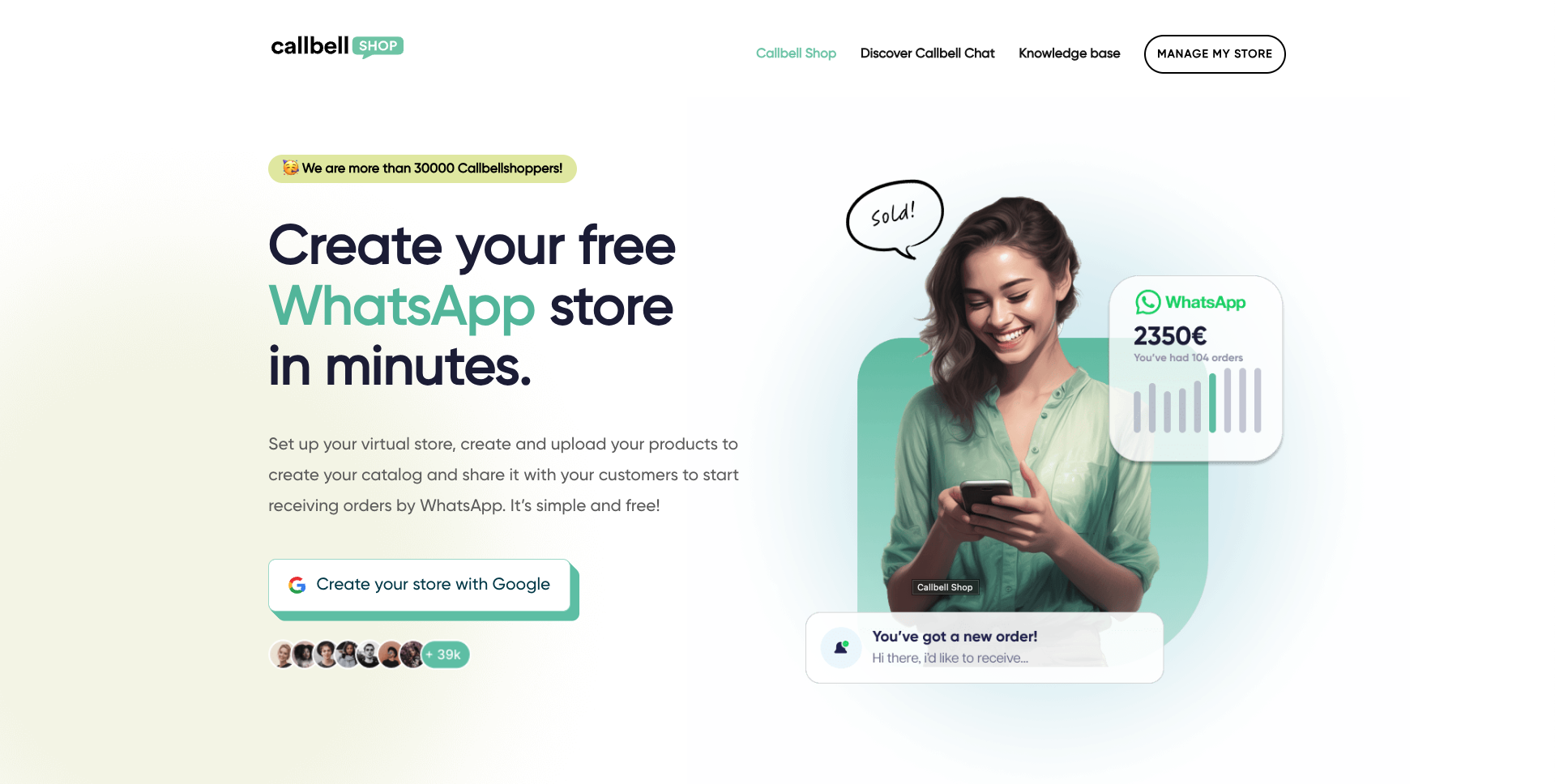
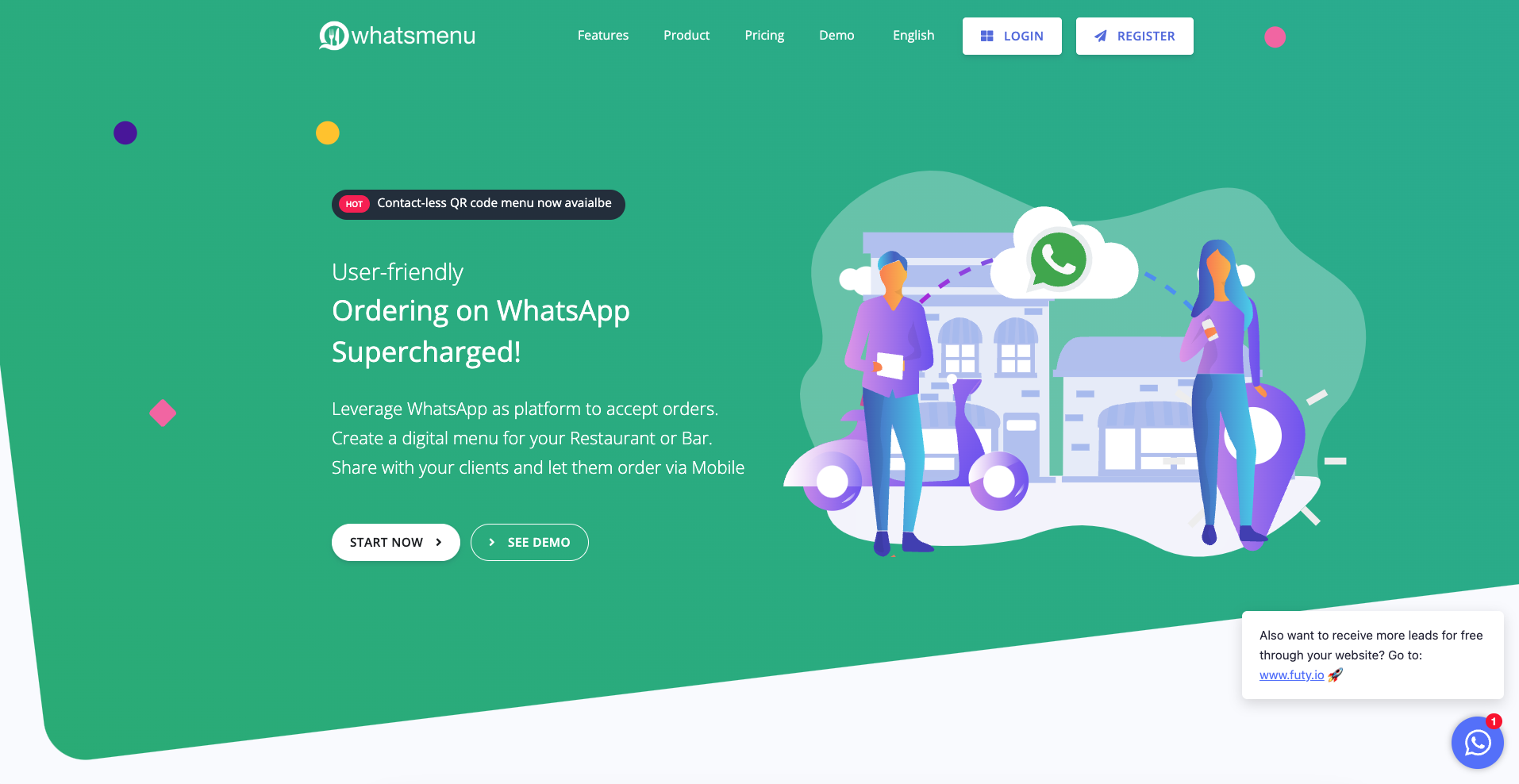
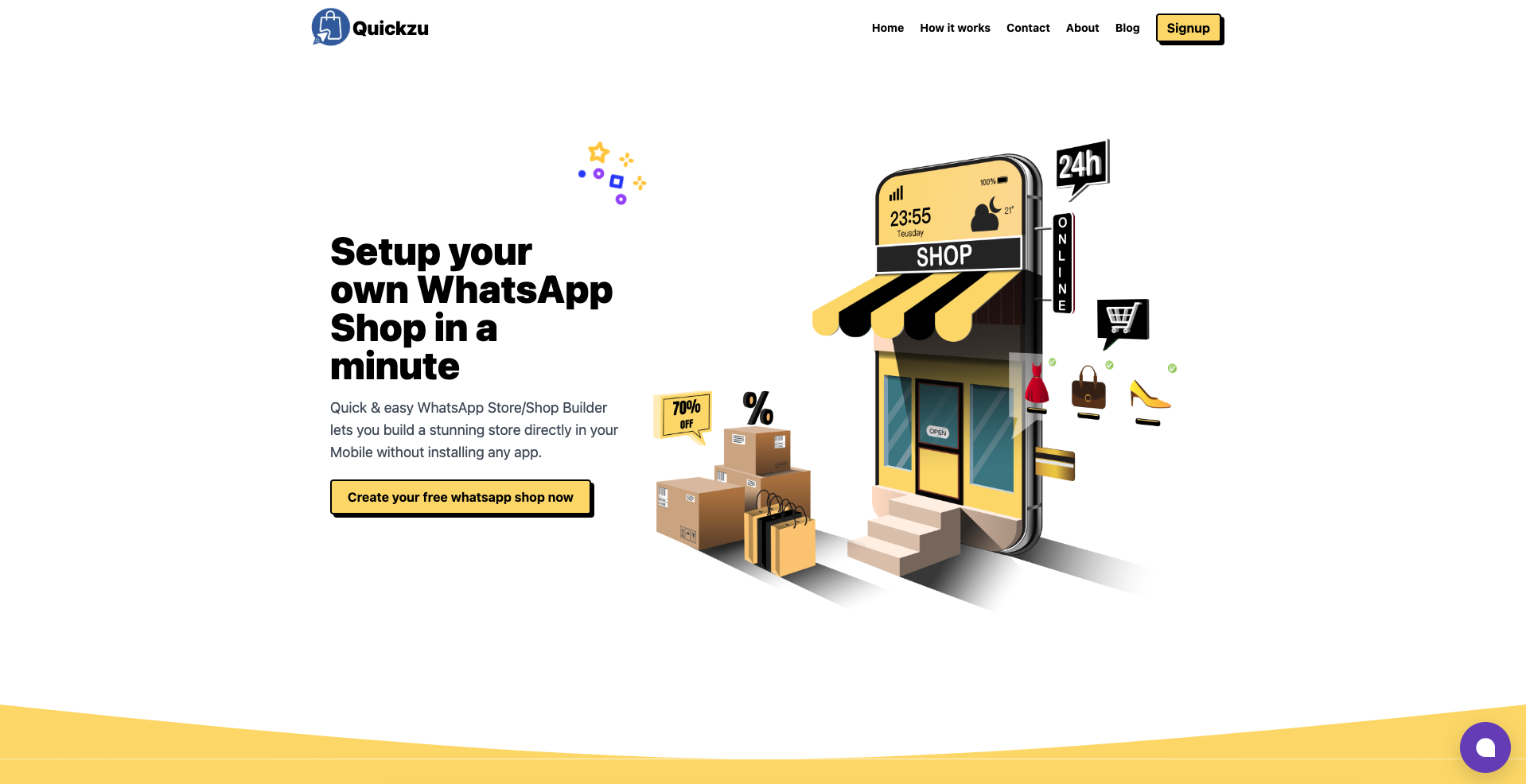
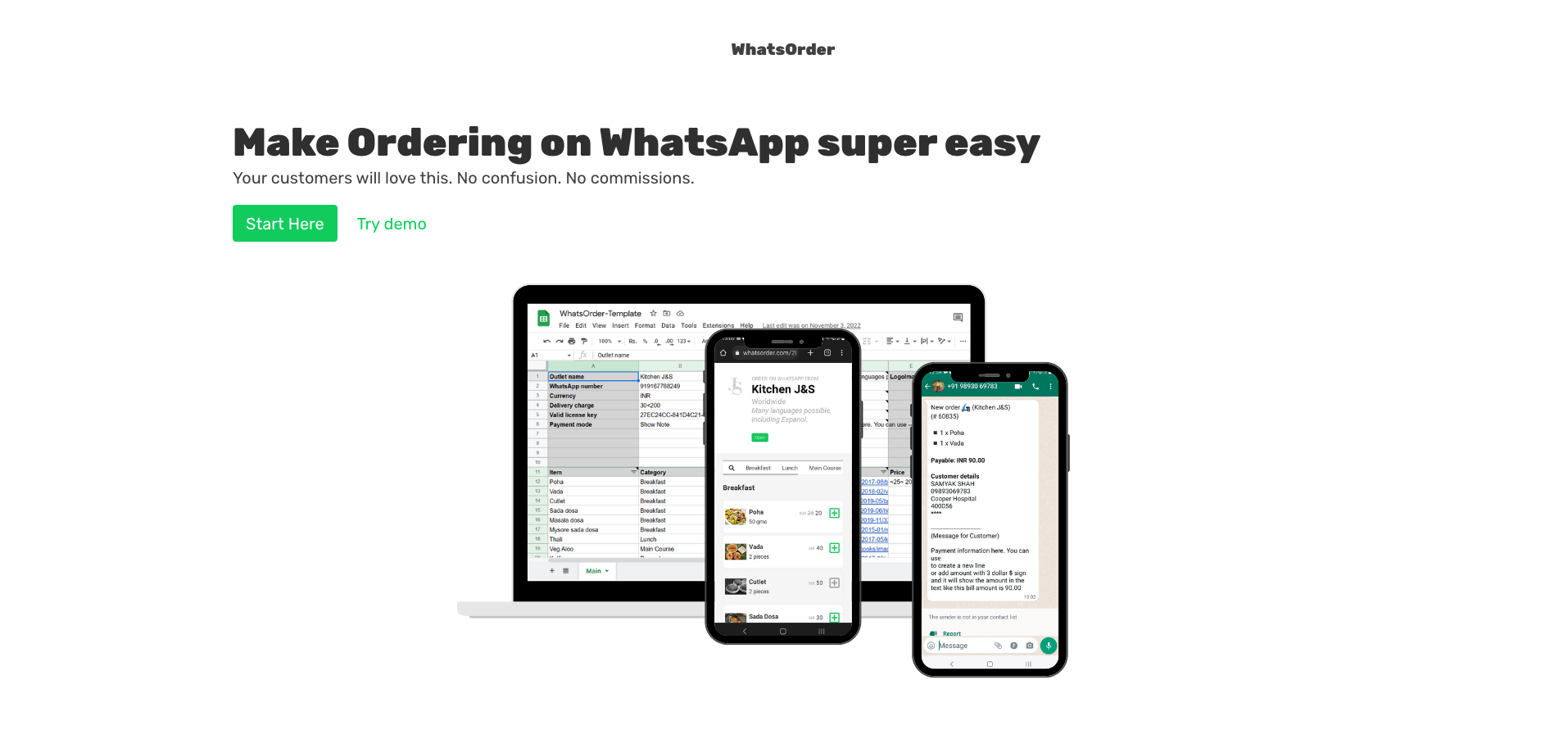
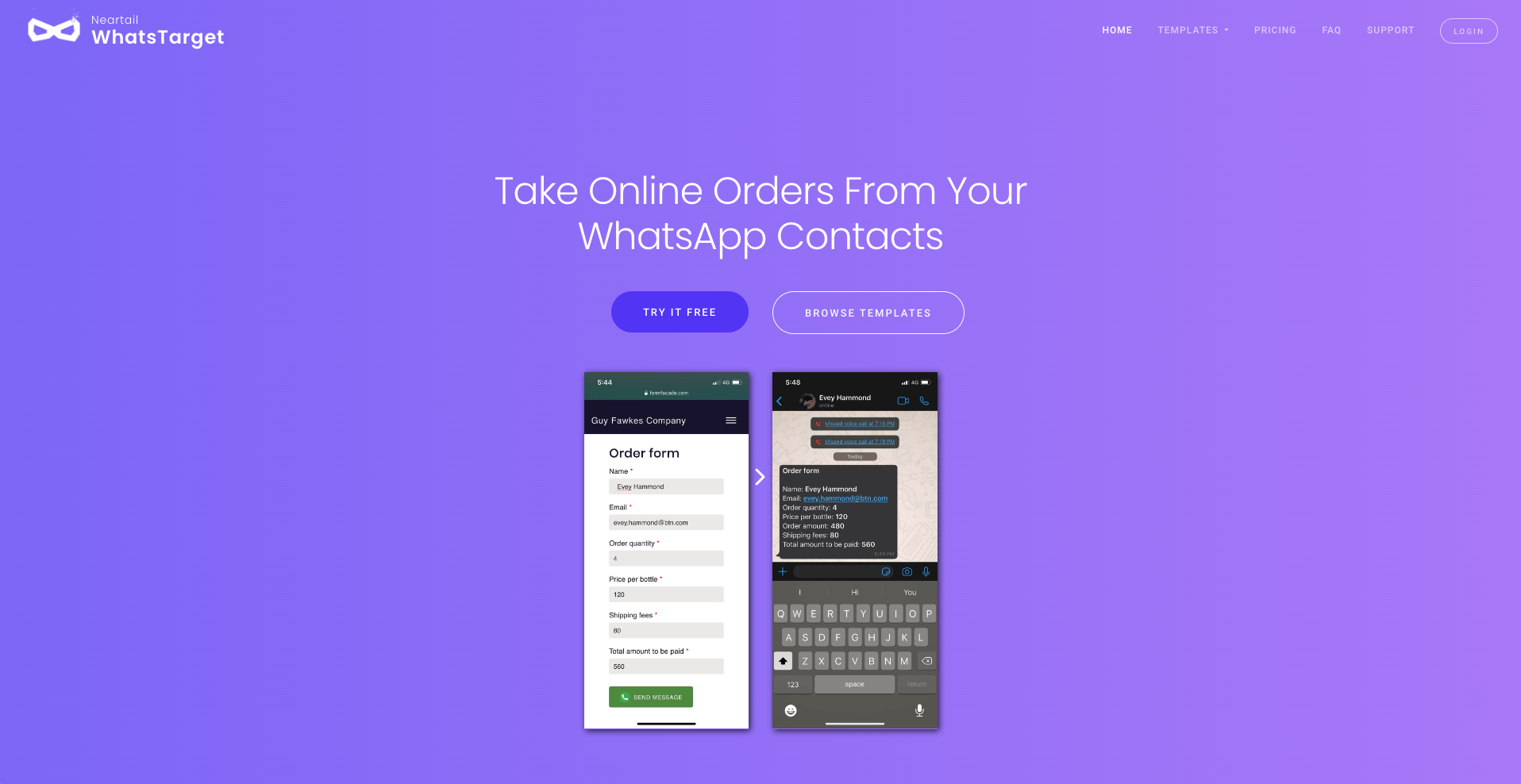
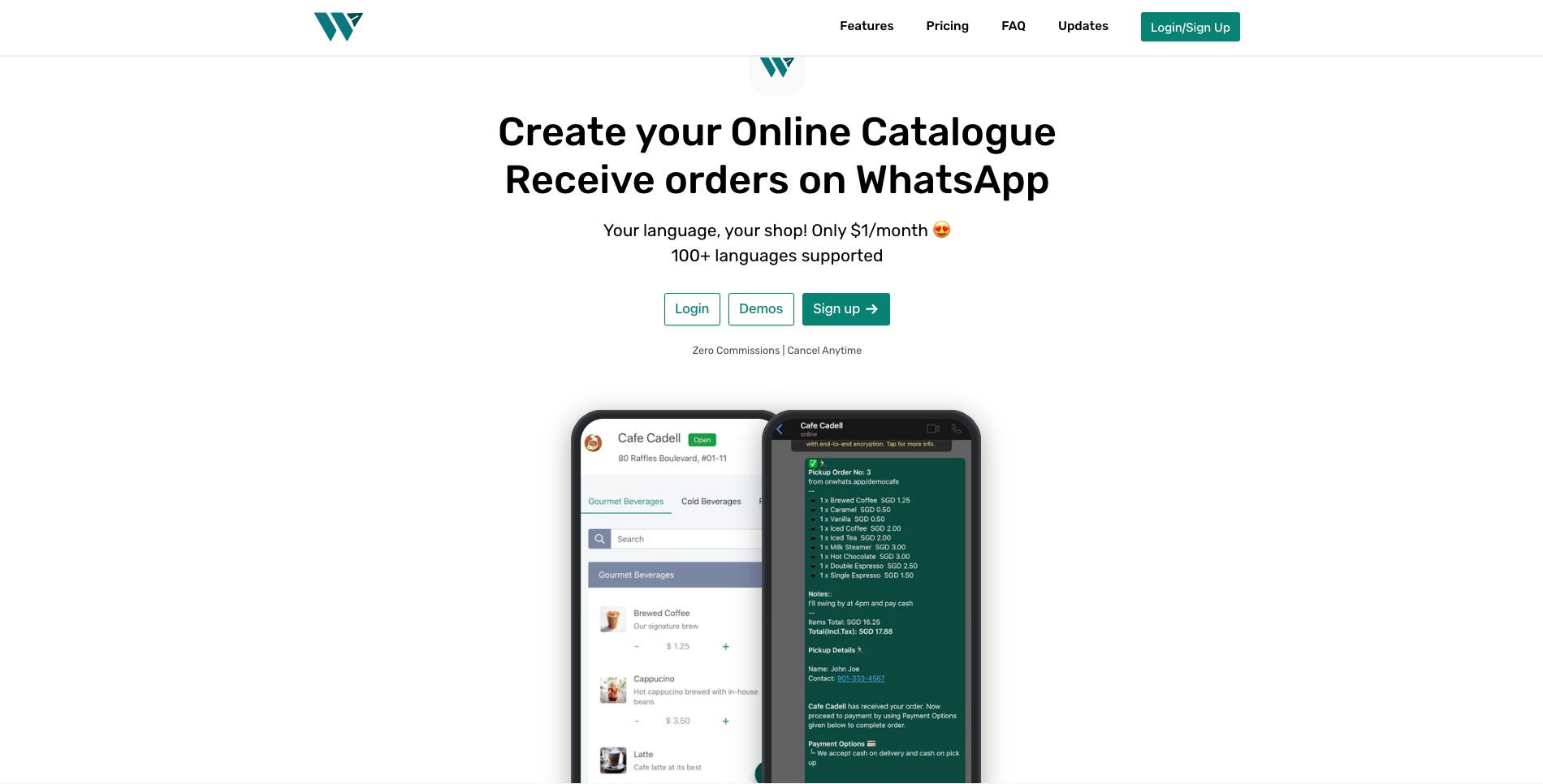
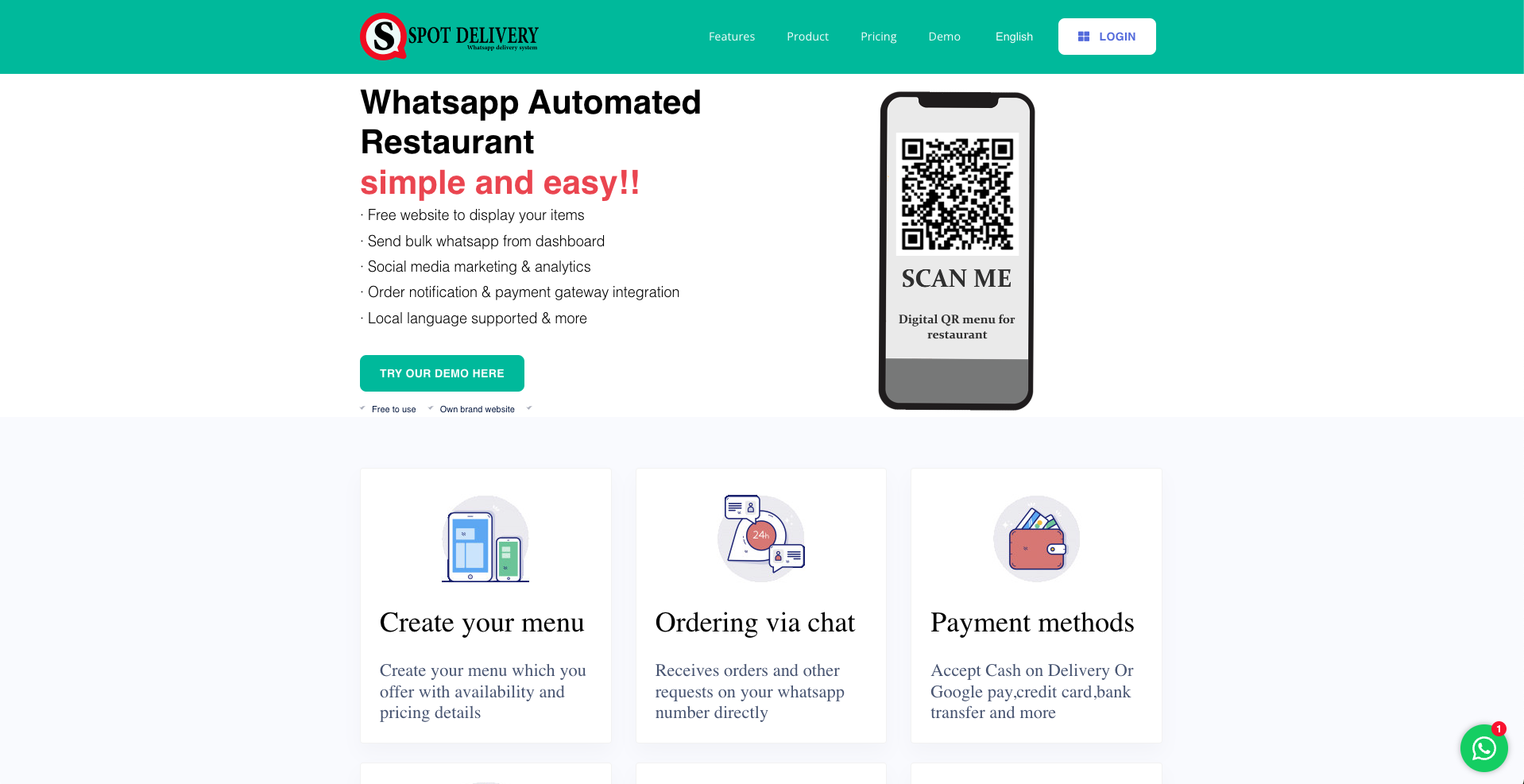
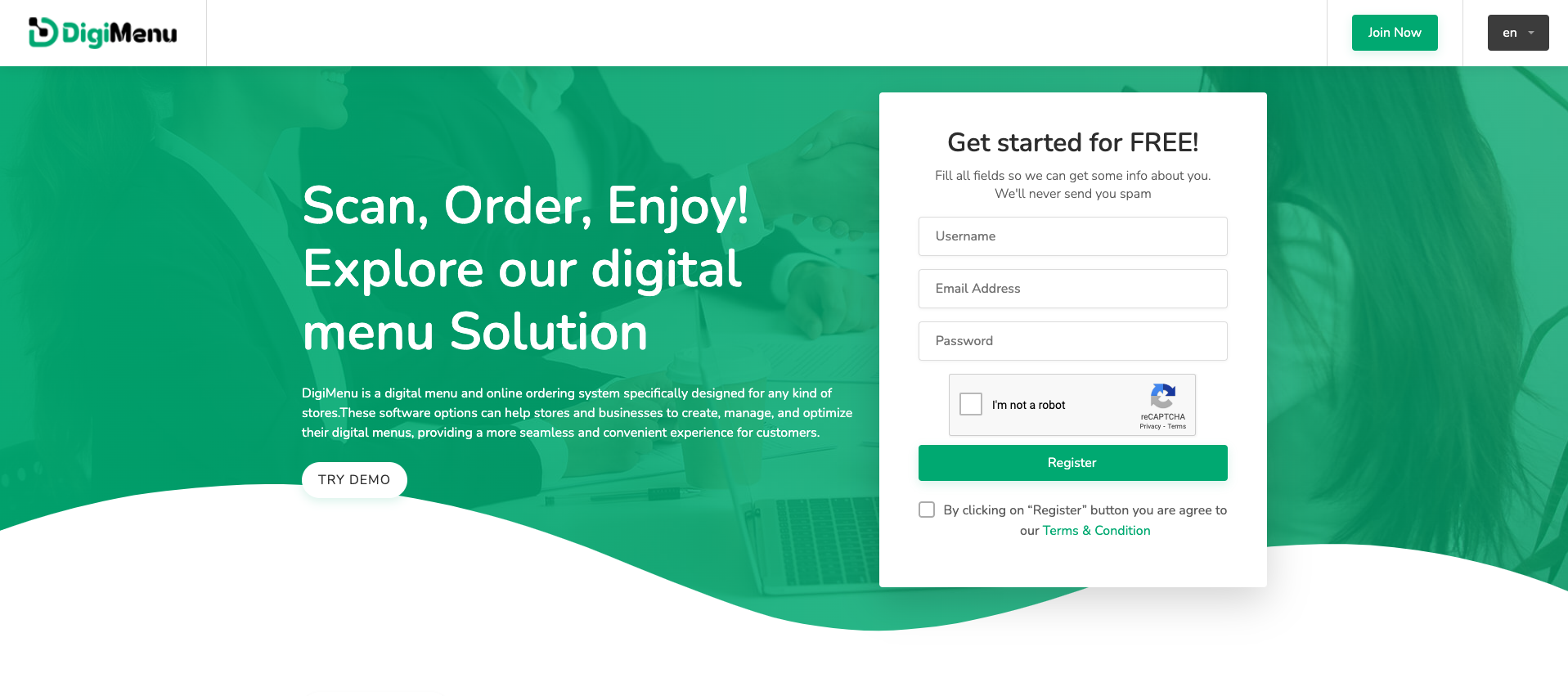
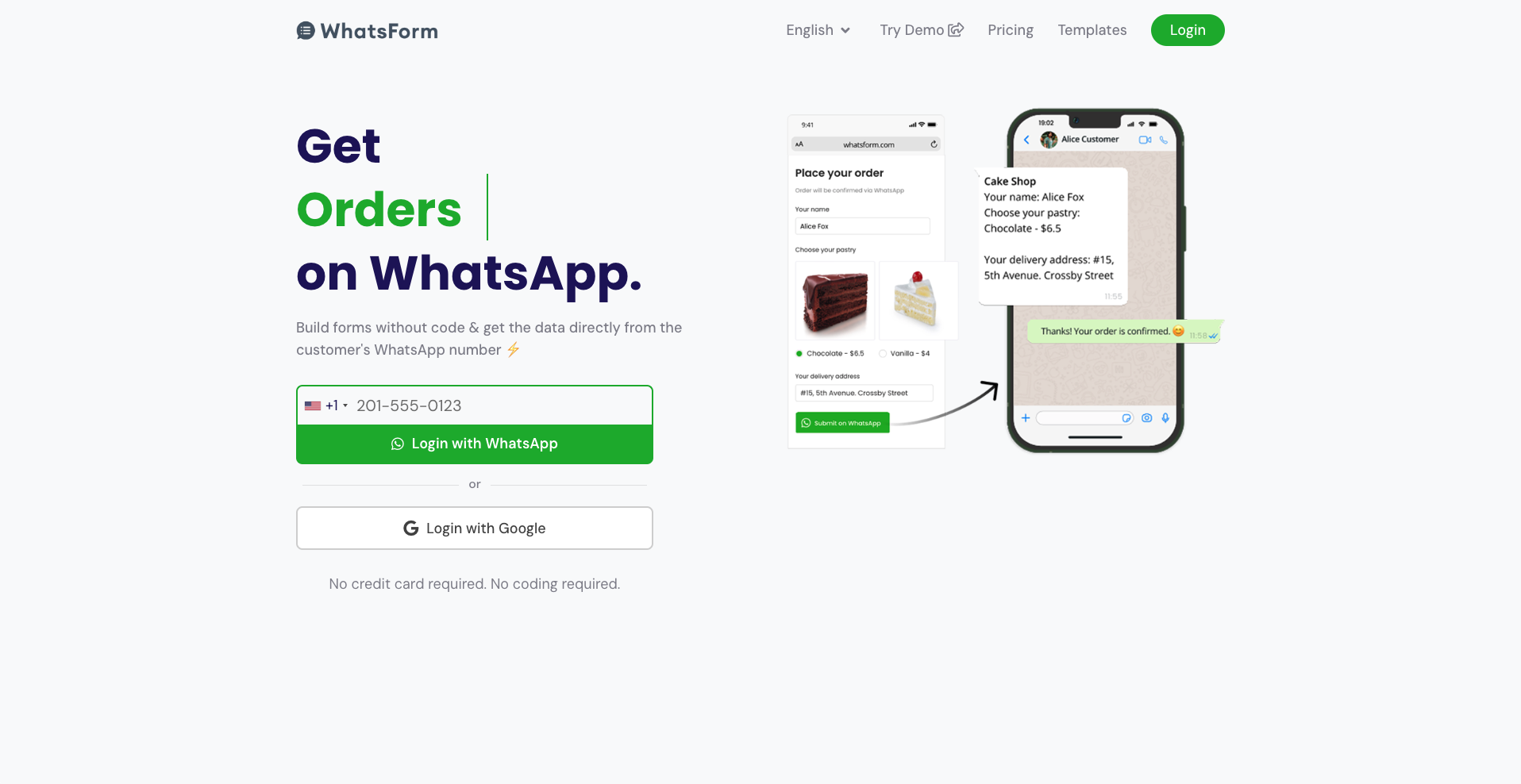












































Send Comment: