A “product manager” isn’t a role that fits neatly into a box with predetermined spheres and responsibilities, and the role often leans towards the developer side or the product marketing side. Product management also means different things at a company with one product (most startups and a large chunk of tech companies) versus a product manager at a large enterprise with hundreds of products.
However, product managers generally need to bridge the gap between teams and work cross-functionally with development, marketing, and support to lead teams from a product’s conception through launch. Here are our recommended tools for product managers.
Project Management
You will need to collaborate cross-functionally using some form of a task tracker, and help other teams work closely together. Plans and progress need to be clearly communicated and accessible to all parties involved, on both a short term basis (sprints) and over the long term (the product roadmap).
Trello: Trello is a powerful virtual bulletin board that visually organizes your projects into boards and lists within boards. Here at Jotform, our Trello board has lists including Queue (a collection of short-term and long-term ideas that are being assessed and built out), Small Tasks, Up Next, In Progress, Finished, etc. Trello allows us to upload files and documents and participate in discussions that can be referred back to later on as needed.
Asana: Asana is a web-based project management application that helps teams keep track of their work. With Asana, you can keep team conversations and tasks in one place rather than searching through emails.
JIRA: JIRA is a flexible and scalable agile project management tool that lets you easily plan, track, and manage all of your software development projects. It provides bug and issue tracking functionality, and allows product managers to get an overview of project activity.
User Research
User research is not only the first phase of the lifecycle of a new feature or product, but it should be conducted throughout the product journey. You’ll want to have the information you need to analyze user problems, needs, and behaviors. Conducting user research is now easier than ever with the tools that are available now.
Jotform: Jotform is the easiest way to create online forms and surveys. Conduct market research and collect user feedback; your data will be automatically and neatly stored in the program of your choice (Excel, Google Sheets, your Jotform dashboard, etc).
UserTesting: UserTesting allows you to collect videos of real people voicing their thoughts out loud as they use your product. You can set specific tasks, and learn about how real people respond to your products and all of your product’s features.
FullStory: FullStory lets your company easily record, replay, search, and analyze each user’s actual experience with your website. FullStory is very helpful when testing new landing pages, and seeing how your users and website visitors engage and interact with your website.
Product Documentation
Product documentation includes roadmaps, specs and requirement docs, and (depending on how intertwined product management is with marketing) product personas, and messaging and positioning. You’ll need to be able to create, collaborate on, and share documents with ease.
Google Docs: Google Docs is the essential tool for creating and editing documents. People can collaborate on docs, add notes and have conversations, and easily access all necessary files.
Metrics & Analytics
Analytics and tracking tools are invaluable sources of intelligence for your product. Learning how your users are engaging with your product and content are essential for optimizing marketing campaigns and user experience initiatives. Gaining insight from analytics helps you discover what is resonating and what needs to improve.
Google Analytics: Google Analytics provides insights and analytics across your website. It provides you with data that helps you make informed decisions about what users are looking for, popular pages, conversions, and more.
Optimizely: Optimizely is an experience optimization platform enabling A/B and multivariate testing for users to enhance their websites & mobile apps. Optimizely allows you to experiment on and test your website.
Wireframing & Mockups
Wireframes and mockup tools are important in allowing product manager’s to display site architecture and web pages visually. Developers understand what they’re building, content creation becomes clearer, and designers have a baseline to work with- everyone is on the same page.
Sketch: Not just for designers, Sketch is a great tool for wireframing and communicating how the site should function to all teams.Sketch is great for conveying page/site layout/user experience information and helping everyone stay on the same page.
Roadmap Planning
Aha!: An incredibly useful visual product road mapping tool that helps you outline your product strategy, features, and ideas. You can add ideas from employees and customers, and prioritize new features and tasks.
Do you use any other product management tools that you consider essential or exceptionally helpful? Let me know in the comments!


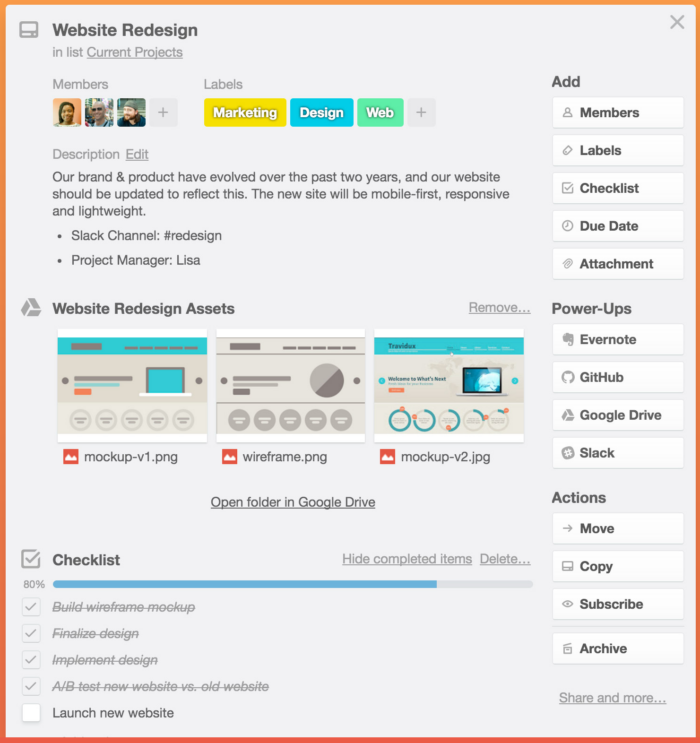
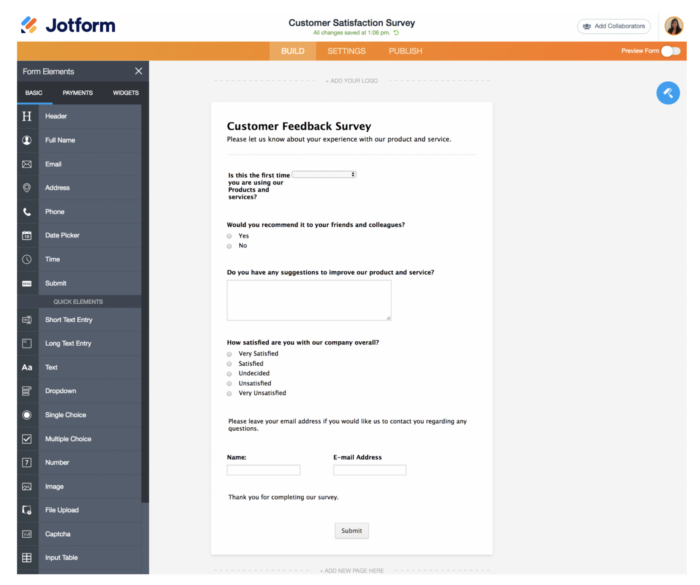
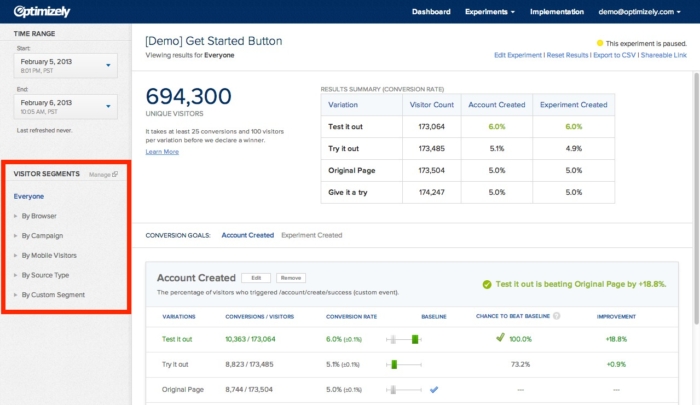
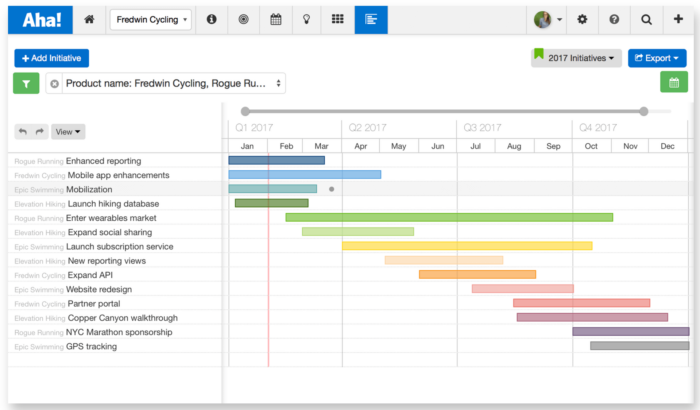













Send Comment: