As the online forms you built with Jotform collect submissions, Jotform Inbox stores your data automatically. You don’t have to give it a second thought.
And in just a few clicks, Jotform Report Builder can turn your data into a presentation-ready report.
While Jotform Inbox provides effortless recordkeeping and a means to communicate with collaborators and clients or customers, Jotform Report Builder transforms your submissions into visually appealing pie charts, bar and line graphs, branded presentations, and more.
It’s a potent combination of automation tools.
Which industries use these two Jotform products the most? And what types of forms are people in these industries using most frequently? Read on to discover the top uses for Inbox and Report Builder, and gain inspiration for your automation efforts.
Top industries and uses for Inbox and Report Builder
Jotform’s data reveals that the same three industries have the highest usage of both Inbox and Report Builder: healthcare, education, and nonprofits. (Note that industry rankings are in a different order for each product, with nonprofit the No. 1 industry for Inbox and education No. 1 for Report Builder).
Top industries and uses in common
But how are the top three industries using Inbox and Report Builder? Let’s take a look, starting with the healthcare industry.
Healthcare
Time is a precious resource when it comes to providing medical care or social assistance. And patients have to fill out a lot of forms: pharmacy forms, dental consent forms, student health forms, social support assistance request forms. Most healthcare providers would rather take care of patients than sift through data.
Using Inbox to sort submissions to registration forms, intake forms, and consent forms can help you cut down on the busywork and get to the important work — helping people.
In just a few clicks, you can create a report from submission data to get insight on overall user behavior. A report on registration form data, for example, can quickly reveal how far each patient must travel to get to their appointment. A report on intake forms can display common medical allergies at a glance.
Education
There’s no way around it: Starting school involves a lot of forms. But streamlining the registration process and keeping everyone in the loop is a snap with Jotform Inbox.
Teachers and administrators can easily share inboxes with each other and tag each other to follow up and respond to students and parents in a timely manner.
Inbox is so popular, in fact, that almost 100,000 educators use it! And it’s no wonder why — all the respondents’ information goes right into Inbox, so educators can quickly respond to questions and follow up with students if they notice a discrepancy in their form responses.
Record Officer Iza Mendez says Inbox makes “communication much easier between collaborators.”
After collecting data, create a polished visual report that can impress colleagues and peers.
Nonprofits
Our nonprofit users love Inbox because going paperless allows them to move more quickly and saves on printing costs. Nonprofits can use Inbox to quickly follow up on a donor question, flesh out a volunteer roster, and view feedback with ease.
Kelly Kowall of My Warrior’s Place, a retreat center in Florida for veterans, active military service members, law enforcement, and firefighters, uses Inbox for effortless recordkeeping.
“Before Jotform, everything was done on paper. You had to file it and then you had to worry about losing it. Now it’s all electronically stored. We don’t have to worry about losing paperwork because it’s all right there,” she says.
After collecting responses, a nonprofit can turn its submission data into a report, which can, in turn, help the organization make the best decision possible with its available resources.
Did you know?
Jotform recognizes the importance of nonprofit organizations to their unique communities. For that reason, we offer a special discount for qualifying nonprofit organizations.
Top industries and uses unique to Inbox
Even though many different industries use Inbox and Reports together to create seamless workflows, there are a few industries that lean toward Inbox.
Sports and activities
You’re not in a sports league to fill out forms; you’re there to play. But whether we like it or not, filling out forms is a part of sports. From court requests, to liability waivers, to uniform order forms, you can use Jotform to have everyone fill out the necessary forms ahead of time, so when your players get to the court, they’re ready to play.
First Tee Greater Detroit empowers local youth through the game of golf. Programming director John Page says that Jotform helps him focus on the most important aspect of his organization rather than administrative work.
“Jotform has saved us countless hours just on admin alone. I can use the time that we spent managing paper forms and really refocus all that on our participants and our program to have the most impact,” says Page.
When it’s game time, you can use Inbox to quickly make sure your players filled out all the necessary forms. No time wasted filling out forms onsite!
Finance
When you’re managing finances, it’s important to keep your information organized and safe. Jotform has tons of templates to help you keep track of your finances, whether they be business or personal. When you collect financial information with Jotform, you can use Inbox to quickly go over your data and make sure everything is correct.
Fintech firm Uqual uses Jotform to move quickly and efficiently, which keeps the organization from losing money: “Being able to launch our form in a matter of a week, instead of possibly a month to two months…that’s money on the table,” says Josh Crabbe, head of marketing at Uqual.
Not to mention, Jotform protects your data with top-of-the-line security features like PCI DSS certification and a 256-bit SSL connection. You can go a step further and protect your financial data by encrypting your forms.
When you encrypt your forms, your inbox is encrypted too. That means anyone who wants to view your inbox will need to sign in with their Jotform credentials and enter a passcode of your choosing.
Beauty and personal care
A lot of folks in the beauty and personal care industry aren’t just estheticians or hairdressers; they’re managing their own businesses, which means they’re also receptionists, marketing specialists, accountants, and much more. Everyone in the beauty and personal care industry needs a product that’s versatile and can quickly collect the information they need.
Jotform makes the pre-visit experience quick and easy, and will keep your clients coming back for more. Once a client has filled out their pre-visit forms, you can use Inbox to quickly assess their needs and ensure all the necessary forms are filled out. You can also add tags in Inbox to indicate what services your clients will be receiving.
Hunter Donia, founder of Hair by Hunty, loves Jotform and recommends it to hairstylists in his courses on how to manage and scale their businesses:
I teach hairstylists how to create a pre-visit experience for their clients. I teach them how to handle taking in new clients and also managing their existing clients and using information and those digital forms as a foundation for how they’re communicating with those clients and onboarding those new clients, etc. And since I have a really strong, set framework, I recommend Jotform to everybody, because I think that it’s just the best digital form software out there and I think that, as I said, they’re always innovating new features all the time.
Hunter Donia
Top industries and uses unique to Report Builder
Report Builder is perfect for providing a look at the big picture. A pie chart that takes an instant to create can boil down a boatload of data so it’s digestible at a glance.
The top industries and uses for Report Builder should come as no surprise. Each industry has to collect and manage large amounts of data to maintain an edge.
E-commerce and retail
Jotform has plenty of order forms and payment forms for those who work in e-commerce and retail. Report Builder can turn submissions to an e-commerce form into a polished report in seconds. This is ideal for tracking stock on hand, identifying popular items, and monitoring consumer shopping habits.
Other types of e-commerce forms that become reports at a high rate include customer contact forms and event registration forms.
Did you know?
In the ultra-competitive retail industry, Jotform is a one-stop e-commerce powerhouse, led by Jotform Apps and Jotform Store Builder. Add products, media, and more to your virtual store or mobile app that will look great on any device, even mobile.
Information technology (IT)
While there are “only” about 300 information technology (IT) form templates available from Jotform, submission data from IT forms is often turned into a report. Software survey forms, IT access request forms, and an IT satisfaction survey are top examples.
It’s no surprise that the IT sector and other industries that use Report Builder at a high rate often use report forms. More than 800 report form templates make it easy to get started collecting data destined for a presentation.
Food and beverage
Similar to e-commerce and retail, the food and beverage industry benefits from automated reports on submission data. Users in this industry employ online forms to track inventory, conduct restaurant inspections, keep food waste logs, and more before creating a report to view data at a glance.
Like e-commerce and retail, this industry is notoriously competitive and demands expert management. Tracking data and viewing form submissions in a single chart can help an organization make better business decisions and, ultimately, lead to greater success.
Analytics
Did you know Jotform has an analytics tool to help you make sense of how your form submitters interact with your forms? Form Analytics automatically collects data on where your form fillers are located, how long they spend on your forms, what device they use, and more. Taking the time to regularly check your analytics can help you discover pain points, which, in turn, will show you how to create more engaging forms.
Check out our user guide, Understanding Form Analytics, to learn how to access your data.
More to explore
After this rundown of top uses for Jotform Inbox and Report Builder, you may want to learn more about how to use them yourself. Well, you’re in luck.
Enroll in Jotform Academy for free to watch detailed tutorials on Inbox, Report Builder, and more. Our Jotform for Beginners e-books are available for free download, as is our new Ultimate Guide e-book series.
Or use the links in this post to dive right into Jotform and explore. We’re confident you can save time and get more done by combining your data, Jotform automation, and Report Builder.



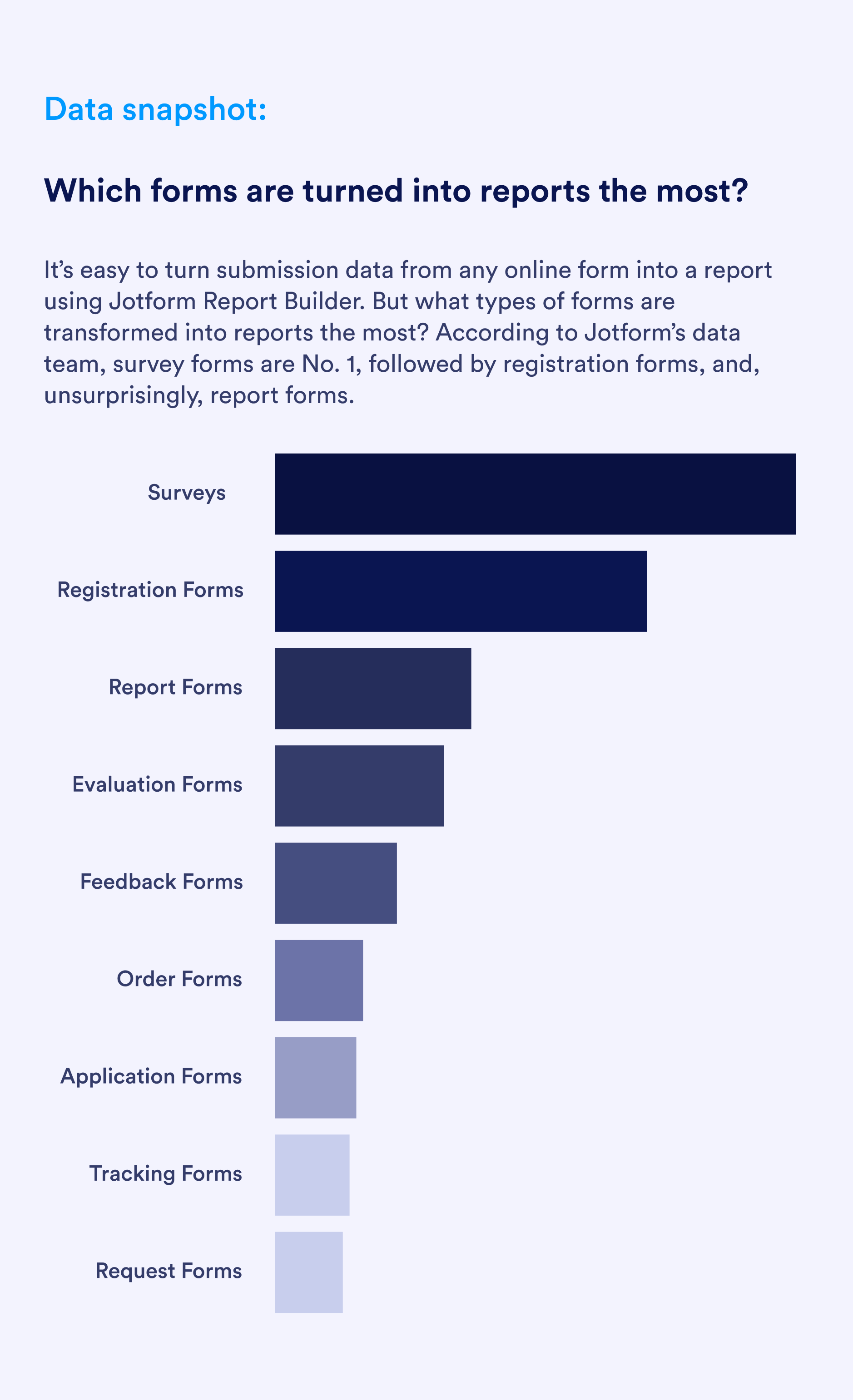












Send Comment:
1 Comments:
278 days ago
I want to learn all knowledge first English
I want to start programme