Best webinar survey questions
- Where are you located? And what is your role/title?
- What are your expectations for this webinar?
- What is your current skill level regarding the webinar topic?
- What type of device will you be using to participate?
- Do you have any experience with our events?
- Do you have any questions that you would like addressed during the webinar?
- Was this webinar easy to register for?
- Was the event what you expected?
- What parts of this presentation did you find most helpful?
- Do you have suggestions about how to improve our webinar?
- What was the most memorable part of the event?
- How user-friendly was the platform in terms of navigation?
- What topics would you like to see us explore in the future?
- What overall rating would you give the event?
Webinars are valuable content offerings for top-of-funnel and mid-funnel leads. They offer an easy introduction to your brand for newcomers and trusted information to those already familiar with what you do.
Webinars should be engaging on their own, but you can enhance their effectiveness with the addition of surveys. Not only do surveys increase engagement, but they can also improve the quality of your webinars, giving you a clear idea of what participants expect.
In this article, we’ll cover some tips for crafting a webinar survey and provide a list of essential pre- and post-webinar survey questions to ask attendees.
Create a webinar survey preloaded with these 14 questions.
Best practices for crafting webinar survey questions
To get the best results in webinar surveys, spend extra time on the wording of your questions. They must be clear and concise, and they need to get to the heart of what you want to know. Consider the following as you write.
Make all questions logical and straightforward
Write short questions and encourage short, honest answers, says Vincent Amodio, founder and CEO of Icon Medical Centers. “It’s best to steer clear of leading inquiries and ask only what you need to know,” he says.
Check it out…
Craft the right webinar survey questions to make your webinars even more engaging and effective.
Aim for quality above quantity with your inquiries
Jake Cowans, founder and chief customer officer of CompanyScouts, says that “each question on a survey should contribute directly to your ultimate goal of gaining those valuable insights.”
He adds, “There may be times when knowing the exact age or state of residence of a participant is important to your analysis. But if not, skip these tedious questions and save some time for yourself and your respondents. Prioritize which data points are most important to obtain.”
Be thoughtful about your survey layout
“I believe that a higher response rate can be achieved with an online survey if it is well designed and presented,” shares Brady McAninch, founder and CEO of Hipskind & McAninch, LLC. “Take into account the layout, typefaces, and colors when designing the survey, and use branding components from your company’s website, such as the logo,” he says.
Amodio adds, “Provide a rating scale with the most negative response at one and the most favorable response at 10, if at all possible. Grouping questions together in this way allows you to start broad and then drill down into specifics. Participants’ response times will improve when questions using the same answer scale are grouped together.”
Make it easy to respond
Design simple questions “and provide clear instructions on how to answer each question,” says Robert Leonard, CEO of Aimvein. If possible, make post-webinar surveys pop up in the same browser or application as your webinar, and prompt participants to answer pre-webinar questions while they are in the initial waiting room.
In general, it’s best to deploy your survey as close to the presentation as possible so your content is on attendees’ minds — whether you choose a pre-webinar survey for beforehand, a post-webinar survey for after, or a casual survey while the webinar’s running.
Using Jotform’s Form Builder, you can design an attractive, easy-to-use survey that will encourage responses. You can customize the look of the survey, ask one question per page with the Cards feature, and even ask personalized follow-up questions based on each user’s responses — all of which will help boost completion rates.
Now, let’s dive into the questions to ask in your survey.
Pre-webinar survey questions
- Where are you located? And what is your role/title?
In many cases, says Sergio Diaz, CEO at Keynote Speaker Agency, demographic questions can provide valuable insights about your audience. You can use this information to improve your marketing or to create tailored customer experiences.
- What are your expectations for this webinar?
“It’s important to know what attendees are looking for so you can mold your presentation accordingly and tailor it to their interests,” says Bonnie Whitfield, human resources director of Family Destinations Guide (FDG). Even though you’ll (hopefully) have planned out your presentation by this point, you can still address audience expectations by finding opportunities to answer their burning questions (see question six below) as the webinar progresses.
- What is your current skill level regarding the webinar topic?
Colin Toh, CEO of Headphonesty, recommends asking this question to learn more about your attendees and to help you shape future webinars. It’ll also alert you to necessary content adjustments if your audience is already highly skilled in the webinar topic.
- What type of device will you be using to participate?
Make webinars mobile-friendly as a rule, but keep in mind that you may have a large number of tablet, laptop, or even TV-based attendees. This question helps you prepare for future events and “tweak the technical aspects of each webinar,” notes Dustin Ray, co-CEO and chief growth officer of Incfile.
- Do you have any experience with our events?
Michael Dadashi, CEO of Infinite Recovery, says, “You can easily keep tabs on returning guests with the help of this multiple-choice inquiry. Focusing on the customer journey may help achieve the objective of increasing repeat attendance. Remember that not all repeat visitors are potential buyers. This can help you decide where to advertise your webinar or another event.”
- Do you have any questions that you would like addressed during the webinar?
Audience questions are popular additions to successful webinars, says Linda Shaffer, chief people and operations officer at Checkr. Attendees love seeing their words featured in your presentation, so you can build loyalty and affinity for your content just by including a few well-placed audience questions.
- Was this webinar easy to register for?
Joe Troyer, CEO and head of growth at Digital Triggers, advises: “Consider whether the administration and arrangement of your webinars are effective for attendees. Perhaps you’re wondering if it’s time to consider switching webinar platforms (or time to give your vendor some feedback).
“Regardless of the questions you pose, keep in mind that outcomes typically exhibit a favorable self-selection bias. Those with the lowest levels of satisfaction likely left the webinar early and did not receive any post-webinar surveys” — which is why we recommend asking this question before the webinar.
Post-webinar survey questions
- Was the event what you expected?
Kim Abrams, CEO of Abrams Roofing, says, “This is, without a doubt, the most crucial follow-up inquiry. The response is an all-encompassing synopsis of the whole incident. The order of the questions is important, and this one should come first.
“In my opinion, this is best asked as a Likert scale or multiple-choice question. If you’re evaluating comments in bulk, this will help you divide replies into manageable chunks.”
- What parts of this presentation did you find most helpful?
As opposed to asking a simple yes/no question about satisfaction, this question gives you insight into the most effective portions of the presentation, says Rengie Wisper, cofounder and designer at Ever Wallpaper. “The next time around, you’ll be able to give them exactly what they need.”
- Do you have suggestions about how to improve our webinar?
This question, says Whitfield, “shows that you’re not just interested in getting your message across, but you want to make sure the audience actually gets it. Asking for feedback also helps to build a relationship with the audience. It makes them feel like they’re being heard and valued, which is a great way to encourage engagement and participation in future activities.”
- What was the most memorable part of the event?
This is a more emotion-driven question than question two above. Dan Close, founder and CEO of We Buy Houses in Kentucky, says the answers you get may clue you in to excellent webinar hosts or especially moving elements that you can use to craft upcoming webinars.
- How user-friendly was the platform in terms of navigation?
“Find out whether the people who attended your webinar appreciated the platform you used and how simple it was to navigate,” says Judah Longgrear, cofounder and CEO of Nickelytics. “In addition, you need to find out whether or not they had any problems signing in, seeing the presentation, or uploading files. The opinions of your online event’s viewers are valuable, so take their criticisms to heart and use them to enhance future programs.”
- What topics would you like to see us explore in the future?
“Asking this question helps us identify the real interests of our audience,” says Chelsea Cohen, cofounder of SoStocked, “and it also gives us ideas on what to do in future webinars.”
- What overall rating would you give the event?
“In nearly all post-webinar surveys, I believe this is the most important question participants are asked,” shares Sep Niakan, managing broker of CondoBlackBook. “It’s also a great starting point for answering the specific inquiries that come after it. You can use this to evaluate how much your guests enjoyed your online event; however, you need to phrase this question in a scaled way in order to get accurate responses.”
Creating good content of any kind is a challenge. You can make sure the time and effort you put into your webinars pays off by asking effective survey questions and then using that feedback to create better, more helpful content for your audience.

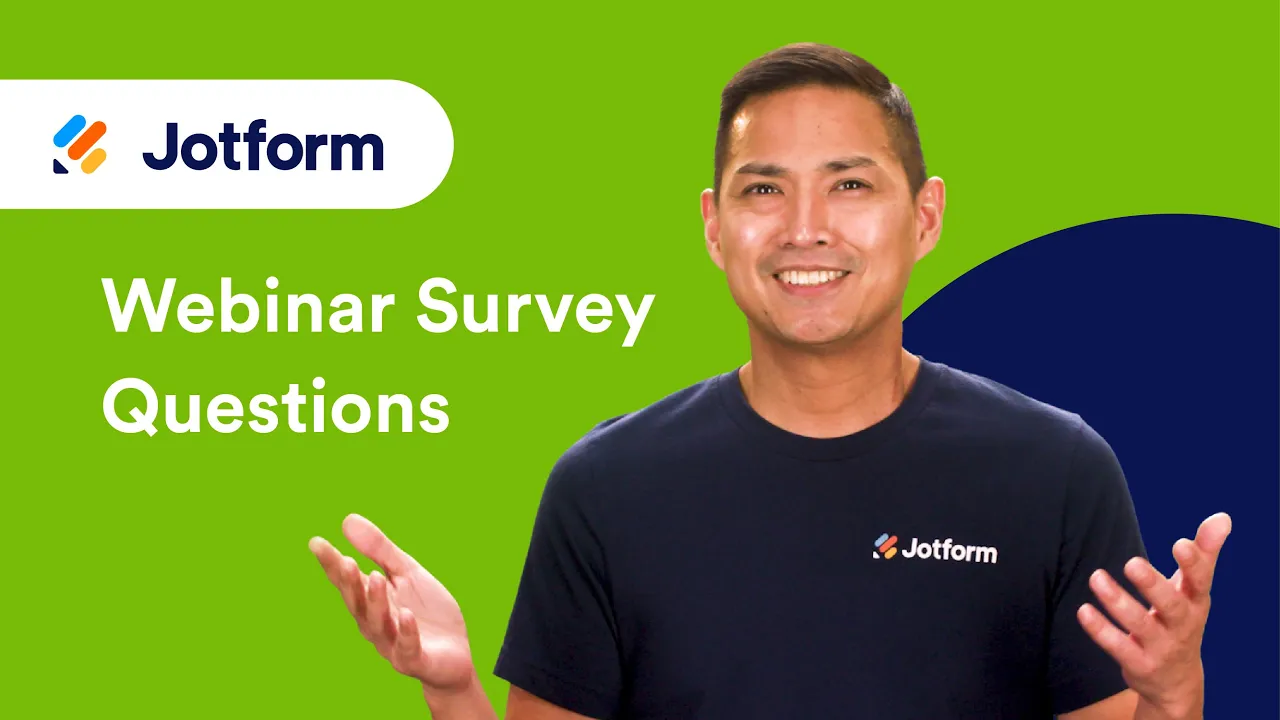












Send Comment: