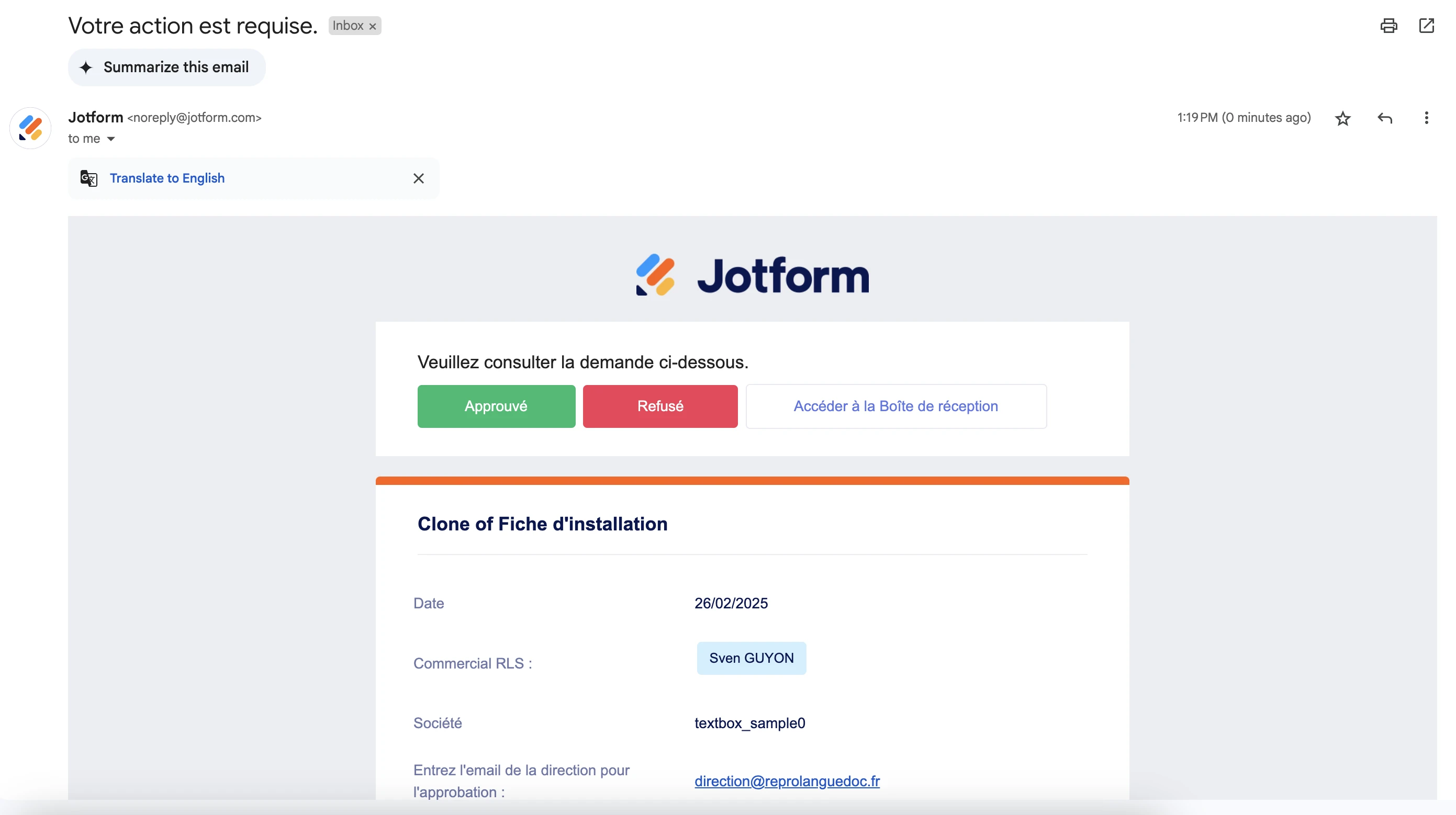-
reprolanguedocDemandé le 26 février 2025 à 04:58
Bonjour,
Sur le formulaire de fiche d'installation, nous recevons des mails lors de la soumission du formulaire.
Comment pouvons-nous faire pour ne plus les recevoir ?
Merci à vous de votre réponse.
-
Isabel Jotform SupportRépondu le 26 février 2025 à 05:35
Hi reprolanguedoc,
Thanks for reaching out to Jotform Support. Our French Support agents are busy helping other Jotform users right now, so I'll try to help you in English using Google Translate, but you can reply in whichever language you feel comfortable using. Or, if you'd rather have support in French, let us know and we can have them do that. But, it might take a while until they're available again.
Now, coming back to your question, I cloned and tested your form, but I don't receive any notification email except for the email for approval/deny. Check out the screenshot for my results:

If you referred to this mail, then you can stop receiving them by disabling Workflow. Let me show you how:
1. In Form Builder, click on Settings in the orange navigation bar at the top.
2. Then, go to Workflows in the menu on the left.
3. Hover your mouse over the workflow and click on the Gear icon.
4. Finally, select Disable, and that's it.
If you want to receive Approval mail but change the recipient address, then you can change it in Workflows. Let's do it:
1. In the Workflows tab, hover your mouse over the workflow, and this time, click on the Pencil icon.
2. Then, select the Email element in Workflow Builder, and click on the Gear icon.
3. Hover your mouse over the current email and click on the Cross icon to delete it.
4. Finally, enter your new email address and press enter.
Votre réponse
Something Went Wrong
An error occurred while generating the AI response. Please try again!