The Reports feature in Jotform allows you to generate Excel reports from your form’s submission data and share them with others. The generated report can be opened with any compatible application including Google Spreadsheets, Microsoft Office, LibreCalc, and any other Excel alternative.
To create an Excel report
- Go to My Forms and choose a form.
- Open Reports at the top, then select Add New Report.
- On the next page, select Excel Report.
- Customize your report by specifying the report name, fields to include, and other configurations.
- Select Create at the bottom.
- In the confirmation dialog, copy your report’s link or download your report as Excel.

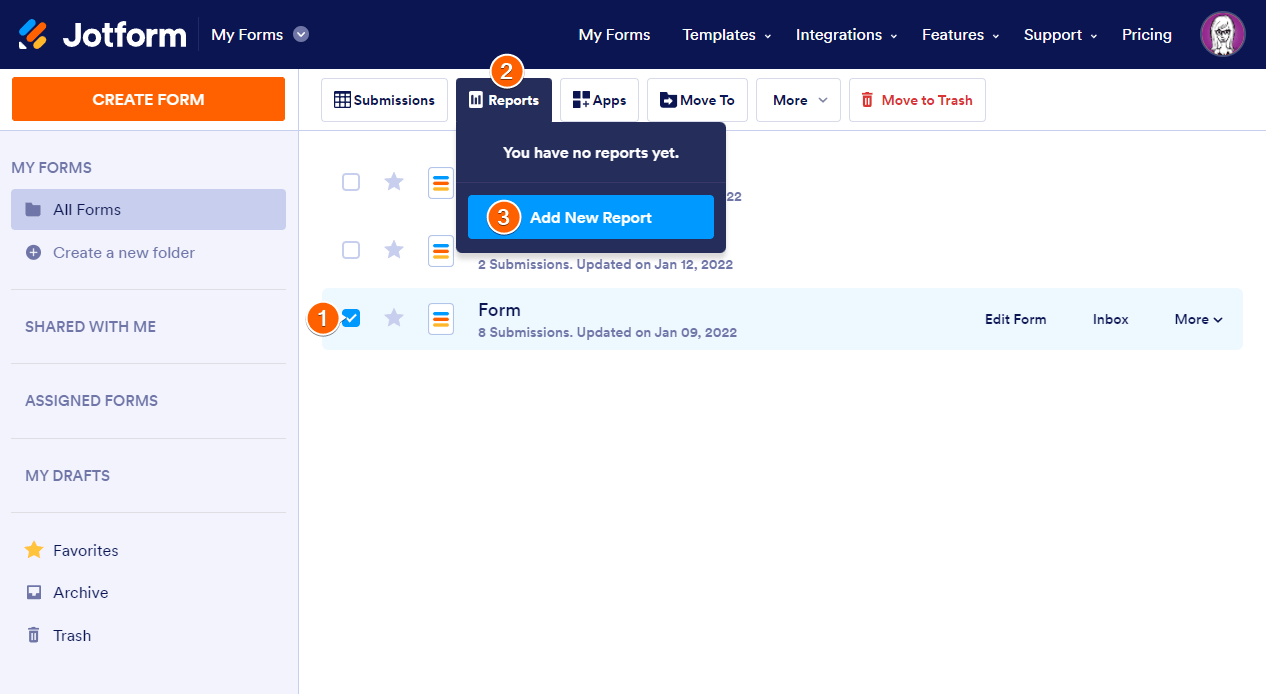
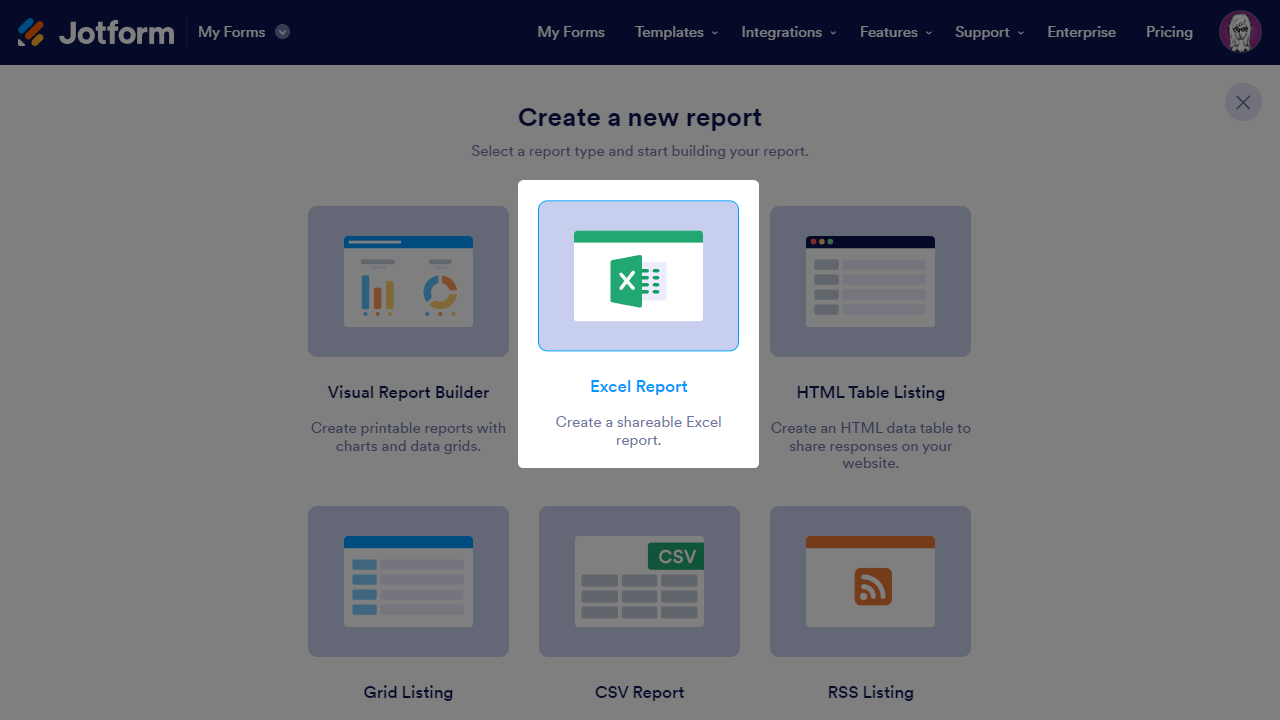
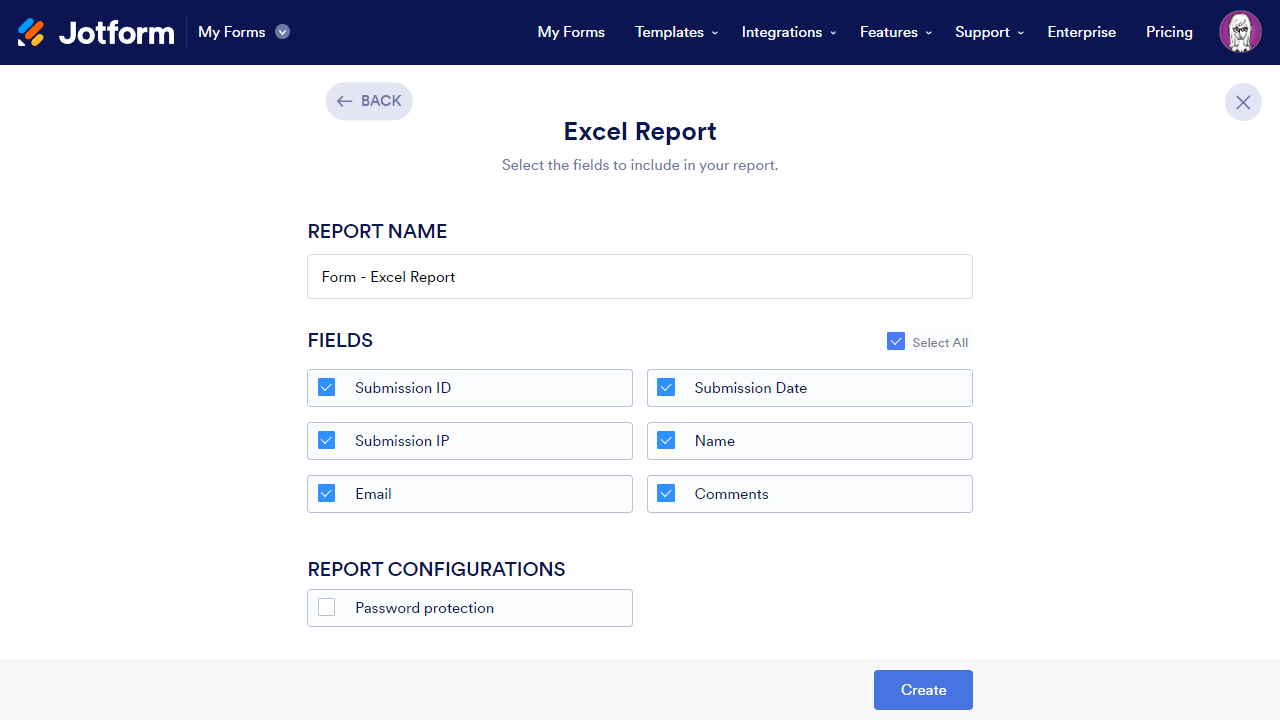
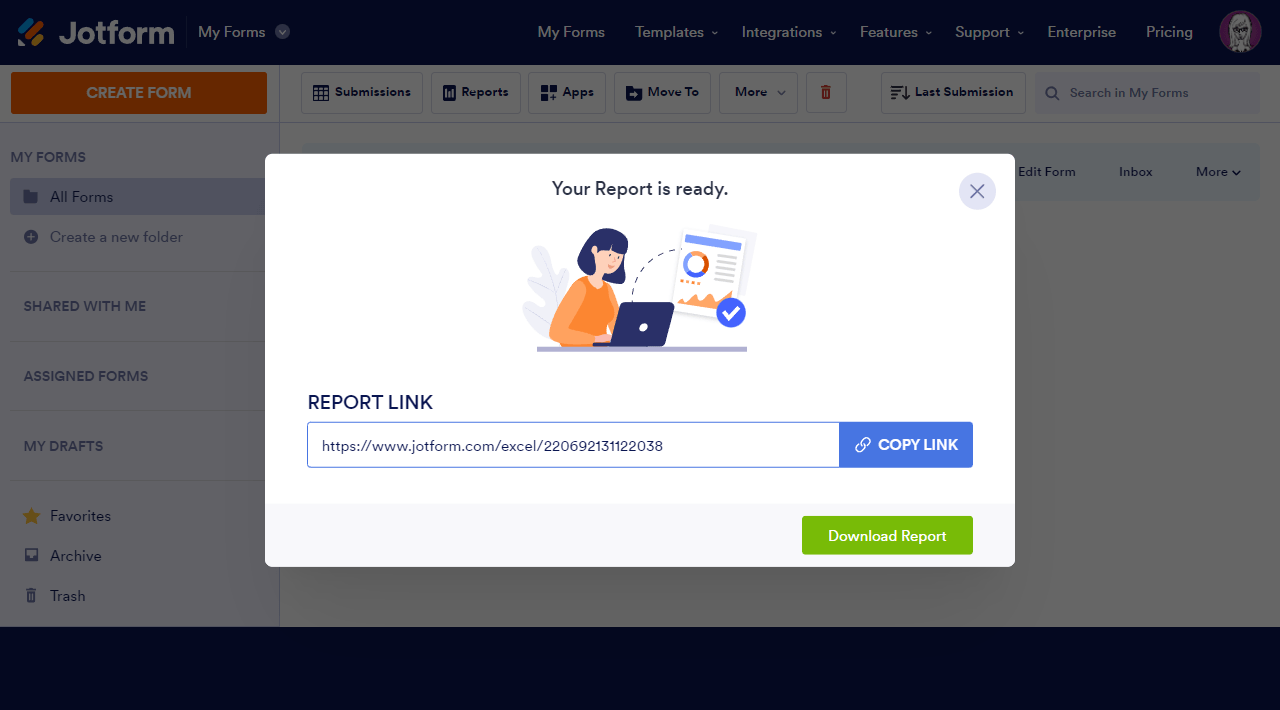

Send Comment:
43 Comments:
80 days ago
Is it possible to share an excel report link? Also, is it possible to include workflow information (ie. current person a form is pending approval from) on the excel report?
More than a year ago
When I download an excel report the first fields on the form are last, and the last fields are first. Does Jotform not have a way to report on the order of the fields as they are presented on the form?
More than a year ago
I tried to copy the link and share the report with a co-worker, but it did not work when they tried to open it. Is said "not authorized"? Do they need a Jotform account in order to view a report?
More than a year ago
Hi once excel report is created, is there anyway I can set up the excel report to be emailed on to people in jotform. Can this be automated daily ?
More than a year ago
I would need to approval status to be included as a field in the excel report file
More than a year ago
Please help!
I am creating a simple inventory form which asks how many of each item they have.
But how can I get the totals (sum) from each column under all the responses for each question? For example, if I ask all the responders "how many of item A do you have?", I would like the Excel sheet to tally everyone's responses to that question at the bottom of the column. Same with all the columns.
It is great to see all the answers to the questions. But I need to see the responses aggregated and the totals reported. Also, is there a way to turn that summed up data into graphs and charts?
Thank you!
More than a year ago
I just found out about this feature and I'm thrilled it's available. If I share the report link with others, can they pull the most recent data as of the time they download it, meaning anytime they need an updated report in real-time they can download it with that link, or is does the link only provide data for the moment in time that it was generated? I'm trying to provide real-time reporting to a colleague that he can access whenever he needs it. Alternatively, is there an option to schedule an updated report to be sent weekly for example?
More than a year ago
I am trying to uderstand how best to collate my data. It is ideas not numbers that will be reported in the jotform I am sending around. About 20 people will input answers to about 10 questions on their experience.
What should I use to collate this info? It is not for public consumption nor will it be on a website... Just for internal use.
Thanks!
Heidi
More than a year ago
Saludos... Consulta. En el gratuito , no se puede revisar reportes excel o de ningún tipo o si ? Gracias por ayudar con esta duda
More than a year ago
When I go to the "support" page, it opens it up in the same browser as my jotform builder. Is it possible to set it up so that the support stuff pops up in a new browser?
More than a year ago
I'd like a way to switch rows and columns quickly...trying to generate sales in this COVID world and have uploaded hundreds of products, but when I download, they're going across rows instead of down a column.
More than a year ago
Hi!
Into a form with questions that required to be qualified i.e. from 1 to 5, is it possible to get the average calculation of the answers of each one of them?
I mean, in each question (column) something at the bottom like "AVERAGE: #1: 5; #2: 7; #3:1; or maybe in percents values (#1: 20%; #2: 10%; #3: 40%; #4: 15%; #5: 15%) or simply the most selected value.
Thanks!
More than a year ago
What is the URL where the submission file is located?
More than a year ago
Thank You , wonderful solution
More than a year ago
Will the excel spreadsheet update automatically as new submissions come in?
More than a year ago
my first jotform send reports as a spreadsheet to Google drive.
My second form Jotform is sending the reports as pdf docs to google drive.
Can't find where to correct my error.
I did use the create xl report but that goes to jotform.com NOT to google drive
Thank you
qfa
More than a year ago
A couple of people have submitted their forms but the forms have not appeard on the XL report. As the system will only allow one go at registering is there any way of adding them manually to the report. Also I have deleted one submission in error, can it be re-established?
More than a year ago
Bueno dias. Desde mi cuenta no puedo realizar un Informe con excel. queda leyendo como colgado. Si puedo hacer informe en PDF. pero necesito en Excel. Por favor necesito con urgencia tener el archivo .xls con todos los datos y también los gráficos correspondientes.
More than a year ago
Report creating in exel is very nice feature.
More than a year ago
How i can filter the dates for a excel report or a specific criteria before generated, for example i want to give the url a some customer but he only must see your own information.
More than a year ago
Is it possible to change the name of the excel sheet ('Submissions') into another one?
More than a year ago
Can we edit or delete a report ? ie realise we would like to modify the details exported or start all over again
More than a year ago
When exporting my data into Excel, it presents the fields horizontally. Is there a way to present the information in Excel so that it presents the fields vertically? Example:
Field 1 Field 2 Field 3
Want it like this:
Field 1
Field 2
Field 3
Thanks!
More than a year ago
When will you replace the manual process by an automatic data flow, as already exists for Google sheets?
More than a year ago
I have multiple forms. Part of the filled in items are everytime the same (name, email, stuff like that).
Can I change the order in the Excel reporting? For instance: I have 8 forms with different questions on each, but all have somewhere in the form a question about name and email. I want to generate excel reports for all 8 forms that I start everytime with the recurring data (name, email etc).