Grouping entries by answers provides a structured view of your form data, making it easier to analyze. This can be particularly useful when performing operations on a specific group of entries.
To group entries by answers
- In Jotform Tables, open the column’s menu at the top.
- Select Group by from the menu. This feature is available for Single Choice, Multiple Choice, and Dropdown column types.
The entries should be grouped by answers indicated by the “Grouped by” message at the top. You can now select, manage, and download entries as well as create tabs based on groups. Select the group’s remove icon to it to ungroup the entries.

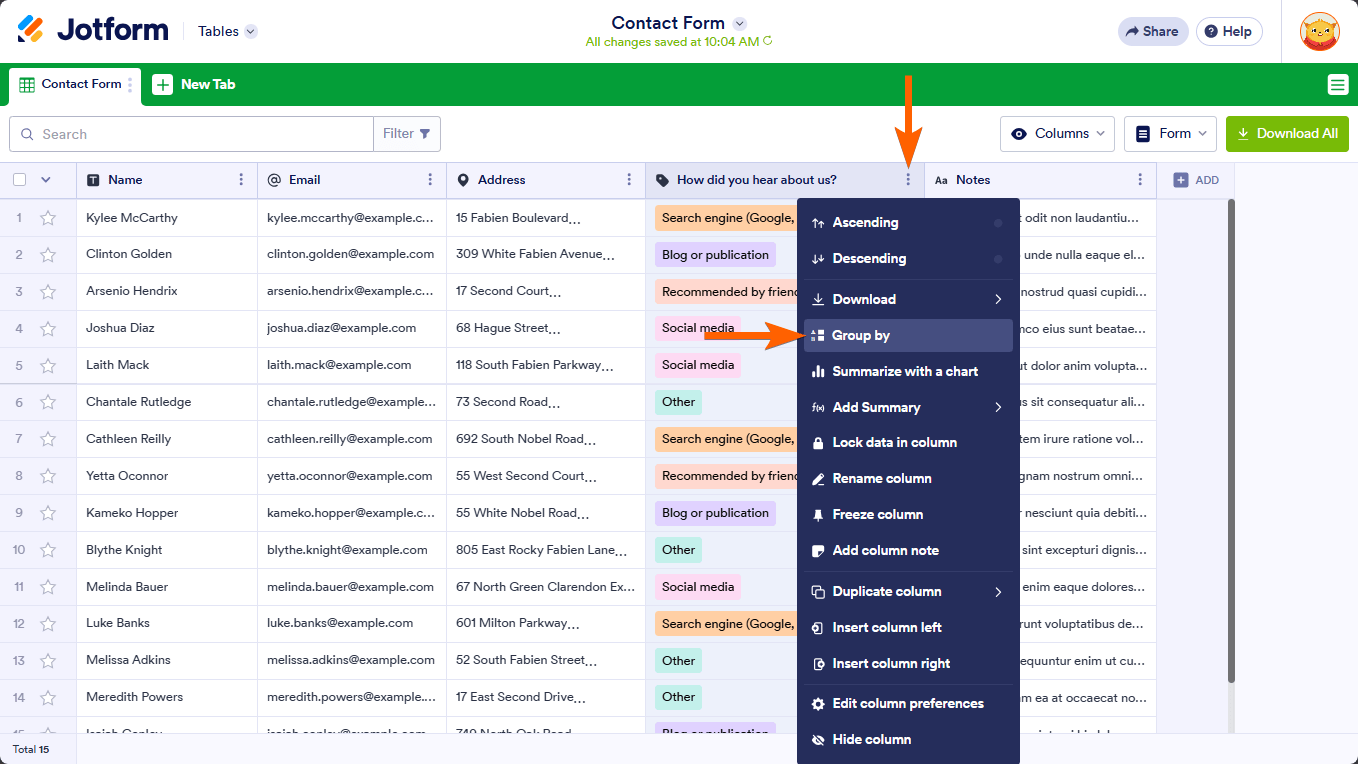
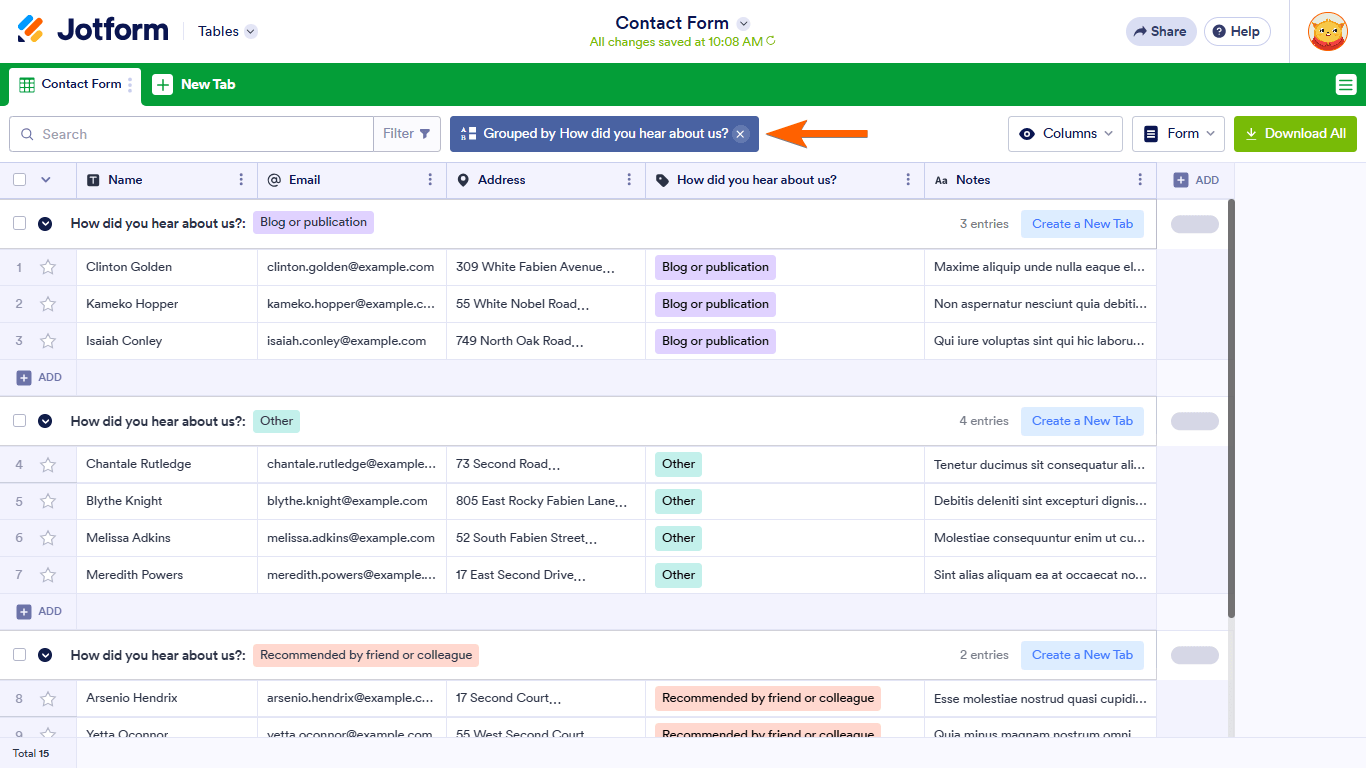

Send Comment:
10 Comments:
187 days ago
It would be great to be able to add a group summary line that sums certain columns by group.
More than a year ago
I do not see the group by option in the column options?
More than a year ago
Hallo, ich versuche in Tabelle eine Spalte zu gruppieren. Obwohl dies ein Mehrfachauswahlfeld ist erscheint im SubMenue nicht der Gruppieren-Button. Was kann ich tun?
More than a year ago
How I can ungroup on this?
Please suggest coz I can't find the way.
Thank you.
More than a year ago
I can't seem to change the order of the groups, any ideas?
More than a year ago
Eu tentei fazer isso, mas a table que foi gerada s[o tinha a informção usada para filtrar. Não trouxe o resto das informaçõe que era o eu queria
More than a year ago
I do not see the group by option in the column options?
More than a year ago
How do I undo the "group by" option?
More than a year ago
Fino a qui un utilizzo semplice; se invece, raggruppando le voci, volessi vedere i totali associati a ciascun elemento? Grazie
More than a year ago
I have two different times for worship services that members must choose one. Can I cap the attendance for each event, and will it show me how many have signed up?