Deleting old or unused forms can help keep your account tidy. Your deleted forms are kept in Trash temporarily. You can restore them anytime before the system purges or permanently deletes them after 30 days.
Note
This guide is for restoring deleted forms in Jotform Mobile Forms for mobile devices. For the browser version, see this guide.
To restore your deleted forms in Jotform Mobile Forms
- Select All Forms in the upper-left corner.
- Select Trash at the bottom.
- Choose your form, then select Restore at the bottom.
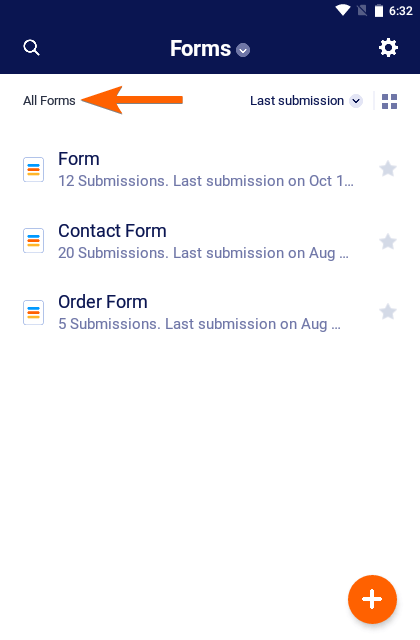
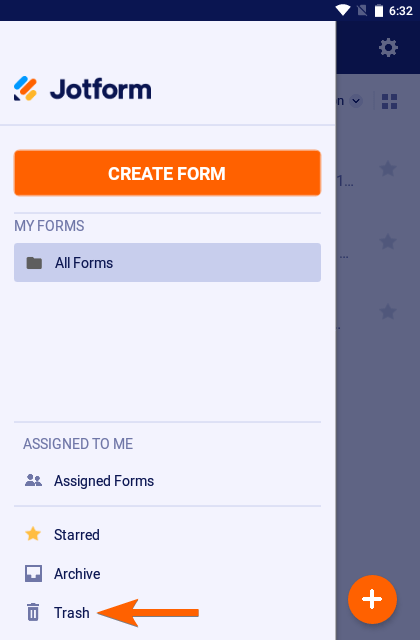
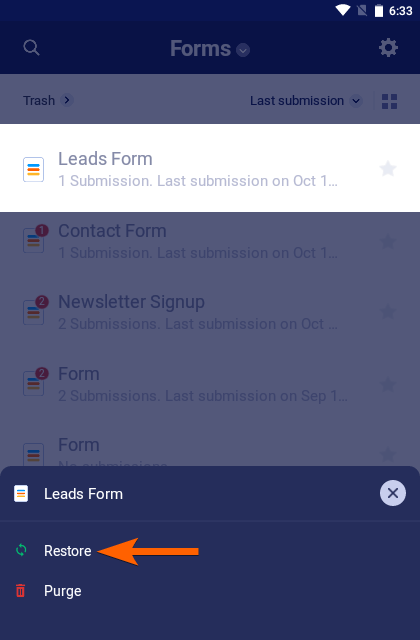

Send Comment: