Launch Effect is a free WordPress theme that lets you create a viral campaign in minutes
Now you can add your own custom form to your Launch Effect campaign to replace the default form.
Here’s how:
1. Get the iFrame embed code of the form.
1.1. Click the “Publish” button in the toolbar.
1.2. In the Publish window, please go to the “Embed” tab. Choose “iFrame” in the Embed Options list. Click the green “Copy Code” button at the bottom in order to copy the iFrame code.
2. Go to Launch Effect’s Designer tab then click the Sign-Up Page option
3. Expand Body Text then paste your form’s embed codes before or after your page text, whichever you prefer.
4. Save the changes
5. Click Global Styles then expand the Head section
6. Add these codes to the Additional Scripts text section. Be sure to replace the value of height to that of your form’s iFrame embed codes. These codes will hide the default Launch Effect form and set a fixed height to accommodate the new iFrame-d form.
Note: You may have to adjust the height value to properly display your form.
7. Save changes again




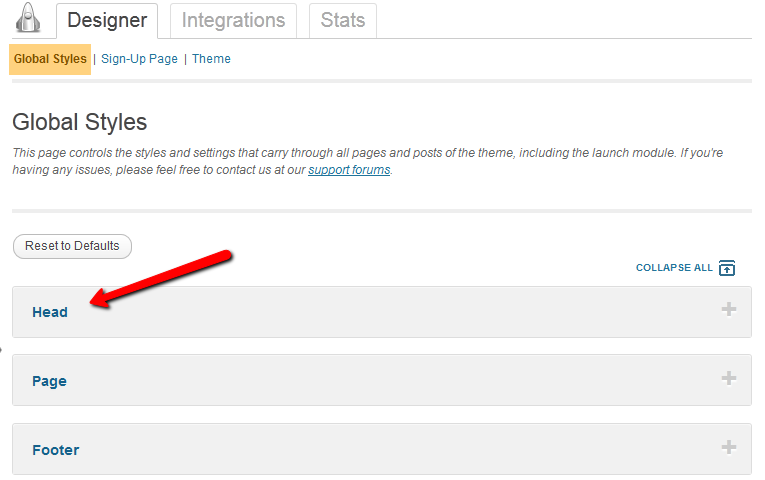

Send Comment:
3 Comments:
More than a year ago
Im am trying to use this option as an alternative to Eventbrite and Im running into issues that Jotform cannot compete with besides the fees. For one, Eventbrite has guest check-in capabilities. Does Jotform have an alternative to this that Ive missed. And 2nd, Eventbrite has the capabilities of offering Early Bird tickets with a deadline and regular with a deadline. Does Jotform have the capability of allowing 2 disabled dates?
More than a year ago
How will we set up the tickets for an event? Eventbrite sends a ticket. Can Jotform allow us to create something like that?
More than a year ago
If the new Jotform can really do the stuff and even better than EventBrite, then, you will definitely be my new BFF when I organize my next event!
Kind regards