Our Facebook Integration or Fit Forms requires Facebook Application ID before you can collect Facebook Profile information. So if you don’t know how to do it, please follow the steps below:
Becoming a Facebook Developer:
1. Assuming that you are logged in to your Facebook Account, go to: https://developers.facebook.com/apps
2. If you haven’t registered yet, the developers page would ask your to register. Just click the “Register” button
3. Accept the Policies by moving the bar to “Yes” and click “Register” button
4. Click “Done” button to start creating your Application
Creating your Application:
1. Click Apps and click “Create New App” option:
2. Add in your App Display Name, App Namespace and select your App Category and click “Create App” button
3. You have just created your App. Now, navigate to the App “Settings” page. In the Basic section, you have to do the following:
a. Key in your Contact Email
b. Add a platform. You have to choose the “Website“
c. Key in the Site URL. Site URL should be the domain of your form. It is important to have the right domain so make sure to select:
United States – http://jotform.us
Canada – http://jotform.ca
EU (European Union) – http://jotformeu.com
Asia – http://jotform.me
Africa – http://myjotform.com
S. America – http://jotformz.com
Other – http://jotform.co
Premium/Pro – http://jotformpro.com
d. Key in your App Domain. App Domain must be derived from the Site URL.
4. In the Status and Review section. You have to Make the App Public or Live. Just switch the button to “Yes“:
5. Copy the App ID and go back to your Fit Forms integration. Copy it by going back to: https://developers.facebook.com/apps
Questions? Please let us know in the comments box below!
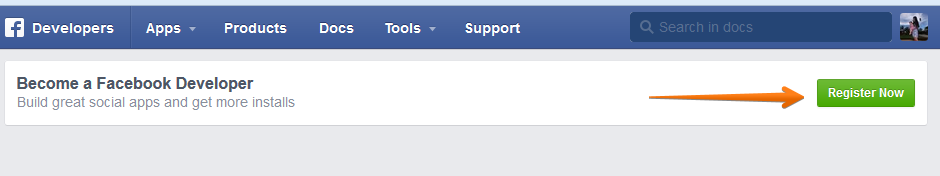
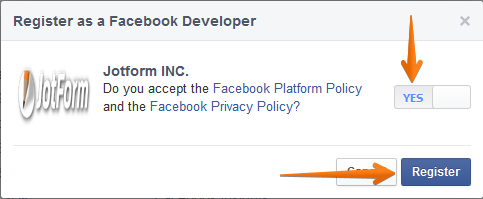
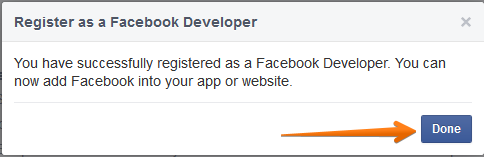
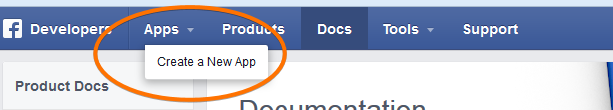
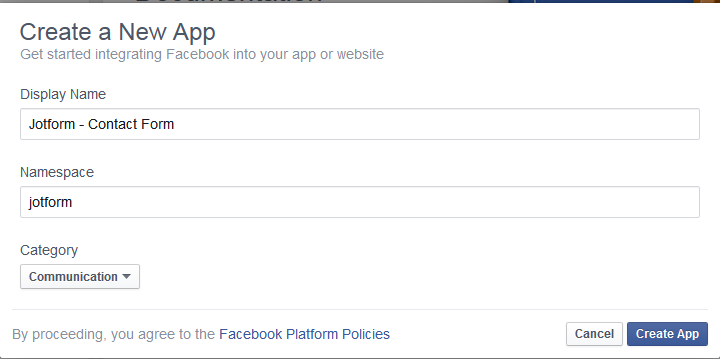
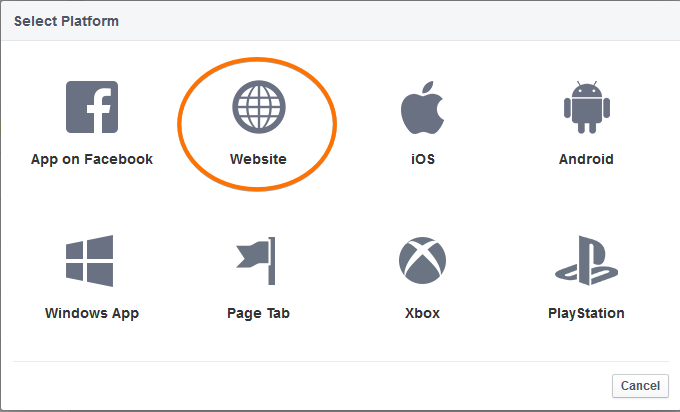
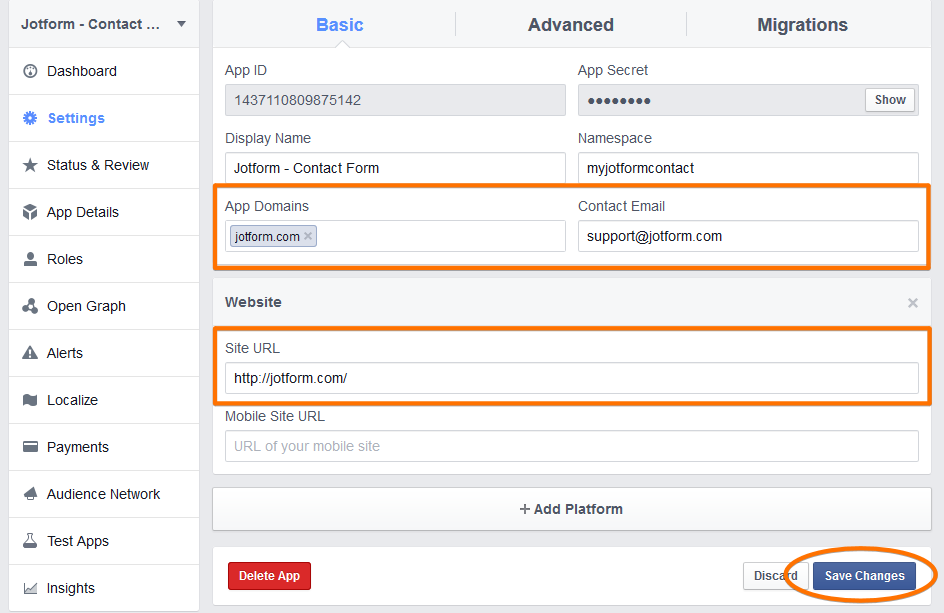

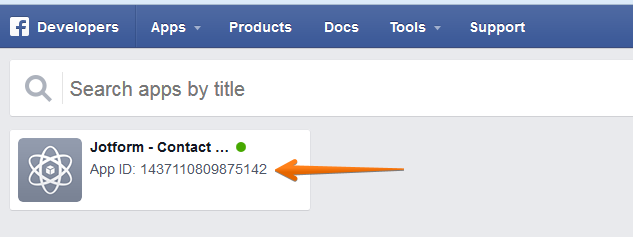

Send Comment: