UPDATE
PayPal has deprecated PayPal Express payment. However, you can still collect payments with other PayPal integrations, such as the following:
Jotform’s PayPal Express integration requires a Business PayPal account. If you don’t have one, sign up or upgrade your existing Personal account.
- In the Form Builder, click the Add Form Element button.
- Go to the Payments tab.
- Search and click PayPal Express. You can also drag and drop it to the form to add.
- Enter your API Credentials. You can obtain it by following the steps from this guide or going directly to this page from PayPal to get it.
- Select your preferred Currency.
- Choose a Payment Type. PayPal Express supports selling products, subscriptions, collecting donations, and user-defined amounts.
- Under Additional Gateway Settings, toggle Digital Goods to Yes.
- If you opted to Sell Products or Subscriptions, click the Continue button at the bottom of the Payment Settings to add your products/subscriptions. If you choose Donation or User Defined Amount, click the Save button to complete the integration.
See also:
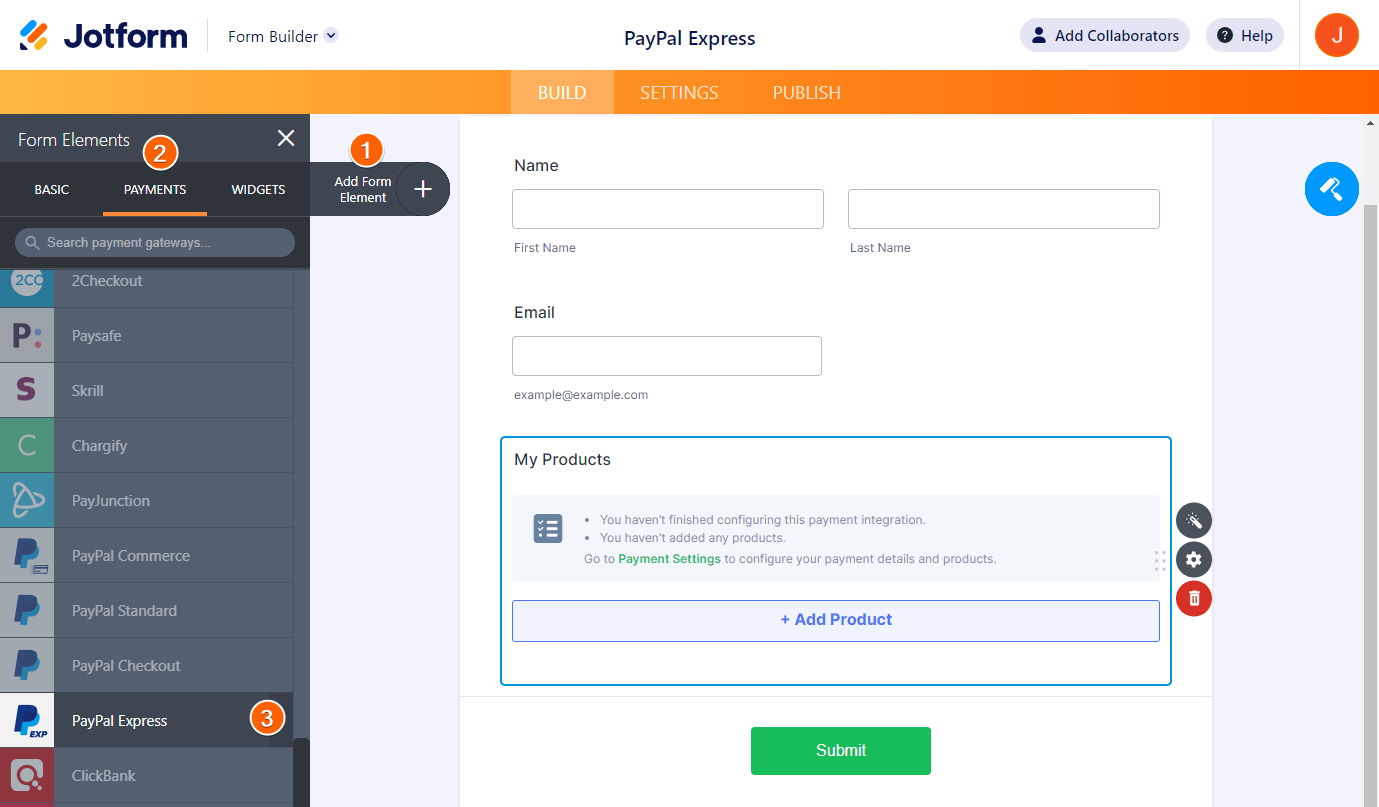
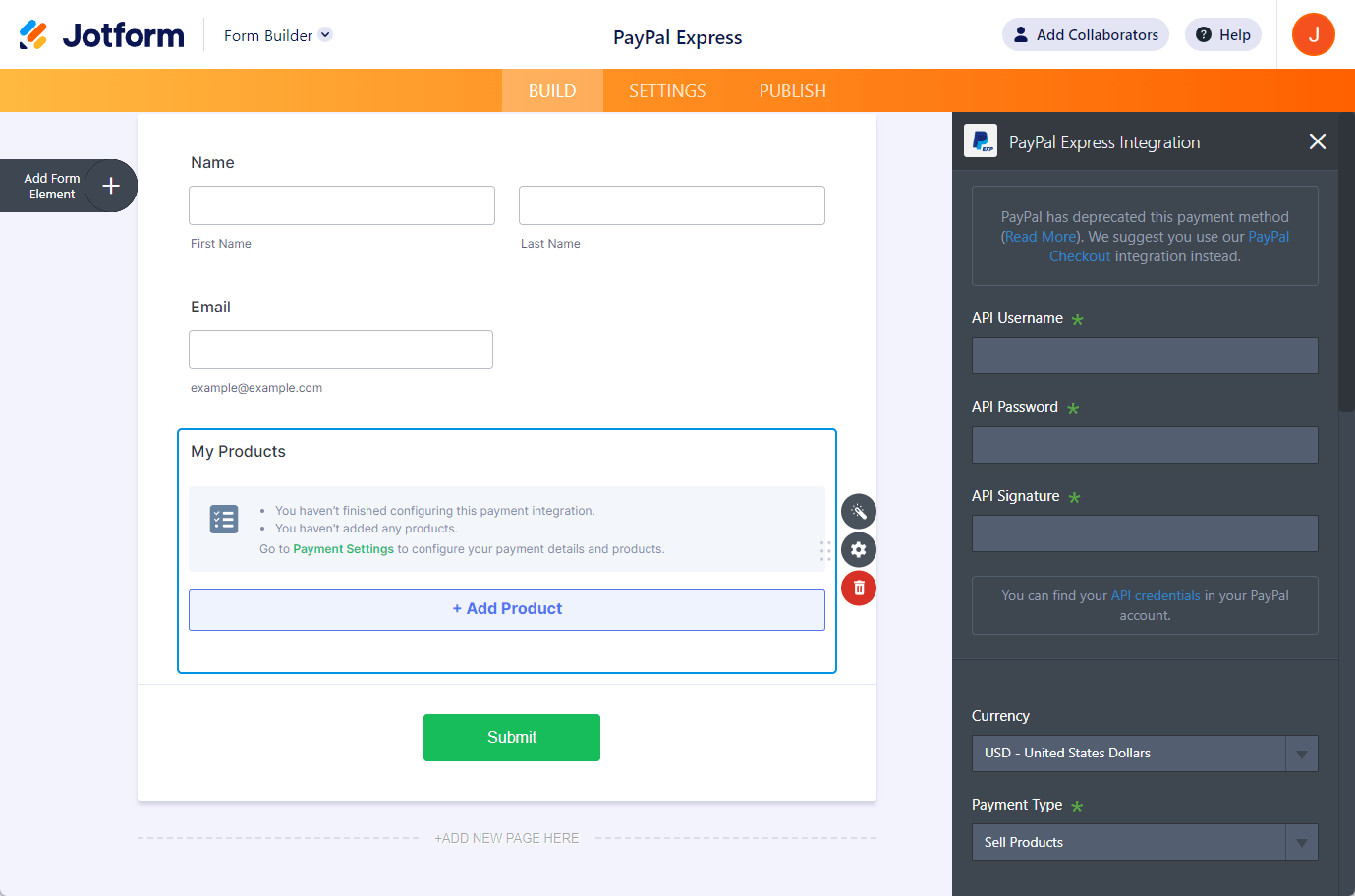
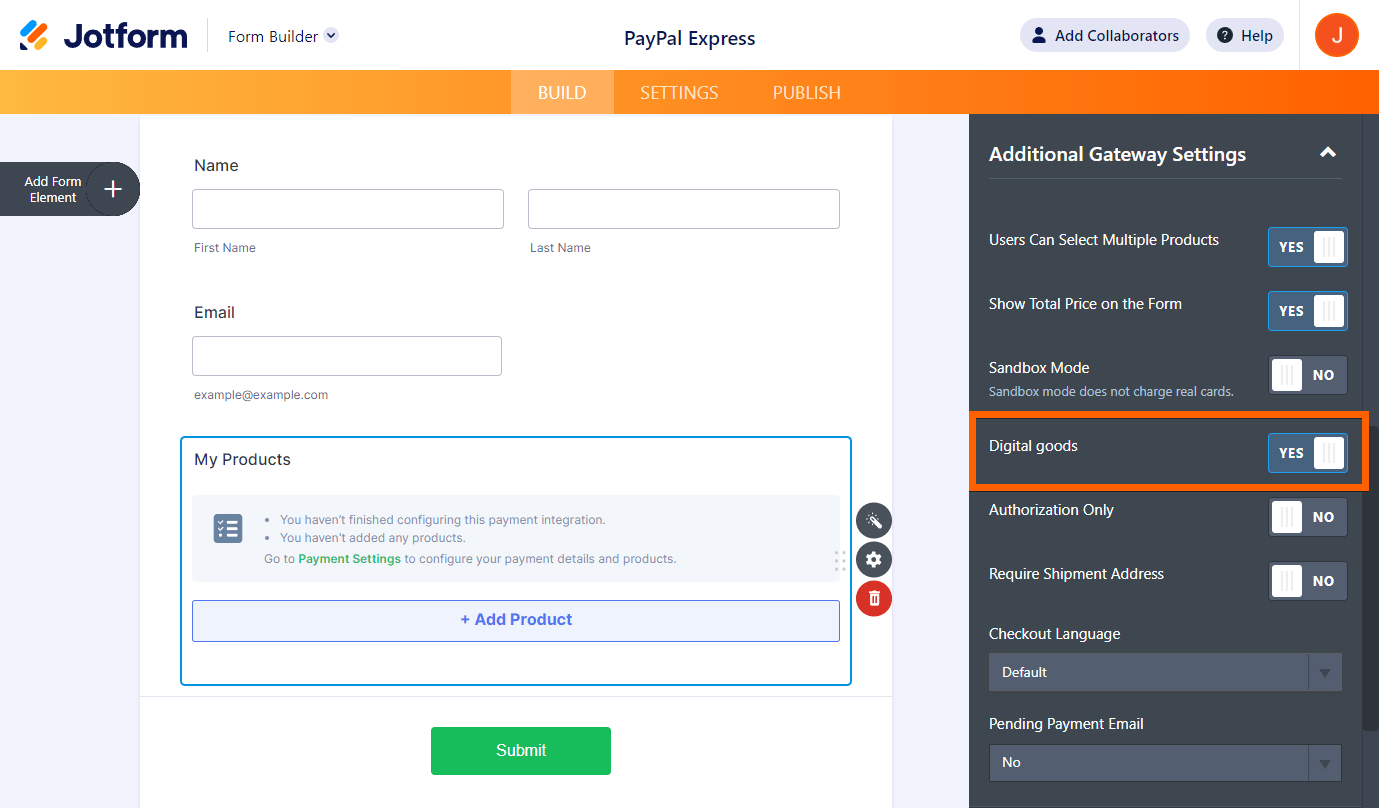

Send Comment: