Jotform Tables simplify the process of editing form submissions, making it easy to update information, correct any errors, or refine details as needed. This flexibility helps you keep data accurate and current, ensuring reliable records that reflect the latest information.
There are two methods for editing submissions on the Jotform Tables, and you can find details about each method below.
Performing Inline Edit to Entries
Inline editing lets you change values directly on the table without needing a separate form or window. This quick method is perfect for immediate updates, as it doesn’t trigger any after-submission actions like email notifications, integrations, or workflows.
Notes
You can use options like Add and Delete buttons for Single Choice and Multiple Choice fields, Upload and Trash buttons for File Upload fields, a calendar pop-up for Date fields, and First and Last Name fields for Full Name fields to perform inline updates on selections and answers in those types of fields in Jotform Tables.
Follow these steps to start editing right on the table:
- In Jotform Tables, click on a cell of an entry then type or click it again to start editing its data.
- Click anywhere outside that cell or press Enter on your keyboard to automatically save your changes.
Pro Tip
Right after making an inline update, you can press CTRL+Z to undo it as long as you haven’t closed Jotform Tables.
Did you know?
You can also allow form respondents to update their submissions by sending them the edit link to their submissions. See How to Request Submission Updates in Jotform Tables to learn more.
Editing and Resubmitting Entries
To update submission data and trigger your form’s after-submission actions after doing so, open the entry with data submitted previously in edit mode within Jotform Tables and resubmit the form after making your changes. This resubmission will trigger workflows, email alerts, and integration processes, including any updates you made during the resubmission. Follow these steps to edit an entry:
- In Jotform Tables, hover your mouse over an entry and click on the Three Dots icon on its left, next to the Star icon.
- Then, click on Edit Entry in the menu.
- In the Edit Entry screen, update the submission and click on the Submit button on the form to save your changes. Click on the Close button in the top-right corner to cancel updating it.
Pro Tip
- You can press Esc on your keyboard to cancel an inline edit or stop updating a submission on the Edit Entry screen.
- You can right-click any cell in a row to open the same menu that has the Edit Entry option.

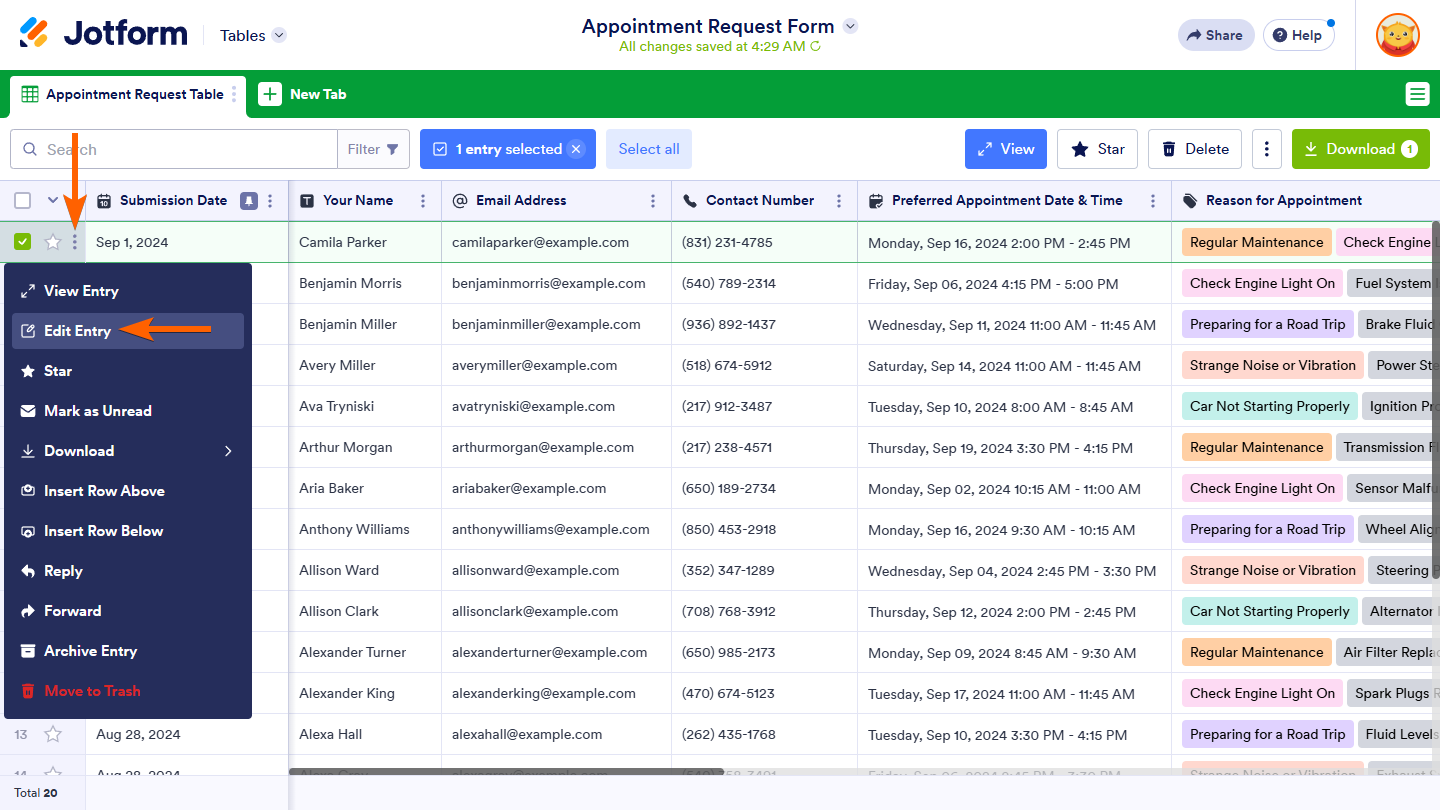
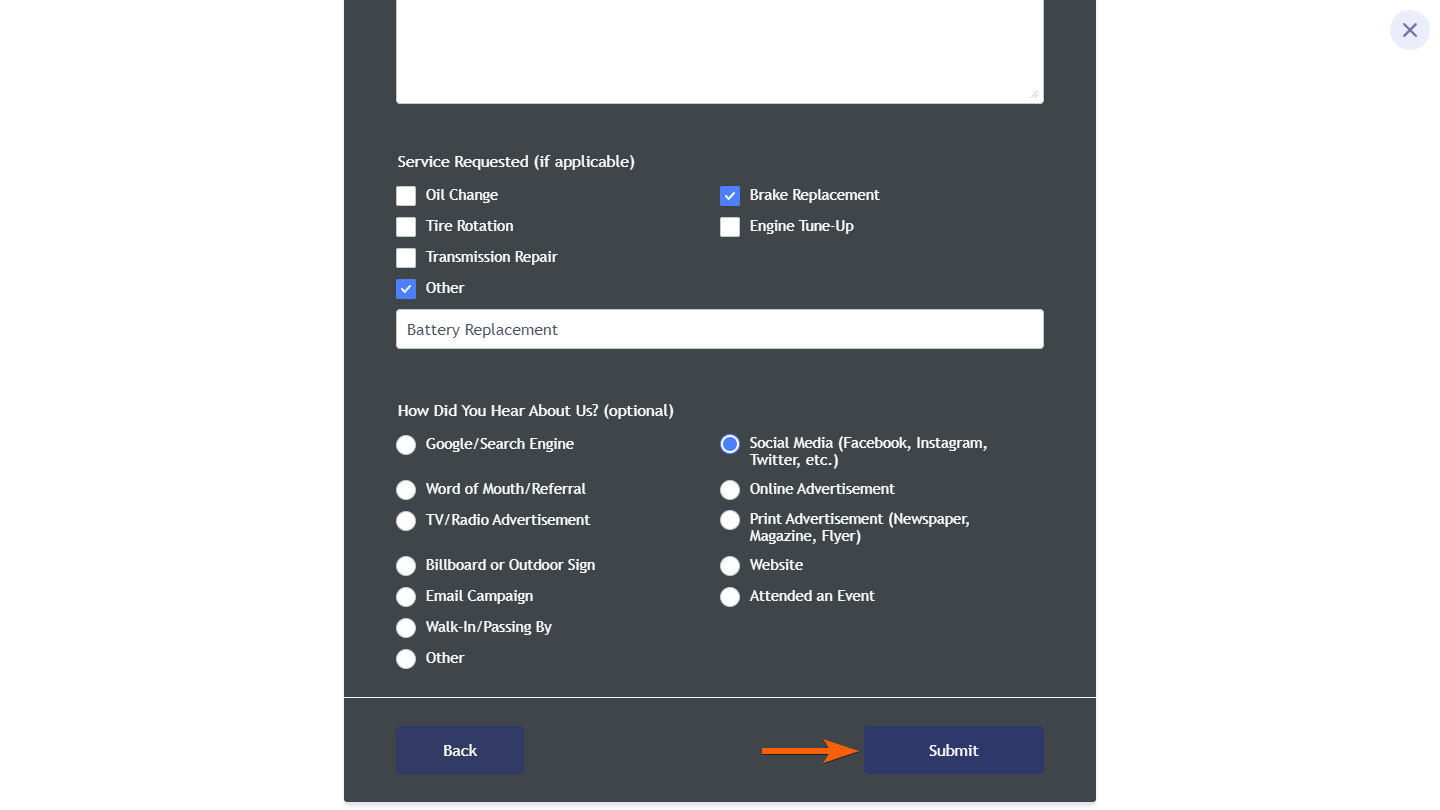

Send Comment:
26 Comments:
16 days ago
i tried to edit but the form displayed the hidden fields that are required. so i cannot edit without filling in the required fields. but they are supposedly hidden so there is no data that im supposed to input on them.
25 days ago
I need to edit the players name and parents name. It should be last name first. When I click on the 3 dots by the star, it does not give me the choice of edit. Can you correct this for me?
40 days ago
no explica como enviar el link del formulario para que el cliente reedite los datos ingroducidos en unprimer lugar, o rellene campos a posteriori
177 days ago
When I update a Form with inforation, the calculation widget doesn't update the total number of guests from the table on the form when we have removed or added guests when editing the form. Please help.
226 days ago
Some of our campers are just now turning in their Dr. health care forms and I can upload it, but it will not save. Parents have signed authorization and consent for treatments, but because they cannot get into dr. appts right away, they are turning them in after registering for camp. Jotforms says it cannot edit signed forms. Is there a way around this?
279 days ago
Submitted a payment through jotform with the wrong $amount. Can I just edit the corrrect information with. Correct dollar amount?And the resubmit ?
282 days ago
Can we edit submitted form via mobile browser? (Safari, google chrome)
361 days ago
HOW CAN WE ADD SUB OPTIONS IN MAIN OPTIONS SO THATH IF WE SELECT ANY OPTION SUB OPTIONS WERE ALSO SHOWN IN THE FIELD
More than a year ago
When I review submission, the "EDIT" formatted version is the only version I want to save. The 'print', 'download', and 'PDF' versions are different. But I do not see a way to SAVE the EDIT version.
How can the EDIT view be saved or printed?
More than a year ago
Is there a way to send an edit form link to the person (Customer) who filled out the form (completed, NOT an incompleted submission) so they can go back and made edits, without also having access to other submissions that were not done by them?...
More than a year ago
I have an entry that is not showing up on the google sheet integration. Entries have been made that are showing. Is there a way to update the connection so all submissions are written to the google sheet?
More than a year ago
Hi my 2 Oct entry did not want to integrate with my Google Sheets - even if I do "edit entry" and resubmit and does not want to write to my Google Sheet. Can this be fixed please?...
More than a year ago
Can another person edit the form after submission via approval flows and NOT from the submission table? I only want them to have access to the current form that was submitted, not the whole table.
More than a year ago
From a product perspective, it doesn't make sense that as an Admin user, I can build a form with hidden fields, see the hidden fields on the submission table, view the hidden fields in the "view entry" mode, but then when you use "edit entry" from the same admin, the hidden fields remain hidden.
It is really frustrating and literally causes us to spend as much time providing required edits to the hidden fields as Jotform saves us in the first place.
Please expedite a product enhancement to at least offer some sort of option to either hide or show hidden fields.
From the user perspective, to have the fields remain hidden, when they DO NOT remain hidden in any other aspect of the Admin is incredibly short-sighted.
Thanks.
More than a year ago
My students are receiving payment and attachment errors and it's interfering with the submission
More than a year ago
Hello, can I edit more than one entry at a time? thanks!
More than a year ago
You should add the ability to edit the form in the mobile app. Not sure why this is an issue...
More than a year ago
I can't seem to edit fields directly in the submission table for autocomplete address widget fields. When I change one of the multiple field values (I was changing the state), it doesn't save the change. I don't really want to re-submit the entry, just change the data on the table directly.
More than a year ago
Hello, my columns are locked for editing but it indicates that all columns and fields are unlocked. How do you unlock the column headers to edit?
More than a year ago
Edit Entry is not an option on my submissions table. Is this a function only available with certain plans?
More than a year ago
I would like to send the employee the form for them to edit
More than a year ago
Hi there. Is there a front-end user data entry edit?
More than a year ago
To start, click the entry's vertical ellipsis icon then select Edit Entry. Update the information then click the Submit button.Low fade haircutForm submitters can also edit their submissions. You can provide them with the edit link through the Autoresponder email
More than a year ago
There's a this field is required
More than a year ago
Is it possible to make this change by the person who submitted the form? In other words, I send the completed link back to the person, they fix what they need, and send the form back to me without my own editing.