Passing data from one form to another can improve the user experience by eliminating the need for the user to enter the same information again. For example, if a user has entered their contact information in one form, that data can be automatically passed to a follow-up form.
Setting Up the Forms
The setup requires two forms, the source form where the data will be coming from, and the target form where the data will be passed on. For this guide, the source will be a simple contact form and the target will be a newsletter signup form, as examples:
The goal is to pass the Email field’s value from the source (contact) form to the target (signup) form.
Building the Landing Page’s URL
Create the landing page using the target form’s URL since it will be the source form’s destination after submission. The URL looks similar to the following:
https://www.jotform.com/220542271693050?target_email={source_email}To break that down:
- https://www.jotform.com/220542271693050 — The URL of the target form.
- ? — The question mark is used as a separator.
- target_email={source_email} — The query parameter* in key-value pair:
- target_email — The target form’s unique name for its Email element as the key.
- {source_email} — The source form’s unique name for its Email element as the value.
*Multiple query parameters are separated by the ampersand (“&”) symbol. For example
https://www.jotform.com/220631153630031?form2name[first]={name:first}&form2name[last]={name:last}&form2email={email}&form2checkbox={multiplechoice}The sample query parameters above may differ from what you have on your form. Use the Field Prepopulator to get your form keys and tags.
Setting the Source Form’s Landing Page
Once you have the landing page’s URL, decide how to serve it from the source form. You can either redirect your users to the landing page after submission or serve the landing page as a link in your email alert or Thank You page.
To redirect your form fillers to the landing page after submission
- In the Form Builder, go to Settings at the top.
- Go to Thank You Page on the left.
- Select Redirect to an external link after submission.
- Enter your landing page’s URL.
To serve the landing page to your form submitters as a link
- In the Form Builder, go to Settings at the top.
- Select Emails or Thank You Page on the left.
- Edit your email alert. Or select Show a Thank You Page after submission for the Thank You page.
- In the editor, place your cursor where you want to insert the link.
- Select Insert/edit link at the top.
- In the dialog, enter the details of your link, then select Ok.
You now have an automated way to pass the data from one form to another. See how it works in this demo form.

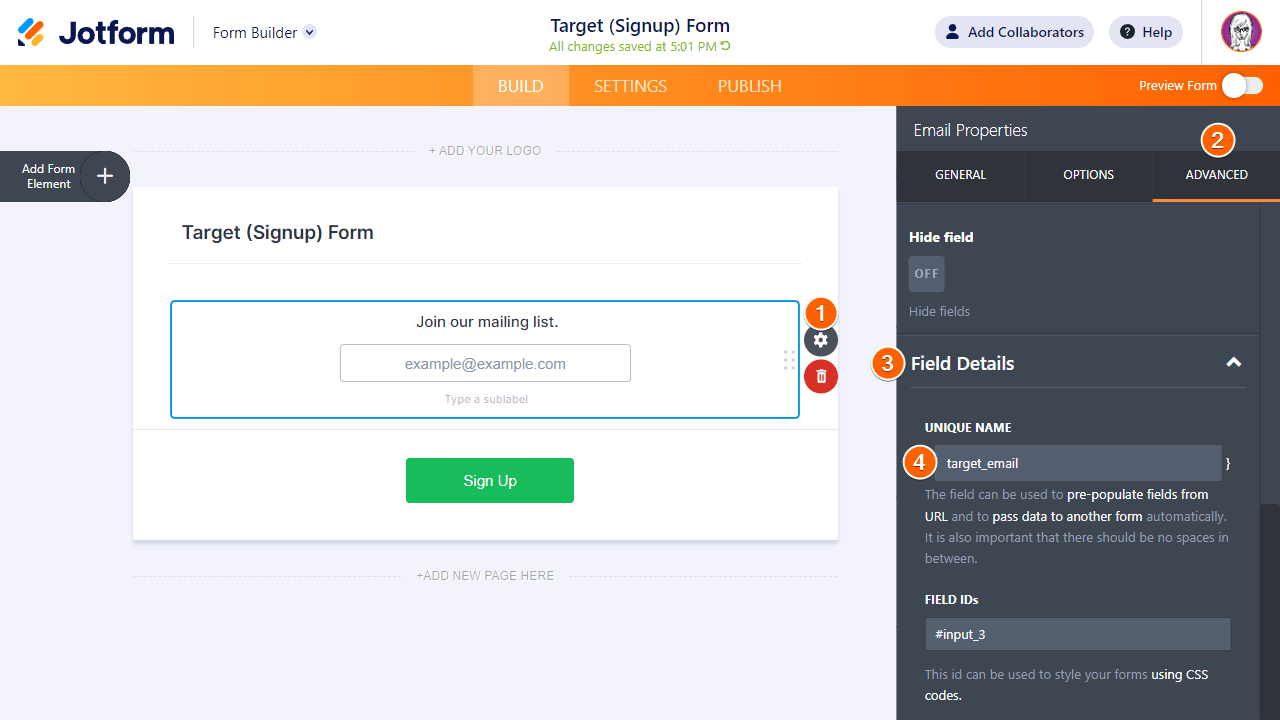
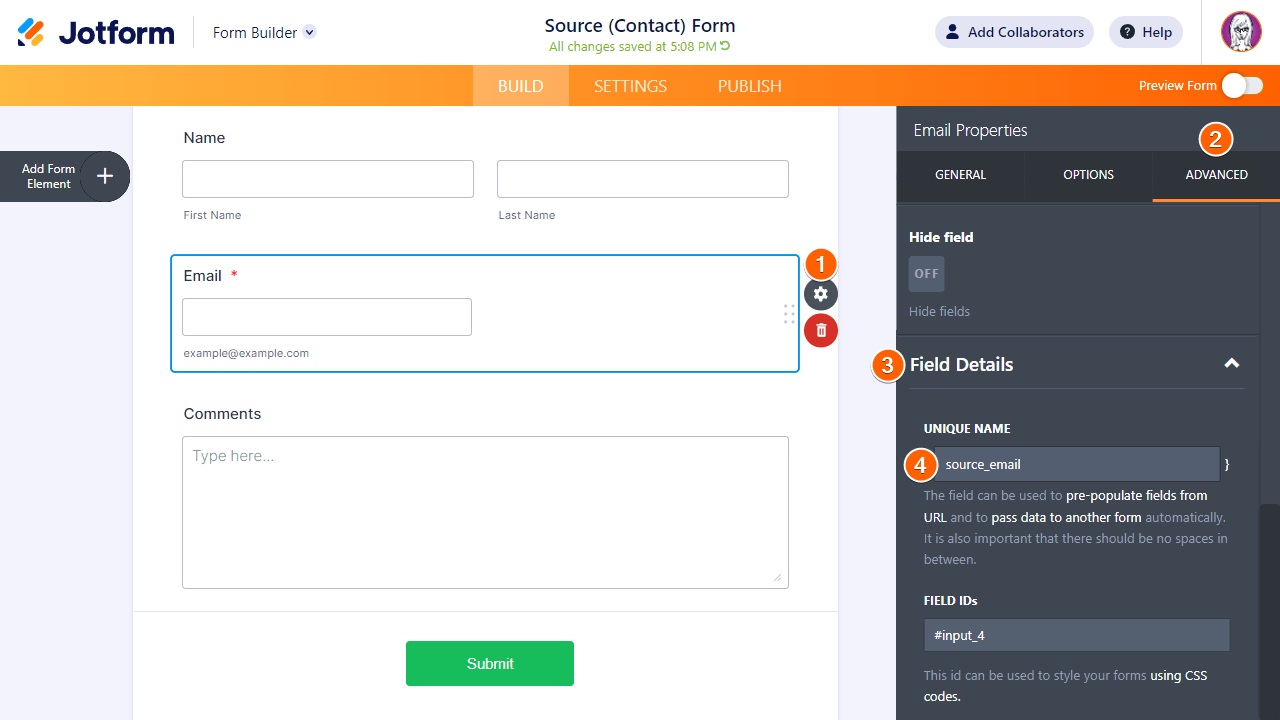
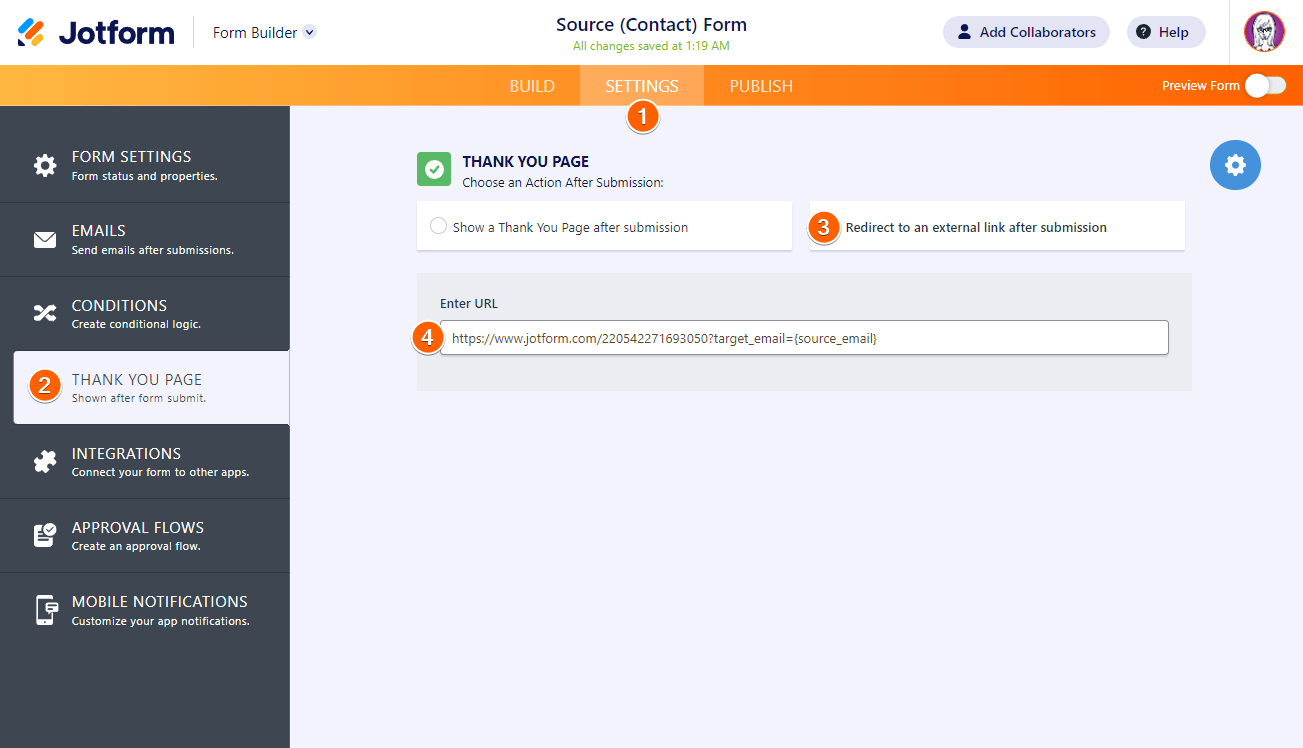
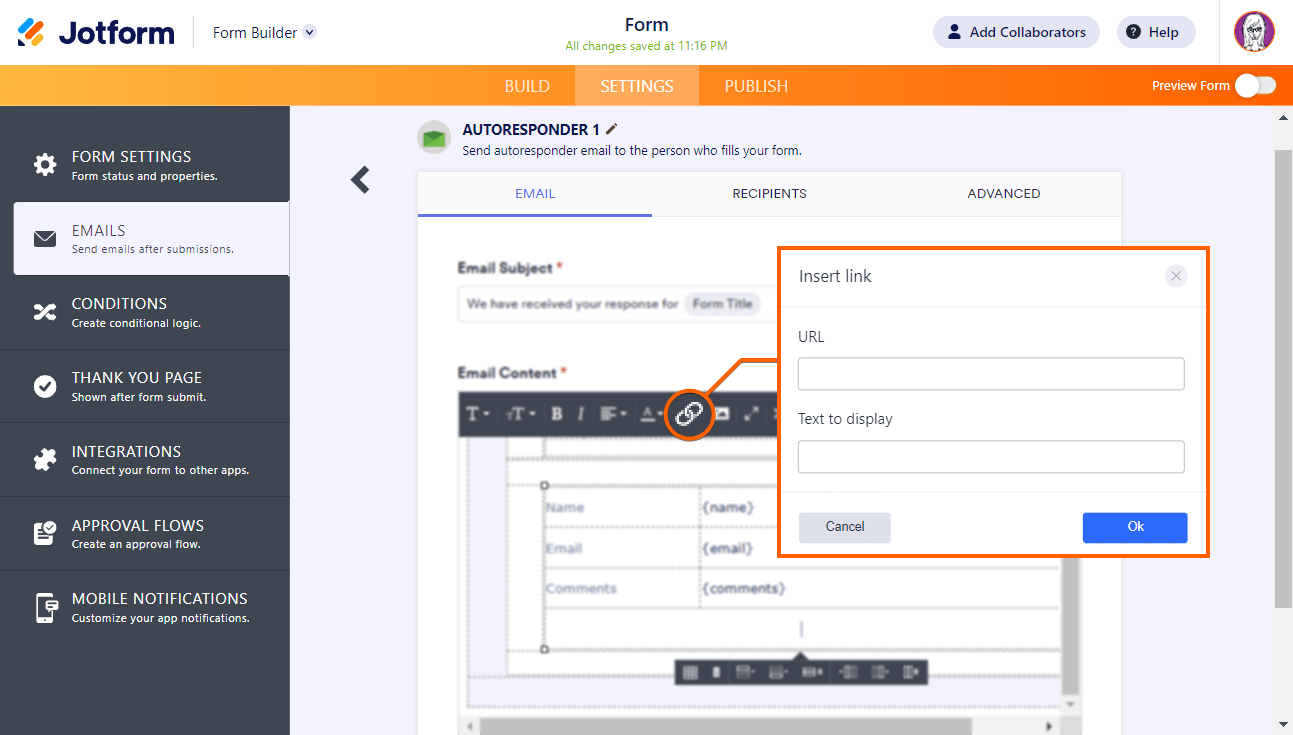

Send Comment:
43 Comments:
51 days ago
Would this work if I have a form with multiple sections that have the same answer, and I would like the answer repeated?
136 days ago
Is it also possible to pass data to calendly in order to prefill the data in the calendly bookings page when we have configured the redirect with a conditional logic?
Meaning only leads how say that they are willing to invest in our solution are getting redirected to a the calendly page.
340 days ago
For those, like me, struggling with the name or similar fields, I followed the answer given by Vanessa here: https://www.jotform.com/answers/2569357-how-do-i-transfer-the-date-from-one-form-to-another
So if you want to pass first and last name (or dates) separately, you structure your query string like: ?name[first]={name:first}&name[last]={name:last}&date[month]={birthdate:month}&date[day]={birthdate:day}&date[year]={birthdate:year}
I.e. the target filed is identified with square brackets "[]" and the source field with a colon
351 days ago
"I have the same question that several other people asked: when automatically passing name from form 1 to form 2, the first and last name all copies into the first name section of the second form. Also, form 1 and form 2 are the same form."
I have this question too but when I click on "view answer" there is an error message.
More than a year ago
I have the same question that several other people asked: when automatically passing name from form 1 to form 2, the first and last name all copies into the first name section of the second form. Also, form 1 and form 2 are the same form.
More than a year ago
How do I pass the information from form 1 to form 2 for a drop down field
More than a year ago
What happens when I have to passthrough multiple inputs from one field?
That isn't outlined here
Example, a phone number that has the Country Code field, the Area code field and the phone number field
What would be the string to passthrough each of those into the following form same things?
More than a year ago
This method works great except if the data i'm passing from Form 1 to Form 2 contains either a '#' or a '&' symbol. So for example if i'm passing a short text field containing the value of "123 & 456" the data that gets passed to Form 2 is on "123". Everything including the '&' and after gets dropped. How do I fix this issue with special characters?
More than a year ago
need help shifting form data
More than a year ago
This function does not work when using the Jotform mobile app to fill out. Please can you confirm if you can implement it with this system? It works seamlessly using a web browser.
More than a year ago
I'm really struggling with this - I'm finding the instructions really confusing! I 'think' I've followed all the instructions but nothing pulls across when trying it.
More than a year ago
need more simple directions on this topic.
More than a year ago
When you to fill out a form and it copies that data to another form does this process always create a new form in the destination form file each time you submit your entries?
More than a year ago
The questions I want copied into the next form are on the last page of the second form. Is that going to be an issue?
More than a year ago
When I redirected it, it went to a blank page. Can someone help me? I used this code: but when I hit submit, rather than go to the next form it just went to a blank page.
More than a year ago
Same question as Daniel Sarwono...are the {curlybrackets} for the source form or the target form?
More than a year ago
You guys need to edit this video.
Using cloned field names for both forms just confuses us as we try to track in the example.
And also, the video mentioned (at time marker 2:56) that the field inside the curly brackets is where you want to pass the info TO, but in this page you mentioned this target_email={source_email}. So which one is true??
More than a year ago
Hola,
¿Es posible mover un envío de un formulario a otro? Lo que quiero hacer es "copiar" algunas filas de un formulario y copiarlas en otro que tiene las mismas preguntas.
More than a year ago
I have tried this url build, i have tried another build i found here
https://www.jotform.com/answers/3498339-hello-please-can-someone-help-me-with-the-correct-formula-for-copying
and i have tried to create an approval flow with pre fills being used. None of which have successfully filled my forms from the app i created.
The flow goes from:
Job Application (form)
Subcontractor agreement form (Smart PDF form)
Payment Method (Form)
Uniform Distribution (Form)
After the initial Job application form, i have had no success with the continuation of the info in the form. This is not touching on the fact that i wanted to include a running unique id between the forms as they are filled out. Can you help me with this?
More than a year ago
I have a problem, when doing this format with address and name, the first and last name all copies into the first name section of the second form and the address all copies into the street address section
More than a year ago
Having trouble passing dates with time between forms. I understand all the concepts of what's going on with the syntax, there just isn't a great list of the syntax that I can find to define what the sub-labels should be for the individual date, time, and am/pm fields of a combined date time field. If anyone knows where a list of this syntax is or can help me with the specific syntax for this issue that would be great.
More than a year ago
I do all the steps exactly as described but only one field gets prefilled on the second form. Also, what do I fill in on the Recipient tab?
More than a year ago
Once again, this is an amazing feature that no other form solution out there can achieve. I have implemented this on a couple of forms already and it is working seamlessly. Great work Team Jotform!
More than a year ago
Hi, how would we do this form a multiple choice question with checkboxes to push into the second form?
More than a year ago
Hi there
On my form is a tab with how many hours was spent on a patrol. I'd like to add all hours spent on all patrols, is it possible?
Thanks