Redirecting respondents to an external page after submission helps guide them to the next steps, such as additional resources, actions, or confirmation messages. You can skip the built-in Thank You page and send them to any URL, like your website or homepage. For example, a custom Thank You page outside Jotform can confirm their submission; meanwhile, redirecting to another form allows them to provide more details if needed. Moreover, sending them to your website or homepage can encourage visitors to explore more content or learn about your services. Ultimately, this feature keeps users engaged, drives traffic, and ensures they stay focused on what’s most relevant.
Note
- This guide is for Classic forms. For forms in the Cards layout, see How to Redirect Users After Submission in Jotform Cards.
- The changes you make in the Form Builder are saved automatically. When you set or update your form’s redirect link, you’ll see a message confirming that it has been saved successfully.
To set up your form to redirect respondents to an external page after submission, follow these steps:
- In Form Builder, click on the Settings tab.
- Then, click on the Thank You Page tab on the left side of the page.
- In the Thank You Page Settings on the right, select Redirect to an external link after submission.
- Type or paste your URL (e.g., https://www.example.com/thank-you-page.php) into the Enter URL setting.
See also: How to Change the Thank You Page URL Conditionally.

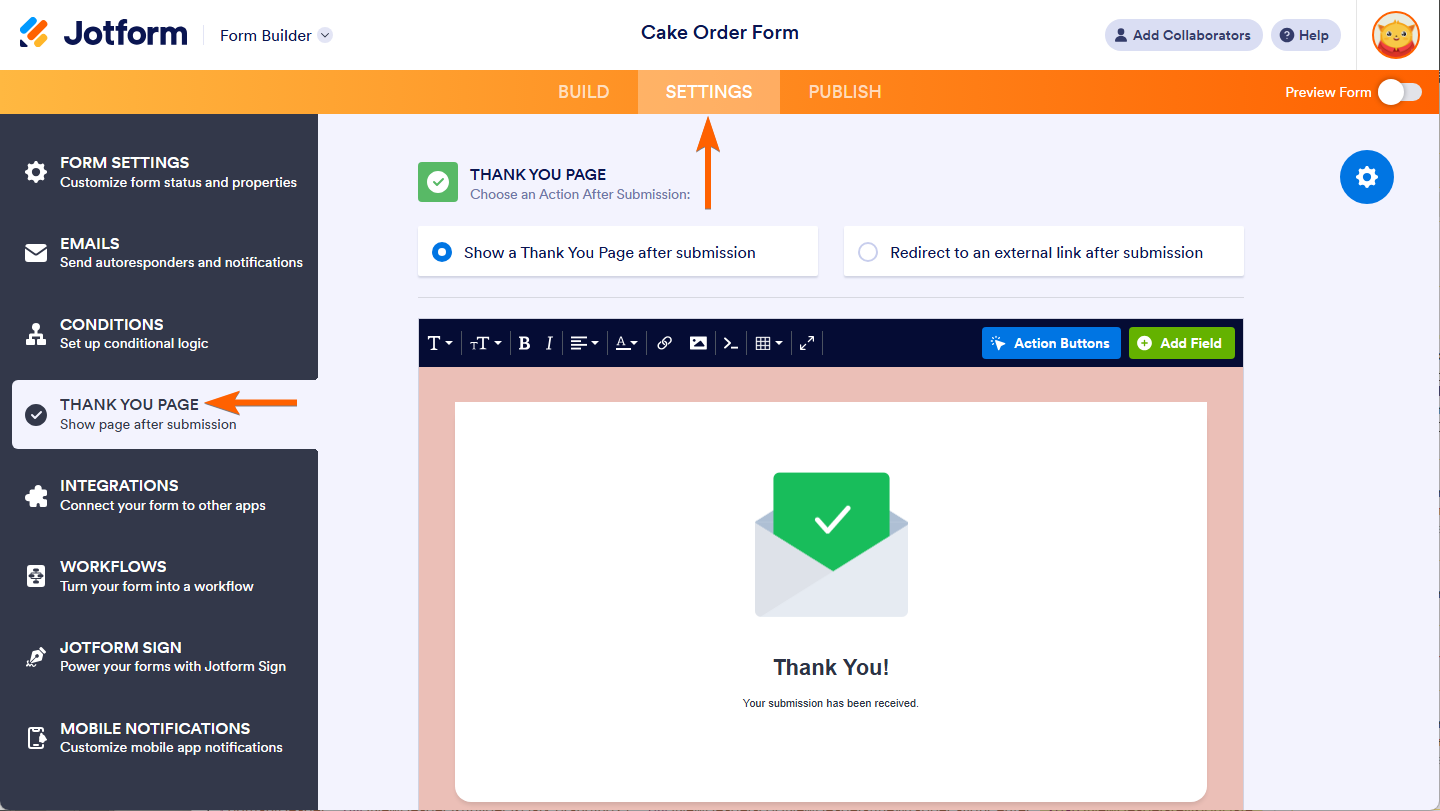
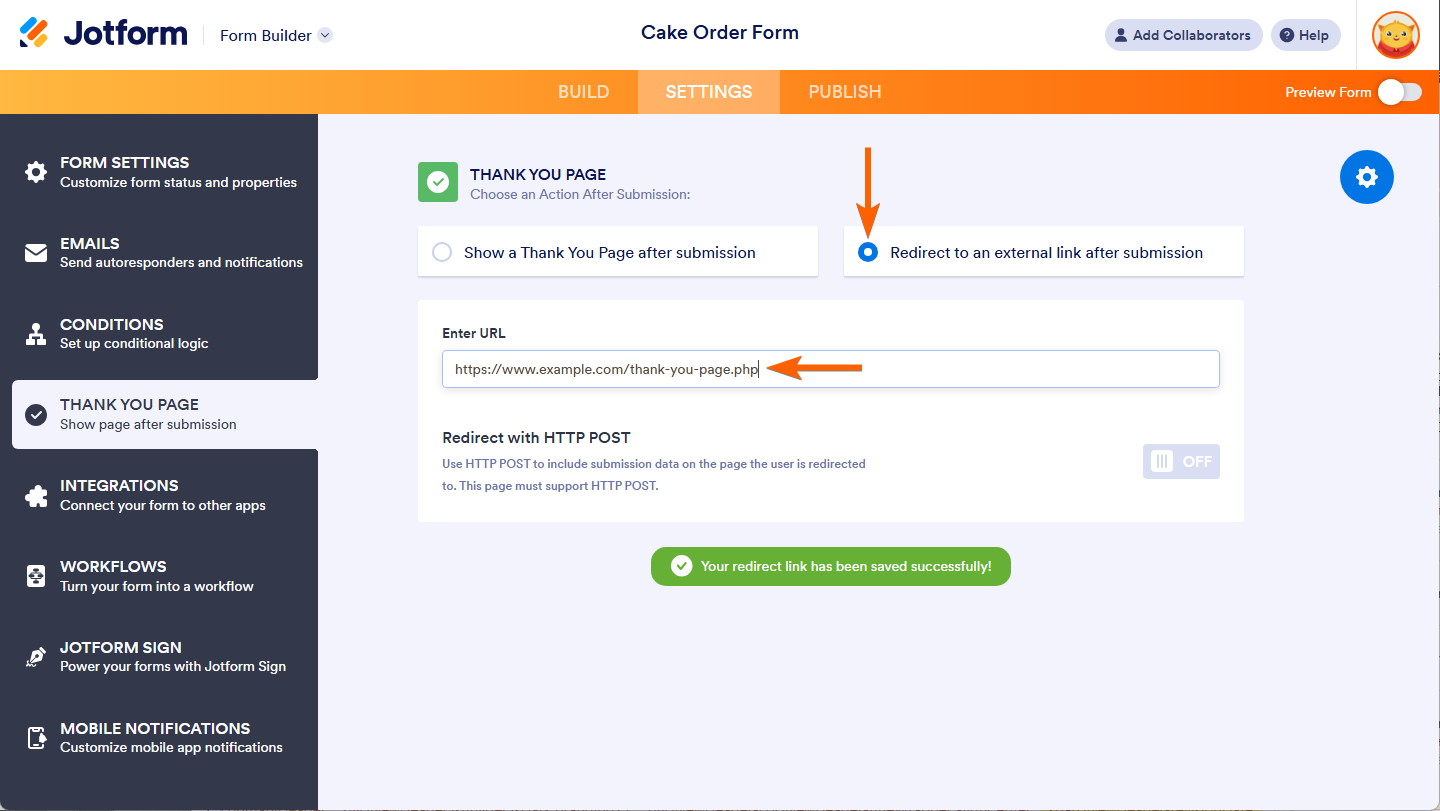

Send Comment:
72 Comments:
74 days ago
I see my auto responder email stops working if I redirect thank you page is this the case or I am getting dizzy
348 days ago
If we use an external page, is it possible to still include a button to modify their submission?
More than a year ago
How do we give the submitter's email address as a parameter in the external link, or how do we know which person filled out the servey form?
More than a year ago
I'm sorry! That's not what I'm needing. In the first section of this form I have a list of options for donors. I need the last one to have either a link in the listed option or if they select this option to go to a specific website.
More than a year ago
Is there a more recent update as to where to find the Thank You page? I am not seeing that option in the settings menu. Please update this video if so.
More than a year ago
Hi, I do not see anymore this option to change thank you page. However, I do have it set it up now with old link as I duplicated the form. I need to change it. Thanks
More than a year ago
I'm trying to use this with an embedded pop up on my site. The redirect just loads inside the pop up though. We are looking for it to reload the entire page, via the redirected link...Is that possible. Tried using iframe embed too, but the iframe is gigantic on the page (a whole separate issue). Thanks
More than a year ago
I am brand new to this program and Love It, but there is a learning curve for me. I am creating a sponsorship form for our company, and with the submit button we want them to be able to go to our website to pay and not integrate other payment options. I have tried the information here - Change the Thank you URL but now it just says please wait when I do a test submission. Help Please. Thank you.
More than a year ago
Hello how i can create one for card layout?
More than a year ago
Can you have a thank you appear and then have it redirect after submission?
More than a year ago
Hello, is it possible to preview the different external links set up for different paths and answers, withiut having to test a real submission?
I have many paths set
Thank you
More than a year ago
hello - is this a premium feature? I can't seem to find the "thank you" page option anywhere under settings
More than a year ago
Hello I am not getting the way to get the different URL for the thank you page in Unbounce where I have used Jotform Form
More than a year ago
Hi,
is it possible that the forms submitted could send a copy of same to whatsapp ?
More than a year ago
Please ignore the question for form: Form:
It has been solved.
More than a year ago
The redirection URL for Thank you page is not going to the right URL.
Form:
More than a year ago
thank you!
More than a year ago
It s better to have an option for the submitter to choose either to go back to the orignal URL or exit the Thank you page.
More than a year ago
I've clicked on settings but the thank you page is not an option to click????
More than a year ago
Is it possible to redirect to a different pages accoding to the language? Our form is in two languages and we would like to redirect to either a FR or EN thank you page. Is it possible?
More than a year ago
Hey Guys,
I found where they moved the Thank You Page Options!
Check in the "BUILD" section of the form
Scroll to the bottom of the page
It should say " EDIT THANK YOU PAGE"
Click that, and it gives you the above options
Good Luck
*btw I help entrepreneurs win with 1 on 1 consulting | facebook.com/ahhmacy
More than a year ago
i try this its not working page not redirecting to my selected page it show previous input control value
More than a year ago
Why would you suggest a solution when that option for Thank You Page isn't even in the software?
More than a year ago
Is there a way to open multiple links at once? My form has a search query that is used to populate the redirect and I want to have it run searches through multiple different urls. Is there a way to do this? I'm not seeing how I can have a single "if" and multiple "thens" for redirects.
More than a year ago
Looks like Jotform need to learn how to interact with their users. Earth to jotform your customers are trying to engage with you. Also, this help article is outdated.