When you add a new Email Notification, your email address is automatically the default recipient. You can change this if you want to. For example, if you’ve created a form for your client and want your client’s email address to receive the submissions.
To change, please follow the steps below.
- In the Form Builder, go to the Settings tab.
- Choose the Emails option on the left panel.
- Hover your mouse over the Email Notification template and click the edit (pencil) icon.
- Go to the Recipients tab. Here, you can change the Recipient Email or add more recipients.
- Finally, click the Save button to save your changes.
Notes
- The Starter (Free) Plan is limited to one recipient only. Multiple recipients are available for paid users.
- The Test Email button will only send the notification to the email address associated with your account. To test the email recipients in your Email Notification, you can send a test entry to your form.


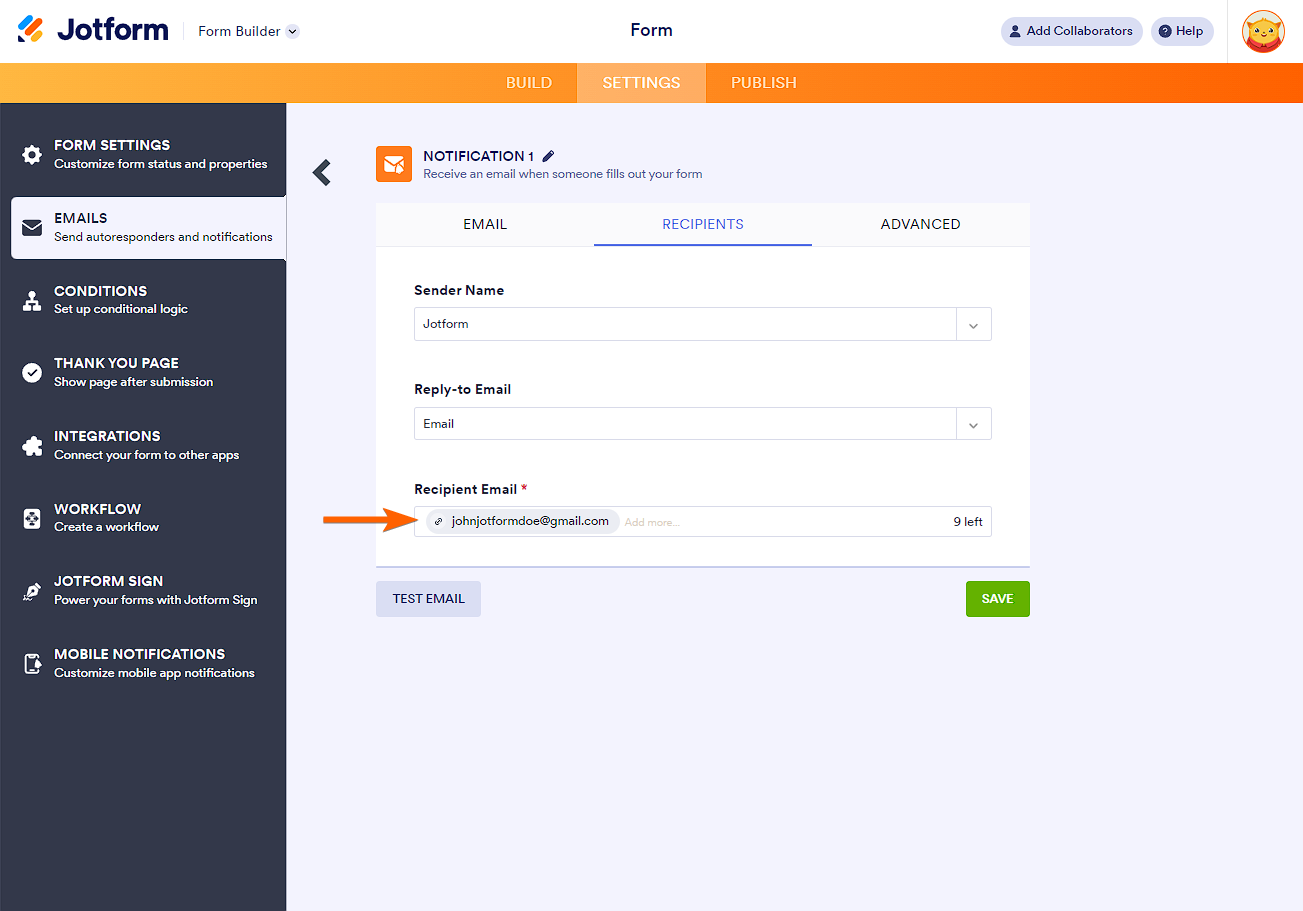

Send Comment:
107 Comments:
37 days ago
It was helpful and these steps was taken but email notification is still not coming to the second person. Email address is correct
53 days ago
getting error email already associated with jotform account
More than a year ago
chenge new gmail
More than a year ago
I need someone to contact me ASAP. There is no way i can resolve the email issue.
Thanks
More than a year ago
thank you , that is what i was doing sending a test email thank you
More than a year ago
Hi there, I have created a jot form but am currently on the free subscription
Can I allocate the jot form to another colleague who has paid subscription? I don’t want to change the link to the form.
More than a year ago
It looks like the recipient email list edit finally worked this morning. Thank you
More than a year ago
I have followed these directions and the CDVC "email" shows up even after I have deleted it and saved changes.
More than a year ago
Hago eso pero el mail sigue sin direccionarlo a la cacilla que le ordeno, habra alguna otra forma?
More than a year ago
Hi!
Is it possible to change the Notification email address based on a form field.
e.g. If form field dropdown equals "A" , send notification email to x@email.com.
If form field dropdown equals "B" , send notification email to y@email.com.
Thanks. - Derrick
More than a year ago
Can you update this field for all forms at once?
More than a year ago
My Form has the option to save the form, however, when the form is saved the notification is only sent to the person filling out. Is it possible to set it up in a way when the form is saved the notification is sent to not the only person filling out the form also the people in the notification list?
More than a year ago
Thanks for such a speedy, informative response.
More than a year ago
My Artist Application form was submitted 4 times today, but I didn't receive the emails for any of them even though my email is listed as recipient.
However, yesterday I had one submission for my New Artist form and I DID receive the email for that one.
Trying to figure out if the issue is on my end or not. Thanks for the help :)
More than a year ago
Did not work for us.
We changed email with this steps and also going under setting.
More than a year ago
Muchas gracias por este tutorial tan interesante. A través de este, pude solucionar algo con lo del correo.
Muchas gracias y bendiciones!!!
More than a year ago
Thanks the email change worked. Lastly, when we do receive the emails, we cannot open the files that we’re uploaded into the created jotform. We have tested with jpeg, pdf, etc., and we keep receiving the jotform error code 404 (whoops). Can you please assist? Thank You
More than a year ago
If I make changes to the form, does it automatically update where the form is located? Ie on our website. Do I need to upload a new version to my website of the form each time I update it?
More than a year ago
How can I decide if I want to purchase your product if I cannot use it to try it from making the form to getting the survey responses???
More than a year ago
Do mean that I can only send one at a time or only get replies for only on filler of the form?
More than a year ago
Perfect, thank you for your help with this one, Timpi :)
More than a year ago
Thank you appreciate the quick response!
More than a year ago
This may work for online forms, but what about fillable pdf's? When I choose to edit the pdf, there is no "settings" tab.
More than a year ago
This is not working for me. All the form fields have the correct address, but they are still coming to the wrong address. I have three forms. Some go to the correct address, some do not. It is very frustrating because I'm missing leads.
More than a year ago
what