Form Collaboration in the Form Builder lets multiple team members work on a form simultaneously. Changes are automatically saved, ensuring everyone edits the most current version. Collaborators can join using a unique session URL, whether or not they have a Jotform account.
Getting the Form Collaboration Link
Follow these steps to get your form’s collaboration link, whether you’re creating a new form or editing an existing one:
- In Form Builder, click on the Add Collaborators button at the top of the page.
- Next, click on the Copy Link button in the popup panel.
That’s it! You can share your form’s collaboration link with coworkers through external messaging or email applications.
Monitoring Form Collaborators
Active collaborators working on your form are displayed at the top of the Form Builder. Hover your mouse over their avatar to view the collaborator’s name and email address.
Guest User badge represent collaborators without an account.
The collaborator’s avatar will appear on the element they’re working on, highlighted in a randomly assigned color, so everyone can see who is working on which element in the Form Builder.
Generating a New Form Collaboration Link
When the collaboration link expires after 72 hours, click on the Refresh icon next to the Copy Link button in the Collaboration Link popup to generate a new one.
When you generate a new link, you will be prompted that the old link will be disabled. Anyone with the old link can no longer open and edit your form in the Form Builder. Click on the Yes, Generate a New Link button in the message to proceed.
When the link expires or users access the old collaboration link, they will see a message that the link is invalid or expired and that they should contact you to request more information.
Notes
- Form Collaboration is only available in the Form Builder.
- The Form Builder has an auto-save feature that automatically saves all changes made by collaborators.
- Publish features are disabled for guest collaborators, and everything under the Publish tab is inaccessible to them.


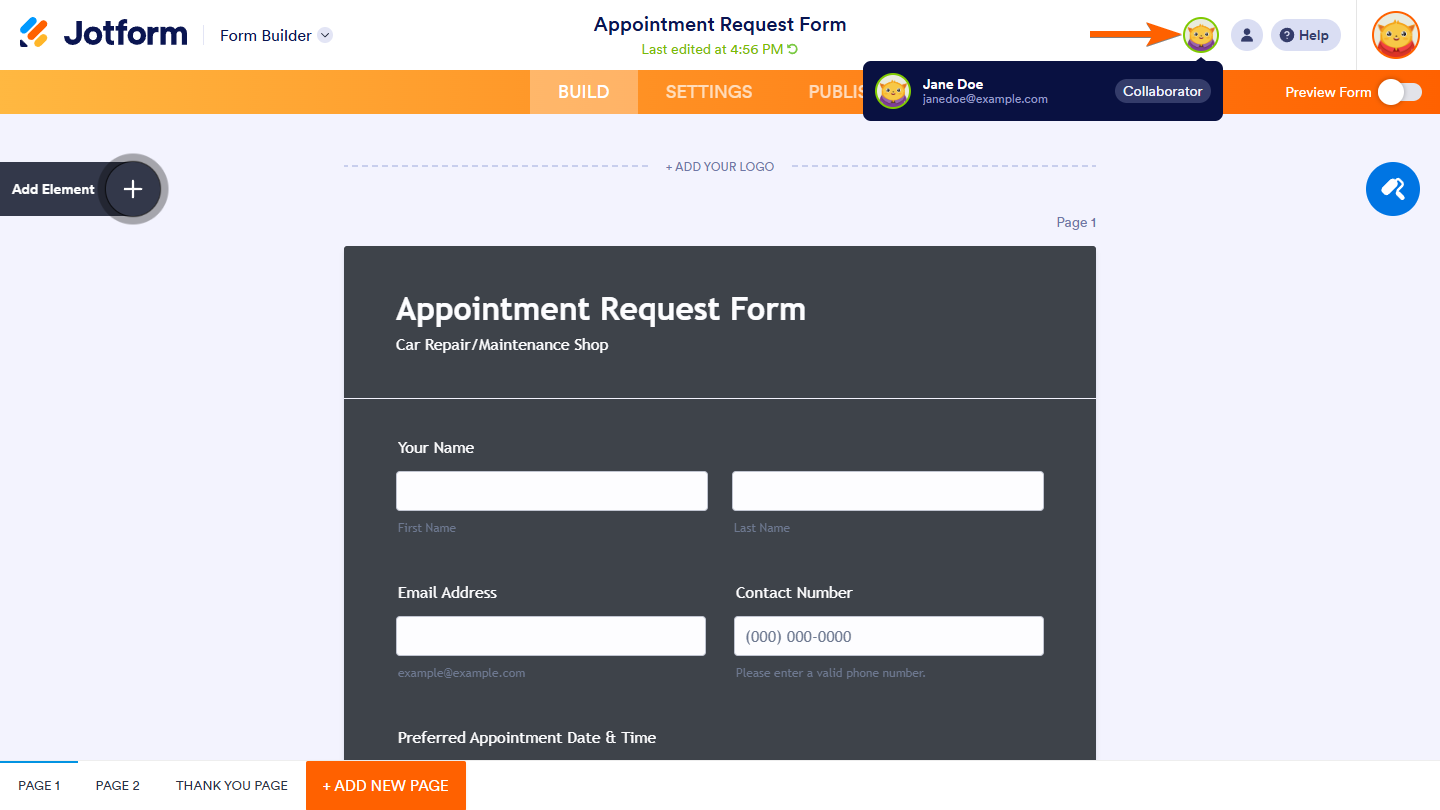
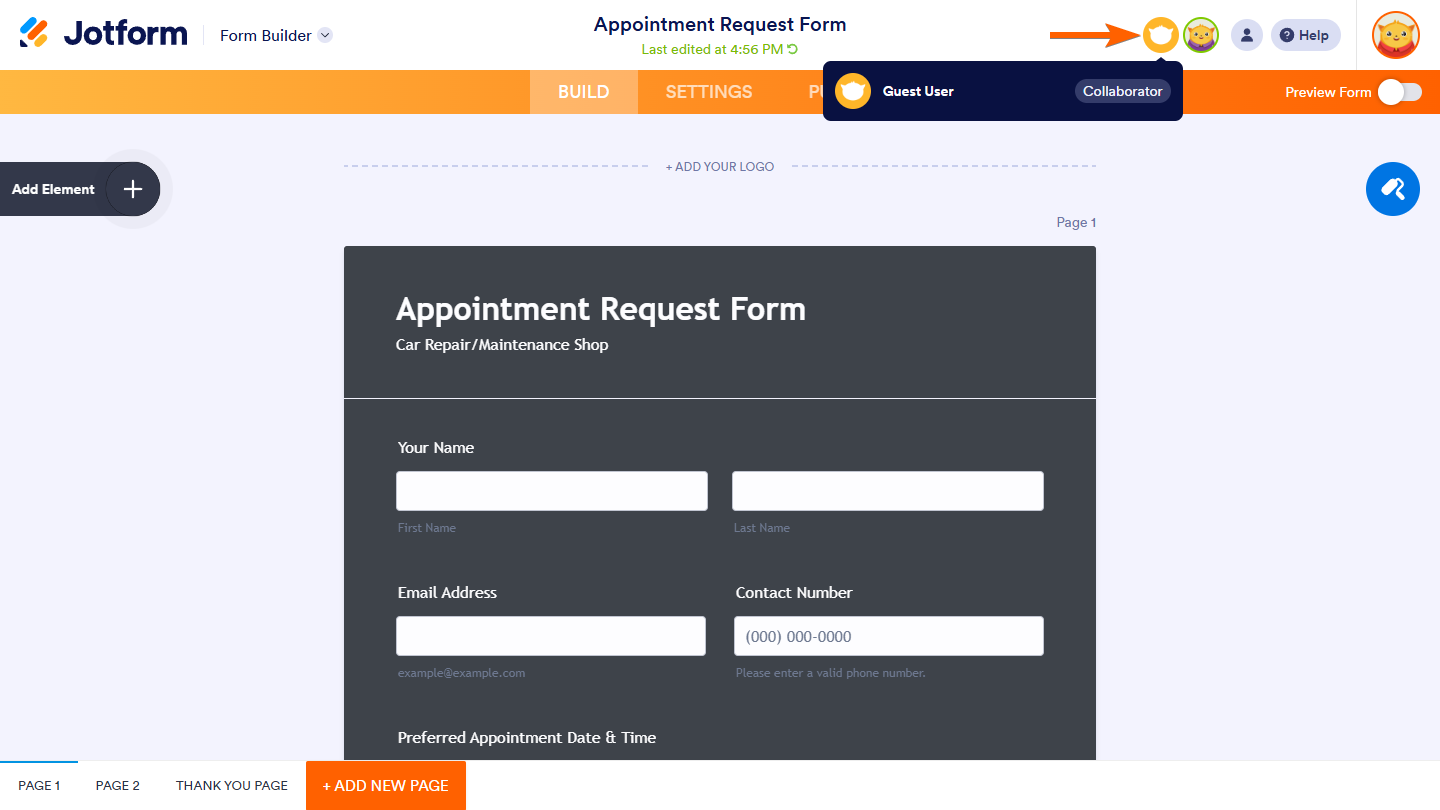
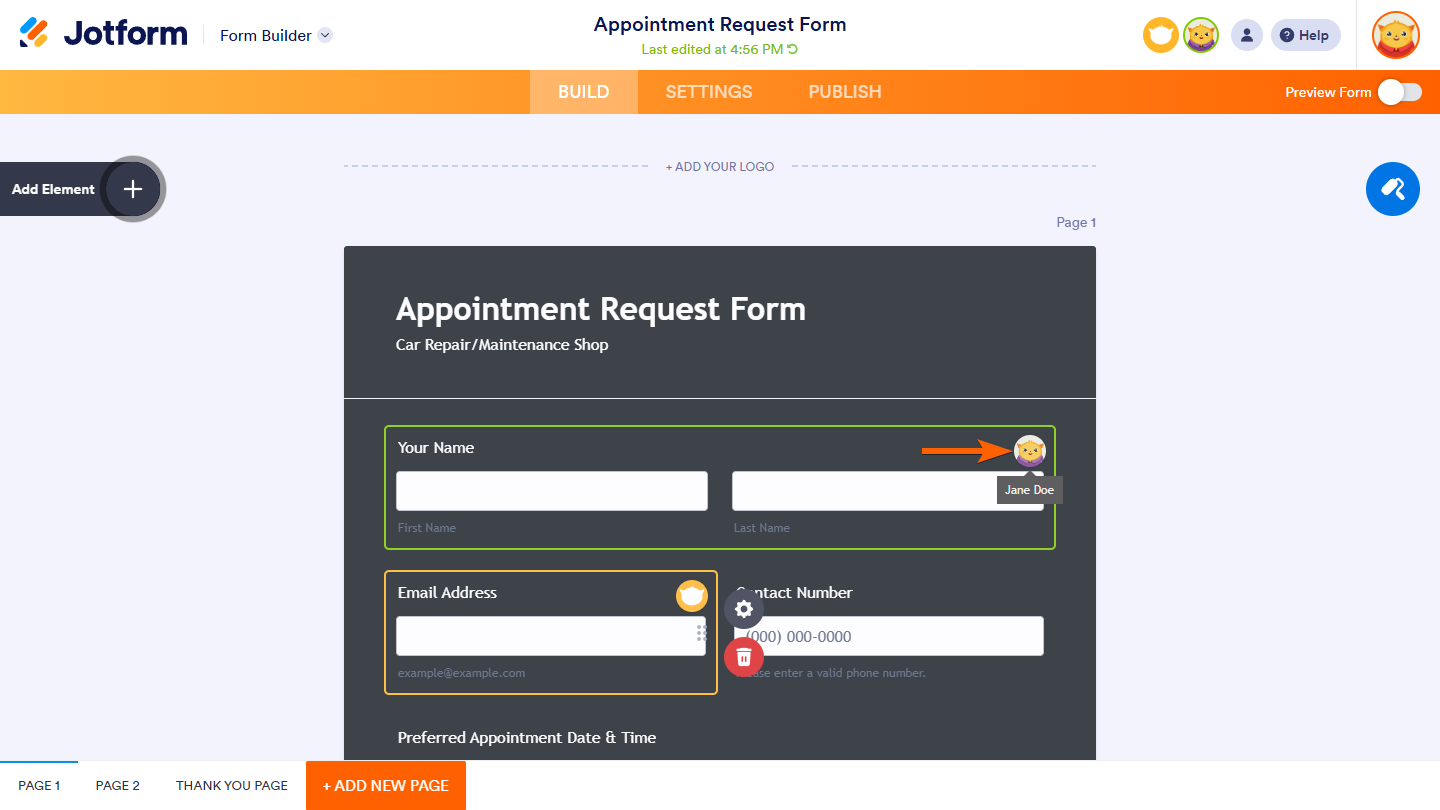
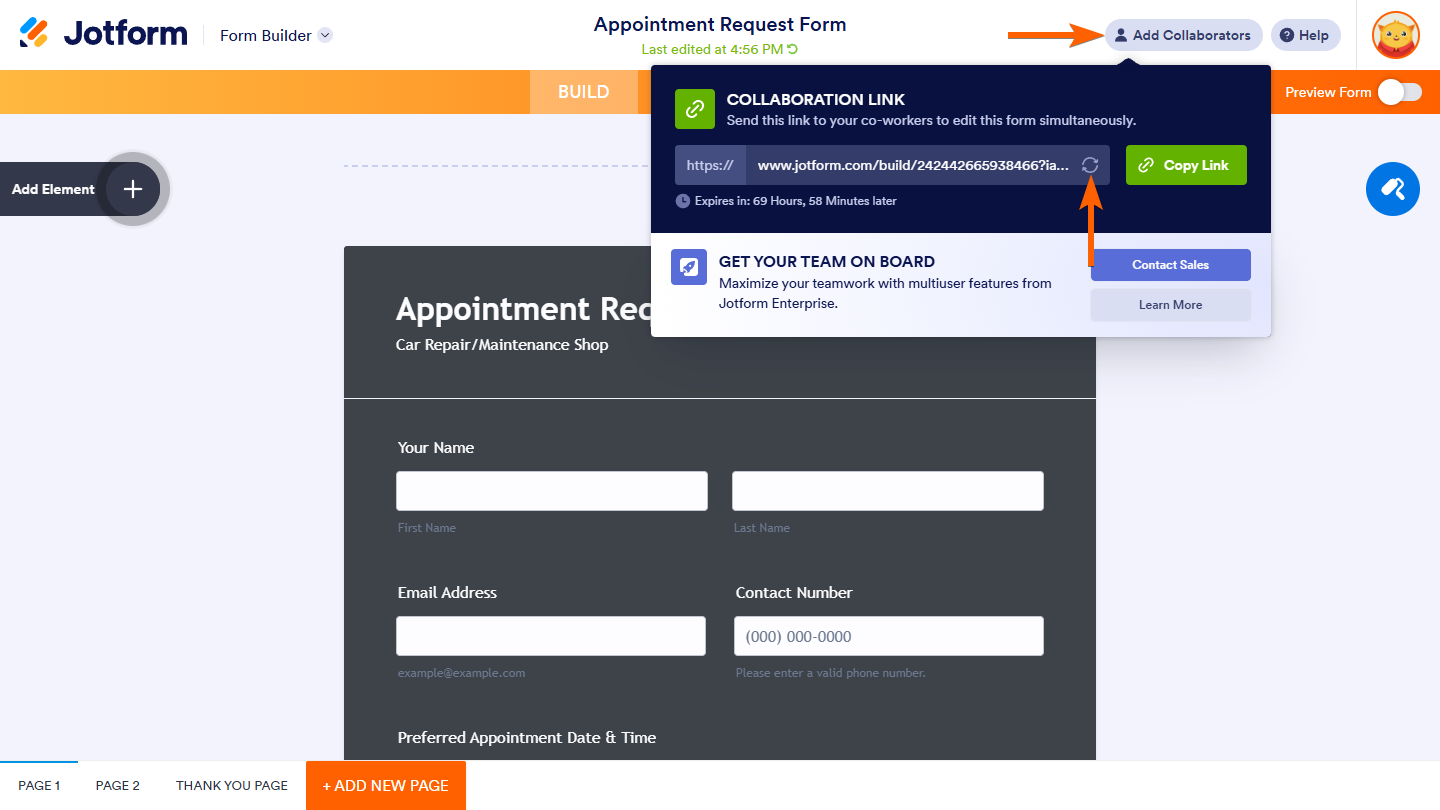
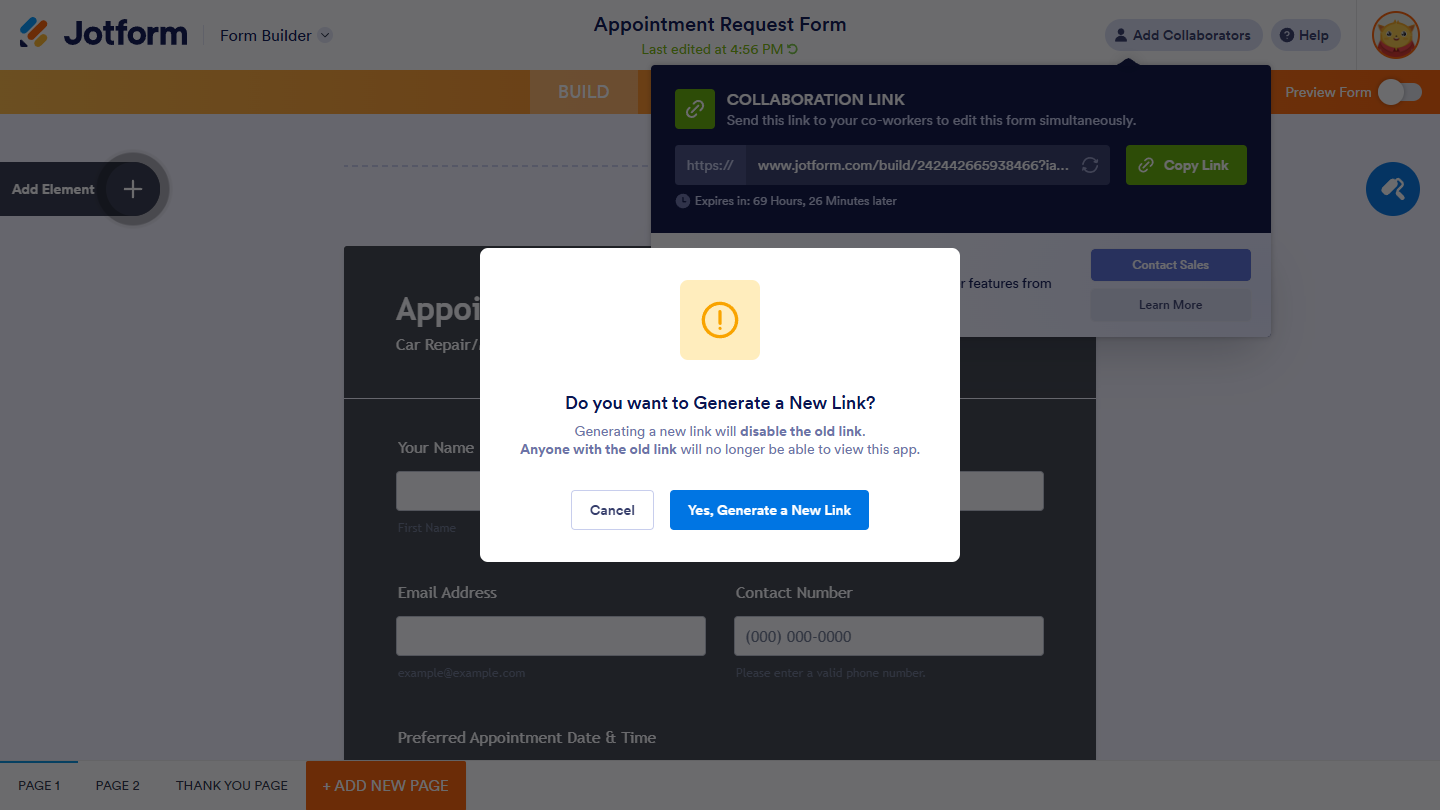
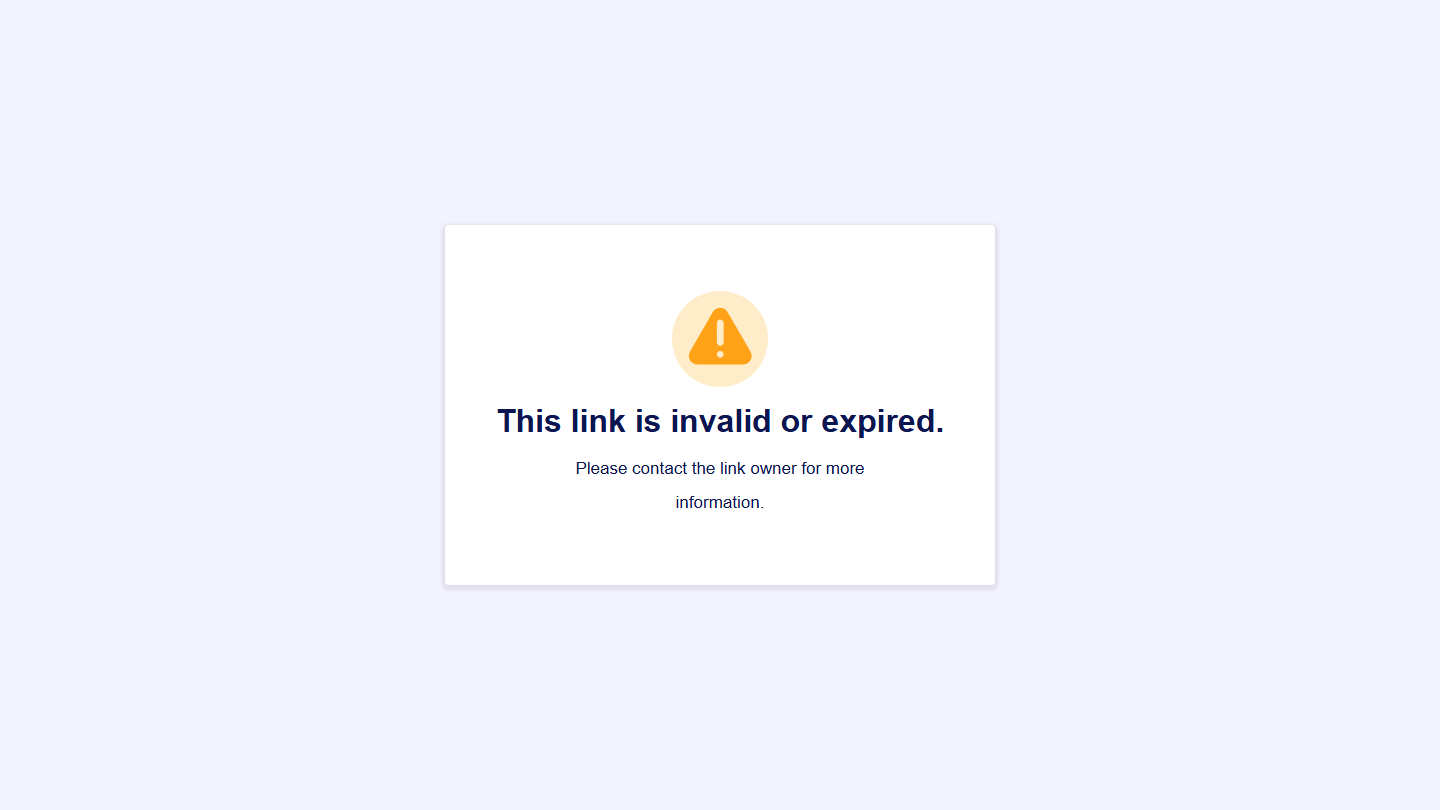

Send Comment:
17 Comments:
90 days ago
I shared my inbox and table with my husband. When he clicks on the link in the email he is able to see the entries. However, when he goes through his Jotform app, he can not.
106 days ago
Cannot find the collaboration on the form that I'm building, what should I do? Thank you!
286 days ago
How can you permanently give someone access? Having the link expire every 3 days is annoying and inconvenient.
More than a year ago
I tried to go into From Builder option but it shows "Smart PDF Forms" and There is no Collaboration option available any where? Can you please help me
More than a year ago
Why is there NO mention of the fact that this feature is not available for Smart Forms
More than a year ago
Olá!
É possível designar campos específicos para preenchimento por um colaborador especifico?
Ou, por exemplo, categorizar campos como somente leitura para colaboradores específicos?
Por exemplo: o recepcionista pega dados de informação e contato do cliente e depois outro profissional preenche os dados do pedido? (de forma que o segundo profissional consiga visualizar sem editar os dados coletados pelo recepcionista?)
More than a year ago
Hello,
I have an account but need another person logging in on my team. How can I get that done?
More than a year ago
This is a great feature but we're finding after a few weeks the access expires and we have to resend the collaboration link. Is this a bug or is that supposed to be happening?
More than a year ago
I'm editing a form as a collaborator. Some changes I make are not being saved. And when I try to move an element I get an error message:
Oops! Something went wrong and We couldn't update your last question.
Could you please refresh the page?
More than a year ago
Can we share a form with other institutions so they may use it as a templete?
More than a year ago
Are form collaborators able to view submission results, or do they need an account/log-in to access the submissions?
More than a year ago
Is this for enterprise-level only or for everyone? Do the collaborators need to log in with their own user id and password? Are there limitations as to what they can do outside of the form they are collaborating on?
More than a year ago
Greetings. Thanks for your message. I don't have a team or collaboraters and don't desire to have any. It's strange that my design was changed when I haven't changed it myself.
More than a year ago
hello, I am wondering if I can collaborate with others in my team without them having to sign in/up? I am wanting others to be able to add some prefills. When I click on the link created by collab feature and attempt to add prefills it first asks for sign in and when I do sign it, the form comes up but this time without the option to 'build, settings, publish'
what am I doing wrong?
More than a year ago
How can I permanently grant access to some to edit a form?
More than a year ago
Hello,
I do not see collaborator on my form builder. Can you provide steps on how I can access?
Thanks
More than a year ago
Hello, I am not seeing the add collaborator on my form builder? Any suggestions or is there an update I need to have?