Regularly updating your password helps protect your account from unauthorized access. If you forget your password, the reset process allows you to regain access to your account. It’s advisable to choose a strong password and keep it confidential to maintain the security of your account.
To reset your Jotform account password
- Go to the Login page and select Forgot Password.
- Enter your username or email, then select Send Reset Instructions.
- Check your email for the password reset instructions.
- Select Reset Password provided in the email.
- Enter your new password, then select Create a New Password.


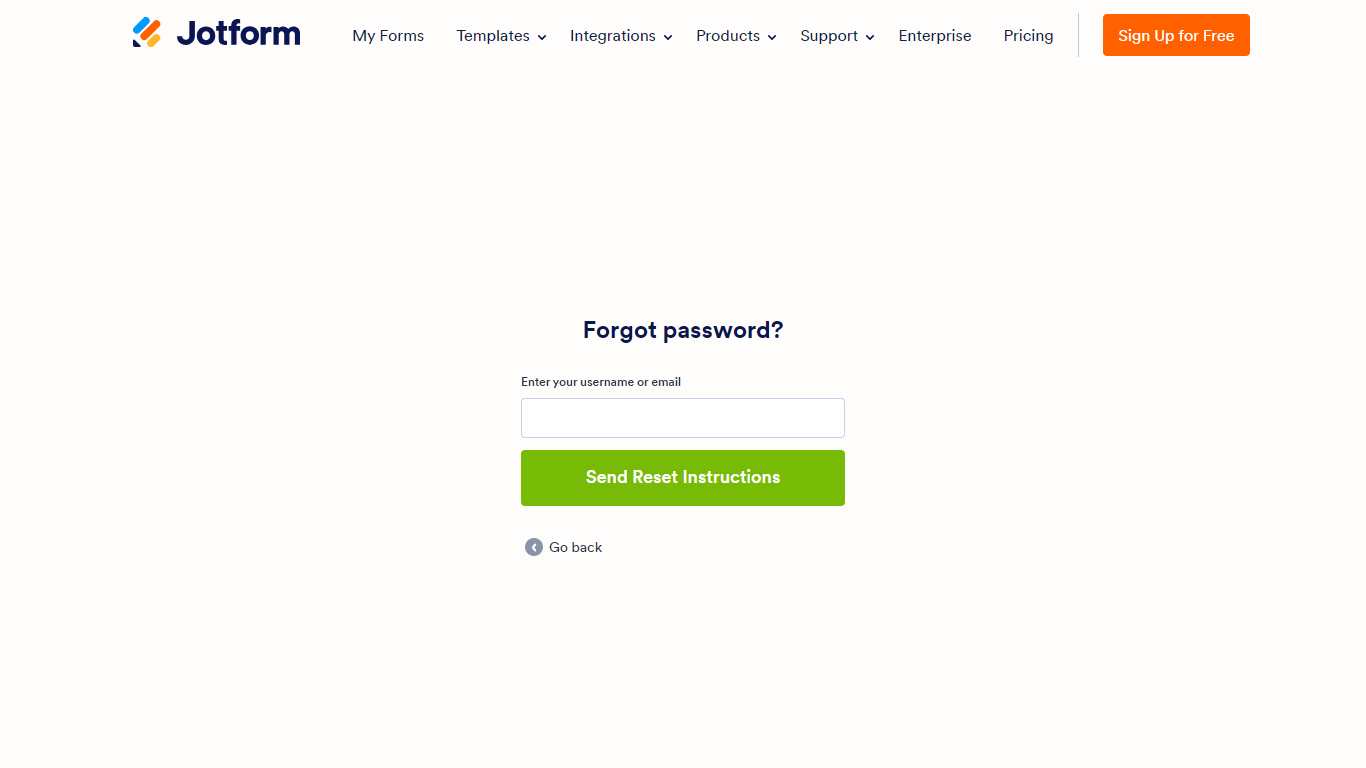



Send Comment:
76 Comments:
23 days ago
The password we sent is not working
23 days ago
Reset password does not work. Keeps coming up with "there was an error on the page"
31 days ago
Trying to use the reset password and the link does not appear in my email or my spam folder. Please assist ASAP. Thank you.
41 days ago
Thanks a ton for the "reset password" instructions...I'm not an idiot, and I can follow your instructions you provide when attempting to reset the password...the issue is that the LINK sent to reset expires immediately thus not allowing a password reset. I
Please assist asap...I've got to much to get accomplished before 8am.
Thank you,
Mike
56 days ago
Hi I am trying to resent my password but do not see a email with a reset link. I checked my spam folder as well.
Tamara
63 days ago
my account is suspended and I would like access to it
74 days ago
I also have not had the password reset email. I have a deadline to complete an application that needs to be done by the 20th December and signed by my manager. I have completed the application but been locked out of the account. Please can you urgently help? Thank you.
128 days ago
this reset does not work! pleaase help me to reset my password. our company used the website in August for a poll. And now I cant use it!
Christian
149 days ago
I have tried the password reset, but it does not send a link.
150 days ago
THE RESET PASSWORD LINK NEVER ARRIVES.
153 days ago
Please unlock my account somehow it has locked out.
153 days ago
I have tried the password reset, but it does not send a link.
215 days ago
I can not reset my password as it does not provide me a reset link
239 days ago
Still waiting for a email to reset password. It's been several days.
250 days ago
I did request a password reset but did not get an email
271 days ago
I do not receive a password reset email. I have checked the spam filter and I have tried to reset password for this account on different browsers and devices. The reset email never arrives
283 days ago
I am not getting to the password reset screen when I click "reset password" from the email that you sent. It takes me to the log in screen only.
305 days ago
Your system is failing to send the Reset Your Password email to me. It has been almost 24 hours without any response to my initial request and followup support request communication.
320 days ago
I am not receiving the reset password email. Please help.
329 days ago
This did not work
333 days ago
This is not helpful, our issues is unresolved!
342 days ago
I can't log in and I can't get a rest code in my email
More than a year ago
I Want to reset my password
More than a year ago
I send a request to reset the password but never receive the email. I've checked my spam folder.
More than a year ago
I cannot access the support team. I cannot log in using my google account