By clearly defining the roles and responsibilities, a BAA (Business Associate Agreement) helps mitigate risks associated with data breaches and unauthorized access to PHI. Having a BAA in place ensures Covered Entities that business associates implement appropriate safeguards to protect sensitive health information. If you’re a Covered Entity customer of Jotform that has enabled HIPAA compliance features in your account, you can request a BAA signed by Jotform.
To receive a BAA for your HIPAA account
- Go to Data and select Sign BAA.
- Enter your details in the dialog, then select Submit.
- Check your inbox for the signed BAA attached to the email.
After receiving the email, you can always go to your account’s Data page to view and download the signed BAA.


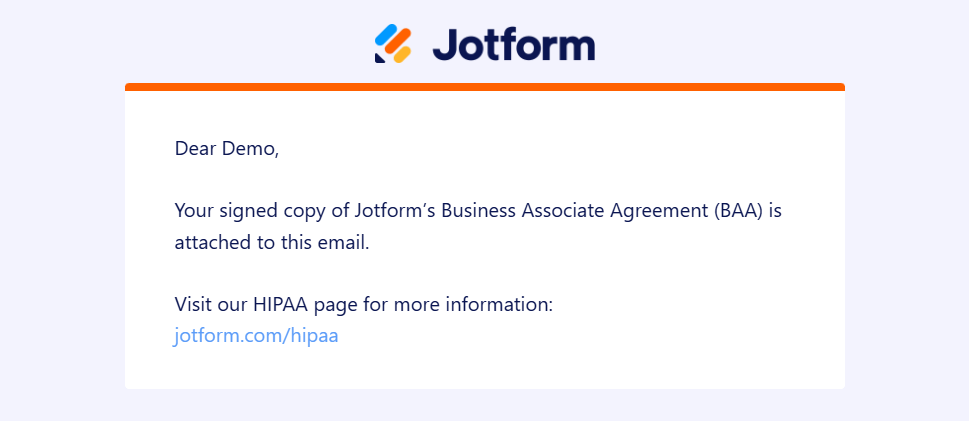
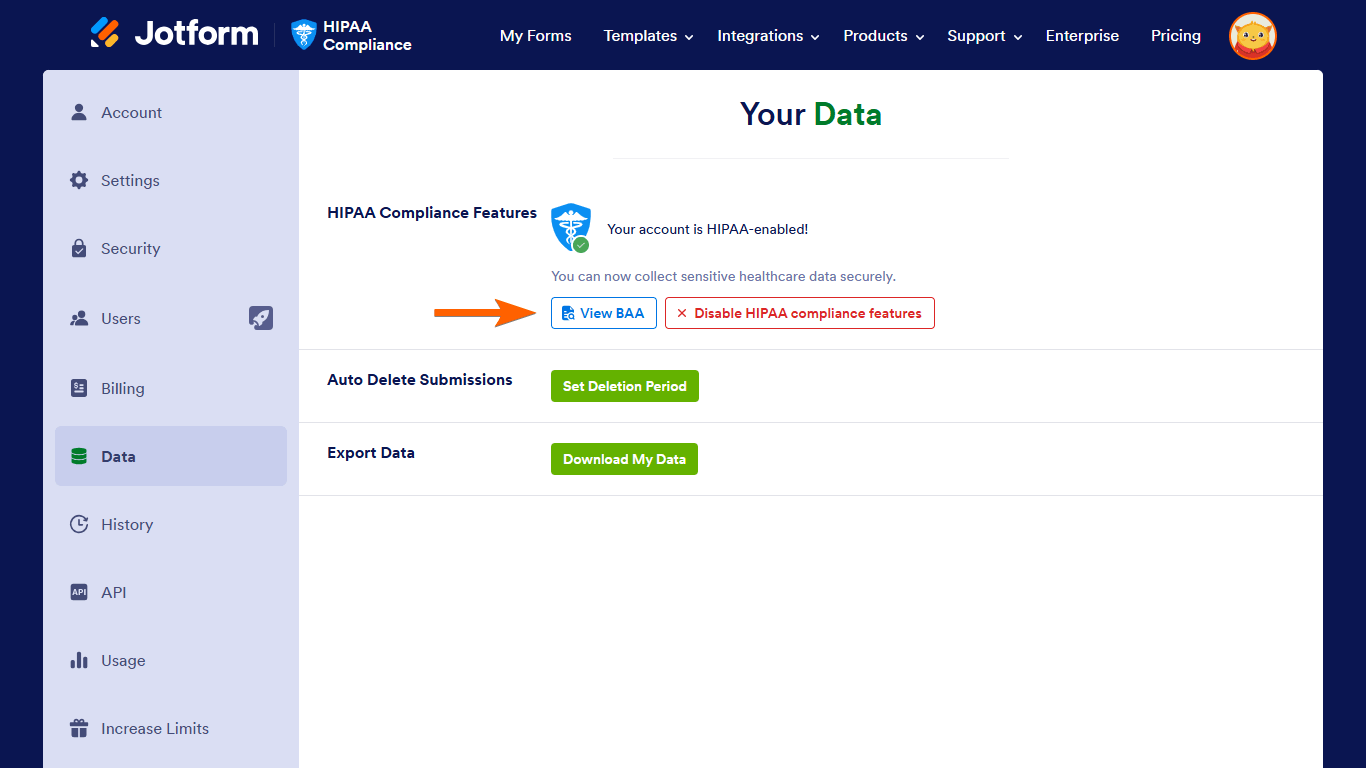

Send Comment:
5 Comments:
More than a year ago
How is a form deemed Hippa Compliant? I'm looking into upgrading my plan and was curious, about how hat works. Thank You
More than a year ago
You guys are the best!
More than a year ago
If the Silver plan is HIPAA compliant why does it need to be activated and do we have to follow the approval register steps each form we want to make sure is HIPPA compliant? How much does it cost to activate the added protection
More than a year ago
Verve Healthcare has contracted with us to assist them with remaining HIPAA compliant. As part of that I need to obtain a copy of their BAA's. How can I obtain this for them?
More than a year ago
Are the agreements compliant with requirements in every state? Our state has a shorter notification period than your example agreement, therefore the example agreement is not compliant with Minnesota requirements.